In the realm of home entertainment, changes are inevitable. You might be looking to upgrade your service, move to a new location, or simply declutter. If you’re in a situation where you need to return equipment to Dish TV—a step which is essential to avoid any potential unreturned equipment fees—it’s important to do it right. The process can seem complicated, but with the right guidance, it can be smooth and worry-free.
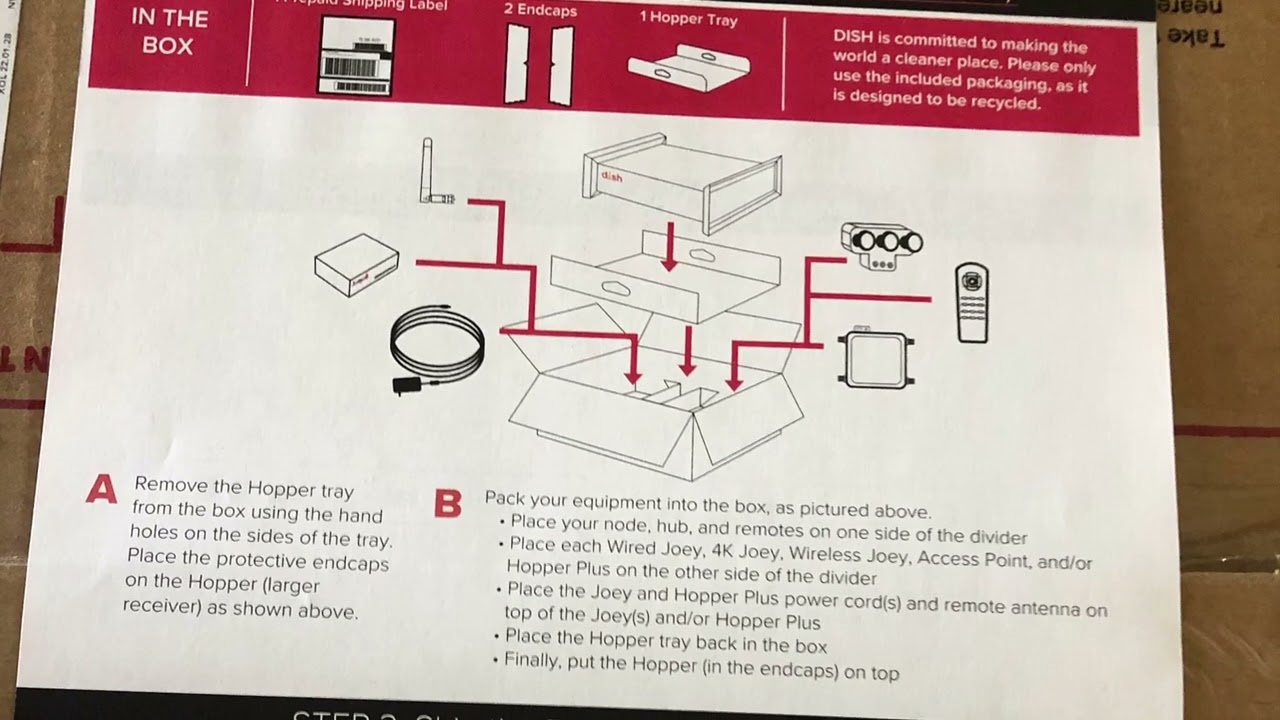
Contact Customer Service
Before you start packing up your Dish TV equipment, it’s crucial to get in touch with Dish TV’s customer service. They will provide you with specific instructions based on your account and the equipment you have.
- Call Dish TV’s customer service line.
- Provide them with your account number or other identifying information.
- Request instructions and details for returning your equipment.
Summary
Contacting customer service ensures that you’re getting the most accurate information for your return. It can help prevent unnecessary complications and provide a clear understanding of the return process. The downside is that wait times can be long, depending on call volumes.
Locate Your Nearest UPS or FedEx
Dish TV has a partnership with both UPS and FedEx stores for equipment returns, making it convenient to drop off your equipment without worrying about shipping costs or packaging.
- Find the nearest UPS or FedEx location using their online store locators.
- Visit the location during working hours with your equipment.
- Tell a staff member that you’re returning equipment to Dish TV. They’ll know what to do!
Summary
The partnership with UPS and FedEx simplifies your equipment return process. It’s beneficial as there’s no need to worry about shipping fees or finding the right box. However, you still need to ensure that all necessary items are included and properly accounted for before handing them over.
Prepare Equipment for Return
Before you return your Dish TV equipment, it’s important to prepare it correctly to ensure that everything goes smoothly and you are not held responsible for any damage that may occur during shipping.
- Gather all the equipment, including receivers, remotes, and cables.
- Reset any devices if possible, to clear your personal information.
- Carefully wrap each piece in bubble wrap or similar protective material.
Summary
Proper preparation shields the equipment during transit and may prevent additional charges for damages. Make sure you keep any receipts or tracking information from the shipper in case there’s an issue with the return.
Use the Return Box
In some cases, Dish TV provides a pre-labeled return box for their equipment. This can greatly simplify your return process, as you only need to worry about securely packing your items.
- Check if you received a Dish TV return box when you first got your equipment.
- Securely place your Dish TV equipment in the box if you have it.
- If possible, take photos of your packed box showing that everything is undamaged and properly organized inside.
Summary
Utilizing a return box from Dish TV can save you time and hassle. However, if you’ve lost the original box, you’ll need to secure your own, which might be less convenient.
Document Serial Numbers
Documenting the serial numbers of your Dish TV equipment prior to return is important for keeping a record in case there’s any dispute over whether the company received the right equipment.
- Locate the serial number on each piece of equipment.
- Write them down or take clear photos with your phone for your records.
Summary
Keeping a record of serial numbers provides you with proof of the equipment you sent back, acting as insurance against any potential disputes.
Obtain a Return Confirmation
When you drop off your equipment at UPS or FedEx, make sure to get a receipt that serves as proof of return. This receipt will have a tracking number that you can use to follow the return shipment.
- Ask for a receipt once you’ve handed over your package.
- Keep the receipt somewhere safe until you’ve confirmed that the equipment return has been processed by Dish TV.
Summary
Obtaining a return confirmation or receipt is a crucial step that helps protect you in case the equipment gets lost in transit. The downside is that you’ll need to keep track of this additional piece of paper until the process is complete.
Track Your Return
The tracking number on your receipt allows you to monitor the return online.
- Use the tracking number provided on your receipt.
- Go to the website of the carrier you used (UPS or FedEx).
- Enter the tracking number to see the status of your shipment.
Summary
Tracking the equipment provides peace of mind and gives you concrete evidence of the package’s journey back to Dish TV. The only downside is the additional effort required to check the status regularly.
Follow Up with Customer Service
A few days after your equipment has been shipped, follow up with Dish TV’s customer service to ensure your return has been processed.
- Call customer service with your tracking information and account details.
- Confirm that they have received the equipment and that your account will be updated accordingly.
Summary
Following up confirms that everything is concluded satisfactorily, though it does require another interaction with customer service.
Check Billing Statements
After returning your Dish TV equipment, it’s essential to monitor your billing statements to ensure no additional charges for the equipment appear.
- Review your next billing statement from Dish TV specifically for equipment charges.
- If charges appear, contact customer service with your proof of return and tracking information.
Summary
Keeping an eye on billing statements helps safeguard against erroneous charges. However, this vigilance means you have to remember to check statements in the subsequent billing cycles.
Keep Records of Correspondence
It’s a good idea to keep a detailed record of all communications with Dish TV concerning your equipment return, including copies of emails, notes from phone calls, or confirmation messages.
- Store all correspondence in a folder or a specific location in your email.
- Keep these records until you’re sure the return is complete and no further charges will be made.
Summary
Maintaining records ensures that you always have evidence on hand if questions arise later about your return. However, organizing and storing these records does require some additional effort.
Conclusion
Returning your Dish TV equipment doesn’t have to be a daunting task. By following the structured steps outlined above, you can complete the return process efficiently. Always start by contacting customer service and end by ensuring that your billing statements reflect the returned equipment. Each step contributes to a seamless and secure return, ultimately freeing you from unwarranted fees and providing peace of mind.
FAQs
-
What should I do if I’ve lost some of the equipment I need to return to Dish TV?
If you’ve lost any equipment, it’s best to contact Dish TV’s customer service immediately to report the missing items. They can advise you on the next steps and let you know any charges that may apply. -
How long do I have to return Dish TV equipment after ending my service?
The return period can vary, so it’s important to consult with Dish TV’s customer service for the exact timeframe. Typically, you should aim to return the equipment as soon as possible, within a few weeks of service cancellation. -
Will Dish TV charge me if I don’t return the equipment on time?
Yes, Dish TV may charge you for unreturned equipment if it’s not sent back within the stipulated timeframe. These fees can be hefty, so timely return is strongly recommended.








