Craigslist is a treasure trove of listings, offering everything from jobs to housing, second-hand items, and community events. However, navigating through the multitude of offerings, especially if you’re looking beyond your local area, can be a daunting task. Whether you’re on a desktop, laptop, tablet, or smartphone, this guide is designed to help you seamlessly search the entirety of Craigslist’s vast database, no matter where you are or what device you’re using.
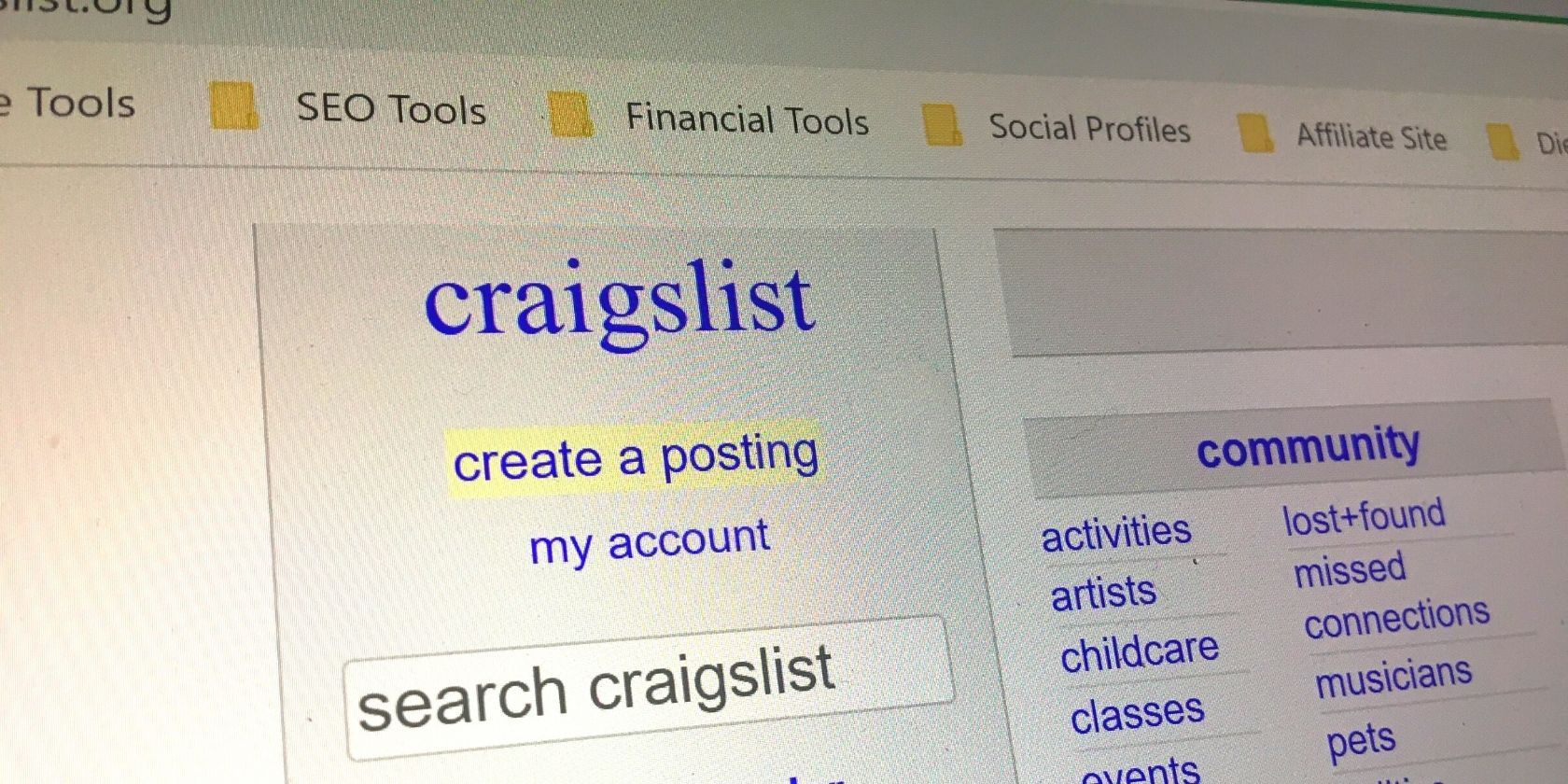
Using Google Site Search
Craigslist lacks a native feature to search all of its city pages at once, but you can use Google to search the entire Craigslist site. By using a special search parameter, Google allows you to specify that you want to look at results from Craigslist only.
- Open your web browser on any device.
- In the search bar, type the following:
site:craigslist.orgfollowed by the search term. For instance, if you’re looking for a bicycle, you’d typesite:craigslist.org bicycle. - Press Enter, and Google will display listings from Craigslist across different regions.
Candidates who use this method can easily expand their search and may find more options. However, keep in mind that search results may not be as up-to-date as on the Craigslist site directly.
Craigslist Search Engines
Several third-party websites act as search engines for Craigslist. These sites scan and index Craigslist posts from across the country, making it simple to search for an item, job, or service nationwide.
- Open your web browser.
- Visit a Craigslist search engine website such as SearchTempest.com or OneCraigs.com.
- Enter your search term, set your preferences like distance, and hit Search.
With these tools, users gain the convenience of broader searches. The trade-off, however, is reliance on third-party platforms, which may not always be current or comprehensive.
Aggregate Search with CPlus for Craigslist
CPlus for Craigslist is an app available for iOS and Android that offers an aggregate search feature. It’s designed to enhance the Craigslist experience with a more user-friendly interface and additional search functionality.
- Download the CPlus for Craigslist app from your device’s respective app store.
- Open the app and enter your search terms.
- Use the filters to adjust your search range and browse the results.
Users benefit from a mobile-optimized Craigslist experience, but they should note that third-party apps may have their own sets of limitations compared to using the official Craigslist website.
IFTTT for Real-Time Alerts
IFTTT (If This Then That) is a web service that can automate web-based tasks. You can set it up to receive alerts when a new item matching your search criteria is posted on Craigslist, no matter the location.
- Create an IFTTT account if you don’t have one.
- Search for pre-made Craigslist applets or create your own.
- Configure the applet with your search criteria and preferred notification method.
IFTTT can save you time by automating your search process. However, it requires some initial setup and understanding of the IFTTT platform, which may not be ideal for everyone.
RSS Feeds for Frequent Searches
If you commonly search for certain items on Craigslist, RSS feeds can help you stay updated without repeated manual searches.
- Perform a search on Craigslist.
- Scroll down to the bottom of the search results page.
- Click on the RSS button to copy the feed URL.
- Paste this URL into your preferred RSS feed reader or service.
RSS feeds provide updates in real-time and can be a great way to stay informed. Still, it requires an RSS reader and is limited to specific searches rather than a broader ‘all of Craigslist’ search.
Advanced Search Operators on Craigslist
Craigslist supports several advanced search operators to help you refine your search. This can be particularly useful for conducting more targeted searches without leaving Craigslist.
- Go to the Craigslist search bar.
- Use operators like quotation marks for exact phrases, minus signs to exclude terms, and vertical bars (|) for OR searches.
- Combine these operators with your search terms and hit Enter.
Using advanced search operators enables precise searching directly on Craigslist. However, this method requires a bit of learning curve to understand and use effectively.
Neighborly Assistance through Forums and Social Media
Connecting with individuals on forums or social media groups that focus on Craigslist can sometimes lead to tips on finds from all over.
- Join forums or social media groups dedicated to Craigslist.
- Post what you’re looking for and ask if anyone has seen it listed in different regions.
- Use their responses to guide your direct searches on Craigslist.
This method leverages the power of community and can sometimes unearth hidden gems. However, it depends on the responsiveness and knowledge of others.
Browser Extensions for Craigslist
Certain browser extensions can streamline your all-encompassing Craigslist searches. These tools sometimes offer features like multi-city searches, which can simplify finding listings across various regions.
- Research browser extensions like Craigslist Peek or Search All for Craigslist.
- Install the extension onto your browser.
- Use the new search bar added by the extension to search across multiple Craigslist locations.
Browser extensions can be a practical solution, especially for frequent Craigslist users. Users need to be aware that some extensions might not be maintained over time.
Utilizing Craigslist Subdomains
For more extensive searches within a broader region, utilize the specific subdomains of Craigslist, which correspond to geographic areas.
- Open your web browser.
- Enter the URL for a specific geographic subdomain (e.g.,
https://newyork.craigslist.orgfor New York). - Perform your search on this subdomain, and then manually change the URL to other regions as needed.
While this method requires a bit more effort to search multiple areas individually, it can sometimes yield results not found through broader search methods.
Cross-Referencing with Other Marketplaces
Sometimes, a thorough search might involve looking beyond Craigslist to see if an item is listed elsewhere, which can indicate availability in different areas.
- Search for the item on Craigslist.
- Use other marketplaces like eBay, Facebook Marketplace, or OfferUp to see if the same item appears, suggesting broader availability.
- Contact sellers to ensure they are indeed willing to deal with buyers from other areas.
Expanding your search to other platforms increases the chance of locating the item but also involves navigating different sites and possibly dealing with different terms of service.
In conclusion, Craigslist is an invaluable resource for finding a wide range of items, services, and opportunities. However, its decentralized nature can make it difficult to search across different regions efficiently. By employing a combination of Google searches, third-party tools, and smart searching strategies, you can effectively broaden your Craigslist search from virtually any device. It’s crucial to consider the up-to-dateness of the information, the reliability of third-party tools, and the potential learning curve associated with some of these methods.
FAQs:
-
Is there an official way to search all of Craigslist at once?
No, Craigslist does not provide an official way to search all its listings at once, but there are several third-party tools and techniques you can use to conduct a comprehensive search. -
Are third-party Craigslist search engines safe to use?
Many are safe, but always exercise caution. Check reviews, confirm whether the site is reputable, and ensure you’re not providing any personal information or downloading suspicious software. -
How can I ensure I’m seeing the most current Craigslist listings when using these search methods?
The most reliable way to view current listings is directly through the Craigslist site for your targeted location. When using third-party tools, check if they mention how frequently they update their listings from Craigslist.







