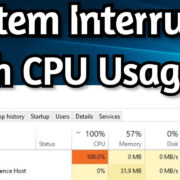In the vibrant world of TikTok, creating content that resonates with your audience is key. But what happens after you hit “post”? Understanding the engagement your videos receive, like who shares them, gives valuable insights into your reach. Unlike likes or comments, shares signify that your content is not just appreciated but also spread beyond your immediate followers, helping you gauge your influence and adapt your content strategy to what works best.
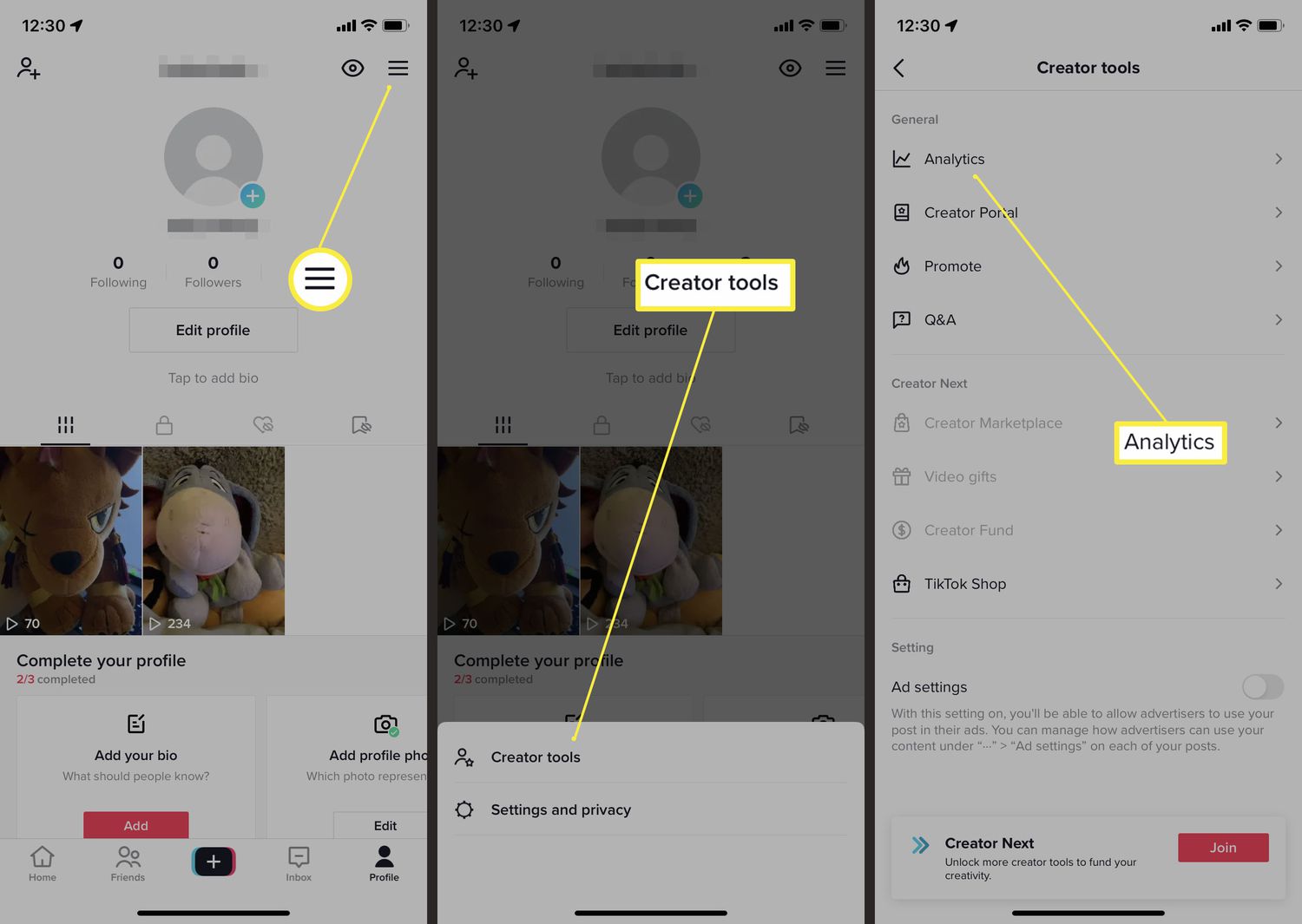
Checking TikTok Notifications
In TikTok’s ecosystem, notifications are your first point of information for any activity on your videos, including shares. Here’s how you can keep tabs on who’s sharing your content through the app’s notification system.
- Open the TikTok app.
- Tap on the Inbox icon at the bottom of the screen.
- Look through your notifications for any messages indicating that someone has shared your content.
This method is straightforward but comes with a catch: TikTok doesn’t always notify users of every share due to privacy settings and the platform’s algorithms.
Profile Views Feature
For creators looking to dive a bit deeper into their audience interactions, the Profile Views feature offers insights, albeit indirect, on who might be sharing your content.
- Access your TikTok profile.
- If you’ve enabled the feature, you’ll see a view count at the top.
- While this doesn’t directly show shares, an increase in profile views can be indicative of your content being shared by users.
This feature only gives you an inkling rather than concrete evidence of shares, and you need to have more than 5000 followers to access it.
Analyzing Engagement Trends
Understanding the shareability of content can sometimes be deduced by studying your video’s engagement trends.
- Open a video you’ve posted.
- Pay attention to the “Likes,” “Comments,” and “Shares” metrics.
- A spike in engagement, coupled with an increase in followers, can indicate that your video is being shared widely even if individual sharers aren’t identified.
The downside is this method doesn’t pinpoint who shared your content, but it helps you recognize when a video is performing particularly well.
Leveraging TikTok Analytics
For creators who have a TikTok Pro account, Analytics is a treasure trove of data that can shed light on your content’s engagement, including shares.
- Go to your profile.
- Hit the three dots icon in the top-right corner to open Settings and Privacy.
- Tap on Creator tools.
- Select Analytics.
- Within the Overview section, you can find data on video views and trending content.
- The Content tab will provide more details, including the number of shares per video.
While detailed, Analytics won’t show who exactly is sharing your videos, maintaining user privacy.
Engage With Your Audience
Sometimes the simplest way to find out who is sharing your content is by asking your viewers directly.
- Make a video thanking your followers for their shares.
- Encourage them to comment if they’ve shared your videos.
- Engage with the comment section to build a closer connection with your audience.
Interaction builds community but doesn’t guarantee that everyone who shares will respond.
Utilize Third-Party Tools
Several third-party tools claim to provide insights into who’s sharing your content on TikTok. However, such methods should be approached with caution for privacy and security reasons.
- Search for reputable third-party analytics tools online.
- Read reviews and understand the privacy implications before using.
- Register and connect your TikTok account, if you decide to proceed.
Remember, third-party tools can pose risks and may violate TikTok’s terms of service.
Keep an Eye on Other Social Media Platforms
Sometimes, when users share your TikTok videos, they also post them on other social media platforms. Look out for these shares by monitoring other potential social channels.
- Regularly search for your TikTok username on other platforms.
- Set up Google Alerts for your TikTok username.
- Use social listening tools to monitor mentions across the web.
This method requires diligence and is more of a hit-and-miss approach to tracking shares.
Regular Content Review Sessions
Holding review sessions can help you deduce the shareability of your videos.
- Periodically review your posted content.
- Look for trends in videos that have high engagement and compare them to determine what might compel viewers to share.
- Adapt your content strategy accordingly.
This internal review won’t show individual shares but assists in strategic content creation.
Feedback From Your Followers
Building strong relationships with your followers can sometimes lead to direct insights.
- Create content specifically asking for feedback on what makes them share your videos.
- Use polls or Q&A features to engage followers in a conversation about sharing habits.
Direct feedback won’t quantify shares but can provide qualitative insights.
If your video is associated with a popular hashtag or challenge, monitoring these trends can also give you clues.
- Regularly search the hashtag or challenge associated with your video.
- Look for reposts or mentions in relation to the trend.
This method isn’t exact as it relies on user participation and accurate tagging.
In summary, while TikTok doesn’t provide a direct way to see who’s sharing your content, a combination of notifications, analytics, and social listening can offer some perspective. Be mindful of the limitations and privacy considerations, and focus on leveraging the insights you do have to improve your content strategy.
In conclusion, while TikTok doesn’t provide a direct tool for seeing who shares your content, several methods can give you an idea of how widely your content is being shared. By understanding TikTok’s notification system, utilizing its analytics (if you have a Pro account), engaging with your audience, and monitoring other social platforms, you can get a clearer picture of your video’s reach. Remember, building a strong connection with your audience and consistently reviewing your content’s engagement can also provide valuable insights into share patterns.
FAQs
Can you see the exact people who share your TikTok videos?
No, due to privacy reasons, TikTok does not allow you to see the exact people who have shared your videos.
Why doesn’t TikTok notify me of every share?
TikTok employs algorithms that determine which activities to notify you about, and due to privacy settings, not all shares will trigger a notification.
Is it safe to use third-party tools to see who shared my TikTok?
Using third-party tools can be risky as it may compromise your privacy and security. It’s important to be cautious and choose reputable tools if you decide to use them.