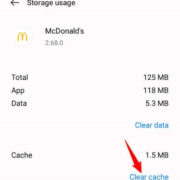In today’s digital age, social media platforms like Instagram are a significant part of our daily interactions and connections. We often notice changes in our friends’ list, such as someone’s profile suddenly becoming inaccessible. This could lead us to wonder whether they’ve just deactivated their account or completely deleted it. Understanding the difference and knowing how to distinguish between the two can be confusing, but with a straightforward guide, you can quickly become adept at recognizing the signs.

Check Username Availability
When someone deactivates or deletes their account, their username may no longer be associated with a profile. By checking the availability of their username, you can determine if the account has been removed. Here are detailed steps to do this:
- Open Instagram: On your device, launch the Instagram app or website and log in if necessary.
- Search Username: Tap on the search icon and type in the person’s username.
- Examine Results: If the username doesn’t appear in the search results, it might indicate they’ve deactivated or deleted their account. However, it’s also possible they’ve simply changed their username.
Summary
Checking for username availability is quick and straightforward, but it isn’t definitive since usernames can be changed or may not be unique.
Message History Check
Your direct message history can sometimes provide clues about the status of someone’s Instagram account. Here’s how to look:
- Access Direct Messages: Open your Instagram and tap on the messenger icon.
- Find Conversation: Scroll to find a conversation with the person in question.
- Inspect Profile Photo: If the profile photo is visible with no option to visit their profile, they might have deactivated their account.
Summary
The message history check is a useful indicator, though it doesn’t conclusively tell if an account has been deactivated or deleted.
Mutual Friends Insight
Sometimes, checking through mutual connections can offer insights:
- Ask Mutual Friends: Reach out to friends you have in common with the person.
- Gather Information: Ask them if the account appears active from their end or if they have noticed any changes.
Summary
Getting information from mutual friends can be helpful, but it might not always yield accurate information as experiences may vary.
Profile Interaction Check
Previous interactions such as comments or likes can indicate whether an account is active:
- Review Past Interactions: Go to your own posts where the person might’ve interacted.
- Check Interaction: If their username appears in plain text (not a clickable profile), it’s likely the account has been deactivated or deleted.
Summary
This method is useful but unreliable if past interactions have been limited or purged.
Third-Party Tools
Some third-party tools claim to identify whether an account is active:
- Research Tools: Look for online services that offer account status checks.
- Enter Username: Use the tool as directed, often just requiring the username.
- Review Results: The tool will attempt to provide information about the account status.
Summary
While third-party platforms can be handy, they are not endorsed by Instagram and may pose security and privacy issues.
Customer Support Query
Reaching out to Instagram’s support team might get you the answers:
- Contact Support: Use the app or website to navigate to the help/support section.
- Submit Inquiry: Politely ask if they can provide information regarding the account in question.
Summary
This method respects user privacy and Instagram’s terms but is unlikely to yield results due to privacy policies.
Check for Profile Visibility
If you’re blocked or the account is deactivated, you won’t see the profile:
- Search Profile: Try to find the profile from a different account or ask a friend to check.
- Analyze Visibility: If the profile is visible to them but not you, you might be blocked.
Summary
The advantage of this approach is that it can distinguish between being blocked and the account being deactivated or deleted.
Notifications Trail
Old notifications might lead you to the profile:
- Find Notifications: Look for old likes or comments notifications from the person.
- Attempt Profile Access: Click on the notification to try and access the profile.
Summary
While useful, the notifications trail disappears if the person has deleted their account, and it won’t help if they simply deactivated it.
The Follower/Following Check
Check the number of people you follow or those who follow you:
- Access Followers/Following List: Open your profile and navigate to your followers/following list.
- Look for Username: Scroll through the list to see if the person’s account is there.
Summary
This method relies on prior connection details and may not be effective if the user has deactivated their account, as they may still appear in your lists until you refresh them.
Wait and Observe
Sometimes, the best approach is to wait:
- Give It Time: Keep an eye on your feed and direct messages over a period.
- Note Changes: Observe if the account reappears or if friends report seeing the person back online.
Summary
Patience is key here as accounts that are deactivated can be reactivated, but deleted accounts won’t return.
By following the steps outlined in each section, you can get a clearer picture of what might have happened to someone’s Instagram account. It’s important to remember that privacy settings and Instagram’s policies often limit what you can find out. Deleting an account is a permanent action, so if the user has gone this route, it’s with the intention that their profile won’t be visible on Instagram again. Deactivation, however, is more transient, and the user can choose to come back at any time.
In conclusion, determining whether someone has deactivated or deleted their Instagram account can be a tricky process due to privacy concerns and the platform’s policies. Nonetheless, with the methods described above, you can garner some understanding of the status of an Instagram account, keeping in mind to respect privacy and expecting that there may not always be a definitive answer.
FAQs
Q: Can I tell if someone deleted their Instagram account if I’m not their follower?
A: It can be more challenging to tell if you’re not a follower, but some methods like checking username availability and third-party tools might provide clues.
Q: Will Instagram notify me if someone deactivates their account?
A: No, Instagram does not typically notify users when someone deactivates their account.
Q: Is there any definitive way to tell if an account has been deleted?
A: Without having insider access to Instagram’s data, there is no absolute way to tell if an account has been deleted; however, if an account does not reappear after a prolonged period, it is likely it has been deleted.