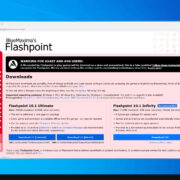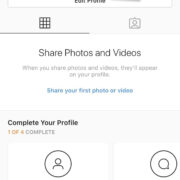Walmart is not just a hub for day-to-day shopping but also a place where employees can reap the benefits of their hard work. If you’re an employee or a family member of an employee at Walmart, you might have heard of the Walmart Discount Card, a fantastic perk that allows you to save on your purchases, both in-store and online. Using this discount card on Walmart.com is a smooth process once you know the ins and outs. The following steps will guide you through each part of the process, ensuring that you can enjoy your benefits with ease and convenience.
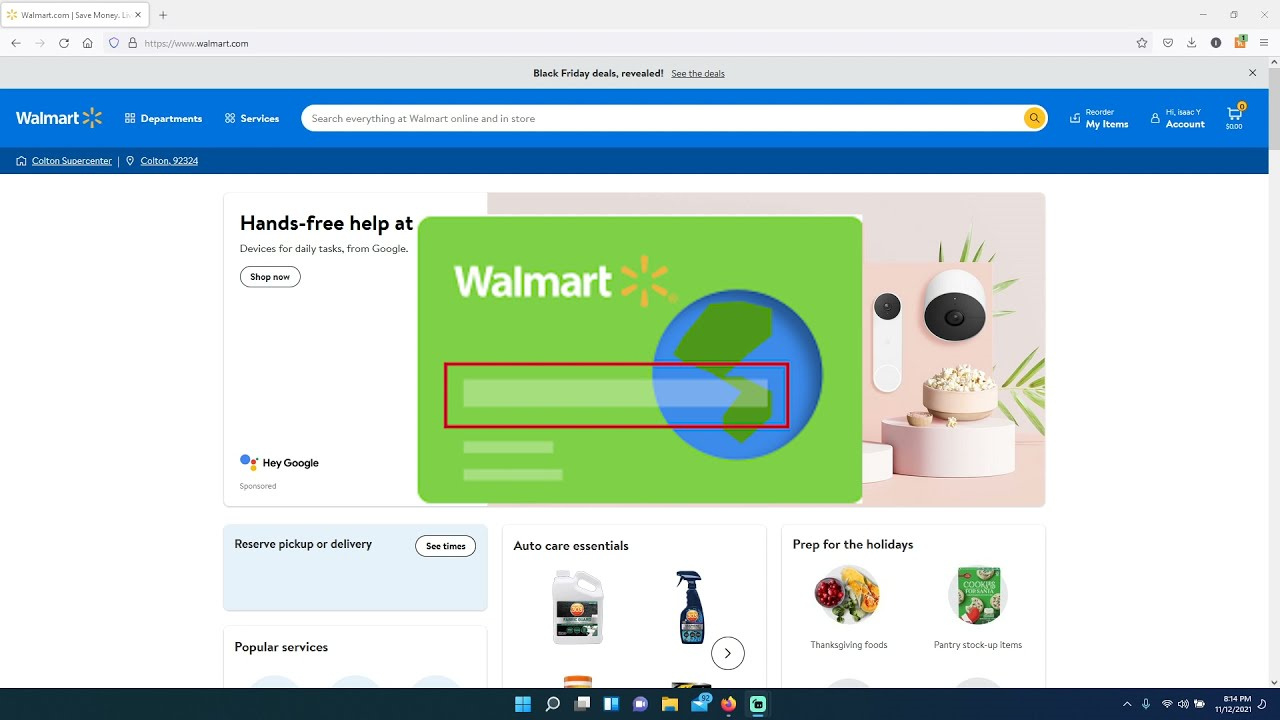
Registering Your Walmart Discount Card
Before using your Walmart Discount card online, you must register it to your Walmart.com account.
Detailed Introduction
To enjoy the benefits of your discount card on Walmart.com, your card must be linked to your online account. This step is essential for the discount to apply automatically to eligible purchases.
Detailed Steps
- Visit the Walmart website and sign into your account. If you don’t have an account, you’ll need to create one.
- Once logged in, go to your account settings. Look for a section labeled “Discount Card.”
- Enter your Walmart Discount Card number along with your name and any other required information.
- Verify that the information you’ve entered is correct, then save your changes.
Summary
Registering your Walmart Discount Card on Walmart.com means you can shop online with the same benefits as in the store. After completing this simple one-time setup, the discount will be applied to all eligible future purchases, providing ease and added savings. Be sure to enter the details accurately to avoid any issues with the discount application.
Checking Eligibility of Items
Understanding which items are eligible for employee discounts is crucial for an effective shopping experience.
Detailed Introduction
Not all items on Walmart.com qualify for employee discounts. Knowing what qualifies for the discount beforehand can help you make better shopping decisions and avoid surprises at checkout.
Detailed Steps
- Visit Walmart.com and browse the product listings.
- Look for a note on the product page that indicates whether an item is eligible for employee discounts.
- If you’re unsure about the eligibility of an item, you can also refer to Walmart’s employee discount terms and conditions, available on the Walmart website or from your HR department.
Summary
While many products on Walmart.com are discount-eligible, some exclusions apply. Becoming familiar with these will not only streamline your shopping experience but also prevent the frustration of expecting a discount on ineligible items. Remember, discounts typically apply to general merchandise but may not include items like groceries or clearance products.
Detailed Introduction
After selecting your items, you need to access your shopping cart to start the checkout process. Here’s how you can navigate to your cart on Walmart.com.
Detailed Steps
- Once you select an item you wish to purchase, click on “Add to Cart”.
- A prompt may appear to confirm that the item has been added. From here, you can choose to continue shopping or go to your cart.
- If you’re ready to checkout, click on the cart icon, usually located at the top right of the website.
Summary
Adding items to your cart and proceeding to checkout is a seamless process. It’s crucial to make sure that all items you intend to purchase are listed correctly in your cart before proceeding to ensure that your discount is applied to your entire purchase.
Applying Discount at Checkout
Detailed Introduction
Applying your discount at checkout will reduce the overall cost of your qualified items. It’s a satisfaction-inducing moment, signifying that you’re making the most of your employee benefits.
Detailed Steps
- At the cart, review your selected items to ensure they are correct and discount-eligible.
- If you’re ready to proceed, click on “Checkout.”
- Your Walmart Discount should be applied automatically to eligible items. You’ll see the reduced prices reflected in the order summary.
- If for some reason your discount isn’t applied, double-check that your Walmart Discount Card is registered to your account and entered correctly.
Summary
The discount is typically applied automatically at checkout, making for a hassle-free experience. However, if issues arise, this may signal a need to check the registration of your discount card or the eligibility of the items.
Updating or Removing Your Discount Card
Should your discount card expire or need updating, here’s how you can manage it online.
Detailed Introduction
There may come a time when your Walmart Discount Card information needs to be updated or replaced, such as when it expires or if you receive a new card.
Detailed Steps
- Sign into your Walmart.com account.
- Navigate to your account settings and go to the “Discount Card” section.
- Here, you can update your card information or remove your old card.
- Save any changes you make to ensure your account reflects the correct card details.
Summary
Keeping your discount card information up to date is essential for continuous use of your benefits. A current and active card ensures your discounts are applied correctly during your online shopping.
Checking Your Savings
It’s easy to keep track of how much you’re saving with your Walmart Discount Card by reviewing your purchase history.
Detailed Introduction
Monitoring the savings you accumulate with your Walmart Discount Card is not only gratifying but also beneficial for budgeting purposes.
Detailed Steps
- Go to your Walmart.com account.
- Access your purchase history to see past orders.
- Review the details of each transaction to see how much discount was applied.
Summary
By frequently checking your savings, you gain a better understanding of your spending habits and how effectively you’re using your employee benefits to save money.
Contacting Customer Support for Help
If you encounter any issues with using your discount card, Walmart’s customer support is there to assist.
Detailed Introduction
There may occasionally be hiccups when applying your Walmart Discount Card online. Should this occur, reaching out to customer support is the next best step.
Detailed Steps
- Visit the Walmart.com help center.
- Choose the method of communication you prefer, such as phone, email, or live chat.
- Provide your Walmart Discount Card details and describe the problem you’re facing.
Summary
Customer support is a reliable resource for resolving any issues with your discount card. They can provide step-by-step guidance if your discount is not applying correctly.
Staying Informed About Discount Card Updates
Walmart may occasionally update the terms or features of the Walmart Discount Card program. Staying informed about these changes maximizes your advantage.
Detailed Introduction
Keeping abreast of any changes to the Walmart Discount Card program ensures you don’t miss out on new benefits or mistakenly expect benefits that may have changed.
Detailed Steps
- Regularly check Walmart’s employee resources or intranet for any updates or changes to the discount card program.
- Look out for announcements via company emails or noticeboards.
- Attend any employee meetings where such updates are shared.
Summary
Being proactive in understanding the Walmart Discount Card program helps maintain your benefits’ effectiveness and assures you’re consistently getting the most out of your discount card.
Using Walmart Pay
Integrate your discount card information into Walmart Pay for a seamless checkout experience, both in-store and online.
Detailed Introduction
Walmart Pay is a fast and secure way to make payments with your mobile device while shopping at Walmart stores and online.
Detailed Steps
- Download the Walmart app on your smartphone.
- Link your Walmart Discount Card to your Walmart Pay.
- Use Walmart Pay at checkout to apply your discount automatically.
Summary
Using Walmart Pay streamlines your shopping, reducing the need for physical cards, and ensuring that your discount is always at hand. It’s very convenient, though it does require a smartphone and the Walmart app.
Shopping During Special Discount Events
Take advantage of special events for Walmart employees where the discount rate might be higher or apply to a broader range of products.
Detailed Introduction
Walmart sometimes holds special discount events for its employees, offering greater savings than the standard discount rate.
Detailed Steps
- Be on the lookout for announcements regarding special discount events, which are usually communicated through internal channels.
- Verify the event dates and the items included in the promotion.
- Shop during these events to maximize your savings.
Summary
Special discount events can offer significant savings, but these promotions may only last for a limited time or apply to specific items. Keep informed and ready to take advantage of these opportunities when they arise.
In conclusion, your Walmart Discount Card is a key to unlocking savings and enjoying the fruits of your labor. By following the comprehensive guide above, from registering your card to checking out with your discounts applied, you’re set to navigate Walmart.com with ease. Take full advantage of your employee benefits by staying informed, keeping your card details updated, and reaching out for assistance when needed. Now with these tips and tricks at your fingertips, happy savings on your next online shopping spree!
FAQs
Q: Can I use my Walmart Discount Card on Walmart.com as soon as I receive it?
A: Before you can use your discount online, you need to register it with your Walmart.com account. Once registered, it will be ready to use.
Q: What should I do if my Walmart Discount Card is not working on Walmart.com?
A: Ensure that the card is properly registered to your Walmart.com account. If it still isn’t working, check that the items are eligible for a discount and contact Walmart’s customer service for further assistance.
Q: Can family members use my Walmart Discount Card on Walmart.com?
A: Yes, family members can use your Walmart Discount Card if they have the physical card or the card details and your permission. However, to use the card online, they will need to register the card under their own Walmart.com account.