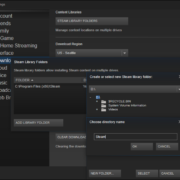Are you worried about how to move the Dropbox folder? Couldn’t find the best way to do that? Don’t worry because here you’ll find the best solution to move the Dropbox folder to another drive.
Dropbox is known as a free hosting service that offers various things, including cloud storage, personal cloud, and client software. You can store unlimited data using this app. Over the last few years, Dropdown has managed to build its own vast network. But moving the Dropbox from one drive to another can be a hard task.
There is no doubt that while moving the files, you have to face various challenges, including loss of data, corrupt files, incomplete folders, and much more. But to resolve these issues, here are some methods that you can try.
Let’s get started!
Move Dropbox folder in Dropbox Preferences
By default, when you download Dropbox, it is stored in your C drive, and in order to move it from there, you have to struggle a lot. But don’t worry because we have a simple process that you can follow. Let’s have a look at the steps mentioned below.
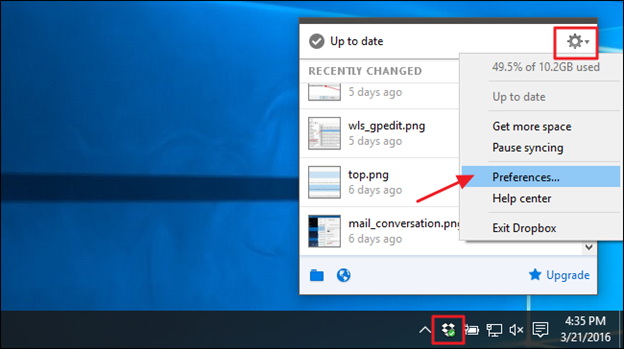
Step 1: The first step that you have to follow is to click the Dropbox icon. You can find this option in your system tray. Now click on the Settings icon and choose the option Preferences.
Step 2: In the Dropbox Preferences Windows, choose the Account Option. Then select the current folder and click the Move option.
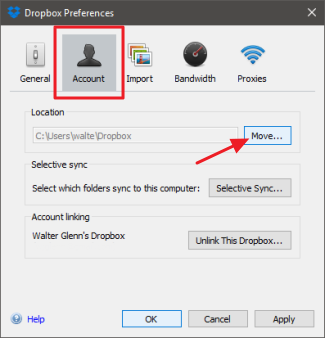
Step 3: Now choose the new location where you want to move. The folder will be created in your selected location. Don’t create your own folder as Dropdown will create it automatically, after that click OK.
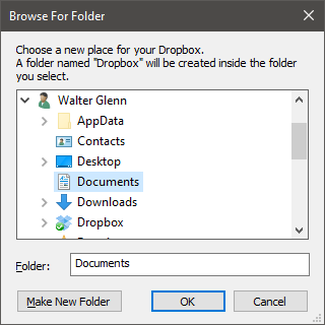
Step 4: Confirm that you want to move your folder. Your Dropbox folder will move automatically.
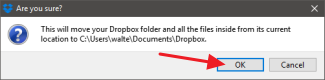
Note: Don’t create your own folder because, in this way, you won’t get all the files. Let Dropbox decide how to move the data, and you just have to specify the location.
Why can’t I move my Dropbox folder?
If you are moving your Dropbox but didn’t able to perform the process correctly, then there can be many reasons behind it. Either you have chosen a location where there is not enough space available or the new location is on removable media. Some of the other reasons are mentioned below.
1. The new location you have chosen doesn’t contain much space.
2. The files you are moving are currently being used by other users.
3. You are facing unwanted deletions issues due to the new location, which is on removable media.
4. Your Dropbox configuration settings are not right.
5. Your Dropbox contains folders that don’t have correct permissions.