In the digital world, data transfer is crucial for day-to-day operations. One common method is through File Transfer Protocol (FTP), which uses various channels to communicate between computers. Specifically, TCP port number 21 plays a vital role in this process, acting as a communication endpoint for FTP connections. Understanding how this port works is key for anyone needing to share files safely and efficiently across networks.
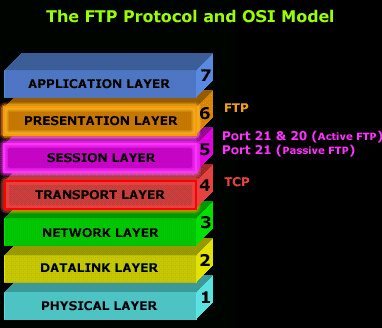
Understanding FTP and TCP Port 21
FTP, short for File Transfer Protocol, is a network protocol used for transferring files between computers on a network. TCP port number 21 is designated for FTP control messages, which facilitate the initiation and management of file transfers. Essentially, it’s like a meeting point where your computer can talk to the server to ask for file transfers.
Detailed Steps:
- Open a Port: Ensuring TCP port 21 is open on both the client and server sides. This is usually handled by network administrators.
- Use an FTP Client: Installing and using FTP client software to initiate a connection to the FTP server.
- Enter Credentials: Inputting the required username and password to access the FTP server through TCP port 21.
- Navigate Directories: Using commands to navigate the file directories on the FTP server.
- Transfer Files: Selecting files to transfer and executing the command to move them between the client and server.
- Monitor the Transfer: Watching the transfer progress to ensure files are correctly moved.
- Verify Completion: Checking the destination folder for the transferred files to confirm the process’s success.
- Close the Connection: Properly ending the FTP session to close the connection on TCP port 21.
- Configure Firewall: Making sure firewall settings allow traffic through TCP port 21 to prevent interruptions.
- Regular Maintenance: Keeping both the client and server software up to date to ensure ongoing compatibility and security.
Summary
Using TCP port 21 for FTP offers a standardized and widely supported method for file transfers, making it a reliable choice for many businesses and individuals. Although it has some security vulnerabilities, measures like using Secure FTP (SFTP) or FTP over SSL/TLS (FTPS) can mitigate these risks.
Conclusion
Understanding TCP port number 21 and its role in FTP is integral for efficient file transfers across networks. While it may seem daunting at first, the process can be straightforward with a bit of guidance. Regular maintenance and security measures are also crucial for a smooth and safe FTP experience.
FAQs
1. What is TCP port number 21 used for?
TCP port number 21 is used as the control port for FTP connections, handling commands and responses during an FTP session.
2. Is it safe to transfer files over TCP port 21?
While transferring files over TCP port 21 is standard, it’s not encrypted, which could pose a security risk. Using SFTP or FTPS can provide a more secure connection.
3. Do I need to configure my firewall for FTP to work on port 21?
Yes, your firewall must allow traffic through TCP port 21 to enable FTP sessions to connect and transfer files.







