Snapchat, a popular social media platform, has become an integral part of our daily communication. It’s a fun way to stay connected with friends and share moments instantly. However, occasionally users may face issues with logging in, especially when Snapchat doesn’t send the security code necessary for account verification. This guide offers a lifeline by presenting comprehensive, easy-to-follow methods to resolve this frustrating issue, ensuring you’re back to snapping in no time.
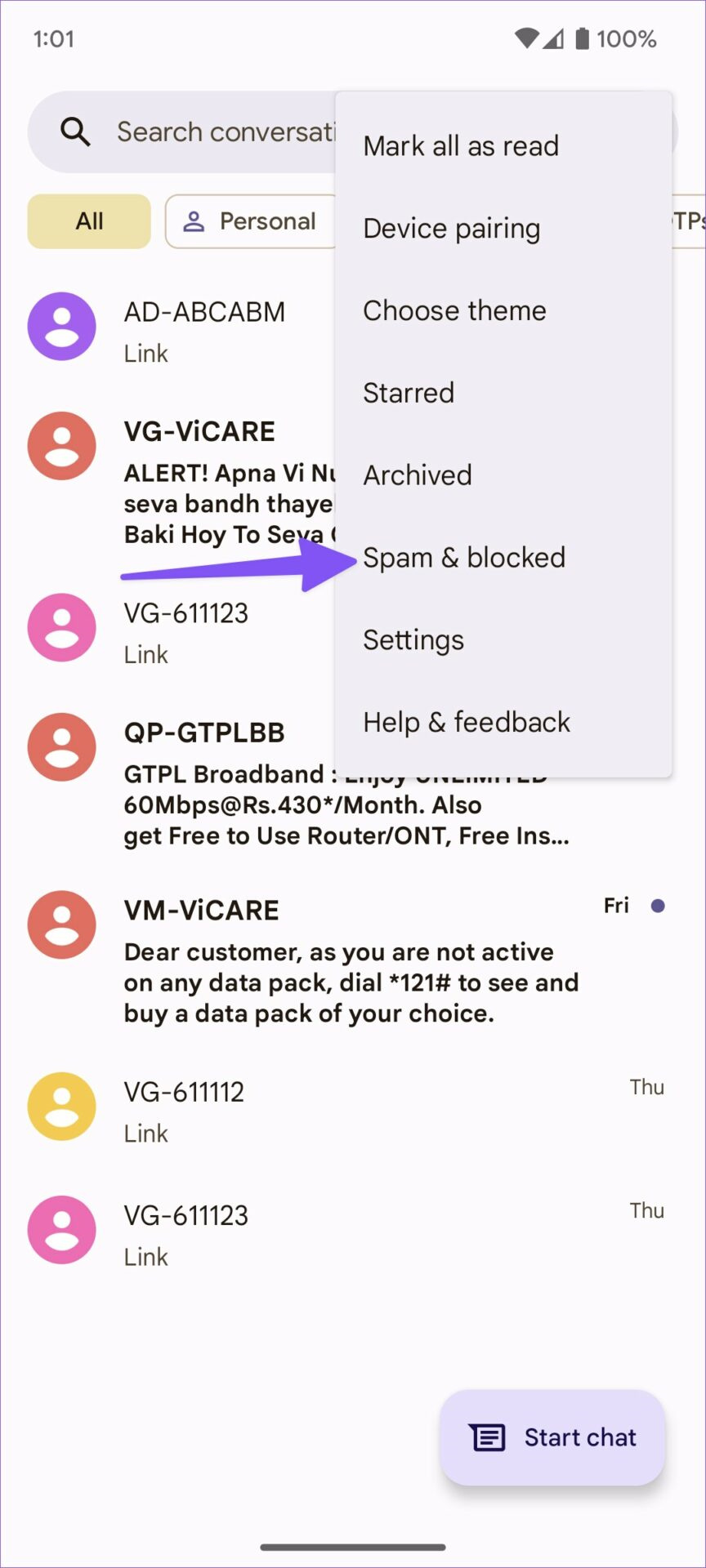
Check Your Network Connection
Before diving into complicated fixes, it’s crucial to ensure that your device has a stable internet connection. A poor network can often be the root cause of Snapchat’s inability to send a security code.
Steps:
- Check if your device is connected to Wi-Fi or mobile data.
- Try opening a webpage or using another app to confirm your internet is functioning.
- If you can’t access the internet, toggle your Wi-Fi or mobile data off and on.
- If using Wi-Fi, try restarting your router.
Summary:
This method is straightforward and can eliminate potential connection issues quickly. It has the advantage of being simple, without any significant drawbacks, and can be the quickest way to solve the problem.
Update Snapchat
Outdated apps can sometimes malfunction. Ensuring that you have the latest version of Snapchat can solve unexpected issues including problems with security code delivery.
Steps:
- Go to your App Store (iOS) or Google Play Store (Android).
- Search for Snapchat and check if any updates are available.
- If an update is available, download and install it.
- Once updated, try requesting the security code again.
Summary:
Updating apps can resolve compatibility issues and improve security. The drawback is that newer versions might have different interfaces or features that require getting used to.
Verify Your Phone Number
Make sure the phone number associated with your Snapchat account is correct and can receive messages since an incorrect number would prevent you from getting the security code.
Steps:
- Open Snapchat and go to your profile.
- Tap on ‘Settings’ and then ‘Mobile Number’.
- Check if the number is correct, update it if necessary, and save the changes.
- Request the security code again.
Summary:
Verifying your phone number is a critical step and is usually without any downsides unless your number isn’t eligible to receive SMS.
Clear Snapchat Cache
Clearing the cache can fix issues that stem from outdated or corrupted temporary data stored by Snapchat.
Steps:
- Go to Snapchat ‘Settings.’
- Scroll down to ‘Account Actions’ and tap on ‘Clear Cache.’
- Confirm the action and wait for the process to complete.
- Try sending the security code again.
Summary:
This method can speed up the app and solve the sending issue without losing any personal data. However, you might notice the app is slightly slower the next time you use it as it rebuilds its cache.
Reinstall Snapchat
Reinstalling the app can often fix sending issues by giving you a fresh start.
Steps:
- Uninstall Snapchat by holding down the app icon and selecting ‘Uninstall’ or ‘Delete.’
- Restart your device.
- Reinstall Snapchat from your app store.
- Log in and request the security code once more.
Summary:
Reinstalling may be beneficial for resolving hidden issues but requires you to set up your account again, which can be slightly inconvenient.
Check for Restrictions
Sometimes, network restrictions or parental controls on your device can block messages like security codes.
Steps:
- Review your device’s restrictions in the settings menu.
- Check for any active parental controls or content restrictions.
- Disable restrictions or add Snapchat to the list of allowed apps.
- Attempt to get the security code again.
Summary:
Adjusting restrictions can let important messages through but remember to re-enable essential restrictions afterward for your security.
Use Secondary Verification Methods
If the primary method fails, using a backup email or secondary phone might work.
Steps:
- On the login screen, choose ‘Trouble Logging In?’
- Select ‘via Email’ or add a secondary phone number.
- Follow the prompts to receive your security code through the chosen method.
Summary:
Secondary verification methods offer a simple alternative. However, if not set up in advance, they may not always be available as a fallback.
Contact Snapchat Support
When all else fails, reaching out for assistance is your last resort.
Steps:
- Go to Snapchat Support through the app or website.
- Select ‘Contact Us’ and then ‘I can’t get my security code.’
- Fill out the form with as much detail as possible and submit it.
Summary:
Customer support can provide personalized assistance, though it may take some time to get a response.
Consider Time Zones
Servers might be affected by global time discrepancies. Ensure your device’s time and date are set accurately.
Steps:
- Go into your device’s settings.
- Tap on ‘Date and Time.’
- Ensure that ‘Automatic date and time’ is enabled or set it manually if necessary.
Summary:
Synchronizing time can solve issues with code delivery systems with minimal effort.
Prevent Future Issues
Ensuring the long-term stability of your Snapchat account involves keeping personal information up to date and understanding the app’s functionality.
Steps:
- Regularly update your contact information.
- Familiarize yourself with Snapchat’s features and settings.
- Maintain a secure password and consider updating it periodically.
Summary:
Taking preventative steps limits future disruptions but requires ongoing attention and routine checks.
In conclusion, when Snapchat doesn’t send a security code, it could be due to a range of factors from simple connectivity issues to app malfunctions. Solutions like checking your network, updating or reinstalling the app, and clearing your cache are often effective remedies. If troubles persist, secondary verification methods or support from Snapchat can be sought. Remember, regular updates and understanding of the app’s features can prevent many common issues. Stay calm and methodically work through potential solutions, and you’ll be back in touch with your friends in no time.
FAQs
What can I do if I never received my Snapchat security code?
Begin with basic troubleshooting: check your internet connection, update the app, v
erify your phone number, or clear the app’s cache. If those fail, try secondary verification or contact Snapchat support.
Can I bypass the Snapchat security code?
Legitimately bypassing the security code isn’t possible since it’s a critical security feature to protect your account. Always use the given recovery options.
Why did Snapchat lock me out even with the correct security code?
Snapchat may lock accounts for several reasons, such as suspicious activity or violating terms of use. If you’re sure about not violating any rules, contact support for clarification.







