Have you ever wondered which mobile network your phone is connected to, and who exactly provides the service for your SIM card? With various operators and resellers out there, it can indeed be confusing. Identifying your SIM card carrier is important for a number of reasons. It helps in managing your mobile services, understanding your billing, getting customer support, and making informed decisions about mobile plans and network coverage. Thankfully, there are several straightforward methods you can use to find out this critical piece of information, even if you’re not tech-savvy. Let’s explore some of these methods together.
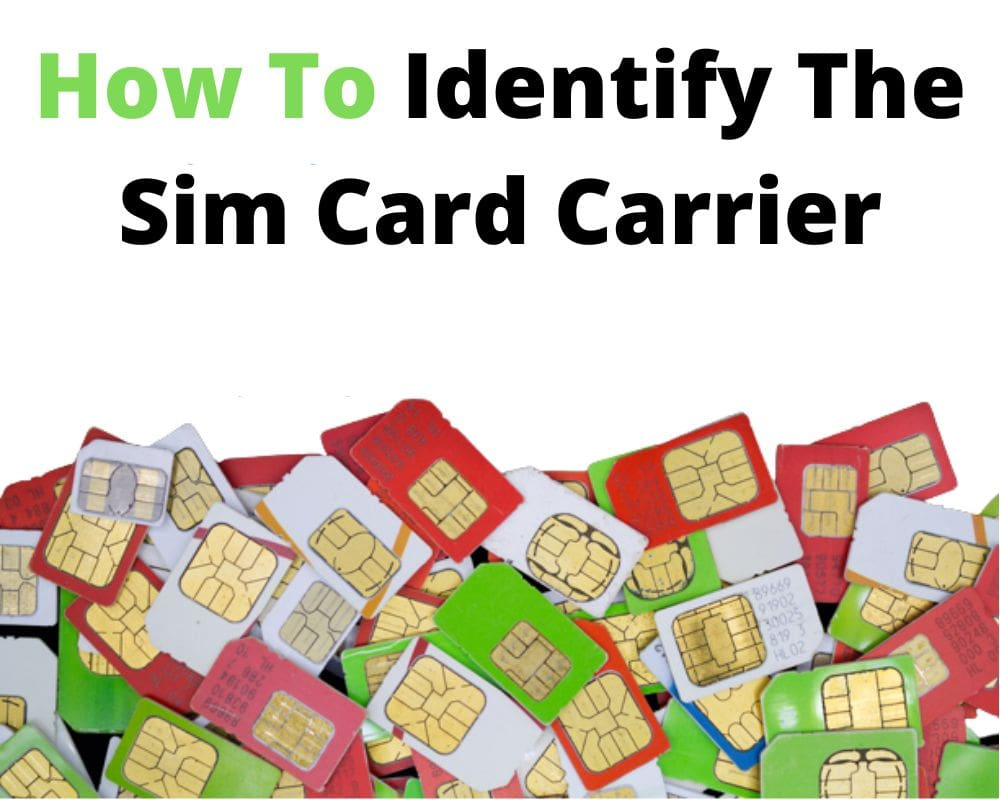
Check the SIM Card Packaging
When you buy a SIM card, it usually comes in branded packaging that clearly states the carrier’s name. This is the simplest way to identify your carrier.
- Locate the original SIM card packaging or holder that came when you purchased the SIM card.
- Look for the carrier’s logo or name printed on the packaging.
- If there’s no clear branding, look for a serial number or a code, which can sometimes be referenced online or with customer service for the name of the carrier.
Summary: Checking the SIM card packaging is quick and hassle-free. However, this method assumes you still have the original packaging, which might not always be the case.
Review Your Device Settings
Smartphones generally have an option in the settings menu that can display which network you’re currently connected to.
- Go to the ‘Settings’ app on your phone.
- Navigate to the ‘About phone’, ‘General’ or ‘Network’ section, which varies depending on the device.
- Look for a ‘Network’, ‘Carrier’ or ‘Operator’ field which should display the name of the SIM card carrier.
Summary: Reviewing your phone settings is easily accessible. Some phones may not show the carrier name explicitly if it’s running a custom firmware or ROM.
Check the SIM Card Itself
Carriers often print their logo or name directly onto the SIM card.
- Power off your mobile device.
- Remove the SIM card from your phone.
- Examine both sides of the SIM card for a carrier logo or name.
Summary: Checking the SIM card is a visual and straightforward method. However, some carriers may not print their information on the SIM, which can make this method less useful.
Dial Carrier Codes
Most carriers have specific codes that, when dialed, can provide you with information about your service.
- Open the phone dialer app.
- Enter a carrier-specific code (such as *#06# for IMEI information) which might directly display the carrier name or more details about your service.
- If the code doesn’t work, try searching online for ‘[Your device model] carrier code’ for more specific instructions.
Summary: Dialing carrier codes is effective and doesn’t require any additional tools. However, the downside is that knowing or finding the right code can sometimes be difficult.
Use an Online IMEI Checker
The IMEI number is unique to your device and can be used to identify the carrier.
- Dial *#06# to find your device’s IMEI number.
- Go to an online IMEI checker website.
- Enter your IMEI number to retrieve information about your network.
Summary: Online IMEI checkers are informative and can provide detailed carrier information. However, you should ensure that the website is reputable to avoid sharing your IMEI with potential scammers.
Call Customer Service
Another straightforward method is to call a generic customer service number for mobile networks.
- Dial a general customer service number like 611 from your mobile phone.
- A customer service representative from your carrier should answer the call.
- Ask the representative to identify your SIM card carrier.
Summary: This method puts you directly in touch with support staff. The downside is potential wait times, and it can be problematic if you’re in an area with poor service.
Third-Party Apps
Various apps are designed to offer detailed information about your mobile network and SIM card.
- Download a reputable app from the App Store or Google Play that specializes in providing SIM card information.
- Install the app and follow the on-screen instructions to find out your carrier information.
Summary: Apps can provide a comprehensive view of your SIM card details. However, ensure you’re using a trustworthy app to avoid sharing data with malicious sources.
Online Account Management
Check whether you have online account management set up with a mobile carrier.
- Attempt to log in to the major carriers’ websites or look for emails from mobile networks.
- If you’re able to log in, your dashboard should display your carrier information.
- If you cannot log in, this method may not yield results.
Summary: Online account management is convenient for customers who already have accounts. If you haven’t set this up or don’t know the passwords, it might not be advantageous.
Carrier Mobile Apps
Many carriers have their own mobile apps which can provide detailed account information.
- Check your smartphone for any carrier-branded apps that may have been pre-installed or that you remember downloading.
- Look within these apps for your account details which should display which carrier you are with.
Summary: Carrier apps can be extremely useful and user-friendly. However, if you are unaware of which app to look for, this won’t be helpful.
Social Media Inquiry
You can ask about your carrier through the social media profiles of various major mobile networks.
- Send a direct message to mobile network providers on platforms like Twitter or Facebook.
- Provide them with your mobile number or other identifying information they ask for.
- A representative may be able to tell you if you’re a customer of theirs.
Summary: Social media can be a quick way to get answers. However, it relies on customer service response times and you need to be cautious about sharing personal information online.
Look At Past Bills
If you receive mobile service bills, either online or in print, your carrier’s name will be mentioned there.
- Search your email inbox for past bills using terms like ‘mobile bill’, ‘cellular invoice’, etc.
- Review any physical bills you might have kept for the carrier’s name.
- Check bank statements for automatic payments which may mention the carrier’s name.
Summary: This method is reliable, as bills will always have the carrier’s name. It might be inconvenient if you’re not organized with your billing documents.
In conclusion, if you’re stumped about who your SIM card carrier is, there are numerous practical ways to find out. Whether it’s checking the SIM card itself, scouring through your device settings, or reaching out to customer support, one of these solutions is bound to give you the answer you need. Identifying your carrier not only helps in managing your subscription but also ensures you can access the best services and support when required.
FAQs:
-
Can I find out my SIM card carrier without having to use my mobile phone?
Yes, by looking at past bills or using an online IMEI checker on a computer. -
What if none of these methods work for me?
In the rare case that all else fails, you may need to visit a store that sells SIM cards. They might be able to identify the carrier using specialized equipment. -
Is it safe to use online IMEI checkers?
It can be safe as long as you ensure the website is reputable and secure. Always look for reviews and confirm the site’s legitimacy before entering your IMEI number.







