In our digital world, sharing files has become a seamless part of everyday life. From family photos to essential documents, there’s a constant need to transfer content across the internet. One innovative tool that simplifies this process is the ‘magnet link’. Unlike traditional downloads, magnet links offer a unique and efficient way to access files online. But how exactly do they work, and what makes them different? Let’s demystify magnet links and learn how to use them effectively, ensuring that even those without a tech-savvy background can take full advantage of this clever technology.
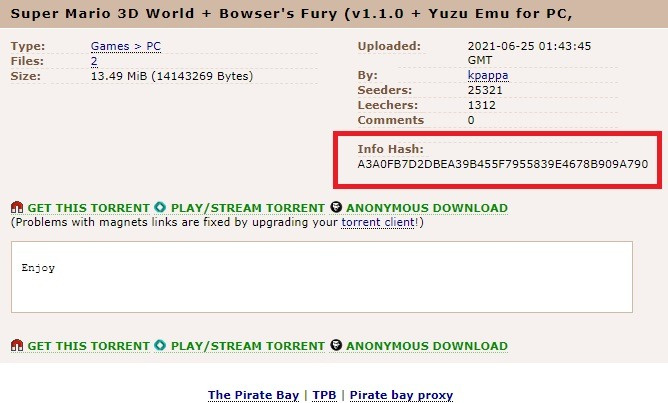
Understanding Magnet Links
Before diving into how to use a magnet link, it’s important to understand what they are and why they are beneficial. Magnet links are essentially hyperlinks containing all the information needed to download files from peer-to-peer networks. They are more reliable and convenient than traditional file downloads because they don’t rely on a single server; instead, they connect you directly to other users who have the file, making the process faster and more resilient.
Detailed Steps
-
Find a Magnet Link: To start, you’ll need to locate a magnet link. These can often be found on websites that index torrent files, like niche forums or specific content portals.
-
Use a Torrent Client: Clicking a magnet link won’t do much unless you have a torrent client installed on your computer. A torrent client is a software that allows you to download and share files through peer-to-peer networking. Popular clients include qBittorrent, Deluge, and Transmission.
-
Configure Your Torrent Client: before using magnet links, you might want to set up your torrent client with the right preferences for optimal performance. You can usually find the settings menu in the client’s main interface.
-
Click the Magnet Link: Once you click a magnet link, your web browser should prompt you to open it with your torrent client. If it doesn’t, you can sometimes copy the link address manually and add it to your client.
-
Manage the Download: After you’ve opened the magnet link with your client, you can manage the download. This means you can pause it, stop it, or prioritize it among other downloads.
-
File Storage: By default, your torrent client will save files to a preset download folder. You can usually change this in the client’s settings if you want to organize your downloads differently.
-
Seeding: After the file is downloaded, it’s good practice to leave your torrent client open so that you can ‘seed’ the file – share it with others who are also downloading it.
-
Use a VPN for Privacy: Many users prefer to download files using a VPN (Virtual Private Network) for an added layer of privacy.
-
Watch Out for Malware: Be cautious about what you download. Magnet links themselves aren’t harmful, but the files you download can contain malware.
-
Regular Updates: Keep your torrent client updated with the latest version to ensure security and performance optimizations.
Summary
Magnet links offer a straightforward way to download files that’s decentralized and efficient, without the need for a host server. However, users should be cautious about the legality and safety of the files they download. Seeding is also an important etiquette in the torrent community, as it helps maintain the health of the file-sharing ecosystem. While there remains a learning curve for beginners, the process is quite user-friendly with a little practice.
Conclusion
Magnet links are an ingenious and user-friendly tool for downloading and sharing files. They remove the reliance on a central server, making the download process more robust and often faster. With the steps outlined above, even those new to this technology can start using magnet links without hassle. As with any online activity, though, users should ensure they’re respecting copyright laws and safeguarding their security.
FAQs
1. Are magnet links safe to use?
Magnet links themselves are safe; however, the content you download using them may not be. Always ensure that you trust the source of the magnet link and the content you’re downloading is legal and malware-free.
2. Do I need the internet to use a magnet link?
Yes, using a magnet link requires an internet connection since it connects you to other users to download the file.
3. Can I use magnet links on my mobile device?
Yes, there are torrent clients available for mobile devices that support magnet links. However, the process might slightly differ from using a desktop client.









