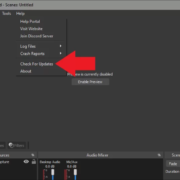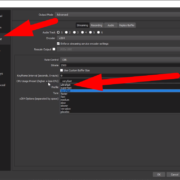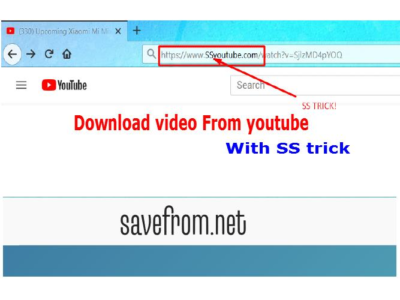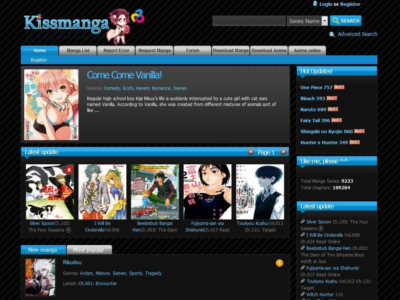H 264 is reliable and broadly compatible for efficient video encoding, revolutionizing streaming and recording services. However, with the growth of high-end 4k and 8k recording cameras, it’s become challenging to stream or record efficiently. Therefore, there is a need for advanced and quality video compression that can provide a high-quality streaming experience.
So, HVEC or H265 is an efficient and professional video codec compression to overcome these challenges. Therefore, it’s better to develop a complete understanding of how these codecs perform under different conditions.
What is a Video Codec?
In simple the term codec is an abbreviation of “Compressor and DeCompressor” or “encoder and decoder.” The video data contains vast uncompressed audiovisuals that use a lot of space. So, the Video Codes are essential because they will compress the light and sound to digital analog and reduce the file size.
The video codecs provide a software solution to reduce the video size for smooth streaming or recording without affecting the quality.
Also, the Computer’s de-compressor reads the compressed analog data, making you watch or record without damaging the quality. Therefore, codec compatibility, standards, and unique features make it distinct. Their popularity grows with H264 and H265, which enhances the industry standards.
What is HEVC or H265?
Before comparing the codecs, it’s mandatory to understand them and how they affect efficiency. HEVC (High-Efficiency Video Codec) will compress your video content, enabling you to watch or live stream your games more efficiently without affecting the quality.
It uses Coding Tree Units (CTUs) to provide lossless, higher-resolution images. As a result, it offers higher compression efficiency, and it takes less bandwidth to watch or record your videos.
H265 processes the live streaming data with higher efficiency and without damaging the quality. However, it requires more advanced hardware to compress the 4K data with a better frame rate and more efficiently.
What is NVIDIA NVENC H264?
NVENC H 264, also known as Advanced Video Coding (AVC), has been the industry standard since its inception in 2003. It’s professional in recording, compressing, and streaming full HD video with perfection. Furthermore, AVC broadcaster-oriented technology ensures lossless transmission and uses less storage space.
It uses pixel blocks with less detailed areas in larger and high-detailed in smaller blocks, and these blocks are called Macroblocks. For motion detection, these blocks use Spatial Redundancy and Temporal Redundancy to analyze the moving objects.
In addition, because of its wider compatibility, it’s recommended by professionals to live stream long-distance transmissions. The standard video compression format provides improved reviewing with better bitrate.
NVIDIA NVENC h.264 VS HEVC: What’s the difference?
H264 and H265 have standardized the video compression technology for recording and live streaming. Besides this, HEVC is a technological advancement with premium features requiring less processing.
However, with their specific strengths and weaknesses, their usage depends on individual needs. Therefore, the hereunder comparison will provide complete details and their differences.
Compression Efficiency
HVEC or H265
H265 has higher compression efficiency, requiring less bitrate to maintain the same video quality. Furthermore, it uses 50% less bitrate than H264, which benefits individuals with minimum storage requirements and bandwidth. In addition, HEVC can better use the resources and provide lossless quality.
H264
Because of the lesser computational cost of encoding and decoding, H264 minimizes the video file size without affecting the quality. It’s globally known for the compression and distribution of video content but is typically used for lossy or lossless compressions.
In addition, it also reduces the video file size through digital coding algorithms that reduce file duplication and ensure effective compression.
Bandwidth Requirements
| Resolution and Frame Rate | NVENC or H.264Bandwidth Requirements | HEVC or H.265Bandwidth Requirements |
| “HD-Ready” 720p at 60 FPS | 7.2 Mbps | 4 Mbps |
| “Full-HD” 1080p at 60 FPS | 16 Mbps | 9 Mbps |
| “Ultra HD” 4K at 30 FPS | 32 Mbps | 19 Mbps |
HEVC
HEVC’s better compression capability significantly reduces streaming videos’ file size and bandwidth requirements. It enables the users to stream onto their favorite platforms even with slower internet connections. Also, HEVC uses lower storage requirements and delivers high-quality resolutions at half-speed than H264.
It efficiently reduces bandwidth and storage requirements by 50-60%, making it ideal for 4k or UHD video content. In addition, if you are using H265-compatible devices, then they require less bandwidth and processing power to decompress the content.
H264
NVENC H264 is perfect for live streaming 1080p content with perfection and without additional bandwidth requirements. However, the storage requirements and bandwidth are higher and need robust network connectivity.
Video Quality
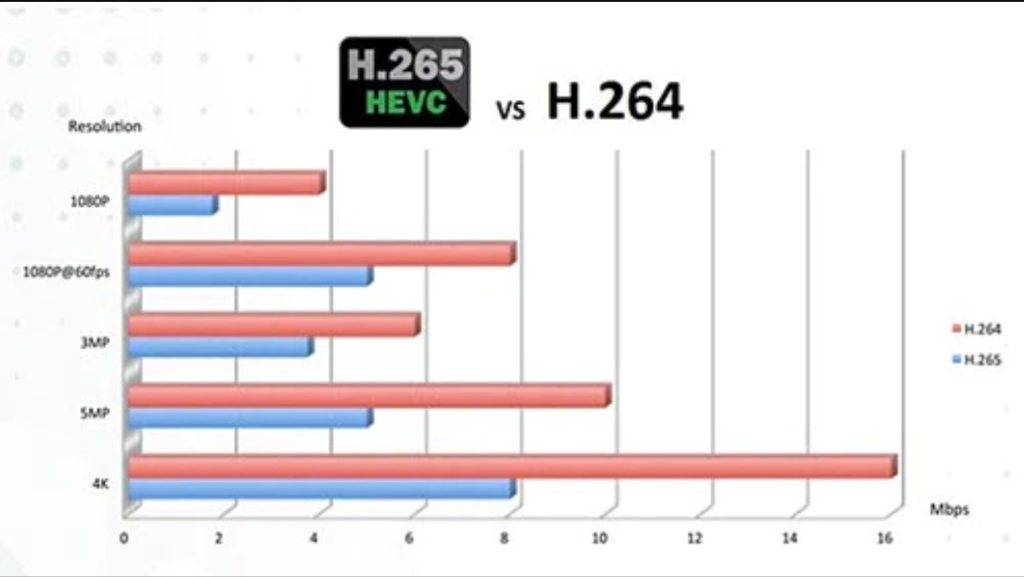
HEVC
HEVC’s perfect compression efficiency is pivotal in providing high-quality video and stores without degradation. H265 provides better-quality visuals than AVC at the same bitrate and with limited bandwidth availability.
However, it provides premium quality with a 30% lower bitrate than AVC, which usually requires a higher bitrate. In addition, HEVC’s advanced motion compensation technology enables it to catch moving objects with higher precision.
With this, it precisely recognizes ultra-quality 4k or 8k UHD videos with higher compression efficiency. It specifically manages the higher-resolution visuals while maintaining an adequate file size. H265 provides high-quality 8K video resolutions of up to 8192×4320 pixels and 4K video resolutions of up to 2048×2048 pixels.
AVC or H264
AVC’s motion compensation technologies can precisely predict and capture motion objects with perfection without losing the quality. Therefore, it can efficiently encode the frames and manage the differences effectively.
Along with this, it independently encodes the differences of moving object frames. It can capture high-quality videos but requires more bandwidth and higher storage to work efficiently.
Compatibility
HEVC or H265
Because of HEVC’s complex compression codec, it’s hardware-demanding software and affects its compatibility. And, for smooth H265 video play, it’s beneficial to have Intel 6th Generation or AMD 6th Generation CPUs.
Therefore, because of their complexity, encoding and decoding HEVC videos requires high-powered devices with high processing power. Besides this, its higher compression quality is helpful with limited storage or bandwidth requirements.
Although there are compatibility issues, support and demand for H265 steadily increase with more compatible codecs. In addition, it has gained widespread adoption in versatile video streaming applications with its higher compression quality.
H264 or AVC
AVC is a globally accepted compression codec that efficiently plays streaming videos to all media platforms. Furthermore, it’s supported by versatile software encoders and decoders, making it compatible with multiple devices regardless of their power.
Due to its perfect video compression and utilization, it’s a common choice of professionals for recording or live streaming. It has been the preferred choice with the compatibility of editing software or cameras. In addition, it has been widely used for conferencing, broadcasting, or live streaming, making it essential for long-term efficiency.
Network Strength
HEVC or H265
Under poor internet connections or slow-speed areas, H265 provides high-quality videos and can switch resolutions without interference. With HEVC-compatible encoders, you can live-stream HD videos with half the bitrate than AVC.
It’s efficient when using capped data streaming devices with limited subscriptions, and it will use less network data. Furthermore, it can seamlessly stream 720p at 1.5 MBPS, enriching the audience with a better user experience.
AVC or H264
AVC’s data requirements are comparatively high because of its increased bitrate and bandwidth requirements. If your internet speed is slow or you have purchased lower subscription plans, then you cannot live stream HD videos with perfection.
For its efficient usage, it’s recommended to use 4G or 5G services with a stable internet connection to stream high-quality videos with perfection. In addition, if connected over Wi-Fi, you must connect via Ethernet cables, ensuring network stability.
NVIDIA NVENC h.264 VS HEVC: Which is better?
With rapidly growing technology, professionals’ paramount concern is delivering high-quality video with perfection. So, because of HEVC’s higher compression efficiency and lower bandwidth requirements. H265 is still a developing codec because of its compatibility issues.
However, selecting the codec depends on your device’s compatibility and available resources. So, before considering the codec, it’s best to analyze the requirements and which suits your needs the best.
Conclusion
It’s annoying to experience playback or compatibility issues during live streaming of your games. For this, higher compression codecs provide a professional gaming experience with minimum storage and bandwidth requirements. AVC delivers quality with a higher bitrate, but it’s globally accepted because of its compatibility and user-friendly.
HEVC, or H265, is an advanced video compression codec with minimum storage and high-quality visuals. Its usage is limited to its compatibility, but its slow global acceptance is how it is shaping the world with its minimal lagging.
Frequently Asked Questions
Is there any quality loss using H265 or HEVC?
Yes, there will be quality loss when using HEVC. The quality loss occurs when you try to convert the already converted files, and HEVC cannot analyze it efficiently. However, if you are converting the content from the source, then it will retain the original content quality without any loss.
So, ensure to convert the original files to enjoy the lossless experience. In addition, with its higher compression efficiency and lesser bandwidth requirements, H265 is perfect for lossless video streaming.
What is the best compatible codec for YouTube quality?
For full HD and high-quality video, H 264 is a highly compatible and standard video codec format for YouTube. It’s an industry-standard software with a standard compression quality and aspect ratio of 16:9. AVC is also compatible with other streaming formats, making it a widely accepted video codec.
Besides this, H265 is also used in comparison, but uploading the video content on YouTube takes longer due to higher compression.
What is the bitrate of H.265?
The bitrate is specifically dependent on video quality, your specific requirements, and the complexity of the content. For perfection or high-resolution 4k videos, the bitrate will be between 9-19 Mbps with a frame rate of 30 FPS. It’s the best-recommended bitrate compared to AVC and uses lower storage for recording or transmission.