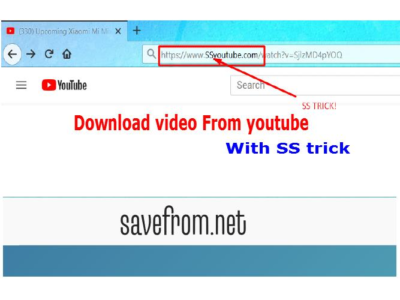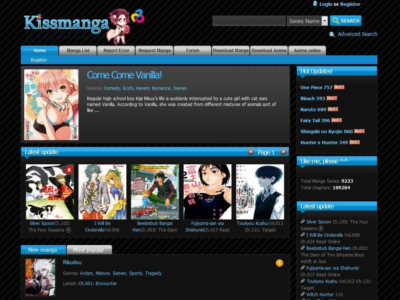Modern televisions have reshaped home entertainment with diversity, durability, and image quality. With artificial intelligence (AI) integration, two smart TVs are becoming dominant with their premium 4k streaming services and voice assistant controllers.
Apple TVs are popular with their high-tech streaming solutions, classical design, and better platform adaptability. However, smart TVs are premium with their intelligent features and perfect quality integration to the home of digital entertainment.
Therefore, comparing features and advantages or disadvantages will help tailor decisions according to specific needs. So, before making decisions, this guide will help you analyze suitable options and provide all-in-one solutions.
Understanding the Apple TV and Smart TVs
Apple TV

The confusing term “Apple TV” may indicate smart TVs manufactured by Apple with premium capabilities. However, it’s a digital media console that sends received audio and video signals to the connected TV box.
Apple TV boxes can be connected via HDMI cables to traditional or advanced televisions with precision. With “Apple TV+ or Apple TV app,” you can turn any set to stream Apple content but need the device for advanced features.
Smart TVs

The Smart or Connected TV is a traditional television with integrated internet and a receiver box for advanced connectivity. It provides a smooth streaming platform for downloading and installing applications. However, the versatility and diversity of smart TVs offer a unique user experience, allowing you to watch live streaming or storage content.
A comparison of Apple TV and Smart TVs
Apple TV and smart TVs provide endless possibilities for streaming and bring new meanings to home entertainment. The dedicated Apple TV device is an addition to smart TVs that offers a unique solution to enjoy updated apps. Therefore, hereunder enlisted the latest Apple TV and smart TV models to understand their working capabilities.
| Features | Apple TV | Samsung TV | Sony TV | LG TV | Roku TV | TCL TV |
| Model | 5th generation | Neo QLED 8K | Sony Bravia | LG OLED EVO | Roku PLUS 4K | Q CLASS 4K |
| Processor | A15 Bionic chip | Neural Quantum | Cognitive Processor XR | α9 AI Processor Gen6 | ARM and Quad-core | AIPQ ENGINE |
| Resolution | SDR, HDR10+, MPEG-4 | 8K | 4K | 4K UHD, OLED | 4K | 4K UHD |
| Dolby Vision and Atmos | Yes | Yes | Dolby Atmos | Dolby Digital, Atmos | Yes | Dolby Vision |
| Compatibility | HD and UHD TVs | Apple AirPlay | Apple AirPlay | Apple TV | Apple TV | AirPlay 2 |
| Connectivity | Wi-Fi, HDMI, Ethernet | Wi-Fi, HDMI, Ethernet | HDMI 2.1Wi-Fi | Wi-Fi, Ethernet, HDMI, USB | Wi-Fi, Ethernet, Bluetooth | Wi-Fi, HDMI, |
| Power consumption | 100V to 240V AC | AC100-240V~ 50/60Hz | AC 120 V | AC 120V, 50/60 Hz | 100-240 volts 50/60Hz | |
| Storage capacity | Up to 128 GB | 32 GB | Up to 1 GB | |||
| Remote | Bluetooth 5.0, Siri | Bixby or Amazon Alexa | Alexa enabled | Amazon Alexa | Roku Voice Remote Pro | Google Voice Assistant |
| Refresh Rate | 60 Hz | 120 Hz | 120 Hz | 60 Hz | 60 Hz | 120 Hz |
| Price | $179 | $2,799.99 | $2,899.99 | $2,499.99 | $857.98 | $1,699.99 |
Differences between an Apple TV and Smart TVs
With digitalization, televisions have redefined ways to consume content and ensure unimaginable home entertainment. Therefore, the two leading, Apple TV and Smart TVs provide significant advantages with their unique specifications and features.
So, understanding the differences empowers you to make informed decisions according to their differences. Hereunder is a comprehensive comparison that will help decision-making before investing in any digital television.
Image and Sound Quality
Apple TV
Apple TV provides the full advantage of a 4k video experience, allowing you to stream quality wirelessly. The TV has multiple 4k formats like 4k Dolby Vision, 4k HDR, and 4K SDR to enhance viewing capabilities. These formats ensure switching between the resolutions according to data usage and the app support.
It has only a limited number of apps that support 4k UHD video resolutions because Apple TV does not support 4k YouTube content.
Smart TVs
Unlike Apple TV, Smart TVs provide more refined and sharper images with 8k streaming capabilities. Because of their diversity, smart TV offers a range of picture quality options like OLED, QLED, and 4k HDR for a more realistic experience.
Besides this, it also allows control by customizing contrast controls and motion smoothness to bring accuracy to image quality. However, these streaming Smart TVs are expensive and require higher internet speed.
Remote and voice functionality
Apple TV
The fourth generation and later Apple TV models have built-in Siri voice controls besides the remote functionality. The remote control has a dedicated featured button to switch to “Siri Mode.”
It allows you to switch between channels or adjust the settings with your voice and is better at recognizing commands. With this, you can seamlessly navigate your streaming apps, but this voice-controlled feature is limited to regions.
Smart TVs
Many smart TVs have eliminated the need for traditional remotes with their voice-command remote controls. The voice-controlled remotes have removed the need for line of sight requirement for smart TVs’ efficient working.
In addition, smartphone apps can seamlessly integrate with smart TVs, allowing you to control anywhere from the home. However, with poor internet connections, the remote cannot recognize the commands efficiently and ensure the sound source is close to it.
Privacy
Apple TV
Apple respects individual privacy, but it does collect minimum data to display relevant ads on its native apps. However, with the recent integration of Apple with Google, it will contain your data to ensure a seamless user experience. Its enhanced technology ensures smoothness by removing bugs or virus attacks with perfection.
Smart TVs
Whenever connected to the internet, smart TVs collect data to display ads of your interests and enhance the user experience. Besides this, the TVs are more prone to bug attacks, leading to a compromise and lack of functionality.
In addition, smart TVs lack antivirus to protect the system from virus or bug attacks and affect standard functionality. However, different digital companies partnered and developed the single best antivirus, “Neptune,” to solve this problem.
User Interface
Apple TV
With a simple and easy-to-understand Apple TVs’ user interface, it provides a complete view of available apps and a variety of content. It ensures smooth navigation and provides the display of upcoming content with precision.
- Apple’s innovative technology and universal user interface is the reason to convert traditional televisions to classical designs.
Apple TV supports this smoothness with its Bionic Chips, which enables it to handle multiple tasks with precision and quality. However, it prioritizes Apple apps over others, which is an added benefit to enjoying premium content.
Smart TVs
With different models, there come other design preferences, and it’s the reason that smart TV user interference has a learning curve. In particular, Sony and LG have completely different user interfaces because of their dedicated design differences.
However, every model has its unique design that ensures smoothness and precision of quality when switching between apps. But for professionals, switching between different interface designs becomes difficult.
Ease of Use
Apple TV
The easiest and most efficient way of setting up Apple TV can be done within a few minutes. It’s an added advantage to homes working on Siri-enabled devices such as iPhones or HomePod Mini and delivers excellent quality.
In addition, apple TV provides additional control with “home hub control” features, giving complete freedom. Along with this, Apple allows you to control other home accessories from the “Home App.”
Also, the Apple TV can be added to the app by following the hereunder step-by-step guide:
- Open your Apple TV settings and click on “Users and Accounts.”
- Then select “Default User” and ensure you are signed in to your iCloud ID with your name.
- Tap to “Show all” and return to home settings to select “AirPlay and HomeKit.”
By signing in to Apple TV with the same ID as iPhones, it will automatically add TV to the home app.
Smart TVs
The flexibility and diversity of smart TVs are the reason for their plug-and-play design and smooth Google Assistant controls. With its personalization feature, it allows you to rearrange and customize the apps to enhance your entertainment experience.
Also, many prime smart TVs allow multiple profile creations to have personalized viewing experiences with specific control settings.
App Support
Apple TV
Generally, Apple supports multiple apps like iTunes or Apple TV+, but it also allows others such as Netflix, Hulu, or YouTube. The latest generation Apple TV has a built-in app store that enables the developers to make TV-tailored apps that will be available to all users.
Besides this, it ensures complete optimization of the TV with Apple Store to customize or download apps and games. However, this powerful feature only allows apps compatible with Apple and cannot open apps or play Google Play movies.
Smart TVs
The app support depends on the smart TV operating system, but premium TVs, such as Samsung, have built-in app stores. It enables you to download or install various entertainment or social media apps seamlessly.
It offers robust streaming of Netflix, YouTube, or Paramount+, modifies your enjoyment, and helps in saving time. However, when loaded with multiple apps, it will not provide smooth streaming and cannot function efficiently.
Also, for gaming professionals, smart TVs are not meant for games or challenging activities. In addition, a few popular smart TVs have stepped in to provide more robust and advanced devices with better experience.
Costs Comparison
Apple TV
Apple TV streaming device prices vary with their unique features and storage, which makes them a better choice over smart TVs. Apple 4k devices are cheaper, with $129 for 64 GB of storage and 149$ for 128 GB of storage. Also, advanced technology sets are perfect for high-resolution or Dolby vision with efficiency and smoothness.
Also, when using the former lower storage device, it will connect via Wi-Fi only, but enhanced storage devices can connect via Wi-Fi and Ethernet cables. Before using the Apple TV, ensure it’s running on newer sets because of compatibility issues.
Smart TVs
Depending on the size and technology, smart TVs provide endless choices because they vary between $100- $10,000. The advanced and high-resolution TVs, such as OLED or 8k quality, cost more and are perfect for home entertainment.
Premium smart TV brands like Samsung, Sony, and LG provide newer models yearly with advanced features. In addition, versatile streaming apps now support 8k streaming, which makes Smart TVs obsolete with their fast-evolving and higher rates.
Note: Apple TV devices are streaming boxes with higher compatibility and are slowly evolving. So, it’s the perfect choice to replace the stream wirelessly with minimum cost and is durable for extended periods.
Compatibility with other devices
Apple TV
With the single ecosystem, Apple TV is compatible with other similar ID devices by recognizing and connecting with them seamlessly. It will automatically connect Apple devices, allowing you to control from anywhere around the house.
- Multiple smart TV brands like Samsung support AirPlay and connect your iCloud profile for advanced features.
- Apple TV boxes also allow you to connect your AirPods, AirPods Pro, and AirPods Max to have maximum entertainment experience.
- With extractors or converters, any ordinary becomes compatible with Apple TV without impacting quality.
- The Chromecast Apple TV, with its HDMI output, handles everything perfectly with perfectly integrating the apps into existing TVs.
Smart TVs
The advanced technology of smart TVs provides a diversity of compatibility by connecting with multiple devices and apps. It can seamlessly connect with external devices such as Blu-ray or gaming consoles with better sound quality.
- Also, many newer models, like Samsung, have built-in AirPlay or AirPlay 2, allowing iPhone users to connect to TV with just one click.
- Smart TVs quickly recognize and accept different devices with perfection without affecting the quality.
- However, they can easily connect via extractors or connectors, but the quality will be affected.
Energy Efficiency
Apple TV
The intelligent software and hardware design make them energy efficient by automatically switching off during inactivity. The latest generations reduced their CPU usage capability, becoming over 30% more energy efficient.
Smart TVs
Many smart TV models like Samsung and LG have eco-friendly and power-saving modes to save energy. With this, the TV automatically adjusts usage patterns and light levels by switching between modes to conserve or improve efficiency.
Modern smart TVs use LED backlighting technology, which provides better light usage than traditional TV lighting.
Ports Connectivity
Apple TV
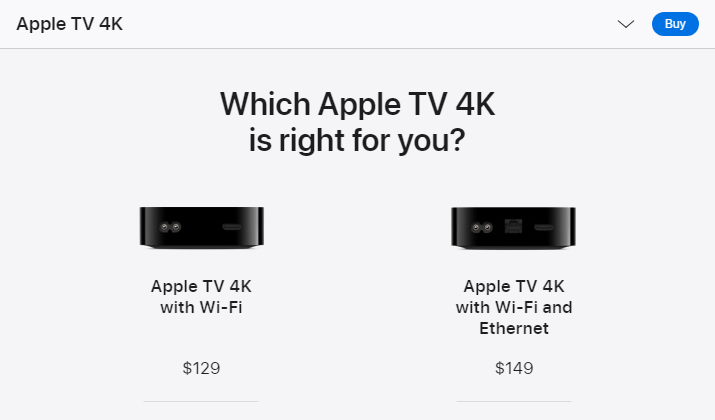
Apple TV has a dedicated HDMI port to connect to the TV via supported cables and deliver audio through the optical or HDMI ports. In addition, the latest generation of TVs comes with an Ethernet port alongside wireless connectivity.
The advanced Bluetooth technology and reserved micro USB port provide compatible device connectivity. With this flexibility, it ensures seamless incorporation of Apple TV to the television with a dedicated HDMI port.
Smart TVs
The smart TVs are excellent with their flexibility to connect multiple devices via HDMI, USB, or Ethernet ports. The HDMI ports are 4k HDR-compatible and provide exceptional audio and video without losing the quality.
- It enables you to connect multiple compatible devices for a seamless experience.
- Two USB 3.0 ports can detect drive automatically but have limitations on the type of file they support.
- Many advanced smart TVs have additional ports like VGA, component, and composite for analog cameras, gaming consoles, and DVD players.
Is Apple TV Necessary if I Have a Smart Television?
It depends on the type of smart TV you have because certain televisions have software limitations. In simple, if the smart TV supports the Apple app, then you will have access to Apple TV+, and Apple device is not needed. However, it’s essential to understand the differences:
- When you don’t need the Apple TV
Many advanced smart TVs are compatible with the Apple App that can work seamlessly. Also, Apple has joined with several Smart Television manufacturers like Samsung, Sony, and Vizio to integrate Apple apps such as AirPlay and iTunes.
Apple TV app can be installed and signed in on smart TVs directly without additional requirements.
- When you need the Apple TV
Smart TVs have limitations because they have limited preinstalled apps and may not have an app store. Also, they need help to update the apps to improve their functionality.
In addition, for better home integration or if the smart TV lacks support, then it’s mandatory to obtain an Apple TV device.
Advantages of Adding Apple TV to Your Existing Setup
Even though smart TVs support the Apple app, adding Apple TV will elevate your entertainment experience. It provides several advantages to enhance your streaming experience:
- Apple Ecosystem
Apple TV seamlessly integrates with other iOS devices, allowing you to share content or stream from your iPhones. With this, a hub will be created, allowing you to control other connected devices from your Apple TV.
- App Store
The app store provides diversity with a wide selection of apps to stream various content without additional costs. Also, smart TVs have compatibility issues with different applications, and Apple TV provides the freedom to install or use any app.
- Improved Performance
With its strong CPU and graphics, Apple TV can enhance its performance and ensure a better user experience. Its software is faster and more reliable than smart TVs, providing smooth-quality streaming.
- Regular Updates
The critical advantage is Apple TV updates its software for improved functionality and incorporates the latest features.
- Privacy
When streaming through smart TVs, they are risk-associated because specific Smart TV models have different privacy policies. However, Apple TV emphasizes unique privacy policies by minimizing data collection.
- High Quality
Apple TV supports Dolby Atmos and 4k resolutions, making them ideal for premium audio and video quality.
Also, their simple user interface provides a smooth and seamless experience, which enhances the gaming experience manifold.
Apple TV is an additional advantage to your smart TVs without additional costs and doesn’t require replacement. It provides access to apps and can be controlled anywhere in the room from the voice-enabled Apple TV remote control.
Conclusion
The smart TVs and the Apple TV have certain similar functions and features to enhance your home entertainment. However, understanding the differences is crucial, and the choice depends on specific needs.
Many smart TV models are compatible with the Apple app, allowing you to enjoy unlimited streaming with precision. However, getting an Apple TV device is an additional benefit for those wanting a better user experience.
So, Apple’s technological flexibility and diversity ensure you can craft and refine your entertainment with variety.