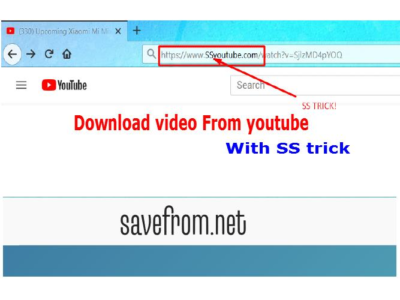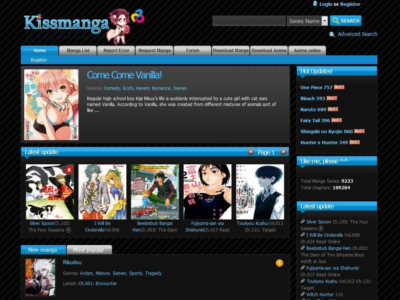For high-quality resolutions, drones, especially DJI Drones, provide exceptional results and storage abilities. The drones have internal storage, which is insufficient for capturing 4k quality for more extended periods. Therefore, getting an external SD card will ensure a hassle-free aerial photography experience.
The diversity and reliability of SD Cards provide speedy storage and enhance the potential of drones. So, choosing the best SD Card is crucial for capturing seamless videos for extended periods and improving the working capability.

Why do you need the best SD card for the DJI Mini 3 Pro?
Getting an SD card is not just about storage, which is why it’s about the reliability and the speed of data transfer with precision. Therefore, choosing the lower quality cards will result in slower processing speed and drop, deteriorating the audio quality.
A risk is associated with substandard cards because they are more prone to data loss and irreparable data corruption. So, high-quality storage devices provide a complete loss solution and prevent damage.
Therefore, the mentioned SD Cards are high-performance according to DJI needs and bring smoothness to videos. In addition, choosing the best technology will enhance the capture duration of improved 4k UHD video.
5 Best SD Cards for DJI Mini 3 Pro
With the growing popularity of aerial photography, DJI mini 3 Pro drones are equipped with intelligent technology to capture quality. However, SD Cards are crucial in elevating or downgrading the recordings because of their working capabilities.
Therefore, hereunder enlisted the best SD cards that must be considered for your drones after analyzing the focus.
SanDisk Extreme Pro

For professionals, Extreme Pro is perfect with its higher performance level and the ability to transfer data with speed and precision. With its diversity of storage options, it provides a premium reading speed of up to 200 MBs and a writing speed of up to 140 MBs.
With this speed, it captures 4k Ultra HD video recordings with perfection and maintains the quality. Besides the capturing rate, Extreme Pro is waterproof, erosion resistant, shock resistant, and can withstand low and higher temperatures with perfection.
| Specifications | SanDisk Extreme Pro 128 GB | SanDisk Extreme 256 GB | SanDisk High Endurance 256 GB | SanDisk Max Endurance 256 GB |
| Reading Speed | 200 MB/s. | 280 MB/s. | 100MB/s read | 100MB/s |
| Writing Speed | 30 to 90 MB/s. | 60 to 150 MB/s. | 40MB/s | 40MB/s |
| Video Class | UHS-I / V30 / U3 / Class 10 | UHS-II, V60, U3, Class 10 | C10, U3, V30 | Class 10, U3 and V30 |
| Price | $21.99 | $119.99 | $22.99 | $44.99 |
SanDisk Extreme

The SanDisk Extreme is an excellent, affordable choice that prioritizes reliability and precision, maintaining quality. However, the Extreme Cards have a lower speed, but it is enough to capture video resolutions with perfection seamlessly.
Therefore, it enables the capture of smooth 4k recordings with a reading speed of up to 170 MBs and a writing speed of up to 70 MBs. It’s slower but enough to capture precious moments without dropped frames and is the standard cost-effective solution.
Also, these cards have high durability because they can withstand extreme temperatures and are resistant to X-rays.
| Specifications | SanDisk Extreme 128 GB | SanDisk Extreme 256 GB | SanDisk Extreme 512 GB |
| Reading Speed | 180 MB/s | Maximum 190 MB/s | 160 MB/s |
| Writing Speed | 90 MB/s | Up to 130 MB/s | 90 MB/s |
| Video Class | UHS-I / V30 / U3 / Class 10 | A2 / UHS-I / V30 / U3 / Class 10 | A2 / UHS-I / V30 / U3 / Class 10 |
| Price | $17.49 | $21.99 | $49.99 |
Kingston Canvas Go! Plus

The superior capture and transfer speed of up to 170 MB/s makes Canvas an exceptional choice for 4k drone streamings. Moreover, the UHS speed class 3 and V30 accelerate the speed performance during 4k recordings without lagging or dropped frame issues.
In addition, an additional SD card adapter brings versatility and enhances the performance manifold. These cards have an extraordinary writing speed of up to 100 MB/s and can transfer data with higher precision.
An additional lifetime warranty ensures its durability and is the reason that it can withstand extreme temperatures. Also, it’s shock and corrosion-resistant, and it’s perfect to capture precise and premium videos without worrying about environmental conditions.
| Specifications | Kingston Canvas Go! Plus 64GB | Kingston Canvas Go! Plus 128GB | Kingston Canvas Go! Plus 256GB |
| Reading Speed | 170MB/s. | 170MB/s Read | 170MB/s Read |
| Writing Speed | 70MB/s | 90MB/s | 90MB/s |
| Video Class | UHS-I, U3, V30, A2 | UHS-I / A2 / V30 / U3 / Class 10 | UHS-I / A2 / V30 / U3 / Class 10 |
| Price | $12.00 | $14.95 | $23.95 |
Lexar 1066X V30 A2 Micro SD

The UHS 1 technology provides a diversity of video resolutions and ensures capture or transfer with precision. Its exceptional 100 MB/s reading speed is the reason for smooth recordings without dropped frames and a perfect user experience.
Furthermore, the A2 Class performance and input-output processing abilities enable it to process graphics precisely. However, it is budget-friendly and recommended for professionals or beginners to understand the capturing limitations.
These professional-grade SD Cards are an excellent choice for capturing quality during hot or cold weather and can withstand corrosion.
| Specifications | Lexar 1066x 64 GB | Lexar 1066x 128 GB | Lexar 1066x 256 GB | Lexar 633x 256 GB |
| Reading Speed | 160 MB/s | 160 MB/s | 160 MB/s | 100 MB/s |
| Writing Speed | 70 MB/s | 120 MB/s | 120 MB/s | 45 MB/s |
| Video Class | UHS-I / V30 / U3 / Class 10 | UHS-I / V30 / U3 / Class 10 | UHS-I / V30 / U3 / Class 10 | A1 / V30 / U3 / Class 10 |
| Price | $9.90 | $15.99 | $27.99 | $16.99 |
Samsung Evo Plus
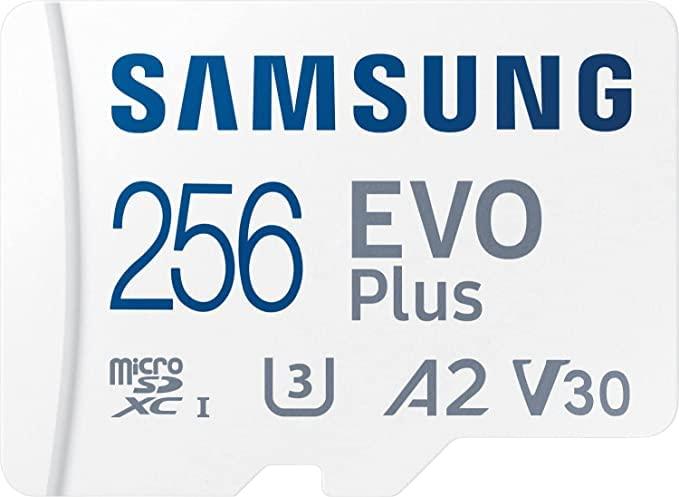
Its extended storage capacity and versatile diversity make it perfect for capturing 4k video resolutions seamlessly. In addition, it ensures 24 hours of Ultra HD and 72 hours of 1080 recording without lagging or dropping the frames.
For high-speed recordings of drones, it provides a reading capability of 100 MB/s and a writing speed of 90 MB/s. With this, it offers excellent performance to transfer and capture the data seamlessly with higher efficiency.
These Evo SD Cards are perfect for enduring different temperatures, but this will negatively affect their recording or transferring capabilities.
Factors before choosing the best micro SD Cards for DJI mini Pro 3
In the continuously evolving technology of DJI mini 3 Pro drones, understanding the best SD cards is crucial for efficient and precise recordings. However, to optimize the performance, several details about the cards still need to be noticed, which affects the quality.
Therefore, hereunder are the factors with complete details that will enhance the drones’ performance and help select the best SD cards.
Reliability
Drones are required because of their versatility and diversity, an essential consideration of aerial photography. In addition, SD cards are the key to enabling this durability because they are exposed and expected to withstand extreme weather events.
Therefore, their capability to endure low or high temperatures and resistance to corrosion ensure quality recordings. Because of this, it’s essential to select reputable and recommended brand cards to capture in adverse conditions.
Also, they will ensure that your videos are recorded in premium quality by efficiently removing dropped frames issues.
SD Cards Size
Micro SD cards with the smallest storage capacity are desirable because of their perfect and compact size. However, many premium brand cards have an adapter to convert the size for speedy data transfer to laptops or computers.
The DJI drones provide 4k video resolutions, and this requires that cards must have enough storage for longer-duration recordings. To better understand this, hereunder is a list of the captured frames and the size needed for the storing.
- 0.265 GB/minute at 1080p/30fps MP4
- 0.761 GB/minute at 4K/30fps MP4
- 0.523 GB/minute at 1080/60fps MP4
With this, cards are preferred with larger storage capacities to capture the recordings for extended periods. Also, selecting the right card with maximum reading and writing speed ensures speedy data collection.
Note: The minimum storage requirements are 128 GB, and the maximum storage that the drone supports is 512 GB.
Storage Requirements
- Video Resolution storage
Because of the higher bitrates, DJI mini three pro captures quality according to their speed with perfect frames to maintain it. Therefore, according to the drone reading speed, it captures a maximum of 150 MB/s and requires approximately one gigabyte of space.
Moreover, one hour of seamless shooting requires a minimum of 65 GB of storage, that’s why high-storage cards are recommended. However, there are a few essential things that must be considered,
- Getting a single SD card with a large capacity can affect the recordings if the card becomes corrupt.
- Two SD cards will eliminate the risk of data corruption, but it will become difficult to change them during the recordings.
Image Storage
DJI mini 3 Pro “auto-exposure bracketing” mode enables the capture of multiple photos at a single time. The raw file size is greater than the JPG, and it’s the reason to have ample space storage cards for maximum results.
In addition, if using the drone only for capturing images at 48 MP, then 128 GB of storage cards are enough for capturing raw formats.
Price and Warranty
Price varies with quality and performance efficiency, so efficient cards are expensive. Moreover, an important consideration is the resistance and durability of SD cards, and it’s the key to their warranty.
In addition, the abovementioned microSD cards are recommended because of their extended storage capacity and higher durability. So, a minimum capacity of 128 GB can record seamlessly and is budget-friendly. Moreover, many prominent brands provide lifetime warranties, which is the key to their longer life without affecting the quality.
Understanding the Speed
Aerial photography is not just about how well the drones can fly, but it’s the SD cards’ smoothness to capture smooth 4k video resolutions. For DJI drones, the speed class of cards is called the SD cards’ minimum required writing speed.
With higher speed, there will be higher resolution quality, denoted in megabytes per second MB/s. Because with lower reading or writing speeds, there will be corrupted and deteriorated video files.
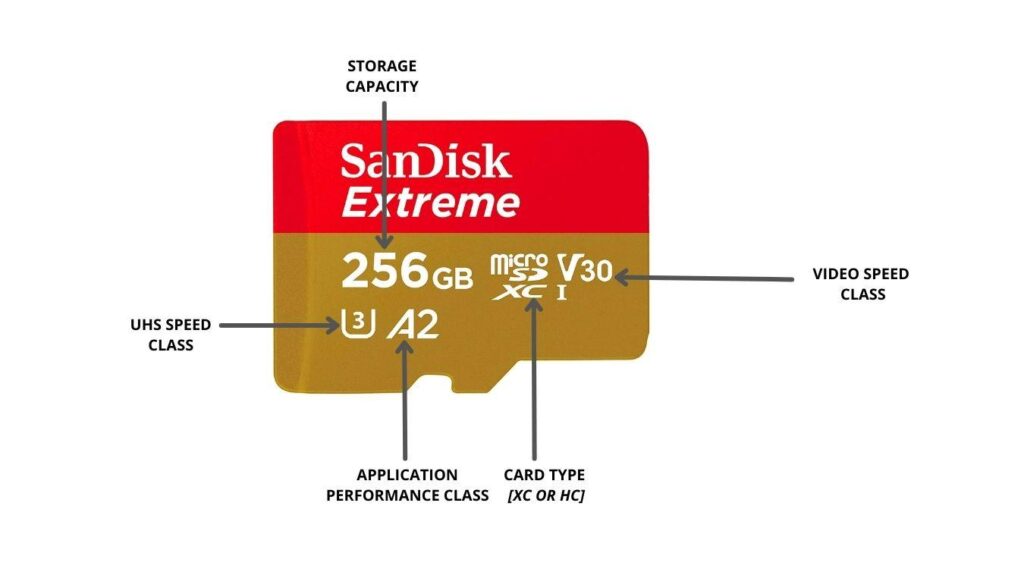
- Speed Class
For the DJI mini three pro, the standard speed class 10 has an average reading mechanism of UHS 1. The cards have a maximum writing speed of 90 MB/s with exceptional data-capturing quality. However, the standard speed requirements are enlisted in detail:
- C2- It’s the slowest, with a minimum required writing speed of 2 MB/s, and is perfect for capturing images but cannot record smooth videos.
- C4- Capable of recording “Standard Definition” (SD) video recordings and struggles with higher quality recordings.
- C6- With its 6 MB/s writing speed, it provides smooth recordings and efficient file transfer performance.
- C10- it’s the minimum required speed class because it is perfect for 1080 resolutions. In addition, the cards with this speed class have higher reliability and durability.
- UHS Speed Class
The UHS or “Ultra-high Speed” speed class is the quality determining factor of the microSD cards. For instance, if you have to take multiple high-quality resolutions, then UHS 1 cards with higher writing speed are the perfect choice.
There are prominently two “UHS 1 and UHS 3” cards that specify the speed and resolutions of your recordings.
- UHS 1- U1 is the perfect choice for DJI mini three pro drones because it can capture HD recordings seamlessly. Moreover, it will remove the hassle of controlling the burst-mode photography with perfection and minimize quality loss.
- UHS 3- U3 or UHS 3 is the highest and most proficient recording class with a writing speed of 30 MB/s. It’s the ideal choice for 4k UHD recordings and handles longer durations without impacting the quality.
The UHS 3 cards are recommended for aerial photography, ensuring the minimum dropped frames.
- Video Speed Class
Video speed is the minimum sustained performance or write speed of the video without dropping frames. This speed is the epitome of capturing videos without distorting the quality and ensuring a higher write speed.
- V10 Speed- It equips the drones with 10 MB/s of capturing speed, perfect for Full HD video recordings.
- V30 Speed- With 30 MB/s of sustained write speed, it’s the best choice for SD cards that ensure 4k recordings without dropped frames issue.
- V60 Speed- The 60 MB/s of write speed with a higher frame rate is perfect for 8k video resolutions.
- V90 Speed- The ideal write speed of 90 MB/s makes it exceptional to capture ultra-high resolutions for more extended periods.
From the above speed classes, V30 is the standard because it’s acceptable for DJI drone recordings and can sustain adverse conditions with perfection.
Categories of the SD Cards
With versatility and diversity, selecting the right SD cards is crucial, and it depends on specific needs and performance efficiency. Because of this, the cards for DJI drones have been divided into the following categories.
- Categories by their Capacity
The capacity is directly linked to the performance of DJI mini 3 Pro drones because it ensures seamless quality. The capabilities are further divided into sub-categories according to their storage spaces.
- SDHC (High Capacity): With an extended storage of 4 GB to 32 GB, it’s the standard storage device that can provide a transfer rate of 50 MB/s.
- SDSX (eXtended capacity): These cards have more expansive storage of 64 GB to 2 TB, ideal for 4k or 8k video resolutions. In addition, it ensures faster data transmission by providing 104 MB/s, making it perfect for drone shootings.
- SDUC (Ultra Capacity): The premium capability that supports 128 TB of cards and a maximum data transfer rate of 985 MB/s is for professional usage.
- Categories by the Reading Mechanism
For DJI mini three 4k video resolutions, the reading mechanism provides the reading and writing speeds of the SD cards. So, besides the standard 12 MB/s of momentum, there are versatile cards according to their Readings and are described hereunder:
- UHS 1: It’s compatible at lower speeds and provides a transfer rate of up to 50 MB/s. However, SanDisk, Lexar, and Kingston cards have a maximum data transfer rate of approximately 170 Mb/s.
- UHS 3: It ensures a data reading speed of up to 312 MB/s, essential for 4k recordings without dropped frames.
- Express: These are the fastest cards with a reading speed of 985 Mb/s and are desirable for 8k recordings, but for aerial photography, they cannot be used for extended periods.
Application Performance
Application Performance is the standard speed of cards to read and write random inputs to analyze their performance efficiency. From its two types, A1 and A2, the A2 class provides higher performance than the A1 cards.
For instance, the SanDisk Extreme is an A2 class with a write speed of 160 Mb/s, and it’s the best budget-friendly integrated storage. So, for DJI mini 3 Pros, ensure the cards are in the premium class with the minimum required speed to maintain the quality.
- Longer Duration Videography
For extended footage, these are ideal microSD cards because they can shoot for hours with their 128 GB to 1 TB storage. These cards are designed to withstand continuous recordings because of their endurance. Many premium brands like SanDisk have developed SD cards with higher persistence, which is why they are perfect for extensive projects.
Note: Higher capacity cards are not just about storage but their resistance, durability, and data integrity.
Bonus Tips: Practices for maintaining the card correctly
Selecting and investing in the best SD cards is the first step, and keeping them in good condition is crucial to bearing performance. Therefore, there are some critical practices to enhance their durability and prevent data corruption.
- Keeping the card correctly
During aerial photography, the SD cards are exposed to dust and moisture, which can negatively affect the performance. Furthermore, static electrical contacts and unwanted shocks also impact the recording quality.
It happens when dust interferes with the cards’ electrical currents, leading to read and write errors. Therefore, to mitigate this issue, follow the guidelines that will help in enhancing the life of the card.
- After recording, keep your data in a different storage to avoid the risk of damage.
- Remove the dust particles by blowing the dirt off before inserting the card into the drones.
- Turning off the Drone
When the drone works, the current is continuously supplied to the SD card for seamless performance. However, it will damage the card if removed during this and result in complete loss of the data. Therefore, to clear this issue,
- Switch off the drone before removing or changing the cards.
- Ensure that the drone is switched off correctly each time.
Note: keep your drone working and maintain physical contact before transferring the files to your computer.
- Organizing the files
The disorganized SD card will lead to cluttering and data overwriting, resulting in slower read and write speed. Also, capturing corrupted files is common, but unorganized files will damage the whole recording.
- Consistently distribute the files in organized folders, making them easy to access and maintaining efficient workflow.
- Effective data management will simplify post-production editing and provide more room for recordings.
Therefore, it is essential to organize the files for adequate data storage without the risk of data loss.
Updating your SD cards
With ever-evolving technology, it’s essential to keep your microSD card updated to remove any bugs or issues. After some time, always check for firmware updates to keep your drive up-to-date with newer versions.
Also, after every recording and backing up the data, format your memory card to refresh and maintain its performance. So, creating and naming separate folders for videos and images is an additional to sustain the capturing quality.
Conclusion
Choosing the best SD card for the DJI mini 3 Pro is critical in enhancing the image quality and maintaining the drone’s performance. Therefore, the prime deciding factors and keeping the memory cards are crucial in understanding the best choices. Additionally, individual-specific needs and compatibility must be considered before selecting and using them.
So, reliability and durability are paramount in making informed choices and elevating your aerial photography experience.