Gone are the days when you had to carry around bulky CD players and a case full of discs to enjoy your music on the go. The compact and convenient MP3 player has revolutionized the way we store and listen to our favorite tunes. However, if you’re new to the world of digital music, you might be wondering how to get your favorite songs onto your device. Don’t worry; with a few simple methods, you can start grooving to your playlist in no time.
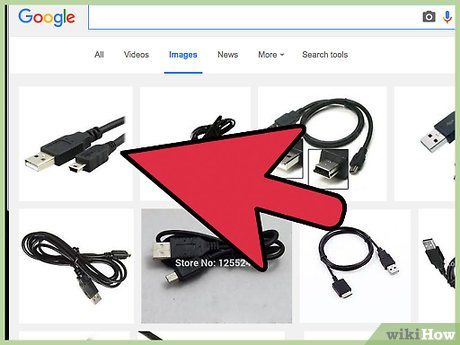
Downloading Music from Online Stores
One of the most straightforward ways to get music onto your MP3 player is to purchase and download songs from online music stores. Websites like iTunes, Amazon Music, and Google Play Music offer a vast library of songs, albums, and audiobooks.
Steps
- Create an Account: Sign up for an account on the online store of your choice.
- Browse and Purchase: Use the search function to find your desired music, then purchase it.
- Download Your Music: After buying, download the music files to your computer.
- Connect Your MP3 Player: Use a USB cable to connect your MP3 player to the computer.
- Transfer Files: Copy the downloaded music files from your computer to the MP3 player’s music folder.
Summary
This method is convenient, legal, and supports artists. However, it involves spending money, and downloaded files may have Digital Rights Management (DRM) restrictions.
Importing from CDs
If you have a physical collection of music CDs, you can ‘rip’ them onto your computer and transfer the files to your MP3 player. Ripping is the process of converting the songs on a CD into digital music files.
Steps
- Insert the CD: Place your music CD into the computer’s CD/DVD drive.
- Open Media Player: Use Windows Media Player, iTunes, or another music player that has CD ripping capabilities.
- Rip the CD: Select the ‘Rip’ option and choose MP3 as the desired format.
- Transfer to MP3 Player: Connect your MP3 player and drag the newly ripped files to it.
Summary
Ripping CDs is cost-effective and gives you digital access to your existing music collection, but it can be time-consuming, and the audio quality may vary based on the ripping settings.
Using Streaming Service Downloads
Some music streaming services like Spotify, Apple Music, and Amazon Music Unlimited allow you to download music for offline listening. Remember that this feature is usually part of a paid subscription.
Steps
- Subscribe to a Service: Choose a streaming service and sign up for a premium account.
- Install the Application: Download the service’s application on your computer.
- Find Music: Search for the music you want to download within the app.
- Download: Use the app’s feature to download the songs to your device.
- Transfer Music: Connect your MP3 player and copy the offline music files.
Summary
Streaming service downloads provide access to a vast music library for a monthly fee. The downside is, you can’t keep the music if you cancel the subscription, and there may be DRM restrictions.







