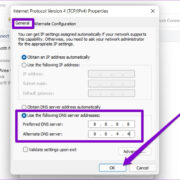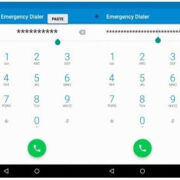Imagine stepping into a boundless realm where every horizon stretches further than the eye can see, a place where your only limit is your curiosity. Welcome to the world of Minecraft, a sandbox game that offers a vast digital landscape to explore, create, and survive. In Minecraft, the size of the world is an astonishing testament to the game’s potential for endless adventure. You might find yourself asking just how expansive is this virtual playground? Let’s dive in and uncover the dimensions of a Minecraft world and how it can reshape your gaming experience.

Understanding World Borders
In Minecraft, the idea of a “world border” helps define the theoretical limits of your exploring area. A world border is the edge of the Minecraft map, beyond which players cannot venture.
- Step 1: Launch Minecraft and start a new game or open an existing world.
- Step 2: Journey in any direction. This is more of a conceptual step since the border is exceptionally far away and cannot be reached under normal gameplay conditions.
- Step 3: If you’re curious about the exact location without traveling, enter the /worldborder get command in the chat window during gameplay, which requires enabling cheats.
Summary: Knowing about the world borders helps set expectations for the scale of your adventures. Though not typically encountered during gameplay, the border represents a very distant boundary to an otherwise seemingly endless world.
The Nether Ratio
The Nether, Minecraft’s infernal dimension, follows different scaling laws compared to the overworld, which can be used strategically to cover large distances.
- Step 1: Build a Nether portal in the Overworld by creating a rectangular frame of obsidian (minimum 4×5) and activating it with flint and steel.
- Step 2: Enter the Nether. Every block traveled here equates to 8 blocks in the Overworld.
- Step 3: Use this ratio to your advantage for fast travel by creating Nether portals at strategic points.
Summary: Utilizing the Nether for fast travel is a clever trick that not only provides a sense of the world’s size but also offers a practical means to navigate vast distances swiftly.
Measuring with Map Items
Creating and using maps in Minecraft can give you a better sense of scale and help you grasp the world’s vast size.
- Step 1: Gather materials for a map, which includes paper and a compass.
- Step 2: Craft the map and use it to chart your environment.
- Step 3: Upgrade the map with more paper on a cartography table to increase its scope.
Summary: Maps help visualize the enormity of the Minecraft world and illustrate how much ground there is to cover in your exploration ventures.
Elytra Exploration
Elytra, wings that let you glide, can offer a unique perspective on the massive scale of the world.
- Step 1: Obtain the Elytra by exploring the End and defeating the Ender Dragon.
- Step 2: Locate an End City and grab the Elytra from an item frame inside an End Ship.
- Step 3: Equip the Elytra and launch from high elevations to soar across the world.
Summary: Exploring with Elytra not only offers an exhilarating experience but allows you to appreciate the sheer expanse of your Minecraft world from above.
Endless Ocean Voyages
Oceans in Minecraft can give you a taste of the vastness of your world through prolonged naval explorations.
- Step 1: Construct a boat from wood planks.
- Step 2: Launch your boat into the water and start your journey.
- Step 3: Travel across the ocean, possibly for real-time days, to experience its vastness.
Summary: Ocean voyages can make the world feel even larger, as you spend a considerable amount of time crossing what seems like an infinite water body.
Command Teleportation
Teleporting via commands can instantly transport you vast distances, showing the scale without the long travel times.
- Step 1: Enable cheats in your world settings.
- Step 2: Open the chat window and use the /tp command followed by coordinates to teleport.
- Step 3: Explore distant lands instantly and understand the scope of the world.
Summary: While teleportation removes the travel aspect, it offers instant evidence of how big the world can be, as you move thousands of blocks in a moment.
Empirical Observation
Estimate the world size by noting the repetition of the terrain, as Minecraft generates landscapes based on “seeds,” which eventually repeat after extensive travel.
- Step 1: Note distinctive terrain features as you explore.
- Step 2: Continue your journey for as long as you can.
- Step 3: See if you encounter similar or the same patterns, indicating you’ve traveled a significant distance.
Summary: This method is less about precise measurements and more about appreciating the large-scale repetition that implicates the world’s enormous potential size.
Biome Diversity
Exploring the variety of biomes can give you a tangible feel for the world’s size.
- Step 1: Start your journey across the Minecraft world.
- Step 2: Pass through different biomes, noting the changing environments.
- Step 3: The more biomes you encounter, the more you’ll appreciate the world’s diversity and scale.
Summary: Biome exploration underscores the expansive nature of the game, as each unique ecosystem represents a fraction of the Minecraft universe.
Building Landmarks
Create your large-scale landmarks to see the scale of the world between them.
- Step 1: Decide on a design for a recognizable landmark.
- Step 2: Build several of these across different areas of your world.
- Step 3: Travel between them to comprehend the considerable distances and world size.
Summary: This creative endeavor allows you to grasp the vastness of your world by physically marking your journey through it.
Multiplayer Exploration
Joining others in a multiplayer session can demonstrate the scale as everyone spreads out and shares their findings.
- Step 1: Join a multiplayer server or start a shared world.
- Step 2: Split up and explore in different directions.
- Step 3: Share your findings and realize how differently the world unfolds for each player.
Summary: Multiplayer exploration emphasizes the enormous scale by showcasing how each player can encounter unique parts of the world without overlapping.
The immense size of a Minecraft world can be awe-inspiring. The game offers nearly limitless horizons, where you can explore, build, and adventure across varied terrain, from soaring mountains and lush forests to deep ocean trenches and mystical realms like the Nether and the End. This sheer scale of the in-game world not only guarantees a unique experience for every player but is also a testament to the sandbox game’s potential for endless creativity and exploration.
In conclusion, the vastness of the Minecraft world is hard to fully comprehend, but it offers an unrivaled canvas for adventure and creativity. From surveying the world’s theoretical boundaries to gliding across the skies with Elytra, each method of exploration reveals more about the immense scale of this digital landscape. As you build, travel, and survive, the game continuously reminds you that there are always more secrets to uncover, and the horizon is forever inviting you to discover what lies beyond.
FAQs:
Q: Can you actually reach the edge of a Minecraft world?
A: While it’s theoretically possible to reach the world border, the distance is so vast that it would take an unreasonable amount of time to do so in normal gameplay.
Q: How does the world size in Minecraft compare to the real world?
A: The Minecraft world is massive and, if converted into real-world dimensions, would be several times larger than the surface area of Earth.
Q: Is there a limit to how much I can build in a Minecraft world?
A: There is no set limit to how much you can build, although technical limitations such as your device’s computing power can affect game performance in densely built or heavily populated areas.