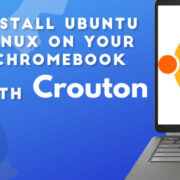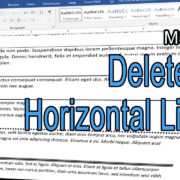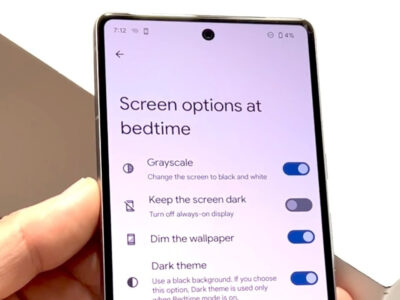When considering the lifespan of a smartphone, iPhones stand out with their reputation for durability and extended support. The longevity of these devices is not only dependent on build quality but also on how they are used and maintained. Each iPhone’s journey is unique, marked by software updates, battery cycles, and the ever-changing technology landscape. In understanding how long an iPhone can last, one needs to consider various factors, from hardware integrity to software relevancy, and even personal usage patterns. With the right care and a little knowledge, an iPhone could be a reliable companion for many years.
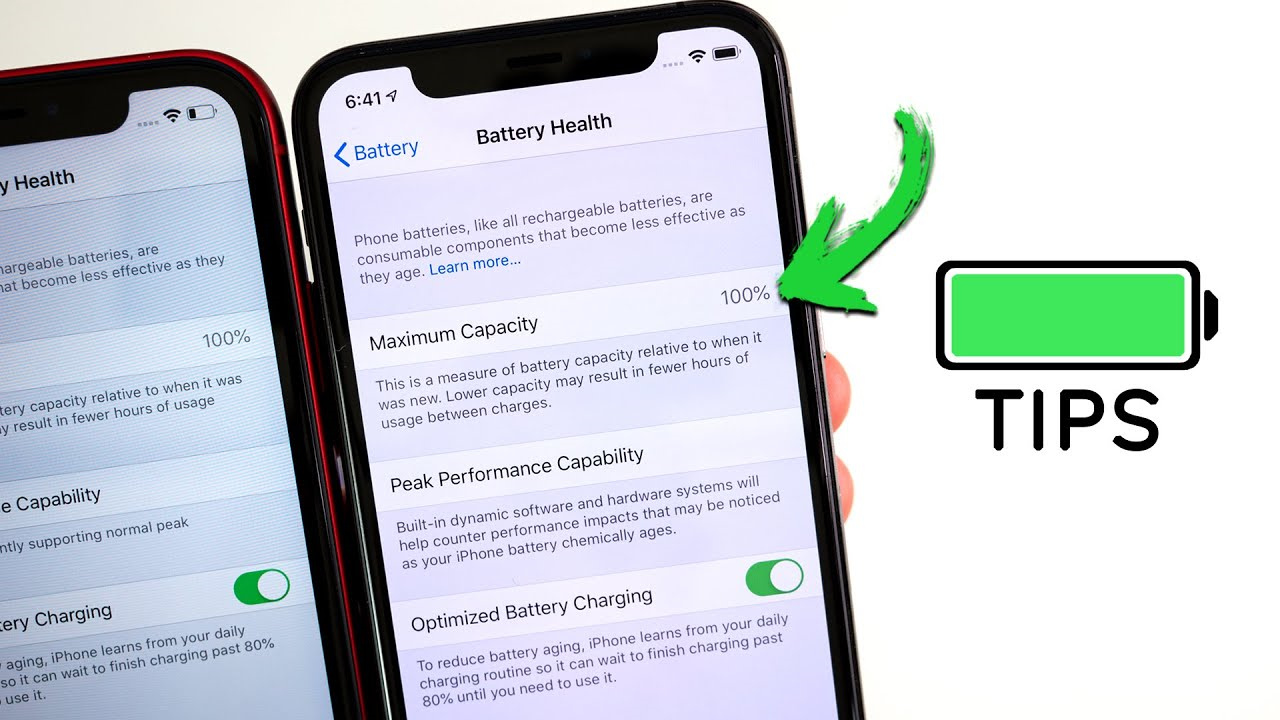
Battery Health Management
One of the most critical factors affecting an iPhone’s lifespan is its battery health. Lithium-ion batteries, which iPhones use, degrade over time, leading to reduced performance and shorter battery life.
- Check your iPhone’s battery health by going to Settings > Battery > Battery Health.
- If your battery’s maximum capacity is below 80%, consider replacing it to improve performance and extend the device’s lifespan.
- Utilize optimized battery charging by going to Settings > Battery > Battery Health and enabling “Optimized Battery Charging” to slow down battery aging.
- Avoid exposing your iPhone to extreme temperatures, especially above 95°F (35°C) or below 32°F (0°C), which can permanently damage battery capacity.
- Diminish unnecessary strain on the battery by turning off background app refresh for apps you don’t frequently use (Settings > General > Background App Refresh).
Summary: Proper battery management can significantly extend your iPhone’s useful life by maintaining optimum battery performance and health. While battery replacement can incur a cost, it is typically less expensive than purchasing a new phone, although it does contribute to the environmental impact of e-waste.
Regular Software Updates
Keeping your iPhone’s software up to date ensures not only the latest features but also optimal performance and security.
- To update your iPhone, go to Settings > General > Software Update and install any available updates.
- Make sure your iPhone is charged or charging and connected to Wi-Fi to start an update.
- Back up your iPhone before starting the update to protect your data (you can use iCloud or iTunes for this).
Summary: Up-to-date software can enhance an iPhone’s performance and extend its lifespan by providing the latest efficiency and security improvements. However, sometimes new updates can strain older hardware over time, potentially leading to slower performance than previous versions.
Protective Cases and Screen Protectors
Physical damage is a common culprit in reducing an iPhone’s lifespan. Using protective gear can mitigate this risk substantially.
- Choose a case that has good shock absorption and a raised edge to protect the screen from direct impacts.
- Apply a screen protector to avoid scratches and cracks that can compromise the touch functionality.
Summary: Protective cases and screen protectors safeguard against accidental drops and scratches, which can be vital in prolonging the life of your iPhone. While they add extra bulk and can sometimes interfere with the touch sensitivity or aesthetics, their benefits in protection far outweigh these minor inconveniences.
Manage Storage Wisely
Running out of storage can slow down your iPhone and affect its performance.
- Regularly review your iPhone’s storage by going to Settings > General > [Device] Storage.
- Uninstall applications you no longer use.
- Store photos and videos in the cloud (i.e., iCloud, Google Photos) to free up local storage.
Summary: Efficient storage management helps maintain an iPhone’s performance level. Adopting cloud services for storage conserves space on the device, though it may entail ongoing costs or privacy considerations based on the cloud service provider.
Avoiding Liquid Damage
Water and electronics don’t mix well, and while iPhones have become more water-resistant over time, they are not waterproof.
- Be cautious around liquids, even with water-resistant models.
- If your iPhone comes into contact with liquid, wipe it off and let it dry completely before using it.
- Avoid charging your iPhone if it has been exposed to liquid unless you’re sure it’s dry.
Summary: Keeping your iPhone dry is essential to prevent liquid damage, which can drastically shorten its lifespan. Although water-resistant models offer some protection, they are not infallible, and repairs for water damage can be costly.
Use Certified Accessories
Using non-certified or low-quality accessories can harm your iPhone and battery.
- Always use MFi (Made for iPhone/iPad) certified chargers and cables.
- Avoid cheap, uncertified third-party accessories that may not meet Apple’s safety standards.
Summary: Certified accessories ensure safe and efficient charging, helping to maintain battery health and overall device integrity. While uncertified accessories might be less expensive, they could end up costing more in the long run if they damage your iPhone.
Mindful Usage
How you use your iPhone can impact its longevity.
- Close apps that aren’t in use to free up memory and processing power.
- Avoid pushing the device to its limits too frequently, such as constant gaming or video streaming, which can cause it to overheat and deteriorate the hardware faster.
Summary: Mindful usage can enhance your iPhone’s longevity by preventing unnecessary strain on the hardware. It requires a balanced approach to how the device is used, which may limit some experiences but ultimately contributes to the device’s longevity.
Professional Repairs
If your iPhone needs a repair, it’s crucial to seek professional help.
- Use Apple or an authorized service provider for any repairs to ensure quality parts and service.
- Avoid do-it-yourself repair kits unless you’re confident in your skills, as improper handling during repairs can cause more harm than good.
Summary: Professional repairs guarantee that your iPhone is fixed correctly, preserving its functionality and value. While these services come at a premium price compared to some third-party providers or DIY options, they maintain warranty status and ensure your device remains reliable.
Mind The Cycles
Battery cycles affect the health of your iPhone’s battery — a full charge cycle means using 100% of the battery’s capacity, but not necessarily on a single charge.
- Monitor your charge cycles to keep track of battery usage.
- Try not to let your battery drain completely before recharging, as this can wear out the battery faster.
Summary: Understanding and managing charge cycles can help maximize battery lifespan. While meticulous monitoring may seem tedious, it fosters habits that benefit the battery’s overall health and efficiency.
Handle with Care
The way an iPhone is handled day-to-day can impact its longevity.
- Avoid placing your iPhone in situations where it can fall or be crushed, such as on your car seat or in your back pocket.
- Keep the device clean and free from dust and debris, which can hinder button functionality and clog ports.
Summary: Careful handling can protect your iPhone from physical damage that would otherwise shorten its usable life. Such caution requires mindful practices, which may seem burdensome but are worthwhile to prevent damage.
In conclusion, the lifespan of an iPhone is not set in stone but is influenced by how it is cared for. Through mindful usage, regular updates, guarding against physical and liquid damage, and proper battery management, one can significantly extend the life of an iPhone. While each measure has its benefits, there can be downsides such as additional costs for accessories or repairs. Nonetheless, these practices can make all the difference in maximizing an iPhone’s longevity, ensuring it serves you well until you’re ready for your next upgrade.
FAQs
Q: How often should I replace my iPhone’s battery to keep it running smoothly?
A: Generally, you should consider replacing your iPhone’s battery once it drops below 80% of its original capacity or after about 500 charge cycles. However, this can vary based on your usage patterns and whether you experience significant performance issues.
Q: Can I install the latest iOS updates on an older iPhone model?
A: Apple provides iOS updates even for older models, but not all new features may be available, and the performance might not be as smooth as on newer devices. It’s best to check Apple’s website to see if your model is compatible with the latest update.
Q: Is it worth buying a case and screen protector for my iPhone?
A: Yes, investing in a good case and screen protector is worth it to protect your iPhone from drops and scratches. This can greatly increase the phone’s longevity and maintain its resale value.