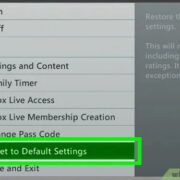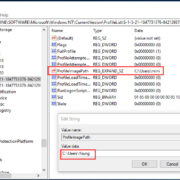Tracking the number of hours you work is crucial for managing your time, ensuring accurate pay, and maintaining a healthy work-life balance. Whether you’re a freelancer, a full-time employee, or someone juggling multiple gigs, having a clear understanding of the time you dedicate to your tasks is essential. Various tools and strategies can be employed to calculate your working hours easily and effectively, even if you’re not familiar with complex time-tracking software or systems.

Time Sheet
Keeping a time sheet is a classic method for tracking work hours. It’s a simple yet effective way to keep tabs on your time.
Detailed Steps:
- Obtain a time sheet template or simply use a notebook.
- Write the date and the day of the week at the top.
- Record the time you start working in the morning.
- Note the time you take for breaks and lunch.
- Write down the time you finish work for the day.
- Subtract any break times from the total hours worked.
- At the end of the week, add up the daily hours to get the total for the week.
Summary:
Time sheets are an accessible solution for anyone, as they don’t require any technical tools. However, they rely heavily on the individual’s discipline to record every detail manually and accurately.
Mobile Apps
Mobile apps designed for time tracking can simplify recording your work hours.
Detailed Steps:
- Download a reputable time tracking app on your mobile device.
- Create an account, if required.
- Tap the ‘start’ button when you begin working.
- Use the ‘pause’ or ‘stop’ function for breaks and when you finish working.
- Review the app’s report or export your hours at the end of the week.
Summary:
Mobile apps offer convenience and features like automatic calculations and reports. However, they may have a learning curve for those less comfortable with technology, and some apps might require payment for full functionality.
Spreadsheet Programs
Spreadsheets like Microsoft Excel or Google Sheets can automate hour calculations.
Detailed Steps:
- Open your chosen spreadsheet program.
- Label columns for date, start time, end time, breaks, and total hours.
- Input your hours correspondingly each day.
- Use built-in functions to subtract break times and sum daily hours.
- Sum the total hours for the week at the bottom of the spreadsheet.
Summary:
Spreadsheets allow for custom calculations and can be very precise. They do require basic knowledge of spreadsheet functions and might be intimidating for someone without experience in data entry.
Web-Based Time Trackers
Several web-based tools are available to help manage your work hours simply and effectively.
Detailed Steps:
- Find a web-based time tracker that suits your needs.
- Register for an account.
- Log your hours directly on the website each day.
- Break times can typically be entered separately.
- At the end of the week, check your total hours on the platform’s summary page.
Summary:
These trackers often come with user-friendly interfaces and additional features, such as generating invoices. They may require an internet connection, and not all features may be free.
Desk Clock
A physical desk clock with a timesheet function can be an alternative to digital tracking.
Detailed Steps:
- Purchase a desk clock with a built-in timesheet function.
- Upon starting work, clock in by pressing the designated button.
- Clock out for breaks and at the end of the workday.
- The clock will keep a record of your hours, which you can then review.
Summary:
Desk clocks are straightforward and can be a one-time purchase. They are, however, limited by their lack of portability and flexibility when compared to digital methods.
Email Reminders
Setting up email reminders can help you record your hours if you forget to do so.
Detailed Steps:
- Use your email service’s calendar or reminder feature.
- Create a reminder to log your start, end, and break times.
- Record your hours in your chosen tracking system whenever you receive a reminder.
Summary:
Email reminders help establish a routine but require self-discipline to follow through with the recording process. It depends on having access to your email throughout the workday.
Physical Timers
A physical timer can be a tangible way to track time investment on particular tasks.
Detailed Steps:
- Acquire a physical timer, like a kitchen timer or an hourglass.
- Start the timer when you begin a task.
- Stop it when you complete the task or take a break.
- Record the time noted on your timer.
Summary:
It’s a hands-on approach and doesn’t require any technology, but it’s easy to forget to set or can be imprecise for longer durations of work.
Visual Time Trackers
For visual reminders, you can use charts or visual boards to track your hours.
Detailed Steps:
- Create a chart or board with a visual representation of your workday.
- Use markers or stickers to indicate start, end, and break periods.
- Tally your hours by counting the markers at the end of the week.
Summary:
This method can make time tracking more engaging and serves as a constant physical reminder. It is, however, manual and requires space to set up the visual aids.
Online Calendars
Online calendars can be used for planning and tracking your work schedule.
Detailed Steps:
- Choose an online calendar tool.
- Schedule your work hours as appointments.
- Set notifications to remind you of start and end times.
- Review your scheduled work hours at the end of each day or week.
Summary:
Online calendars are accessible from various devices, offer reminders, and can be shared with colleagues. They do require regular internet access and might lack detail in reporting work hours.
Wearable Devices
Some smartwatches and wearable devices have time tracking capabilities.
Detailed Steps:
- Find a wearable device that includes time tracking features.
- Set it up according to the manufacturer’s instructions.
- Start and stop the tracker with your working periods.
- Sync the data to an app or device to review your hours.
Summary:
Wearable devices offer portability and hands-free operation, but they might have a significant cost associated with them and require familiarity with syncing and operating the corresponding apps.
Conclusion
Determining your work hours shouldn’t be a daunting task. By utilizing the method that best aligns with your preferences and lifestyle, you can effortlessly track your time and stay on top of your work without needing to navigate complex technology. Whether you opt for digital tools or traditional methods, what matters most is finding a system that’s both easy to maintain and accurate in its accounting.
FAQs
Q: What is the simplest way to track my work hours?
A: The simplest method can vary by individual, but many find traditional time sheets or mobile apps to be straightforward and user-friendly.
Q: Can I track my work hours without using technology?
A: Absolutely! You can use a paper time sheet, physical timers, or even a basic desk clock to keep track of your hours worked.
Q: Are there any free tools for tracking work hours?
A: Yes, there are many free mobile apps, spreadsheet templates, and online calendars available that can help you track your work hours without any cost.