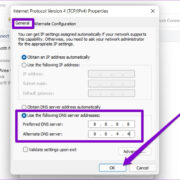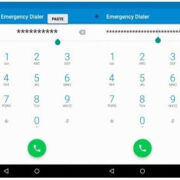When it comes to understanding land measurements, converting square feet to acres is a useful skill to have. Whether you’re planning a landscaping project, dealing with real estate, or simply curious about the size of a plot of land, recognizing how these two measurements relate can be quite beneficial. An acre is a unit of area commonly used in the United States to measure large tracts of land, while a square foot is a smaller unit of area more common for measuring smaller spaces such as rooms. To grasp what they represent and how to convert between them, we will explore several approaches and tips that will make the conversion process straightforward and accurate.
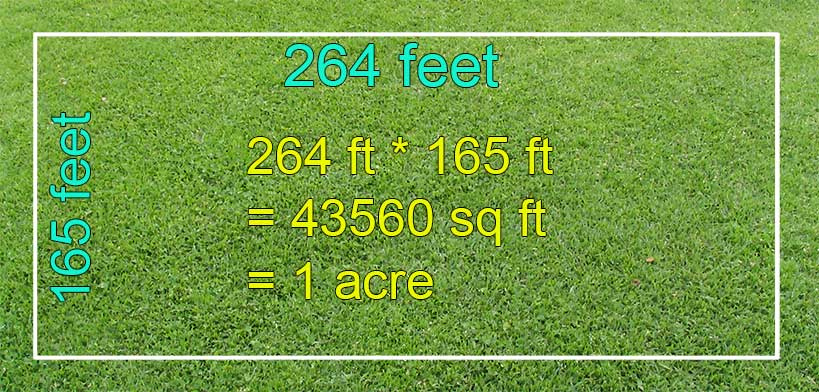
Manual Calculation
Understanding how to manually convert square feet to acres helps you visualize the math behind the process, which can be especially useful when you’re without a calculator.
Detailed steps:
- Know the conversion factor: One acre is equivalent to 43,560 square feet.
- Measure the area in square feet: If you’re starting with an exact measurement in square feet, you can proceed to the next step. If not, measure the length and width of the area in feet and multiply them together to get the area in square feet.
- Divide the area by the conversion factor: Take the measurement in square feet and divide it by 43,560.
- Record the result: The number you get after the division is the area in acres.
Summary:
This method is straightforward and accurate, ensuring that you understand the mechanics of the conversion. However, it requires you to be comfortable with arithmetic, and human error can occur in the calculations.
Use an Online Calculator
Online calculators are readily available and can automate the process of converting square feet to acres.
Detailed steps:
- Search for an online conversion calculator: Use a search engine to find a website that provides conversion tools.
- Enter your square footage: Input the number of square feet you wish to convert into the designated field in the calculator.
- Execute the conversion: Press the button to perform the conversion, which is usually labeled ‘convert’, ‘calculate’, or something similar.
- Review the result: The calculator will display the result in acres.
Summary:
Online calculators are very user-friendly and minimize the chance for human error. The downside is the necessity for internet access, and there’s less understanding of the conversion process.
Spreadsheet Calculation
Spreadsheets like Microsoft Excel or Google Sheets offer functions that can convert square feet to acres.
Detailed steps:
- Open a spreadsheet program: Launch Microsoft Excel, Google Sheets, or a similar program.
- Enter your square footage: Type the square footage you want to convert into a cell.
- Use a formula to convert: In another cell, enter the formula to divide the square footage by 43,560. For example, if your square footage is in cell A1, the formula would be
=A1/43560. - View the result: After pressing ‘Enter’, the conversion in acres will appear in the cell where you entered the formula.
Summary:
Spreadsheet tools are great for those comfortable with technology and are also convenient for saving and keeping records. A potential downside is making a mistake in entering the formula which could give incorrect results.
Mobile App Conversion
Many mobile apps handle unit conversions, including square feet to acres, and are suitable for on-the-go calculations.
Detailed steps:
- Download a conversion app: Choose a unit converter app from your mobile device’s app store and install it.
- Select the units: Open the app and find the section for area conversions. Select square feet as the ‘from’ unit and acres as the ‘to’ unit.
- Enter the square footage: Input the number you’re converting.
- Review the results: The app should instantly provide you with the conversion result in acres.
Summary:
Mobile app converters are convenient and portable. While they do depend on having your device charged and with you, they are typically user-friendly and reduce the likelihood of manual error.
Using a Measurement Wheel
For a more hands-on approach when you need to measure and convert a real-world area, a measurement wheel can come into play.
Detailed steps:
- Get a measurement wheel: These devices can be purchased from hardware stores or borrowed from a surveyor.
- Measure the perimeter: Walk around the boundary of your land, letting the wheel measure the distance.
- Calculate square footage: Using the measurements, calculate the area in square feet.
- Convert using the conversion factor: Divide your total square footage by 43,560 to find out how many acres you have.
Summary:
This method is practical for measuring real spaces but involves physical activity and can be less precise due to terrain differences or human error.
Using a Scale Map
Scale maps can help you estimate square footage if an exact measurement is not required.
Detailed steps:
- Find a scaled map of the area: Ensure the map has a clear scale indicator.
- Use a ruler to measure the area’s dimensions on the map: This will be a scaled measurement.
- Convert the scaled measurements to actual feet: Multiply the dimensions by the scale factor.
- Calculate the area in square feet: Multiply your converted dimensions together.
- Convert to acres: Divide the area in square feet by 43,560 to convert to acres.
Summary:
Scale maps provide a good visual representation for estimation. However, they may not be highly accurate for precision-dependent tasks.
Consulting with a Surveyor
A professional land surveyor can provide exact measurements and legal documentation when precision is essential.
Detailed steps:
- Hire a land surveyor: Find a reputable professional and explain your needs.
- Let them measure the area: They will use professional tools and methods to determine the square footage accurately.
- Receive detailed reports: The surveyor will provide a report of the area in various units, including acres.
Summary:
This option provides legal accuracy, which is valuable for real estate transactions or where exact land area is crucial. The downside is that hiring a surveyor can be expensive.
Local Government Resources
Often, local government or county websites have GIS (Geographic Information Systems) that provide area calculations.
Detailed steps:
- Access the GIS system: Visit your local government or property appraiser’s website.
- Locate your property: Use the search function to find your property on the map.
- Review the details: The system may already list the property size in both square feet and acres.
Summary:
Local government resources can be accurate and official, but they may not be updated frequently, and the interface can sometimes be difficult to navigate for those who are not tech-savvy.
Utilizing Real Estate Websites
Real estate websites often list property sizes in both square feet and acres, providing an easy reference.
Detailed steps:
- Search for your property: Use a real estate website with a robust search function to find your property.
- Review the property information: Look for the detailed listing which should include the area in various units.
- Note the conversion: Directly take the conversion as provided on the website.
Summary:
This method is simple and convenient, as long as the information is accurately listed. However, sometimes listings may be outdated or incorrect.
Custom Conversion Tools
Custom tools, like a programmed conversion calculator you can create, or a specialty calculator, can be tailored to your exact needs.
Detailed steps:
- Program or purchase the tool: Either write a simple program or find a tool specifically for this purpose.
- Input the square footage: Insert the number into the tool.
- Get the conversion result: The tool will automatically provide the results in acres.
Summary:
Custom tools are excellent for repeated use and can offer a high degree of accuracy. The initial setup or purchase, however, can be time-consuming or costly.