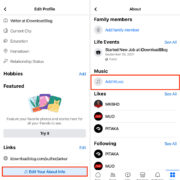Ever been in a bind with a drained Chromebook and no charger in sight? It sounds like a tricky situation, but don’t worry, there are alternative ways to power up your device. Chromebooks are designed for portability and convenience, which means they can adapt to various charging methods beyond the standard power adapter that comes in the box. Though these alternatives may not be as straightforward, with a bit of creativity and some household items, you could be back to full battery in no time. Let’s explore different approaches to charging your Chromebook, ensuring that you stay connected and productive, even when you’re in a pinch.
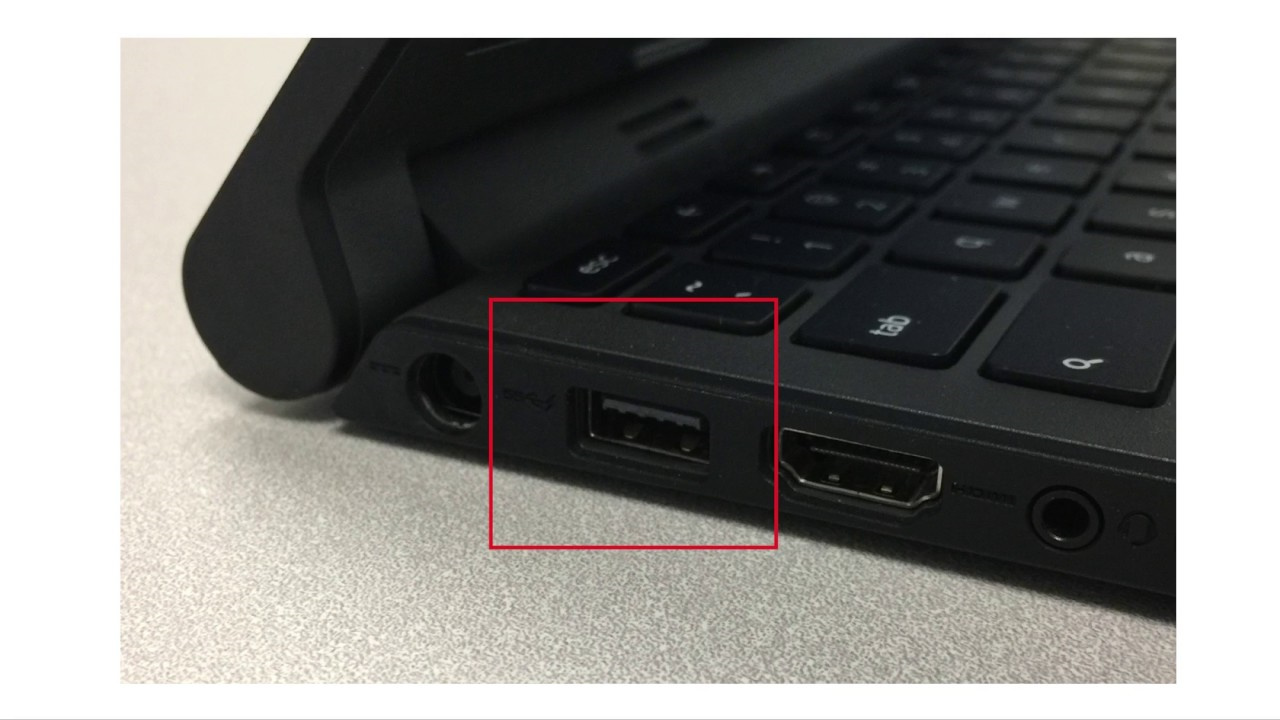
USB-C Charging
Many modern Chromebooks come equipped with USB-C ports which support charging, allowing for a versatile range of power sources.
- Locate a USB-C cable and ensure it’s capable of carrying power; not all USB-C cables are made for charging.
- Find an alternative power source with a USB-C output. This could be a desktop computer, a power bank, a wall charger for a smartphone, or even a car charger.
- Connect one end of the USB-C cable to the Chromebook and the other end to the power source.
- Monitor the charging process and disconnect once fully charged to avoid overheating.
USB-C charging is typically reliable and efficient. However, the rate of charging can vary based on the power output of the alternative source. Using lower-powered sources may result in slower charging times, and there is always a slight risk of overheating when using non-standard chargers.
Phone Charger
If the Chromebook supports USB-C, a phone charger with the same type of connector can often be used.
- Take your phone charger (with a USB-C end) and ensure it has enough output to charge a larger device like a Chromebook. Check the output specifications on the charger, generally, 15 watts (5V/3A) or more is required.
- Connect the charger to your Chromebook’s USB-C port.
- Plug the charger into a power outlet and observe if the charging indicator on the Chromebook lights up.
- Let it sit and charge, though it may take longer than with the original charger.
Phone chargers are readily available and easy to use, though they might not be as efficient as the original Chromebook charger. The power output may be lower, which means slower charging, and not all phone chargers will be compatible if they don’t meet the necessary power requirements.
Battery Pack
For on-the-go situations, a battery pack, or power bank, can act as a suitable charger for your Chromebook.
- Ensure the battery pack has a USB-C output and sufficient charge itself.
- Use a compatible USB-C cable to connect the power bank to the Chromebook.
- Turn on the power bank if it has a switch.
- Let the Chromebook charge, keeping an eye on both the battery pack’s and the Chromebook’s charge level.
Battery packs offer portability and the convenience of charging your devices anywhere. However, not all power banks have the capability to charge a laptop, and using them can be a slower process compared to wall charging. Additionally, you need to ensure the power bank itself is charged regularly.
Car Charger
If you spend a lot of time on the road, your vehicle’s power outlet can be a lifesaver for your Chromebook.
- Purchase a car charger with a USB-C connection if your Chromebook supports it. Confirm the output is high enough for your device.
- Plug the car charger into the vehicle’s cigarette lighter or power port.
- Connect the Chromebook to the car charger using a USB-C cable.
- Turn on the car’s engine to ensure power is supplied to the lighter port, and begin charging.
Charging your Chromebook in the car is convenient while traveling, but it’s usually slower and depends on your vehicle’s capabilities. It’s also not possible unless the car is on, which isn’t always ideal.
AC Portable Power Station
A portable AC power station is a larger power bank with an actual AC outlet, allowing you to use the original charger.
- Charge the portable power station ahead of time according to its instructions.
- Plug the Chromebook’s original charger into the power station’s AC outlet.
- Connect your Chromebook to the charger as usual.
- Monitor the charging process and disconnect once it’s fully charged.
While bulkier and more expensive than typical power banks, a portable AC power station provides a reliable and potent charge. However, it can be overkill for some people and doesn’t offer the same portability as smaller charging alternatives.
Universal Laptop Charger
Universal laptop chargers are designed to work with different models and brands, possibly including your Chromebook.
- Purchase a universal charger compatible with Chromebooks.
- Select the appropriate adapter tip or set the correct voltage that matches your Chromebook’s requirements.
- Connect the universal charger to your Chromebook.
- Plug the charger into a power outlet and begin charging.
Universal chargers are versatile and useful in households with multiple laptops, but they can be tricky to set up with the correct settings for your specific device, and not all will be compatible with Chromebooks.
Solar Charger
Solar chargers convert sunlight into electrical energy, which can be used to charge your Chromebook in eco-friendly fashion.
- Acquire a solar charger with a sufficient wattage rating to charge laptops, ideally above 20 watts.
- Position the solar panels under direct sunlight.
- Connect the solar charger to your Chromebook using a compatible USB-C cable.
- Allow time for charging, understanding that it’s highly dependent on the intensity of sunlight.
Solar chargers are perfect for outdoor enthusiasts and are environmentally friendly. However, their effectiveness is weather-dependent, and they often provide a much slower charge.
Charging With Another Laptop
If you have access to a laptop with a USB-C charging port, you can potentially use it to charge your Chromebook.
- Ensure both laptops are turned off to start the process.
- Connect one end of a USB-C cable to the host laptop and the other to your Chromebook.
- Turn on the host laptop and wait for the Chromebook to commence charging.
This method is only possible with certain laptops and primarily when they’re configured for two-way charging. It’s a convenient solution if there are no other power sources, though it will drain the host laptop’s battery.
Exchange Batteries
If your Chromebook model has a removable battery, you might be able to charge it using another Chromebook’s battery.
- Power off both Chromebooks and place them on a flat surface.
- Carefully remove the battery from the charged Chromebook.
- Install the charged battery into the Chromebook that needs power.
- Turn on the Chromebook to ensure the battery is functioning.
While swapping batteries can provide an immediate charge, it’s only possible with specific Chromebook models and requires that you have access to multiple devices with charged, compatible batteries.
DIY USB-C Adapter
For the tech-savvy with spare electronic parts, constructing a DIY charging adapter can be a last resort.
- Gather a USB-C connector, proper wiring, and access to a power source like a 5V adapter.
- Connect the positive and negative wires to the corresponding points on the USB-C connector, ensuring it’s configured for power delivery.
- Use electrical tape to secure the connections and cover any exposed wiring.
- Connect your homemade adapter to a power source and then to your Chromebook carefully.
This solution should only be attempted by those with electronics knowledge and understanding of the risks. Incorrect wiring can damage your Chromebook, so proceed with caution.
In summary, most solutions involve using alternatives like a USB-C phone charger, battery pack, or car charger, which are portable and accessible, though they can vary in charging speed and efficiency. Devices like portable power stations or universal laptop chargers may offer more reliable power but require a higher initial investment. Innovation-based methods such as solar charging or DIY solutions are eco-friendly and creative but can be unpredictable and require specific technical expertise.
We’ve looked at diverse ways to charge a Chromebook without its original charger, each with unique benefits and potential downsides. Whichever path you choose, safety and compatibility should always be your top considerations to keep your Chromebook running without risking damage.
In conclusion, while Chromebooks are typically reliant on their chargers for power, there are several alternative methods available when you find yourself without it. These range from everyday items like phone chargers to more advanced options like solar panels and AC portable power stations. The solutions provided here give both practical and innovative ways to charge your Chromebook, ensuring that even in the most inconvenient situations, your device stays powered.
FAQs
Can I charge my Chromebook with any USB-C cable?
Not all USB-C cables are designed for power delivery, so it’s crucial to use one that’s meant for charging devices to ensure efficient and safe charging of your Chromebook.
Is it safe to charge a Chromebook with a phone charger?
Many phone chargers are compatible, especially if they’re USB-C and provide enough power output. However, they might charge the Chromebook more slowly than the original charger.
Will charging with alternative methods damage my Chromebook’s battery?
As long as the power source and cable are compatible and meet the required specifications for charging a Chromebook, there should be minimal risk of damage. Always monitor the charging process, especially when using alternative methods.