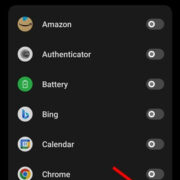In a digital age where our personal information can travel through the web at lightning speed, protecting our privacy has never been more crucial. Snapchat, a popular social media platform, isn’t immune to the risks that come with online life—data breaches can happen, and when they do, your personal information might be exposed. With some simple steps, however, you can check if your Snapchat account has been compromised. Whether you’re a long-time user or new to the app, understanding how to secure your account is vital. This guide will walk you through what you need to know, in terms you can easily grasp, to ensure your Snapchat experience remains a safe one.
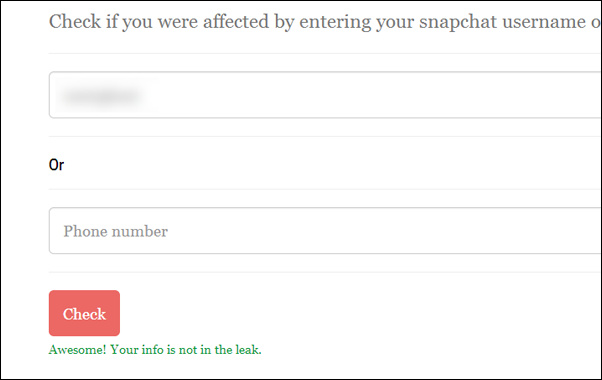
Check Have I Been Pwned
Have I Been Pwned is a website that aggregates data breaches and helps individuals determine if their information has been exposed. By simply entering your email or phone number, you can quickly find out if your Snapchat account has been affected.
Detailed Steps:
- Open your internet browser and go to the Have I Been Pwned website (https://haveibeenpwned.com/).
- Enter the email address associated with your Snapchat account into the search bar.
- Click on the ‘pwned?’ button to search the database.
- Review the results to see if your account has been compromised in any data breaches.
Summary:
This service offers a quick and easy way to check for potential leaks pertaining to your email address. The downside is it may not cover breaches that haven’t been disclosed or discovered yet.
Use a Password Manager
Password managers not only help generate and store secure passwords but often include a feature to check for compromised accounts.
Detailed Steps:
- Choose a reputable password manager, such as LastPass, Dashlane, or 1Password.
- Install the application and create an account.
- Import your passwords or set up your Snapchat password within the manager.
- Utilize the password manager’s security challenge or breach report feature to see if your Snapchat account details have been exposed.
Summary:
Password managers offer a centralized way to monitor all your accounts for potential breaches. However, they might require a subscription fee for full features and demand a certain level of trust in the provider.
Keep Your App Updated
Running the latest version of Snapchat ensures you benefit from the latest security patches and features.
Detailed Steps:
- Open the App Store (iOS) or Google Play Store (Android).
- Search for Snapchat and check if there is an update available.
- If there’s an update, tap Update to install the latest version.
Summary:
Staying updated minimizes security vulnerabilities. However, updates require storage space and sometimes introduce changes in the app interface that can be a learning curve for some users.
Enable Login Verification
Two-factor authentication (2FA) adds an extra layer of security by requiring a second form of verification beyond just your password.
Detailed Steps:
- Open Snapchat and tap your profile icon.
- Tap the gear icon to open Settings.
- Scroll to the ‘Login Verification’ section and enable it.
- Follow the prompts to set up two-factor authentication.
Summary:
2FA significantly increases account security. However, it may add an extra step each time you log in, which can be cumbersome for some.
Review Connected Apps
Snapchat allows third-party apps to connect to your account. Ensuring that only legitimate apps have access is important for maintaining security.
Detailed Steps:
- Open Snapchat Settings.
- Tap on ‘Connected Apps.’
- Review the list and revoke any unknown or unwanted apps’ access.
Summary:
Regularly reviewing app connections can keep your account secure. However, some users may accidentally revoke access to apps they actually use.
Monitor Your Email
Often, service providers will email their users following a data breach. Keep an eye on your inbox for such notices.
Detailed Steps:
- Regularly check the email account associated with your Snapchat.
- Look out for official communications from Snapchat regarding security concerns or data breaches.
Summary:
Monitoring your email can give you timely updates about security concerns. The downside is that official emails can be overwhelmed by spam or phishing attempts, making it harder to discern genuine alerts.
Check Your Snapchat Settings
Snapchat’s own settings may give you information on when and where your account has been accessed.
Detailed Steps:
- Go to Snapchat Settings.
- Scroll to ‘My Account’ and then ‘Account Information.’
- Review sections like ‘Login History’ and ‘Devices.’
Summary:
This proactive approach can help you spot suspicious account activity early. The downside is it requires regular manual checks.
Educate Yourself on Phishing
Knowing what a phishing scam looks like can prevent you from giving away your information accidentally.
Detailed Steps:
- Research common signs of phishing, such as misspellings or requests for personal information.
- Always verify the legitimacy of any messages or emails purporting to be from Snapchat before responding.
Summary:
Education is a powerful tool for protecting your account. However, phishing attempts are becoming more sophisticated, so remaining vigilant is necessary.
Regularly Change Your Password
A strong, unique password that you change regularly can protect you from a number of security risks.
Detailed Steps:
- Go to Snapchat Settings.
- Tap on ‘Password.’
- Follow the prompts to change to a new, secure password.
Summary:
Regularly updating your password is a straightforward way to improve account security. The potential downside is the difficulty in remembering new passwords, making the use of a password manager more appealing.
Be Wary of Unsolicited Friend Requests
Accepting friend requests from unknown users can sometimes leave you vulnerable to scamming attempts.
Detailed Steps:
- Verify the identity of new friend requests before accepting them.
- If unsure, it’s safer to decline or ignore the request.
Summary:
Being cautious helps keep your account safe, but it may mean missing out on connections if you’re too restrictive.
Conclusion
Navigating the digital landscape securely is a must in this era of frequent data leaks. This guide has aimed to arm you with the knowledge and tools you need to check if your Snapchat account has been compromised and to take proactive steps in safeguarding your personal information. Establishing good digital hygiene may seem daunting at first, but the peace of mind it brings is invaluable. Your data is a part of who you are—protect it well.
FAQs
Q: How often should I check if my Snapchat info was leaked?
A: It’s wise to check whenever you hear news of a data breach or at least every few months to ensure your information hasn’t been compromised.
Q: Should I delete my Snapchat account if it has been compromised?
A: Not necessarily. If your account has been compromised, changing your password and enabling two-factor authentication (2FA) can often secure your account again.
Q: How can I confirm that an email about a Snapchat breach is legitimate and not a phishing attempt?
A: Verify that the sender’s email address matches the official Snapchat domain, look for professional language without spelling or grammar errors, and be cautious of emails that ask for sensitive information or direct you to a website that doesn’t seem legitimate. When in doubt, contact Snapchat directly through their official channels to confirm the authenticity of the communication.