Connecting modern gaming devices isn’t always a straightforward task, especially when it involves cross-generational hardware like pairing a PlayStation 3 controller with a PlayStation 4 console. This might seem like a challenge due to compatibility issues, but with a few workarounds and a bit of patience, it is possible to enjoy your favorite PS4 games with the familiar feel of a PS3 controller. Here are various methods that can help achieve this connection, ranging from direct sync options to clever use of third-party adapters.
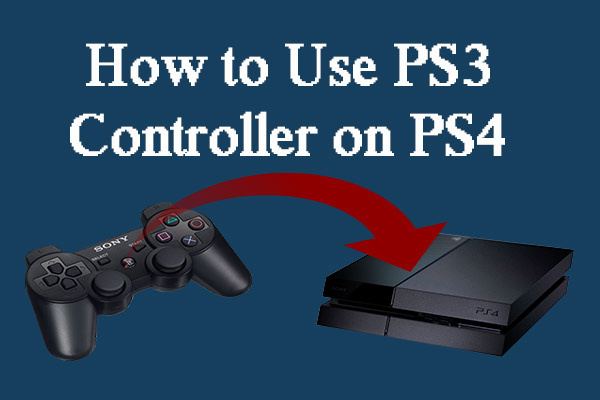
Use of Third-Party Adapters
Many gamers have favorite controllers that they’ve grown accustomed to over the years. When upgrading to a new console, it can be disappointing to learn that your old controller isn’t immediately compatible. However, there’s a workaround that makes use of third-party adapters to bridge the gap between the PS3 controller and your PS4.
- Purchase a third-party adapter that is specifically designed for connecting a PS3 controller to a PS4 console. Brands like CronusMax, Titan One, and Brook Super Converters are popular choices.
- Plug the adapter into one of the USB ports on your PS4.
- Follow the adapter’s instructions for syncing your PS3 controller, which typically involves pressing the PS button or connecting the controller to the adapter via a USB cable for initial pairing.
- Once paired, you should be able to disconnect the USB cable and use your PS3 controller wirelessly if the adapter allows it.
This method allows you to use your beloved PS3 controller on a PS4, though it often comes with a cost for the adapter. It can introduce a slight input lag since the adapter translates the controller’s inputs for the PS4 to understand. Nevertheless, for many, the ability to use a preferred controller outweighs these minor downsides.
Remote Play App Workaround
Sony’s Remote Play app offers a loophole to use the PS3 controller on your PS4. It is a bit of an unconventional method that involves remotely accessing your PS4 via a PC or compatible device.
- Download and install the Remote Play app on your computer or compatible mobile device.
- Enable Remote Play on your PS4 by going to ‘Settings’ > ‘Remote Play Connection Settings’ and checking ‘Enable Remote Play.’
- Connect your PS3 controller to your computer or mobile device via a USB cable or Bluetooth pairing.
- Open the Remote Play app and connect to your PS4, ensuring the console is turned on or in rest mode.
- Use the PS3 controller to navigate and play your PS4 games remotely through the app.
While this provides a way to use a PS3 controller with your PS4, the Remote Play app can experience network-based lag, and the controller’s functionality might be limited due to different button mapping. This method is best for games that don’t require fast reflexes.
Using PS4’s Backward Compatibility
If you want to play PS3 games on your PS4, you might want to consider the console’s limited backward compatibility functionality.
- Check if your game is available on PlayStation Now or as a digital download, as these versions are often compatible with PS4 controllers.
- Purchase or subscribe to the service and download the game onto your PS4.
- Play the game using your PS4 controller, which is fully compatible with your system.
This is the most straightforward method, as it requires no additional hardware or software. However, it limits you to a selection of games and doesn’t specifically resolve the issue of using a PS3 controller with your PS4.
In conclusion, while connecting a PS3 controller to a PS4 isn’t supported by default, there are several workarounds that players can use. Whether it’s through the use of third-party adapters or alternative methods such as the Remote Play app, it’s possible to enjoy a vast array of PS4 games with the trusty PS3 controller in hand. Keep in mind the potential input lag and compatibility issues these solutions may entail.
FAQs:
Q: Can you connect a PS3 controller to a PS4 directly without any additional hardware?
A: No, the PS4 does not support direct connection with a PS3 controller due to different communication protocols.
Q: Are there any risks in using third-party adapters to connect a PS3 controller to a PS4?
A: While third-party adapters are generally safe, there is always a risk they might not work perfectly with every game, and potential firmware updates can affect their functionality.
Q: Does using Remote Play to connect a PS3 controller impact gaming performance?
A: Yes, using Remote Play can introduce network-based lag, which may affect gameplay for titles that require quick responses.







