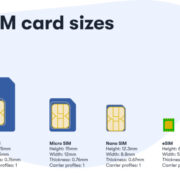Calculating logarithms, especially base 2, is a mathematical task you might encounter in various fields such as computer science, engineering, and mathematics. Logarithms help us understand how many times we must multiply a number to get another number. Specifically, log base 2 asks the question: “How many times do we multiply 2 to get a certain number?” While this may sound complex, modern calculators simplify the process. Whether your calculator has a direct log base 2 function or not, there are multiple methods to find this value. Let’s explore some ways to perform this calculation.

Use the Log Base 2 Function
Many scientific calculators offer a log base 2 function, usually denoted as log2. It’s specifically designed to calculate logarithms with a base of 2.
Detailed Steps:
- Turn on your calculator.
- Locate the
log2function. This may require pressing a function key (like ‘2nd’ or ‘Shift’) to access a secondary function of a button. - Enter the number you want to find the log base 2 of.
- Press the
=orEnterkey to get your result.
Summary:
Using the direct log base 2 function is quick and avoids the need for conversions or additional formulas. However, not all calculators have this function, so alternative methods might be necessary.
The Change of Base Formula
If your calculator lacks a direct log base 2 function, the Change of Base Formula can be used. This formula allows you to calculate log base 2 using the natural logarithm (ln) or common logarithm (log) functions available on most calculators.
Detailed Steps:
- Turn on your calculator.
- Input the number whose log base 2 you wish to find.
- Press the
logorlnbutton. - Divide this value by the log (or ln) of 2. To do this, press the division key (
/), then type2followed by thelogorlnkey again. - Press the
=orEnterkey to display the result.
Summary:
The Change of Base Formula is very versatile as it doesn’t rely on a specific log base 2 function. The downside is that it requires more steps and has a higher chance for input error.
Approximation Methods
Sometimes, you might need to estimate the log base 2 without a calculator. Approximation methods like using powers of 2 can provide rough values.
Detailed Steps:
- Write down the number for which you need the log base 2.
- Determine the powers of 2 that come closest to your number, both lower and higher.
- Estimate the log base 2 value as being between the powers you’ve identified.
Summary:
This method can be useful when a calculator isn’t handy, or you just need an estimate. However, it’s not precise and should not be used when exact results are required.
Using a Graphing Calculator
Graphing calculators often have advanced functions allowing for direct computation of log base 2.
Detailed Steps:
- Turn on your graphing calculator.
- Access the function entry screen, usually by pressing a button labeled
Y=or similar. - Enter
log2(followed by your number, and then close the bracket. - Press the graph button to plot the function, and then use the trace or calculate feature to find the value at your desired point.
Summary:
Graphing calculators make calculating log base 2 straightforward with their more advanced features. However, they can be expensive, and the process is still slightly more complex than using a standard scientific calculator with a log2 function.
Online Log Base 2 Calculators
Several online tools can compute log base 2, and they’re incredibly user-friendly.
Detailed Steps:
- Open a web browser.
- Search for “online log base 2 calculator.”
- Choose a website from the search results.
- Enter the number into the calculator’s log base 2 function.
- Press the
calculateor equivalent button to view the result.
Summary:
Online calculators are convenient and eliminate the need for carrying a physical calculator. However, they’re not useful without internet access, and you have to trust that the website is providing correct results.
Smartphone Calculator Apps
Some smartphone calculator apps have built-in or downloadable functions for log base 2 calculations.
Detailed Steps:
- Download a reputable calculator app from your smartphone’s app store.
- Open the app and look for the
log2function. - Input your number and obtain the result.
Summary:
Smartphone apps provide a portable and user-friendly means to calculate log base 2. The main downside is that they can vary in quality and accuracy, and you might need to download multiple apps to find one with the function you need.
Using Spreadsheets
Spreadsheets like Microsoft Excel or Google Sheets have functions for log base 2 calculations.
Detailed Steps:
- Open your spreadsheet software.
- Click on a cell and type
=LOG(number, 2), replacing “number” with the number you want to calculate log base 2 for. - Press
Enterto get the result.
Summary:
Spreadsheet programs are powerful and reliable tools for calculating log base 2, especially when working with large sets of numbers. However, they can be overkill for a single calculation and might be intimidating for non-technical users.
Scientific Notation Method
For very large or small numbers, converting to scientific notation before applying the Change of Base Formula can simplify the process.
Detailed Steps:
- Convert your number to scientific notation.
- Apply the log base 2 calculation to the significant figures using the Change of Base Formula.
- Add the log base 2 of the 10’s exponent (which will always be an integer since it’s a power of 10) to the result from step 2.
Summary:
Using scientific notation makes handling huge figures more manageable while calculating log base 2. The challenge is that it requires a solid understanding of scientific notation and logarithmic properties.
Using Programming Languages
If you’re comfortable with programming, languages like Python offer libraries to perform log base 2 calculations.
Detailed Steps:
- Install Python or any other language that supports math functions.
- Open the script editor and import the math module.
- Use the
math.log2(number)function to compute the log base 2 of your number.
Summary:
This is a very accurate method and is great for those who need to do repeated or automated log base 2 calculations. However, it requires programming knowledge, which might be a barrier for some.
Using a Traditional Calculator
Without specific functions, you can still estimate log base 2 using successive squaring and counting, akin to a manual binary search.
Detailed Steps:
- Successively square the number 2 until you exceed the number in question.
- Record the number of squarings, which gives you an integer approximation of the log base 2.
Summary:
This manual method can give you a raw understanding of how logarithms work and an integer approximation, but it’s time-consuming and not precise for non-integer results.
In conclusion, there are several ways to calculate log base 2, whether it’s using a function directly on your calculator, applying mathematical formulas, or turning to online tools and applications. Each method has its own unique benefits and potential drawbacks, but with this comprehensive guide, even those who are not technically inclined should be able to find a technique that works well for their needs.
Frequently Asked Questions
Q: What if my calculator only has a log button and not a log2 button?
A: You can use the Change of Base Formula: Find the log of your number and then divide it by the log of 2.
Q: Can I calculate log base 2 without a calculator?
A: Yes, you can estimate using approximation methods or use the manual successive squaring method, but for exact values, a calculator is highly recommended.
Q: Are there any risks to using online log base 2 calculators?
A: The main risk is accuracy and the security of the website. Always ensure you’re using a reputable site to avoid incorrect calculations or security issues.