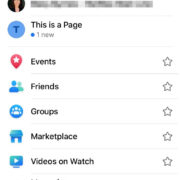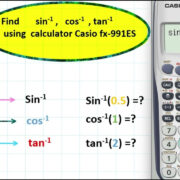In today’s interconnected world, the tiny SIM card bridges our lives to the vast network of communication. Found within the intricate electronics of our mobile devices, these miniature marvels store our contacts, messages, and help connect us to the global cellular network. Despite their small size, learning to access the information within can unveil a myriad of benefits from managing contacts to ensuring seamless transitions between devices. For those without technical backgrounds, understanding how to handle these cards can seem daunting. Our guide aims to demystify this process, offering clear and manageable steps for anyone to follow.
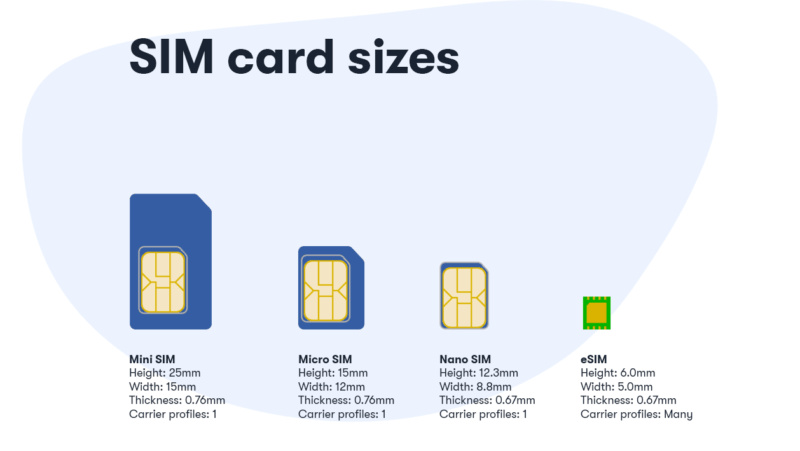
Using a SIM Card Reader
If you need to access the data on your SIM card, a SIM card reader is an invaluable tool. It’s a device that can read the information stored on the SIM and present it to you on a computer. Here’s how to use one:
Detailed Steps:
- Purchase a SIM card reader. Look for a reader that is compatible with your SIM card size and your computer’s operating system.
- Install any necessary drivers or software. These may come with the SIM card reader or be available for download from the manufacturer’s website.
- Carefully remove the SIM card from your phone. Make sure your device is powered off before doing this.
- Insert the SIM card into the card reader.
- Connect the card reader to your computer. Typically, it uses a USB port.
- Open the software that came with the reader. Follow any on-screen instructions to access the SIM card’s data.
Summary:
This method allows a secure means to manage and backup your SIM’s data, such as contacts and text messages. However, ensure that your SIM card is handled carefully to avoid damage, and remember that not all SIM cards will store personal data if cloud backup has been used instead.
Accessing SIM Card on Android
Android smartphones often come with built-in capabilities to read SIM card data without needing additional accessories.
Detailed Steps:
- Unlock your Android device and open the Settings app.
- Scroll to ‘Connections’ and tap on it.
- Find and select ‘SIM card manager’ (the exact wording might differ depending on the device).
- Review the information shown which often includes your mobile number, network information, and more.
Summary:
Directly accessing SIM information through your Android device is a user-friendly option. It’s limited in what it displays and won’t give access to all data types, such as deleted messages.
Using iOS to Access SIM Information
iPhones store SIM card data differently than Android devices and offer less direct user access to SIM card data.
Detailed Steps:
- Open the Settings app on your iPhone.
- Scroll down and tap ‘Phone.’
- Look for ‘SIM’ settings where you can find your phone number and other details provisioned by your carrier, such as data usage settings.
Summary:
This solution provides a quick way to view certain SIM card details on an iPhone, though it’s much more limited compared to Android’s capabilities.
Contacting Your Mobile Carrier
When seeking specific data or needing assistance with your SIM card, your mobile carrier’s customer support is invaluable.
Detailed Steps:
- Find the customer service number of your carrier, usually located on their website or on the paperwork that came with your SIM.
- Call the carrier and navigate the phone menu to speak to a representative.
- Request information or assistance related to your SIM card.
Summary:
This is a helpful solution for retrieving information or getting professional help. Downsides include potential wait times and lack of after-hours service.
Online Management Accounts
Many mobile carriers offer online accounts where you can access your SIM card details and manage services.
Detailed Steps:
- Visit your mobile carrier’s website and look for a login or account section.
- Register or log in with your account information.
- Navigate to the section about your phone or SIM to find information and settings.
Summary:
Online accounts are convenient and usually provide ample information about your SIM and services. However, an internet connection is required, and the setup might be complex for some users.
Checking Balance on Prepaid SIMs
Prepaid SIM users may need to keep an eye on their balance, and it’s usually a straightforward process.
Detailed Steps:
- Dial a specific USSD code provided by your carrier. This is often found on carriers’ websites or literature.
- Call the number and follow voice prompts.
- Your balance and validity might be displayed via a text message.
Summary:
The benefit of this method is direct access to balance information. However, it’s necessary to remember specific codes and prompts.
Transferring SIM Card Contacts
To switch phones or backup contacts, transferring SIM card data may be required.
Detailed Steps:
- Insert the SIM into the device containing the contacts.
- Use the device’s contact settings to import/export contacts to the SIM card.
- Insert the SIM into the new device and use the contact settings to import them.
Summary:
Great for moving contacts between devices but won’t transfer other types of data.
SIM Card Adapters
If your SIM card size isn’t matching with your phone or card reader, a SIM card adapter can solve the issue.
Detailed Steps:
- Purchase the appropriate SIM card adapter.
- Insert your SIM card into the adapter.
- Place the adapter into the device.
Summary:
Adapters are inexpensive and extend the compatibility of your SIM. They should be handled with care to avoid damaging the SIM or device.
Avoiding SIM Card Locks
Keeping your SIM unlocked ensures accessibility but requires careful management of your PIN.
Detailed Steps:
- Go to your device’s security settings.
- Look for SIM card lock settings.
- If necessary, enter your current PIN to disable the lock.
Summary:
Prevents lockouts but reduces security if the device is lost or stolen.
Updating SIM Card Software
Sometimes a SIM card may need a software update, usually done automatically but can be triggered manually.
Detailed Steps:
- Go to your device settings.
- Look for an ‘About phone’ or ‘System updates’ section.
- Follow instructions for a carrier settings update.
Summary:
Provides enhancements and bug fixes, but may not be available for all carriers or devices.
In conclusion, while SIM cards may seem complex, managing them becomes simple with the right guidance. From using specialized readers to transferring contacts, each approach allows even the least tech-savvy individuals to harness the full potential of their SIM cards. Regardless of the method chosen, it’s crucial to handle this tiny technology gem with care and attentiveness to keep your mobile life running smoothly.
FAQs:
How do I find what data is stored on my SIM card?
To find out what data is stored on your SIM card, you can access the SIM card’s information through your device’s settings, use a SIM card reader to view the data on a computer, or contact your mobile carrier for assistance.
What should I do if my phone doesn’t recognize my SIM card?
If your phone does not recognize your SIM card, check if it’s inserted correctly, restart your phone, and ensure that the SIM is activated and compatible with your device. If these steps don’t work, contact your carrier or visit a store for further assistance.
Is it safe to use a SIM card adapter?
Using a SIM card adapter is generally safe provided you handle it with care. Make sure it fits snugly and does not move around, as this could damage your SIM card or device. Always check that the adapter is the correct type for your SIM card and device.