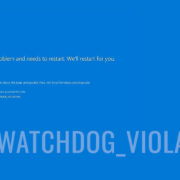If you’ve ever misplaced your Apple Pencil, you know the mini heart attack that ensues. This sleek and valuable stylus doesn’t come cheap, and losing it can feel like misplacing a tiny piece of high-tech art. But fear not, retrieving your digital pen does not require a PhD in technology. Whether you’re a digital artist or a note-taking aficionado, we know that every minute without your Pencil can disrupt your workflow. Hence, we’ve put together a comprehensive guide to help you track down your elusive Apple Pencil with practical steps tailored for non-techies.
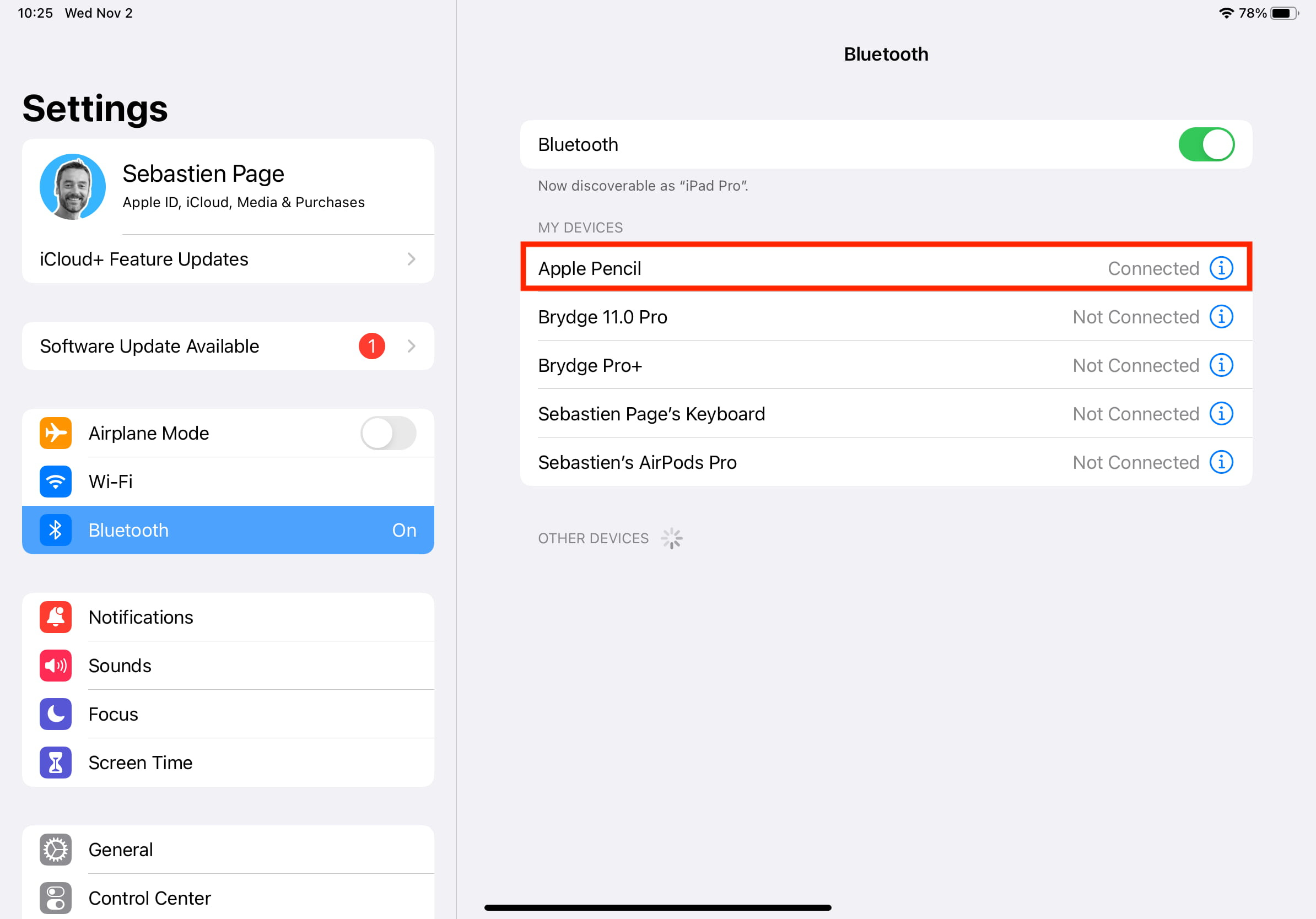
Check the Last Known Location
Often, the key to finding your lost Apple Pencil is to start at the last place you remember using it. It’s quite typical to leave it behind at a work desk, by a couch, or even in the kitchen.
- Retrace your steps: Go back to the locations where you last remember using your Apple Pencil.
- Search deeply: Check under furniture, between cushions, and in drawers or bags you were using at the time.
- Ask around: If you were in a public place or with friends, ask if anyone has seen your Apple Pencil.
Summary: Being methodical and thorough in your physical search can often yield quick results. However, this method might not be helpful if the Pencil has been moved from its last known location or if you can’t remember where you last used it.
Use Your iPad
Given that the Apple Pencil pairs with your iPad, checking the last paired status can provide a clue to its whereabouts.
- Check Bluetooth settings: Go to Settings > Bluetooth on your iPad and look for the Apple Pencil under My Devices.
- Review the status: If it says “Connected,” your Apple Pencil is close by; if it says “Not Connected,” it’s out of charge or out of range.
Summary: This solution is simple and can quickly tell you if your Pencil is nearby. However, it won’t pin down an exact location, especially if your Pencil’s battery is dead or if it is not paired with your iPad for some reason.
Look Around Your Workspace
Workspaces can be both a haven for creativity and a labyrinth for small objects like the Apple Pencil.
- Organize your space: Clear your desk and surrounding areas methodically.
- Check common slip zones: Look in places where the Pencil could have rolled off or slid into.
Summary: Keeping a tidy workspace can prevent the Pencil from getting lost and make finding it easier. The downside is that it may not yield results if the Pencil isn’t indeed there.
Ask Smart Devices
You might have smart devices at home like Apple HomePod or any other smart speakers that can help you in your quest.
- Use voice commands: Ask your smart device, “Hey Siri, find my Apple Pencil,” and see if it can assist you.
- Follow any provided instructions: The device might offer to play a sound on your iPad if the Pencil is connected, helping you pinpoint its location.
Summary: This method is very tech-friendly and can save time. Unfortunately, it’s not foolproof as the Pencil itself doesn’t have speakers to emit a sound.
Shake Out Soft Furnishings
Upholstered furniture and cushions are notorious for eating up small items, including the Apple Pencil.
- Remove and shake out cushions and pillows: Carefully take off all cushion covers and give them a good shake.
- Feel through blankets and throws: Make sure that your Apple Pencil hasn’t become entangled in any fabric folds.
Summary: This approach can be surprisingly effective with minimal effort. On the downside, you might end up with a tidy couch and still no Apple Pencil.
Search Your Travel Bags
If you’ve recently been on the go with your iPad and Apple Pencil, your travel gear could be harboring the runaway stylus.
- Empty out your bags: Turn out any bags or cases you’ve used since you last saw your Pencil.
- Check small compartments: Pay particular attention to small pockets and hidden nooks within the bags.
Summary: A thorough bag search can reunite you with your Pencil, especially if you’re someone who’s always on the move. However, if you haven’t traveled recently, this may not apply to you.
Inspect Your Car
It’s not uncommon for the Apple Pencil to get lost in the depths of a vehicle.
- Check under seats: Feel around and look under all your car seats, including the gaps.
- Look in door pockets and the glove compartment: These are usual spots for smaller items to end up.
Summary: Cars have many crevices where a Pencil can hide, making this a great area to search. But if you haven’t been in a car with your Pencil, this won’t be where you find it.
Recreate Your Steps
Mentally walking through your most recent activities can spark a recollection of where you might have placed your Apple Pencil.
- Close your eyes and visualize: Think back to the last time you used your Apple Pencil, and trace your steps since then.
- Take actual steps: Physically walk through your daily routine since you last had the Pencil.
Summary: Sometimes jogging your memory is all it takes, but if your memory isn’t clear, this method may not yield results.
Investing in a Tracker
To prevent future losses, consider attaching a small Bluetooth tracker to your Apple Pencil.
- Research compatible trackers: Look for a small Bluetooth tracker that doesn’t disrupt the functionality of your Apple Pencil.
- Follow the attachment instructions: Secure the tracker to your Pencil as per the product’s guidelines.
Summary: While this won’t help you find your Pencil now, it’s a good preventive measure. The downside is the added cost and the tracker possibly adding bulk to the sleek Pencil.
Revisit Frequented Areas
Places you visit regularly could be the unintentional resting spot for your Pencil.
- Make a list of common locations: Identify your frequented spots such as the office, libraries, or cafes.
- Conduct a search of these locations: Visit and search these places thoroughly.
Summary: This method broadens the search, increasing your chances. However, it can be time-consuming and may not be successful if you don’t frequent many places.
In conclusion, while losing your Apple Pencil can be frustrating, there are various straightforward strategies you can employ to locate it, most of which involve methodical searching and a bit of sleuthing. Although some of these methods may require time and patience, they are all practical for non-tech savvy users and can often lead to success.
FAQs:
- What should I do if my Apple Pencil’s battery is dead?
- Is there an app I can use to help find my Apple Pencil?
- Can the Apple Pencil itself make a sound to help locate it?