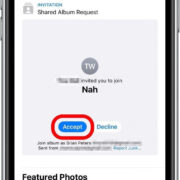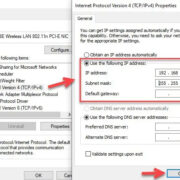In the world of mathematics, understanding the domain and range of a function is crucial for any student or professional. These two concepts describe what inputs a function can accept (domain) and what outputs it can produce (range). To simplify this process, various tools have been developed; one of the most accessible tools is the domain and range calculator. This guide will walk you through different options for finding these calculators and how to use them effectively, with an aim to make your learning curve as gentle as possible.
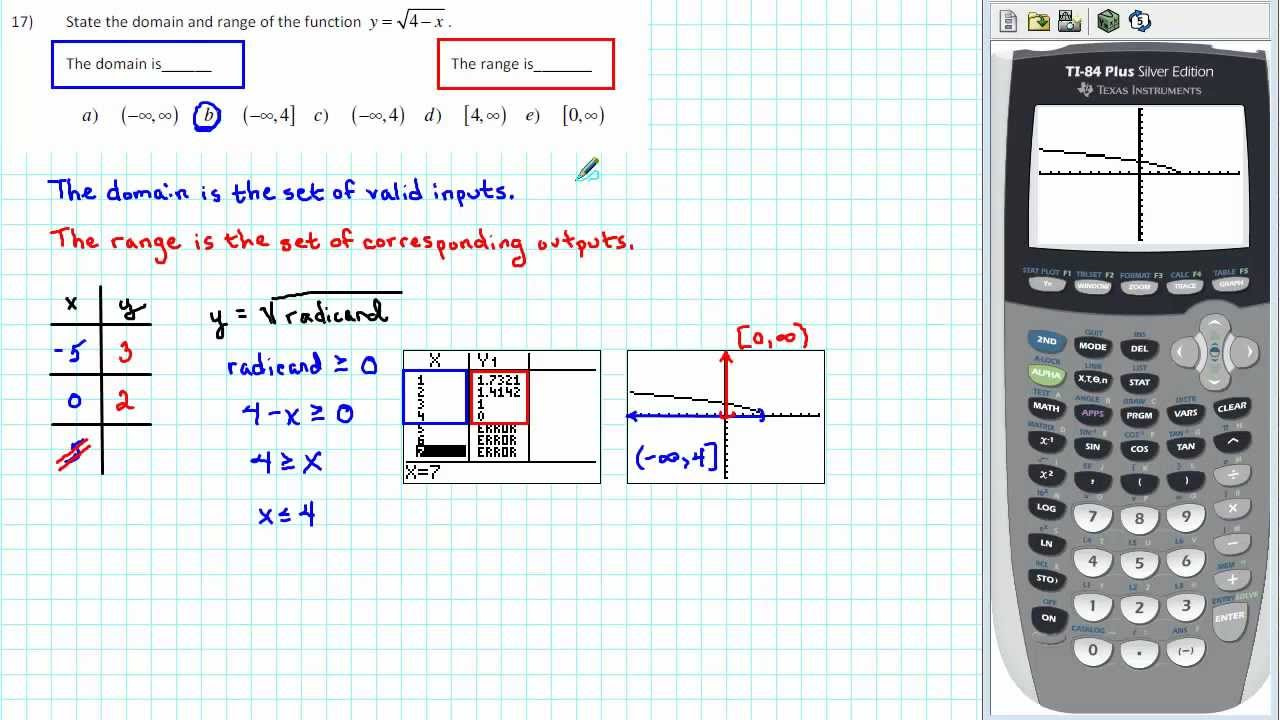
Desmos Graphing Calculator
The Desmos Graphing Calculator is a user-friendly online tool that helps visualize mathematical functions and their domain and range. Its interface is intuitive, making it an excellent choice for beginners.
Detailed steps:
- Go to the Desmos website: Open your web browser and visit the Desmos Graphing Calculator site (www.desmos.com/calculator).
- Input your function: Click on the function field and enter the equation for which you need to find the domain and range.
- Adjust the settings: Use the options available to adjust the view of the graph to see how the function behaves.
- Analyze the graph: The continuous curve represents the range, and the length along the x-axis shows the domain.
- Finding domain and range: Use the interactive features of the graph to find specific points and understand the limits of the function.
Summary:
The Desmos Graphing Calculator is an excellent tool for beginners to easily visualize and understand the domain and range of a function. However, for more complex functions, it might require a bit more effort to determine the exact domain and range.
Wolfram Alpha Computational Engine
Wolfram Alpha offers a computational search engine that can calculate the domain and range of a function among many other mathematical queries.
Detailed steps:
- Access Wolfram Alpha: Navigate to www.wolframalpha.com using a web browser.
- Enter your function: Type “domain and range of” followed by your function in the search bar.
- Execute the search: Press enter, and Wolfram Alpha will compute the domain and range of the function.
- Review the results: The results provide a numeric and graphical representation of the domain and range of the function.
Summary:
Wolfram Alpha is not only a powerful tool for finding the domain and range but also a great resource for other complex mathematical problems. Although it can handle more sophisticated calculations, some users may find it less intuitive than other options.
Symbolab Math Solver
Symbolab Math Solver is an online tool that specializes in solving mathematical problems step-by-step, including finding the domain and range of functions.
Detailed steps:
- Visit Symbolab: Head to the Symbolab website at www.symbolab.com.
- Choose the calculator: Select the “Functions” calculator from the options.
- Input your function: Enter the function you are examining in the provided field.
- Search for the domain and range: Click the “Go” button, and Symbolab will display the domain and range, along with the steps it took to get there.
Summary:
Symbolab is fantastic for those who want to understand the steps behind finding the domain and range, as it provides detailed explanations. However, it may occasionally display ads, and some features might be behind a paywall.
GeoGebra
GeoGebra is an interactive geometry, algebra, statistics, and calculus application that is intended for learning and teaching at all levels of education.
Detailed steps:
- Access GeoGebra: Go to the GeoGebra website (www.geogebra.org).
- Select the calculator: Choose the “Graphing Calculator” from the apps section.
- Input the equation: Enter your function’s equation in the input bar.
- Examine the graph: The graph will automatically generate, illustrating the function.
- Determine domain and range: Use the features of GeoGebra to understand the behavior of the function and deduce the domain and range.
Summary:
GeoGebra is an excellent educational tool with dynamic visualization. Its interactive nature is perfect for hands-on learners, but there might be a mild learning curve for complete beginners to become accustomed to all of its features.
Mathway
Mathway provides users with an easy-to-use interface that can solve a variety of mathematical problems, including finding the domain and range.
Detailed steps:
- Visit Mathway: Open your browser and go to www.mathway.com.
- Choose the math problem type: Click on the drop-down menu and select “Pre-Algebra”, “Algebra”, or another appropriate category for your function.
- Enter your problem: Type in your specific mathematical problem.
- Get the solution: Hit the “Enter” button, and Mathway will show you the domain and range of your function.
Summary:
Mathway is a great tool for quickly finding answers to mathematical problems including the domain and range. Although the explanations for solutions are not as comprehensive as other options, it’s a good quick solver for those who just need the final answer. Some advanced features may require a premium account.
QuickMath
QuickMath is an automated service that provides instant solutions to a range of math problems, which naturally includes finding the domain and range of a function.
Detailed steps:
- Navigate to QuickMath: Use your web browser to visit www.quickmath.com.
- Enter the problem: Find the “Algebra” section and choose “Solve an equation”, enter your function.
- Choosing the operation: Select the operation as “Find the domain and range” from the available list.
- Display the answer: Click “Solve” to get the results.
Summary:
QuickMath is handy for solving math problems instantly without any fuss. However, it lacks the graphical interface that other options offer and may not always provide insights into how the solution was reached.
Cymath Math Problem Solver
Cymath is an educational tool that offers both a website and a mobile app to help tackle math problems, including determining the domain and range of functions.
Detailed steps:
- Access Cymath: Visit the Cymath website at www.cymath.com.
- Choose the problem type: From the homepage, select the appropriate math problem type that fits your function.
- Input your function: Enter the function for which you’re seeking the domain and range.
- Find the solution: Click “Go” to get the domain and range, with steps explaining the process.
Summary:
Cymath is a user-friendly platform that aims to teach the user how to solve the problem rather than just giving the answer. The explanations can be a great educational aid, but the interface may be too simple for more advanced functions.
Metamath
Metamath is a unique system that treats all mathematics as a sequence of symbolic deductions.
Detailed steps:
- Go to Metamath: Access www.metamath.org in your web browser.
- Understand the functions: Before inputting any functions, take a moment to understand how Metamath structures its logic and proofs.
- Use the Proof Explorer: Look for the Proof Explorer to find examples of domains and ranges and how they’re proven within the system.
- Self-study: Due to its complexity, Metamath serves better as a study tool rather than a quick calculator.
Summary:
Metamath offers an in-depth look into the logic behind mathematics, making it a wealth of knowledge for the avid learner. However, its highly technical nature and steep learning curve can be daunting for casual users.
Calculating Domain and Range Manually
While calculators are quick and efficient, understanding how to calculate the domain and range manually cultivates a deep understanding of these concepts.
Detailed steps:
- Review function properties: Brush up on the types of functions and their properties related to domain and range.
- Set the domain: Determine the possible x-values for which the function is defined (this could include looking out for division by zero or square roots of negative numbers).
- Find the range: Examine the y-values that result from the domain x-values after applying the function.
- Confirm your results: Cross-reference your findings with a calculator for accuracy.
Summary:
Manual calculation is fundamental for a thorough grasp of domain and range, producing valuable skills for higher mathematics. Nonetheless, it can be time-consuming and prone to human error when compared to using calculators.
Tips and Tricks
As you explore different options for finding the domain and range of functions, keep these tips in mind:
- Recognize patterns: Familiarize yourself with common functions and their typical domain and range.
- Use multiple tools: Validate your results by cross-checking between different calculators.
- Understand limitations: Not all calculators handle complex functions like piecewise or multi-variable functions with ease.
- Practice regularly: The more you practice, the easier it will become to understand how functions behave and determine their domain and range.
Conclusion:
Delving into the realm of functions, domains, and ranges need not be daunting. By harnessing the power of the right calculators and familiarizing oneself with the core concepts, anyone can master these fundamental aspects of mathematics. Whether you prefer an interactive learning tool like Desmos or a comprehensive computational engine like Wolfram Alpha, there’s a solution tailored to your learning style and level of understanding. Remember, practice is key, and utilizing these tools will undoubtedly bolster your mathematical acumen.
FAQs:
-
What is the domain of a function?
- The domain of a function is the set of all possible input values (typically x-values) for which the function is defined and produces a valid output.
-
What is the range of a function?
- The range of a function is the set of all possible output values (typically y-values) that the function can produce from the given domain.
-
Can domain and range calculators handle all types of functions?
- While many online calculators are quite versatile, some may have difficulty with more complex or unusual types of functions, such as piecewise or implicit functions. It’s best to try multiple calculators or verify with manual calculations when in doubt.
-
Why is it important to learn how to calculate domain and range manually?
- Calculating the domain and range manually ensures a deep understanding of the function’s behavior and develops problem-solving skills that are essential for advanced mathematics and practical application.
-
Are there any free domain and range calculators available?
- Yes, many free options are available online, such as Desmos Graphing Calculator, Wolfram Alpha, and Symbolab Math Solver, which can help find the domain and range of functions.