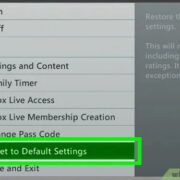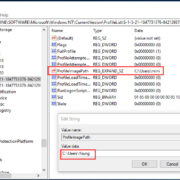When you’re ready to leave your car, expecting the quiet farewell as you push the ignition off, a persistently running car radio can feel like an unforeseen guest refusing to leave. A radio that won’t turn off is not just a nuisance; it can also drain your car’s battery. Addressing this problem might seem daunting, but with the appropriate guidance, it’s something you can tackle.

Checking the Head Unit Wiring
An improperly wired head unit can lead to it receiving constant power, which might be why your car radio won’t turn off. To rectify this, you’ll need to ensure that the wiring is correct.
Detailed Steps
- Access the Head Unit: Remove the head unit from the dash carefully. This typically involves prying away the trim and using the appropriate tools to undo clips or screws.
- Examine the Wiring: Look for two specific wires – the red (switched power) and yellow (constant power). If these have been reversed during installation, the radio won’t turn off with the ignition.
- Correct Wiring: Disconnect the wires and reconnect them to the correct terminals. Red should go to the car’s ignition switch, and yellow to a constant power source.
- Reassembly: Once corrected, put the head unit back in place.
Summary
Properly connected wiring ensures your radio only gets power when it’s supposed to. A downside is the risk of short-circuiting if wiring is done incorrectly, potentially causing more damage.
Ignition Switch Inspection
The ignition switch could be faulty, allowing power to your radio even after the key is removed.
Detailed Steps
- Locate and Test: Locate the ignition switch and test it with a multimeter for any malfunctions.
- Replacement: If the switch is malfunctioning, replacing it is typically a job for a professional as it’s an integral part of the vehicle’s starting system.
Summary
A functioning ignition switch is critical for both starting your car and ensuring systems like your car radio turn off appropriately. Downsides include the potential high cost of professional repair.
Checking for Software Glitches
Sometimes, the issue could just be a temporary software glitch in the radio system.
Detailed Steps
- Reset the Radio: Look for a reset button on the head unit and press it. If there’s no reset button, you can disconnect and reconnect the car battery.
- Consult the Manual: Some radios have specific reset procedures, detailed in the car’s manual.
Summary
Resetting can clear glitches, but if the problem is recurring, it could indicate a deeper issue.
Examining the Radio’s Settings
Some radios have settings that allow them to stay on for a while after the car is turned off.
Detailed Steps
- Access Settings: Navigate through your radio’s settings menu.
- Adjust Timer: Find the auto-off or timer setting and adjust it to your preference, or disable it.
Summary
Adjustment can be straightforward and fix the issue at no cost, but navigating menus may be confusing for some users.
Inspecting the Door Switch
The radio might think the car is still on if the door switch is faulty, as many radios are designed to turn off when the door opens.
Detailed Steps
- Locate Door Switch: Find the door switch usually located on the doorframe.
- Inspect and Clean: Clean any dirt that might be causing the switch to stick or malfunction.
- Replace if Necessary: If cleaning doesn’t help, the switch may need replacement.
Summary
Cleaning or replacing a door switch is a cost-effective solution, but diagnosing a faulty switch might require a professional.
Check Fuse Box Connections
A blown fuse or improper connections in the fuse box can cause power issues.
Detailed Steps
- Locate Fuse Box: Find your car’s fuse box using the owner’s manual.
- Inspect Fuses: Look for blown fuses or loose connections related to the radio.
- Replace or Adjust: Replace any blown fuses and ensure all connections are secure.
Summary
Fuse replacement is easy and inexpensive, though identifying the right fuse can be tricky.
Battery Disconnect
Disconnecting the car battery can reset electronic systems and resolve the issue.
Detailed Steps
- Safety First: Ensure the car is off and keys removed.
- Disconnect Battery: Disconnect the negative battery terminal and wait a few minutes.
- Reconnect Battery: Reattach the battery terminal.
Summary
This reset often fixes temporary electrical issues at no cost but may reset other car systems and preferences.
Consulting a Professional
Complex electrical systems or persistent problems may require a professional’s touch.
Detailed Steps
- Find a Trusted Technician: Look for a reputable auto electrician or car audio specialist.
- Professional Diagnosis: Allow them to diagnose the issue.
- Discuss Repairs: Go through the suggested solutions and costs before proceeding.
Summary
Professionals offer expertise but often at a higher cost and with potential vehicle downtime.
Upgrade Firmware or Software
Outdated software might be causing radio malfunctions, so an update could be in order.
Detailed Steps
- Check for Updates: Consult your car’s manual or a dealer to see if there’s a software update available.
- Install Updates: You might need a USB drive to install the update yourself, or a dealer may need to do it.
Summary
Updates can fix several issues but might not be available for older radio models.
Car Computer Reset
A full computer reset might be needed if all else fails.
Detailed Steps
- (Again) Battery Disconnect: Disconnect the battery to reset the car’s computer.
- Extended Wait: This time, leave the battery disconnected for an hour or more.
- Reconnect: Reattach the terminal and check if the radio behaves normally.
Summary
This might resolve deep-set software issues but does carry the risk of affecting other car settings or requiring a code to restart the radio.
In conclusion, while a car radio that doesn’t turn off can be a puzzling inconvenience, the solutions span from simple adjustments to professional intervention. Each step represents a viable option to restore the harmony between your car’s ignition and its soundscape, ensuring you can enjoy your favorite tunes on the road without the post-drive serenade.
FAQs
Q: Will disconnecting the battery reset my radio?
A: Disconnecting the battery can reset the radio settings and potentially fix the issue, but be aware that you might need to enter a security code to access the radio afterward.
Q: Can a faulty car battery cause the radio not to turn off?
A: Typically, a faulty car battery won’t cause this issue. It’s more likely to be an electrical problem within the car’s systems, like a stuck relay or a problem with the ignition switch.
Q: Should I try to fix a car electrical issue myself?
A: If you’re comfortable with basic troubleshooting, such as checking fuses and wires, you can attempt to fix simple issues. However, for complex problems or if you’re unsure, it’s always best to consult a professional.