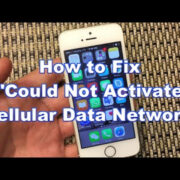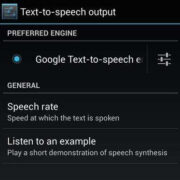In our fast-paced world of texts, tweets, and timelines, our cell phones have become our lifelines to the rest of the world. Imagine the shock and horror that seeps in when you suddenly realize that your trusted device just took a dive into a watery abyss, courtesy of your washing machine. Before panic sets in, know that not all is lost. There’s a chance your digital companion could survive this unexpected swim. Here’s a detailed guide that walks you through the process of resurrecting your soggy smartphone, step by step.

Immediate Power-Down
The minute you discover that your phone has been washed, the first and foremost step is to power it down immediately. Turning off your phone is crucial as it minimizes the risk of a short circuit, which can cause irreversible damage to the phone’s internal components.
- Remove the phone from the water as quickly as possible.
- Press and hold the power button until the device is completely shut off.
- If possible, remove the battery to ensure that no power is running through the device.
Summary
Shutting down your phone reduces the risk of electrical damage. This step doesn’t guarantee that your phone will work after the drying process, but it significantly increases the chances. The downside is that you won’t be able to use the phone during the drying period.
Disassembly
Taking your phone apart can aid in the drying process by exposing more internal components to the air. If you feel comfortable and your phone allows it, follow these steps to disassemble your device as much as possible.
- If your phone has a removable back cover, take this off and remove the battery, SIM card, and microSD card if applicable.
- With the proper tools (like a small screwdriver), you may also remove any other user-removable parts.
- Place all parts on a clean, dry towel, away from direct sunlight or heat sources.
Summary
Disassembling your phone promotes airflow and speeds up drying, potentially saving your device. However, be cautious; improper disassembly could void warranties or cause additional damage if not done carefully.
Fresh Water Rinse (For Saltwater Exposure)
If your phone was exposed to saltwater, a rinse with fresh water is necessary. Salt can cause corrosion and must be removed quickly.
- Very briefly rinse the phone with fresh water if you can open the device or if it has been exposed to saltwater.
- Perform this step quickly to avoid further water damage and do not submerge the phone.
- Gently shake out excess water and proceed to the next steps immediately.
Summary
Rinsing saltwater from your phone can prevent long-term corrosion. This step is risky because it introduces more water into the phone, but it is necessary to prevent worse damage caused by salt.
Absorbent Towel Dry
Using an absorbent towel, gently dry off any visible water from your phone’s exterior and interior, if possible.
- Lay out a clean, absorbent towel.
- Pat the phone dry, including the battery, SIM, and microSD cards if you have removed them.
- Avoid shaking or moving the phone excessively as this can spread the water to other areas.
Summary
Towel drying removes a lot of the external water from your phone, which is a step in the right direction. However, it will not dry out the internal components completely—a more thorough drying method will be needed.
Air Dry
Air drying is a natural method to try and remove moisture from your internal device.
- Place the phone and its disconnected parts in a dry, ventilated area.
- Let the phone sit for 24-48 hours.
- Do not place the phone in direct sunlight or near a heat source as this can cause overheating and damage.
Summary
This method is the safest for your device as it avoids the risks associated with heat or vacuum drying. However, it is a slow process and may not completely remove all moisture if the water has penetrated deeply.
Vacuuming
A vacuum can help to suck out the moisture trapped within your phone. Do not use a hair dryer as this can push moisture further inside or cause heat damage.
- Use the smallest nozzle attachment on your vacuum.
- Hold the nozzle over all openings of the phone for several minutes.
- Make sure to move the nozzle around to cover all possible angles.
Summary
Vacuuming can effectively draw out moisture without introducing heat or additional water. However, it may not reach all the internal components and there is a slight possibility that static could cause damage.
Silica Gel Packs
Silica gel packs are often found with new electronics or shoes, as they are designed to absorb moisture. They can be more effective than rice.
- Collect enough silica gel packets to surround your phone.
- Place the phone in a ziplock bag and surround it with the silica gel packets.
- Seal the bag and let it sit for at least 48 hours.
Summary
Silica gel can potentially absorb more moisture from your phone than other methods. However, gathering enough packets quickly may be challenging and there’s no guarantee that all moisture will be absorbed.
Uncooked Rice
Although not as effective as silica gel, dry, uncooked rice can absorb moisture and is usually readily available.
- Fill a bowl with uncooked rice.
- Bury your phone, and its removed parts, completely in the rice.
- Leave the phone in the rice for 24-72 hours.
Summary
Rice is an accessible and easy tool for drawing out moisture. Yet, it may not be as efficient as other methods, and rice dust could get into your device and cause issues.
Professional Drying Kits
There are kits specifically designed for drying out electronic devices that are more effective than home remedies.
- Purchase a professional drying kit from an electronics store or online.
- Follow the instructions provided with the kit, usually involving placing your device in a bag with a drying agent.
- Wait the recommended amount of time before checking on your device.
Summary
These kits can be quite effective, but they come with a cost. Additionally, there’s still no promise of full recovery, depending on the extent of the water damage.
Seek Professional Help
If you’re unsure about any steps, or if the above methods don’t work, consider taking your phone to a professional.
- Look for a reputable phone repair service with good reviews and experience in water damage recovery.
- Take your phone to the service as soon as possible.
- Let them know the history of how the phone was damaged and what steps you’ve already taken.
Summary
Professionals may be able to save your phone when DIY methods fail. While this service will likely cost money, they have specialized tools and expertise that increase the chances of recovery. The downside is it’s more expensive than attempting to fix it yourself and not all issues caused by water damage may be repairable.
Conclusion
Accidentally washing your smartphone can feel like a catastrophe, but there’s hope. By following the steps laid out in this guide, you give your phone the best possible chance of bouncing back. Remember, quick action is key, and while not all phones can be saved, you’ve done everything within your power to rescue your digital lifeline.
FAQs
Q: How long should I leave my phone in rice or with silica gel packs?
A: Ideally, leave it in the rice or with silica gel packs for at least 48 hours to ensure that all the moisture is absorbed.
Q: Can using a hairdryer help dry out my phone faster?
A: No, using a hairdryer can push water further into the phone or cause heat damage. It’s better to use air drying, vacuuming, or desiccants like silica gel instead.
Q: Should I turn on my phone to check if it’s working during the drying process?
A: No, you should wait until the drying process is fully complete before attempting to turn on your phone. Turning on the phone while it’s still wet can cause a short circuit.