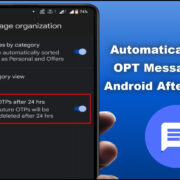Accessing premium entertainment can be a game-changer for how we enjoy our leisure time, and T-Mobile customers are in for a treat with a special offer that unlocks a world of movies, series, and originals. This guide focuses on how to leverage your T-Mobile service to enjoy a year of Paramount+ at no additional cost. Whether you’re a movie buff or a series enthusiast, you can now dive into the vast library that Paramount+ offers. I’ll walk you through each step, ensuring you don’t miss out on this fantastic perk from T-Mobile.
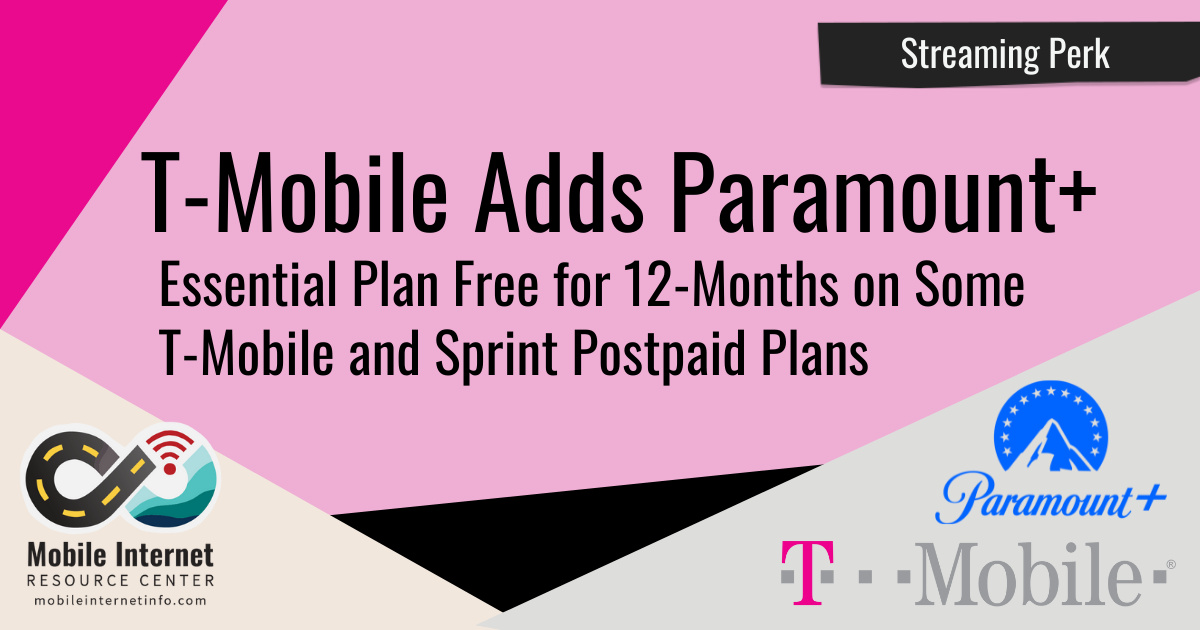
T-Mobile Tuesdays
A key part of T-Mobile’s partnership with Paramount+ involves their T-Mobile Tuesdays app which offers weekly perks to subscribers. T-Mobile Tuesdays is not just about discounts; occasionally, it includes free subscription offers such as a one-year Paramount+ subscription.
Detailed Steps:
- Download the T-Mobile Tuesdays App: Go to the Google Play Store or Apple App Store on your mobile device, search for “T-Mobile Tuesdays,” and download the app.
- Set Up Your Account: Open the app and follow the on-screen instructions to set up your account using your T-Mobile phone number.
- Check for Offers: Every Tuesday, new offers are available. Look for the Paramount+ promotional offer.
- Redeem the Offer: Once you find the Paramount+ offer, tap on it and follow the instructions to redeem.
- Create Your Paramount Account: You will be prompted to create a new Paramount+ account or log in to an existing one to apply the offer.
- Enjoy Streaming: After successfully redeeming the offer and setting up your account, start enjoying Paramount+ content for free.
Summary:
This method is beneficial because it offers additional weekly perks on top of the free Paramount+ subscription. However, the offer is time-sensitive and exclusive to T-Mobile customers on qualifying plans.
Exclusive T-Mobile Plans
T-Mobile offers certain plans that include streaming service perks as part of the subscription. A high-tier plan might come with a year of free Paramount+.
Detailed Steps:
- Review Your Plan: Log in to your T-Mobile account and review your plan details.
- Upgrade if Necessary: If your current plan doesn’t include the Paramount+ offer, consider upgrading to a qualifying plan.
- Activate the Offer: Follow the instructions provided by T-Mobile for plan holders to activate your free Paramount+ subscription.
- Set Up Paramount+: Create or log into your Paramount+ account to begin using the service as part of your T-Mobile plan.
Summary:
Choosing a plan inclusive of Paramount+ eliminates the need to track weekly offers, providing continuous access. On the downside, it might require changing from a more affordable plan to a pricier one.
Customer Loyalty Promotions
T-Mobile occasionally rewards long-term customers with exclusive deals, such as a free Paramount+ subscription.
Detailed Steps:
- Stay Updated with T-Mobile Communications: Make sure you are opted in to receive promotional communications from T-Mobile.
- Check Your Eligibility: When a loyalty promotion is announced, verify if you are eligible based on the criteria shared by T-Mobile.
- Redeem Your Offer: Follow the specific steps provided by T-Mobile to claim the loyalty offer.
- Enjoy Paramount+: Activate your Paramount+ subscription and start streaming.
Summary:
This reward promotes customer loyalty and provides a great value-add service, but it’s not guaranteed for all customers and may be targeted to select user groups.
Partner Offers
Partner companies and services affiliated with T-Mobile may offer complementary subscriptions to Paramount+.
Detailed Steps:
- Identify Partner Offers: Keep an eye on offers from companies in partnership with T-Mobile like banks, insurance companies, or other services.
- Follow Redemption Instructions: Each partner will have a unique set of instructions for redeeming the Paramount+ offer which usually involves using a promo code or registering through a special link.
- Create a Paramount Account: Use your code or special link to create your Paramount+ account and start your complimentary access.
Summary:
Partner offers can be a great way to experience additional perks, although they may come with their own set of terms and conditions.
Promotional Emails
T-Mobile may send emails to subscribers with special offers, including a complimentary Paramount+ subscription.
Detailed Steps:
- Check Your Email Inbox: Regularly monitor your inbox for emails from T-Mobile.
- Look for the Offer: Spot the email concerning the Paramount+ subscription offer.
- Follow the Link: Inside the email, there will be a link or instructions on how to redeem the free subscription.
- Sign Up for Paramount+: Complete the signup process to start your Paramount+ subscription.
Summary:
This is an easy way to access offers directly but requires vigilance in checking promotional emails, which can be easily missed.
Customer Service Inquiry
Reaching out to T-Mobile customer service directly can sometimes reveal unadvertised deals or specific eligibility for a free Paramount+ subscription.
Detailed Steps:
- Contact Customer Support: Call T-Mobile customer service or access support through the T-Mobile app or website.
- Inquire About Paramount+ Deals: Ask the representative about any current promotions offering Paramount+ for free.
- Follow the Instructions Provided: If there’s an available promotion, the representative will guide you on how to activate it.
- Set Up Your Paramount Account: Once you’ve followed the steps, create your account on Paramount+ and begin streaming.
Summary:
Personalized assistance through customer service can provide tailored solutions, but this may require time and patience.
Social Media Promotions
Keep an eye on T-Mobile’s social media accounts for promotions or contests that might include a free Paramount+ subscription.
Detailed Steps:
- Follow T-Mobile Social Accounts: Like or follow T-Mobile on platforms such as Twitter, Facebook, and Instagram.
- Watch for Social Media Promos: Be on the lookout for posts about Paramount+ promotions.
- Participate in Promotions: Engage with social media contests or promotions as directed to qualify for the offer.
- Redeem Your Prize: If you win a promotion, follow T-Mobile’s steps to claim your free Paramount+ subscription.
Summary:
Social media engagement can pay off with exclusive offers, although success often relies on an element of luck with contests.
Referral Programs
T-Mobile may offer referral incentives, sometimes including gifts like subscription services.
Detailed Steps:
- Join the T-Mobile Referral Program: Register for any existing T-Mobile referral program.
- Refer Friends and Family: Share your unique referral link with friends and family.
- Monitor Your Rewards: Watch for any rewards you’ve earned through referrals, which may include a free Paramount+ subscription.
- Claim and Activate Offer: Claim your reward and follow the process to activate your Paramount+ account.
Summary:
Referral programs foster community sharing but require effort in convincing others to sign up for T-Mobile services.
Check with Employers or Educational Institutions
Some employers or educational institutions have agreements with T-Mobile that include perks such as free subscriptions.
Detailed Steps:
- Inquire Within Your Organization: Ask your HR department or school administration about any T-Mobile benefits.
- Verify Eligibility: Confirm your eligibility for the perks, which might include a Paramount+ subscription.
- Activate the Offer: Follow the provided steps to activate your free Paramount+ account through your organization.
Summary:
Corporate or educational perks are convenient for eligible individuals, but not all organizations have such agreements with T-Mobile.
Bundle Services
Bundling multiple services on T-Mobile might include a free Paramount+ subscription as a bundled offer benefit.
Detailed Steps:
- Review Bundle Options: Check T-Mobile’s current service bundle offerings.
- Select an Appropriate Bundle: Choose a bundle that includes the Paramount+ subscription if available.
- Activate Bundle Benefits: Activate your Paramount+ subscription as part of your bundle.
Summary:
Bundling can provide a one-stop solution for multiple services, though it might require you to sign up for services you don’t necessarily need.
T-Mobile Store Promotions
Visiting a T-Mobile store could provide exclusive in-store promotions for Paramount+.
Detailed Steps:
- Locate a T-Mobile Store: Find your nearest T-Mobile store.
- Ask About Promotions: Speak to a store associate about current promotions that include Paramount+.
- Redeem Any Offers: Follow store-specific instructions to redeem the offer.
- Enjoy Your Content: Access Paramount+ through your T-Mobile account as instructed.
Summary:
In-store promotions can offer immediate assistance, though they may require the extra effort of visiting a physical location.
In conclusion, T-Mobile offers various avenues for customers to enjoy Paramount+ for free, each with its advantages and considerations. Keep a keen eye on T-Mobile Tuesdays, evaluate your plan for include streaming perks, engage with promotions, and always be vigilant with email and social media updates. Even employing customer service or checking with your employer can unveil hidden deals. Despite the need for a bit of research and possibly changing your service tier or bundling services, the effort can lead to a year of enjoyable premium streaming content at no extra cost.
FAQs
-
Is the T-Mobile free Paramount+ offer available to all T-Mobile customers?
The availability may vary depending on your specific T-Mobile plan and the current promotions. Some offers are exclusive to particular plans or customer loyalty levels. -
How can I ensure that I don’t miss out on T-Mobile’s free Paramount+ offer?
Regularly check the T-Mobile Tuesdays app, subscribe to promotional emails, follow T-Mobile on social media, and occasionally contact customer service for updates. -
What happens to my Paramount+ subscription after the free year is over?
Unless you cancel before the free period ends, your subscription will automatically renew at the standard rate. Check the terms of the offer for specific details on how to manage your subscription.