Watching movies and TV shows with friends and family can be an incredibly enjoyable experience. However, with people often spread across various locations, hosting a traditional movie night has become challenging. Enter the concept of an HBO Max Watch Party—a virtual gathering where everyone watches the same HBO Max content simultaneously, regardless of their physical location. It’s a way to stay connected and share in the joy of entertainment. Whether you’re new to HBO Max or looking for ways to bring together loved ones for a shared viewing experience, the following guide will help you set up a flawless HBO Max Watch Party.
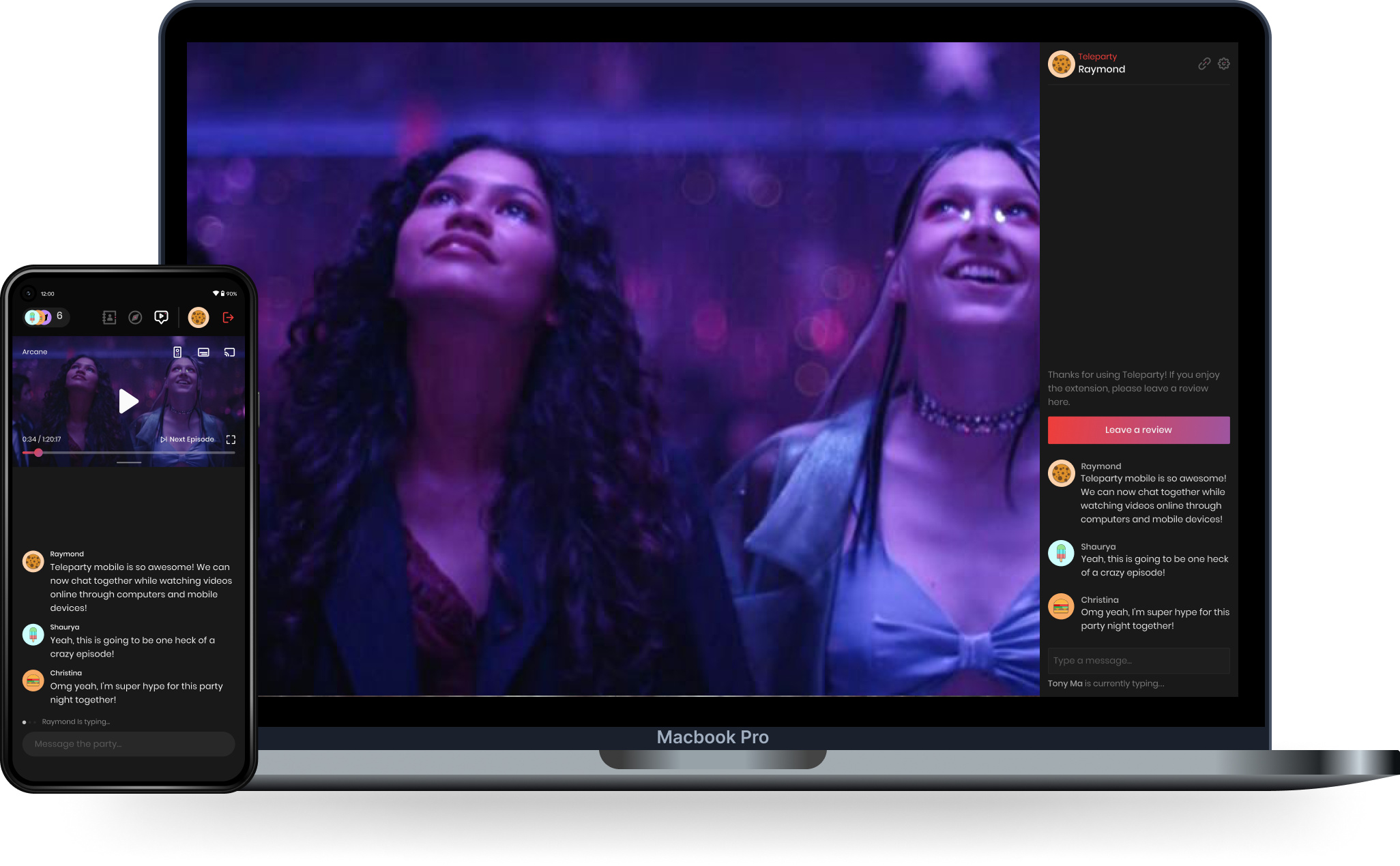
Using the HBO Max App
HBO Max does not currently offer a native watch party feature, but you can still enjoy synced streaming with friends and family using third-party solutions or creative workarounds. Here is one way to host a watch party using the HBO Max app on your device:
Before starting your HBO Max Watch Party, you need to make sure that everyone who will be joining has an HBO Max subscription. This is important because without a subscription, they won’t be able to access the content you plan to watch together.
Detailed Steps:
- Decide on a movie or show you want to watch and schedule a time with your participants.
- Ensure all participants have installed the HBO Max app and logged into their accounts.
- Select the content you want to watch, pause it at 00:00, and communicate with your friends to do the same.
- At the agreed-upon time, all participants press play simultaneously to start watching the content.
- Keep in touch through a group call, chat, or messaging app on a separate device to share your thoughts as you watch.
Summary:
While direct and straightforward, this approach relies heavily on coordination and can experience issues if someone’s stream buffers or is interrupted. However, it can still offer a communal viewing experience without requiring additional software or tools.
Browser Extensions for Synchronized Streaming
If you prefer watching HBO Max on a laptop or desktop, browser extensions designed for synchronized streaming can streamline the watch party experience. One such extension is called “Teleparty” (formerly Netflix Party), which synchronizes video playback and offers group chat.
Detailed Introduction:
Teleparty allows you to create a hosted session where you can invite friends to watch HBO Max content in real-time together. It ensures that everyone is watching the same scene at the same time and provides an integrated chat feature to discuss the material as you watch.
Detailed Steps:
- Download and install the Teleparty browser extension, available for Chrome or supported browsers.
- Navigate to the HBO Max website and log in to your account.
- Open the content you wish to watch and then click on the Teleparty extension icon.
- Create a Teleparty by following the prompts within the extension and share the party URL with your friends.
- Your friends click on the link and join the session, where playback and chat functions are synced.
Summary:
Teleparty is an excellent solution for remote watch parties, enhancing the social aspect with its chat feature. However, each participant needs to install the extension and use a compatible browser, which might be a mild inconvenience for some users.
Group Calls and Screen Sharing
For a more interactive experience, combining a group video call with screen sharing allows participants to see each other’s reactions in real time, alongside the HBO Max content.
Detailed Introduction:
Using video conferencing tools like Zoom or Skype, you can share your screen while streaming HBO Max. This method encourages face-to-face interaction and can feel more like a traditional watch party.
Detailed Steps:
- Choose a video call service that supports screen sharing, such as Zoom, Skype or Discord.
- Host a new video call and invite your participants to join.
- Once everyone is connected, share your screen and navigate to the HBO Max app or website.
- Play the movie or show, making sure to share your computer’s sound as well.
- Enjoy the content together while seeing everyone’s live reactions on the call.
Summary:
The group call approach is a social and fun option but can introduce legal and ethical considerations regarding streaming content rights. Moreover, stream quality might be compromised, and participants may experience lag or syncing issues.
Pre-Watch Party Checklist
Creating a checklist to prepare for your HBO Max Watch Party ensures a smoother and more enjoyable experience.
Detailed Introduction:
A checklist helps you organize the necessary steps, from technical setup to snack preparations, to create the ultimate watch party atmosphere.
Detailed Steps:
- Confirm that all guests have access to HBO Max.
- Choose and test the watch party method you’ll be using.
- Share a detailed guide with your guests on how to join the watch party.
- Arrange for a secondary communication method, like a group text chat.
- Prepare snacks and seating to create a comfortable viewing environment.
Summary:
This solution emphasizes preparation, reducing last-minute issues and enhancing the overall watch party experience. It involves no technical complexities and helps hosts cater to their guests’ comfort and enjoyment.
Using Gaming Consoles
HBO Max is available on various gaming consoles, which can be an alternative way to host a watch party.
Detailed Introduction:
Some gaming consoles, such as Xbox and PlayStation, offer HBO Max apps along with party systems that allow friends to communicate via voice chat while engaging in activities like watching movies.
Detailed Steps:
- Install the HBO Max app on your gaming console.
- Schedule a movie time and use the console’s party system to set up a group chat with friends.
- All participants start the selected content simultaneously.
- Use the voice communication feature of your console to chat while watching.
Summary:
Hosting a watch party through a gaming console is a viable option if all participants have the same console type and subscription. While synchronization is manual, it uses existing console features, making it accessible to gamers.
Intermission Breaks
Planning intermission breaks during your HBO Max Watch Party can enhance viewer comfort.
Detailed Introduction:
Intermission breaks provide everyone a chance to discuss what they’ve watched, grab snacks, or take a restroom break, reducing the chances of interruptions during the viewing.
Detailed Steps:
- Plan for a few minutes of intermission at strategic points before starting the movie.
- Communicate break times to your guests in advance or choose them spontaneously when agreed upon.
- Make sure everyone pauses at the predetermined time.
- After the break, synchronize the playback again and continue watching.
Summary:
Intermissions offer the dual benefit of accommodating physical comfort and expanding social interaction. However, they require coordination and can slightly disrupt the viewing flow.
Theme Nights
Curating themed watch parties adds a layer of fun and can make the event more memorable.
Detailed Introduction:
A themed watch party involves selecting a genre or series on HBO Max and creating a festive atmosphere by incorporating related decorations, costumes, or food.
Detailed Steps:
- Choose a theme that matches the content you’ll be watching.
- Send out themed invitations with instructions for costumes or decorations.
- Prepare themed snacks or drinks, and suggest similar preparations to your guests.
- Enjoy the party, taking photos or screenshots to share with the group.
Summary:
Although theming requires more creativity and effort, it greatly enhances the overall watch party experience and fosters a deeper sense of togetherness, making it ideal for special occasions.
Watch Party Invites
Sending out personalized watch party invites can make your guests feel more included and excited about the event.
Detailed Introduction:
Personalized invites give your HBO Max Watch Party a touch of exclusivity and anticipation, as invitations can contain all the necessary details and build hype around the event.
Detailed Steps:
- Create or choose an invitation template that matches your watch party theme.
- Add the event details, including date, time, streaming method, and any special instructions.
- Send the invites via email, social media, or messaging apps well ahead of the scheduled party.
- Await RSVPs to confirm guest attendance and provide assistance if needed.
Summary:
Invitations can elevate your watch party occasion, though they require additional planning and creativity. They also provide an opportunity to clarify any technical steps for less tech-savvy guests.
Post-Watch Discussion
A post-watch discussion lets attendees share their thoughts and connect more deeply with the content and each other.
Detailed Introduction:
A discussion after the movie or show can add depth to the viewing experience. It’s a time to explore themes, favorite moments, and character development, encouraging conversation and bonding.
Detailed Steps:
- Schedule a discussion time after the viewing.
- Prepare some talking points or questions to guide the discussion if needed.
- Use the same communication platform as during the watch party to host the discussion.
- Encourage everyone to share their perspectives and listen to others.
Summary:
The discussion fosters community and gives an intellectual or emotional outlet after the shared experience. However, it might not suit all content types or groups with different viewing preferences.
Feedback and Future Planning
Gathering feedback after your watch party can help improve future events.
Detailed Introduction:
Collecting insights from attendees on what worked well and what could be improved ensures that each watch party is better than the last.
Detailed Steps:
- Send out a feedback form or simply ask your guests for their input.
- Discuss what aspects of the watch party people enjoyed the most.
- Take note of any technical difficulties encountered to mitigate them in the future.
- Plan your next watch party using the gathered feedback to enhance the experience.
Summary:
Feedback is crucial for growth and tailor your watch parties to your group’s preferences. It requires openness to criticism and a commitment to making adjustments.
By utilizing these diverse approaches, you can create an HBO Max Watch Party no matter your circumstances or devices. From simple synchronized starts to elaborate themed events, the key is to adapt the party to your audience and environment. The benefits of these solutions range from the convenience of using existing platforms to the excitement of more elaborate setups, while potential downsides include technical difficulties and the need for precise coordination.
In conclusion, an HBO Max Watch Party is a fantastic way to bridge distances and enjoy beloved content with friends and family. While there’s no one-size-fits-all solution, the options provided here cater to varying tech comfort levels, ensuring that anyone can host or participate in a watch party. It’s about embracing creativity, fostering connections, and making the best of available resources to create memorable moments, one stream at a time.
FAQs:
-
Do all participants need an HBO Max subscription to join a watch party?
- Yes, everyone needs their own HBO Max subscription to access the content being watched unless you’re sharing a screen via a video call, which has its own limitations and considerations.
-
Can I host a watch party with people in different countries?
- It depends on the content’s availability. HBO Max’s library can vary by region, so all participants need access to the same content. Additionally, some browser extensions may not support cross-country synchronization.
-
Is it legal to share my screen via a video call to watch HBO Max content with my friends?
- Sharing content in this manner may violate HBO Max’s terms of service and could potentially infringe on copyright laws. It’s best used for personal viewing, not broadcasting or redistributing content.









