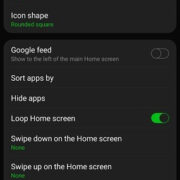Podcast enthusiasts are no longer limited by the type of device they own. In the past, Apple Podcasts seemed exclusively bound to Apple products, but the digital age has dissolved those barriers, allowing Android users to tune into the vast library of content that Apple Podcasts offers. It’s like opening a door to a world of stories, information, and entertainment that you can carry in your pocket. Let’s wander through the avenues that connect your Android phone to the Apple podcast universe, ensuring you won’t miss out on any episodes of your favorite shows.
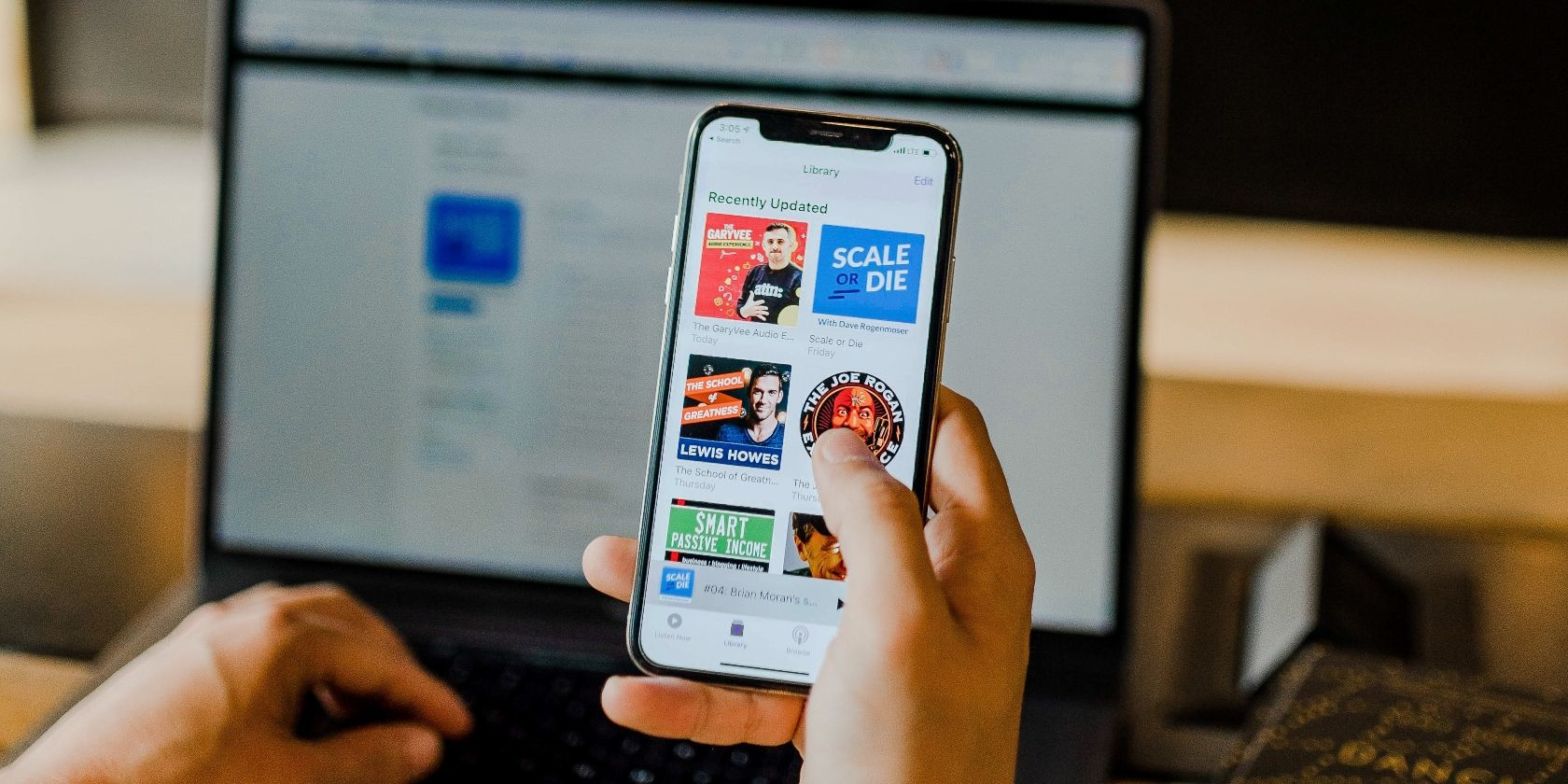
Using Google Podcasts
Google Podcasts is an app available on Android devices that allows you to access a wide range of podcast content, including Apple Podcasts.
- Go to the Google Play Store on your Android device.
- Search for “Google Podcasts” and install the app.
- Once installed, open Google Podcasts and use the search function to find your desired Apple Podcast.
- You can subscribe to the podcast to keep it easily accessible.
Summary: Google Podcasts is a user-friendly platform that operates seamlessly on Android devices. The benefit of using this method is the app’s integrated search and subscription features that make finding and listening to podcasts easy. However, some Apple-exclusive content might not be available.
Subscribe via RSS Feed
RSS Feeds are a traditional method of keeping updated with new podcast episodes. Subscribe to an Apple Podcast using its RSS feed on any podcast app that accepts RSS subscriptions.
- Find the RSS feed for the Apple Podcast you want to listen to.
- Copy the RSS feed URL.
- Open your chosen podcast app on your Android device.
- Locate the option to add a new podcast by URL and paste the RSS feed there.
- Subscribe to start listening.
Summary: Subscribing via RSS Feed gives you the most control over your podcast subscriptions and is a universal method used across different platforms. The downside is it requires a bit more manual setup and may be less intuitive for non-technical users.
Spotify Podcasts
Spotify offers a large collection of podcasts, including many available on Apple Podcasts.
- Install the Spotify app from the Google Play Store on your Android device.
- Create a Spotify account or log in.
- Use the search option to find your desired Apple Podcast.
- Hit “Follow” to add the podcast to your library.
Summary: Spotify is known for its smooth user experience and wide array of available podcasts. While using Spotify is straightforward, some Apple-exclusive content might not be available through its service.
Amazon Music
Amazon Music is another streaming service that includes podcasts.
- Download the Amazon Music app from the Google Play Store.
- Sign in with your Amazon account.
- Use the search function to find Apple Podcasts.
- Subscribe to download or stream episodes as you wish.
Summary: Amazon Music is a solid choice with the added benefit of integration with other Amazon services. However, the selection of podcasts may not be as comprehensive as Apple’s offering.
Pocket Casts
Pocket Casts is a versatile podcast app with cross-platform support.
- Install Pocket Casts from the Google Play Store.
- Open the app and use the search feature to find Apple Podcasts.
- Subscribe to and start listening to episodes directly.
Summary: Pocket Casts provides a great balance of features and accessibility and is well-known for its podcast discovery tools. Despite its many strengths, some users may prefer a free alternative, as Pocket Casts is a paid app.
Castbox
Castbox is a free podcast player with a large library of podcasts.
- Download Castbox from the Google Play Store.
- Search for the Apple Podcast you’re interested in.
- Subscribe to the podcast to keep updated with new episodes.
Summary: Castbox is a user-friendly option with a broad selection of podcasts. While free, it does serve ads, which might detract from the listening experience for some users.
Stitcher Radio
Stitcher Radio is another app that provides access to thousands of podcasts.
- Install Stitcher from the Google Play Store.
- Create an account or log in.
- Search for the Apple Podcast you want to listen to.
- Add the podcast to your favorites for easy access.
Summary: Stitcher is an excellent platform with bespoke content; however, the free version includes ads, and premium features require a subscription.
TuneIn Radio
TuneIn is known for radio but also offers a great podcast selection.
- Download TuneIn Radio from the Google Play Store.
- Sign up or log in.
- Use the search function to find and subscribe to Apple Podcasts.
Summary: TuneIn has a broad range of content beyond podcasts, but some of its features are locked behind a premium subscription.
Podcast Republic
Podcast Republic is a well-regarded podcast app with support for Apple Podcasts.
- Download it from the Google Play Store.
- Use the search feature to find your desired podcast.
- Subscribe and listen.
Summary: This app blends functionality with a user-friendly interface, though the ad-supported model may not appeal to everyone.
BeyondPod Podcast Manager
BeyondPod allows for easy podcast management and includes support for Apple Podcast subscriptions.
- Download BeyondPod from the Google Play Store.
- Find the podcast by searching for it.
- Subscribe and customize your listening experience.
Summary: BeyondPod offers a sophisticated set of features for podcast enthusiasts, but there is a learning curve for new users.
Conclusion
Clearly, there’s no shortage of avenues for Android users to explore the rich world of Apple Podcasts. Despite not having direct access to Apple’s platform, the various third-party apps and services ensure that you’ll be able to stay tuned into your favorite audio content without restriction, bridging the gap between operating systems. While each solution has its unique advantages, they all open the door to the endless library of stories, education, and entertainment that podcasts provide.
FAQs
-
Do I need an Apple account to listen to Apple Podcasts on Android?
No, you don’t need an Apple account to listen to Apple Podcasts on an Android phone; you can use any of the methods mentioned above. -
Are there any Apple Podcasts that I can’t listen to on Android?
There might be some exclusive content that is only available through the Apple Podcasts app, which isn’t natively available on Android. -
Is there a way to sync my podcast subscriptions between Apple and Android devices?
Syncing subscriptions across platforms is not straightforward. However, you could use third-party apps that offer account creation to maintain a list of subscribed podcasts across different devices.