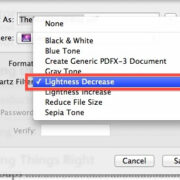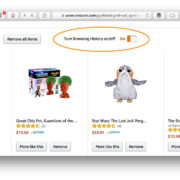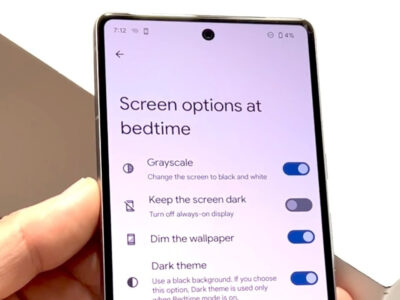Minecraft is a game that captivates the imagination and allows players to craft a myriad of items to enhance their gameplay. One of the basics, yet essential items in Minecraft is the chest. It not only provides storage for your countless materials and treasures but is also an initial step into the vast world of item management in the game. Wanting to keep your inventory organized? A chest is your first stop. Let’s delve into the practical ways to create your own chest in Minecraft, ensuring your newfound resources are securely stored and readily available.
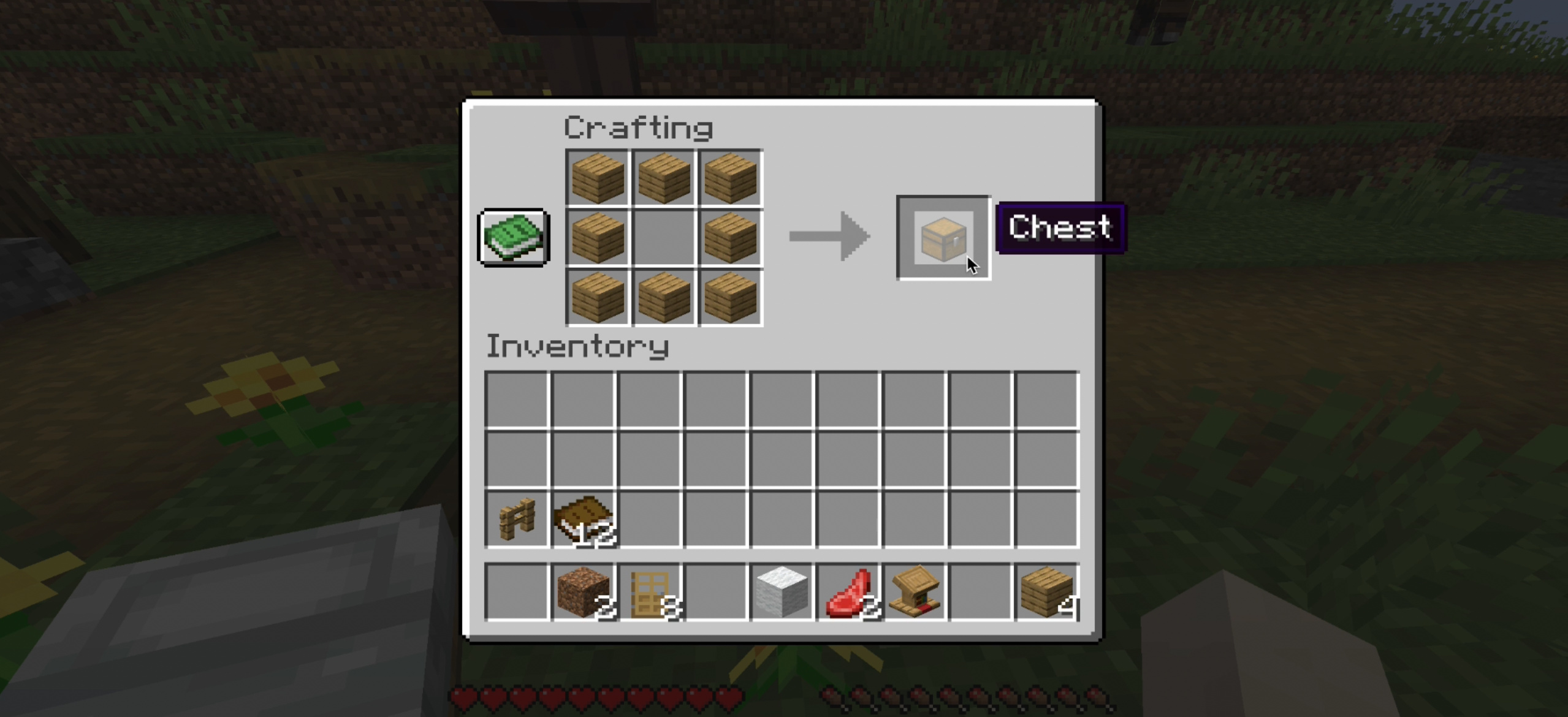
Gathering the Materials
Before you can enjoy the benefits of a chest, you need to collect the resources to build it. In Minecraft, chests are primarily made from wood, which is one of the most abundant materials available in the game.
Detailed Steps:
- Locate and approach a tree.
- Left-click and hold on the trunk of the tree to break it into wood logs.
- Collect the dropped logs.
- Open your inventory with the “E” key (or press the right gamepad button if you’re on a console).
- Place the logs into the crafting area to convert them into wooden planks.
- Once the logs are converted, collect the wooden planks.
Summary:
Gathering materials is straightforward and teaches players the basics of resource collection and crafting. However, it can be time-consuming and repetitive, especially if you need a large number of planks.
Crafting Wooden Planks
After collecting wood logs, you’ll need to turn them into wooden planks to create the building blocks for a chest.
Detailed Steps:
- Open your inventory using the “E” key.
- Place the collected wood logs into one of the crafting slots.
- Wood logs will turn into wooden planks.
- Click to collect the wooden planks into your inventory.
Summary:
Converting wood logs into wooden planks is the foundation of starting your crafting journey. This method has no real downsides as it is necessary to progress in the game.
Crafting a Crafting Table
A crafting table provides an expanded grid to craft a plethora of items, including a chest.
Detailed Steps:
- Open your inventory.
- Create wooden planks as described above.
- Fill each slot of the 2×2 crafting grid with a wooden plank.
- Collect the crafting table now displayed as a result.
Summary:
Learning to craft a crafting table is a critical step, enlarging the opportunity for creating complex items. It might use up some of your wooden plank reserves, but it’s an essential tool.
Placing the Crafting Table
To use the crafting table, you need to place it in the world.
Detailed Steps:
- Select the crafting table in your hotbar.
- Right-click on the ground where you want to place it.
- The crafting table is now ready to use.
Summary:
This step is simple yet necessary for more advanced crafting in the game. The only downside is it requires you to decide on a semi-permanent location for crafting operations.
Accessing the Crafting Table
To craft a chest, you must first access the newly placed crafting table.
Detailed Steps:
- Approach the crafting table.
- Right-click (or press the left trigger on a console) to bring up the 3×3 crafting grid.
Summary:
Accessing the crafting table opens a world of possibilities and is pivotal to advancing in Minecraft. There’s no downside to this step unless you forget its location.
Crafting a Chest
Now that you have your crafting table set up, you can start crafting a chest.
Detailed Steps:
- Open the 3×3 crafting grid of the crafting table.
- Place wooden planks in every slot except for the middle-most slot to form a U shape.
- Once the chest appears as a result, collect it and add it to your inventory.
Summary:
Crafting a chest allows for significant inventory expansion but requires a good number of planks. You sacrifice some resources for long-term storage gain.
Placing the Chest
With the chest crafted, the next step is to place it in your desired location.
Detailed Steps:
- Select the chest from your hotbar.
- Right-click on the ground where you want the chest to be placed.
Summary:
Placing the chest is intuitive and gratifying, as it allows for immediate use. Be sure to place it strategically, as you’ll want easy access for inventory management.
Using the Chest
Learn how to open and use your chest for storage.
Detailed Steps:
- Right-click on the chest.
- Drag and drop items from your inventory into the chest’s inventory grid or vice versa.
Summary:
Using the chest is a major benefit for inventory management. The downside is if not organized, searching for items can become a chore.
Expanding Storage
You can create more storage space by connecting two chests.
Detailed Steps:
- Craft a second chest following the previously mentioned steps.
- Place the second chest directly beside the first chest – they will join to create a large chest.
Summary:
Expanding storage is a benefit for players with a wealth of items. The only real downside is it requires crafting an additional chest, costing more resources.
Tips and Tricks
- Label your chests with signs for better organization.
- Place chests in your mine for quick resource deposit.
- Use trapped chests to create a redstone signal when opened.
These additional tips and tricks can enhance your storage efficiency and make gameplay even more enjoyable.
In conclusion, whether you’re a seasoned player or new to the blocky realms of Minecraft, mastering the art of crafting and utilizing a chest is essential. It may appear as a simple wooden box, but a chest is the cornerstone of inventory management and resource storage. By following the detailed steps provided, you’ll not only safeguard your hard-earned collectibles but also pave the way for an orderly and efficient Minecraft experience.
FAQs
Q: Can I move a chest once it’s been placed?
A: Yes, you can break a chest and collect it by left-clicking it repeatedly. However, make sure it’s empty before doing so, or your items will be scattered on the ground.
Q: How do I stop other players from accessing my chest in a multiplayer game?
A: You can use various mods or plugins that protect chests, or you can hide your chests in secret locations only you know about.
Q: Can I make bigger chests than the large chest?
A: The double chest, created by placing two single chests side by side, is the largest chest in vanilla Minecraft. Mods may offer larger storage solutions.