Sharing moments, thoughts, and information on Facebook is a regular activity for millions around the world. Whether it’s a photo of a stunning sunset, an update about a personal milestone, or an article that resonates, the desire to let these posts reach a wider audience is common. However, not everyone knows how to make their Facebook posts shareable. The ability to have your post seen and spread by others doesn’t just happen by default; it’s a setting you need to adjust to invite a broader, connected community to see and pass on your content.
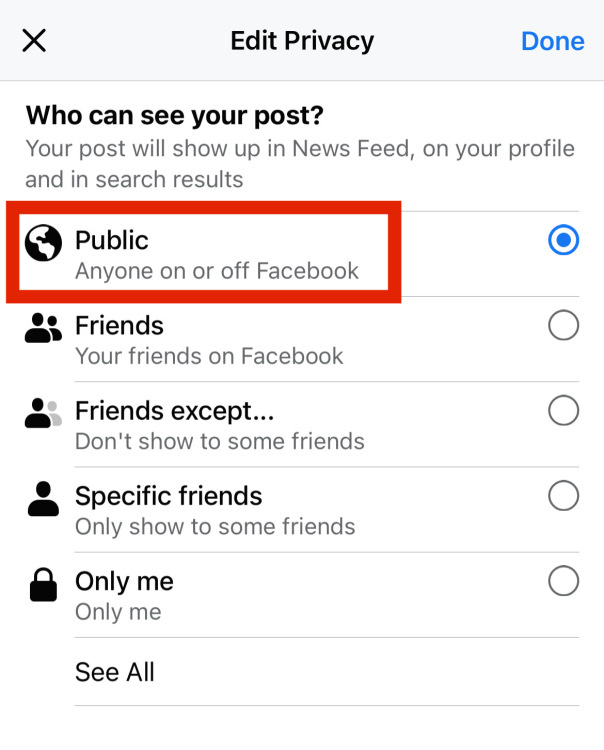
Adjusting Post Privacy Settings
When you want your Facebook post to be seen by as many people as possible, you need to pay attention to its privacy settings. Posts can be set to different privacy levels, which determine who can see and share them.
- Create your new Facebook post or locate an existing one you would like to make shareable.
- Before posting, look for the privacy selector button near the post button—it commonly displays an icon reflective of the current setting, such as a lock (only me), silhouette of two people (friends), or globe (public).
- To change the setting, click on this button and select “Public” from the drop-down menu. This makes your post viewable to anyone, even if they are not your friend on Facebook.
- Once the option is selected, share your post as usual.
Now, your post is set to be shareable by anyone who can see it, inviting more engagement and interaction.
Perhaps you have an existing post that wasn’t initially set to be shareable. You can still adjust the settings to allow others to share your content.
- Navigate to the post on your timeline that you want to make shareable.
- Click on the three dots in the upper right corner of the post. This will open a menu with various options.
- Look for a setting that says “Edit Post” or “Edit Privacy” and click on it.
- Just like with a new post, select “Public” from the privacy settings to make the post shareable.
- Save the changes, and now your post will be available for sharing.
This simple adjustment gives your existing posts a second life and can lead to wider sharing and greater visibility.
Sharing Posts To Groups
Facebook groups are communities where sharing content can reach an interested audience. Members of the same group can easily share each other’s posts, increasing the potential for viral content.
- Make sure the post you want to share is set to “Public” using the methods above.
- Find a group that you are a member of and that is related to the content of your post.
- Make sure the group allows sharing. Some groups have restrictions on what can be posted or shared.
- Share your post into the group directly either by copying and pasting the URL or by using the share option under the original post and selecting the group you want to share it with.
Sharing to groups should be done thoughtfully to ensure you’re contributing value and not spamming, thus maintaining good standing within the community.
Engaging With Commenters
Engagement can boost the shareability of your posts. The more people interact with a post, the more likely they are to share it.
- Monitor the comments on your posts regularly.
- Respond to comments in a timely manner to keep the conversation going.
- Encourage further interaction by asking open-ended questions or creating polls.
This proactive approach to engagement can create a sense of community around your content and encourage sharing among participants.
Using Facebook Pages for Broader Sharing
If you have a Facebook Page rather than a personal profile, ensure your content is shareable to reach a broader audience.
- Go to your Facebook Page and create a new post or find an existing one.
- Page posts are usually set to public by default, but always double-check the privacy settings as outlined in previous steps.
- Encourage your page followers to share your posts by adding calls to action like “Feel free to share this post!” in your captions.
Pages are a powerful tool for reaching a wider audience, and having shareable content can significantly enhance your visibility and engagement.
Develop content that naturally encourages sharing by being valuable, entertaining, or informative.
- Consider what kind of content typically gets shared in your network or niche.
- Create high-quality posts with engaging visuals, thoughtful insights, or useful information.
- Use storytelling elements to make an emotional connection with your audience.
Content that resonates on a personal level or provides clear value is often shared more readily.







