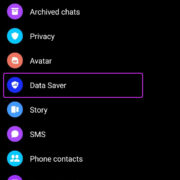In the world of Minecraft, adventure beckons at every blocky corner. One of the game’s most enigmatic elements is the challenge of reaching the End, a dismal dimension where the dragon Ender reigns supreme. Creating an End Portal, which serves as the doorway to this treacherous realm, is a feat reserved for those who dare to face the dragon’s wrath. This guide is your key to unlocking that gate.
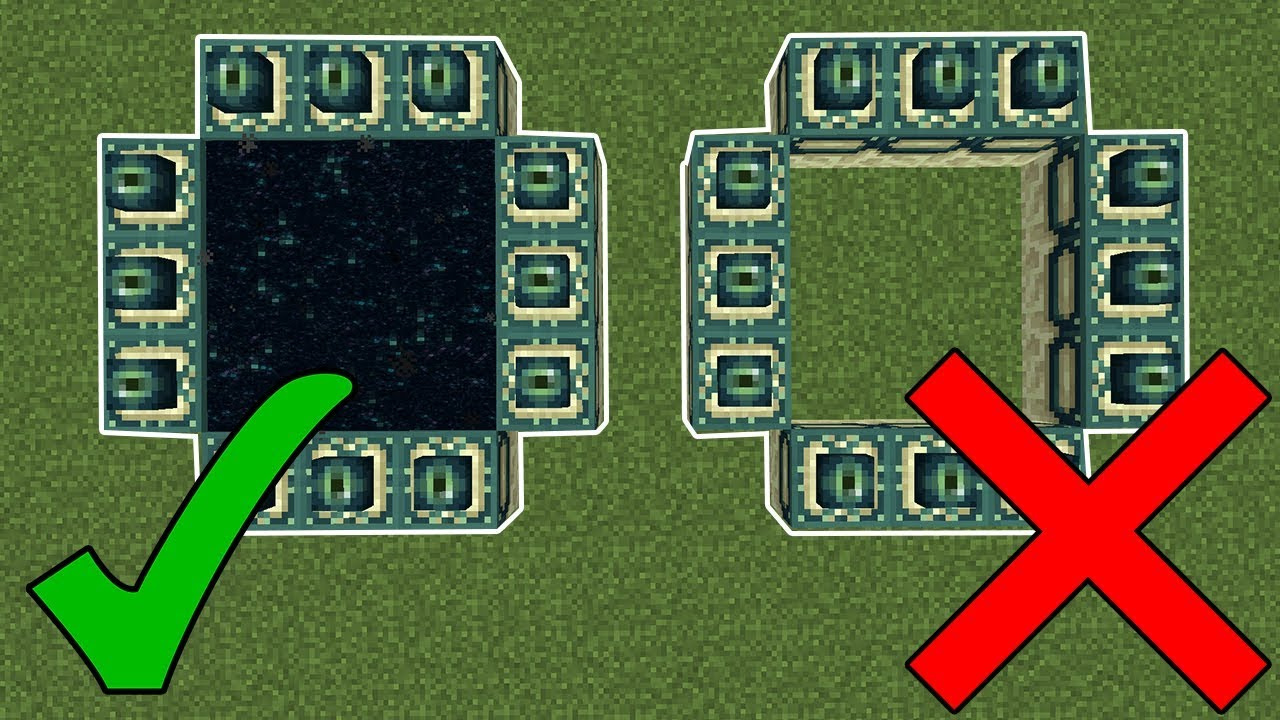
Gathering Materials
Before you can step into the dragon’s domain, you need to collect the essential materials for your portal.
Detailed Introduction
Minecraft is a game centered around exploration and crafting. One of the ultimate goals is to reach the ‘End’, and the only way to get there is through an End Portal. Unlike other items in Minecraft, creating an End Portal requires specific materials that can’t be crafted in the usual way.
Detailed Steps
- Hunt for Ender Pearls: Ender Pearls are dropped by the eerie Endermen. To find Endermen, you’ll need to explore the game during night or in caves and deserts.
- Transform Pearls into Eyes of Ender: Combine Ender Pearls with Blaze Powder (obtained from Blaze Rods in the Nether) in your crafting menu.
- Search for a Stronghold: Holding an Eye of Ender in your hand, throw it into the air and follow its direction. It will lead you towards the nearest Stronghold.
- Locate the End Portal Room: Within the Stronghold, search for a room with a silverfish spawner and a frame for the End Portal.
- Place Eyes of Ender: Insert the Eyes of Ender into each of the 12 portal frame blocks encircling the portal.
Summary
Collecting materials for the End Portal introduces an exciting hunt and strategic aspect to the game. The process encourages exploration and combat, providing a comprehensive Minecraft experience. However, sourcing enough Ender Pearls and Blaze Powder can be time-intensive and challenging for new players.
Finding a Stronghold
Strongholds are the gatekeepers to the End, and finding one can be an epic quest in itself.
Detailed Introduction
Strongholds are underground structures that naturally generate in your Minecraft world. There’s usually a single stronghold in each world, and locating it is part of the fun.
Detailed Steps
- Create Eyes of Ender: Craft these as detailed in the previous steps.
- Activate the Eyes: Right-click with an Eye of Ender in your hand to throw it, and follow its path.
- Dig Down: Once the eyes remain in one place, you’ve found your Stronghold. Dig down cautiously to enter.
Summary
The thrill of finding a Stronghold is unmatched. It’s a true Minecraft milestone, offering the satisfaction of significant progress. However, due to their random generation, they can be difficult to locate and sometimes dangerous to access due to the creatures and traps within.
Activating the Portal
The final step towards your quest to the End is activation.
Detailed Introduction
Once you have located the End Portal inside the Stronghold, you must activate it to pass through and face the Ender Dragon.
Detailed Steps
- Clear the Portal Room: Ensure safety by lighting up the area and clearing out any mobs.
- Complete the Portal Frame: Place an Eye of Ender into each of the 12 portal frame slots. The orientation must be correct, and all Eyes must face inward to activate.
- Enter the Portal: Once all Eyes are placed, the portal activates, and you can jump in to reach the End.
Summary
Activating the portal is a culmination of your hard work and strategy. It’s a moment of significant achievement but be warned – once the portal is activated, there’s no turning back until you defeat the Ender Dragon or meet your demise.
Building a Faux End Portal
Sometimes in creative mode, players wish to construct their own version of an End Portal.
Detailed Introduction
If you’re in Creative mode, you can construct a faux End Portal for decoration or role-playing purposes, as you can’t create a functioning one outside of a stronghold in Survival mode.
Detailed Steps
- Gather Materials: Get 12 End Portal Frame blocks and 12 Eye of Enders from your Creative inventory.
- Design the Frame: Lay out a 3×3 grid of any block as a foundation, then surround it with the End Portal Frame blocks.
- Insert Eyes of Ender: Place an Eye in each frame block, being careful with orientation.
- Complete the Look: Remove the placeholder blocks and add decorations as desired.
Summary
Creating a faux portal can add to your Minecraft builds’ ambiance and themes. It is purely for aesthetic pleasure and won’t function as a portal to the End in Survival mode.
End Portal Pitfalls
Knowing what not to do is as important as knowing the correct steps.
Detailed Introduction
While creating your End Portal, there are common mistakes which can hinder your progress.
Detailed Steps
- Eye Orientation: All Eyes of Ender must face the correct direction – inward, towards the portal.
- Avoiding Blockage: Ensure the portal frames are not blocked by any other blocks or the portal won’t activate.
- Stronghold Only: Remember that an End Portal can only be activated in a stronghold.
Summary
Avoiding these common mistakes can save you time and frustration. Knowledge of these pitfalls ensures a smooth journey to the End.
Preparing for the Ender Dragon
Face the End prepared, not bare-handed.
Detailed Introduction
Upon entering the End, you’ll immediately have to confront the Ender Dragon. Preparation is key to survival and victory.
Detailed Steps
- Gear Up: Wear diamond or netherite armor, and arm yourself with a bow, plenty of arrows, and an enchanted sword.
- Potion Preparation: Brew potions like Strength, Healing, and Slow Falling to buff yourself during the fight.
- Carry Ender Pearls: These can save you from falling into the void or help you climb the obsidian pillars.
Summary
Properly preparing gives you the best chance at defeating the Ender Dragon. Neglecting prep work could result in a quick demise and lost resources.
Troubleshooting Portal Activation
Even with the right items and location, sometimes the End Portal won’t activate.
Detailed Introduction
A non-activating End Portal can be frustrating. There are specific criteria for portal activation that must be met.
Detailed Steps
- Check Frame Orientation: The portal frames must be placed in the correct orientation. All portal frame blocks must be pointing towards the inside of the portal.
- Eye Placement: Ensure that all Eyes of Ender are placed in the portal frames correctly.
- Verify No Obstructions: Double-check that there’s nothing within the portal space – blocks, water, lava, etc.
Summary
Proper portal activation is essential. Attention to detail is necessary, as is patience to ensure that all conditions are met for the portal to light up.
Saving Before the Leap
The End is a one-way trip without a guaranteed return. Save first!
Detailed Introduction
Before jumping into the great unknown of the End, you should save your game, especially since Minecraft’s worlds are persistent and death can cost you dearly.
Detailed Steps
- Pause the Game: Press ESC to pause.
- Save and Exit: Click on “Save and Exit” to safely store your progress.
- Backup Your World (Optional): For added security, you can backup your game’s world files from the Minecraft saves folder on your computer.
Summary
Saving prior to entering the End prevents the loss of progress and items should you fall in battle. It’s a simple act of precaution for peace of mind.
The Ender Dragon Fight
Engaging the Ender Dragon is the pivotal moment in your Minecraft saga.
Detailed Introduction
The Ender Dragon looms as the final boss of Minecraft. Defeating it is a rite of passage for all players, marking the end of the game’s traditional goals.
Detailed Steps
- Destroy the Crystals: Use your bow to destroy the Ender Crystals atop the obsidian pillars.
- Avoid the Dragon: Keep an eye on the Ender Dragon’s movements, avoiding its attacks.
- Counterattack: When safe, strike the dragon with arrows or your sword when it lands on the portal frame.
Summary
Conquering the Ender Dragon is an exhilarating challenge that rewards you with heaps of experience points and allows you to explore more of the End. But be ready for a tough fight, as the dragon is the game’s toughest mob.
Celebrating Victory
Upon defeating the Ender Dragon, take time to celebrate and reflect on your journey.
Detailed Introduction
Victory over the Ender Dragon is a monumental achievement, often symbolizing the culmination of a player’s journey through Minecraft.
Detailed Steps
- Collect the Dragon Egg: Once the dragon is defeated, a dragon egg will appear on top of the portal.
- Gather Experience Orbs: A wealth of experience orbs will drop, perfect for enchanting.
- Explore the End: You can now safely explore the End and look for End Cities and the elusive Elytra.
Summary
The joy of triumphing over the Ender Dragon mixes with the realization of the vast possibilities Minecraft continues to offer even after the ‘end’ of the game.
Enhancements and Mods
Enhance your Minecraft experience with mods designed for the End.
Detailed Introduction
Minecraft’s modding community has developed various mods that add new dimensions, mobs, and features to the End.
Detailed Steps
- Do Your Research: Look for mods that specifically enhance the End and read reviews and compatibility details.
- Install Mods: Follow the mod installation instructions carefully to avoid crashes or save corruption.
- Test Modded Game: Before embarking on your journey, ensure the game runs smoothly with the mods installed.
Summary
Mods can breathe new life into your Minecraft adventures, particularly with regards to the End. However, remember that mods can occasionally lead to instability or conflicts with your game, so proceed with caution and always back up your worlds.
Conclusion
Delving into the depths of Minecraft to create an End Portal and facing the fierce Ender Dragon is a rewarding experience that epitomizes the game’s sprawling, adventurous spirit. As you follow the path from Ender Pearl collection to the ultimate dragon showdown, you’ll encounter challenges, surprises, and the satisfaction of achieving your goals in this pixelated reality.
FAQs
Q: Can I create an End Portal anywhere in my world?
A: No, a functional End Portal can only be created in the End Portal room of a Stronghold.
Q: How many Ender Pearls do I need for an End Portal?
A: You will need at least 12 Ender Pearls, one for each Eye of Ender to activate the portal.
Q: What happens if I die in the End?
A: If you die in the End, you will respawn in the Overworld and lose any items you were carrying, unless you set your spawn point inside the End using a bed.
Q: Can I defeat the Ender Dragon multiple times?
A: Yes, the Ender Dragon can be respawned and defeated multiple times by placing four End Crystals on the edges of the exit portal in the End.
Q: What is the Ender Dragon egg used for?
A: The dragon egg currently serves as a trophy for defeating the Ender Dragon and holds no practical function in the game beyond being a decorative block.