In today’s increasingly mobile world, keeping in touch with friends, family, and business associates is more important than ever. Many people are choosing to streamline their communication methods by transferring their traditional landline numbers to their cell phones. This process, known as “porting,” allows you to maintain your established phone number’s convenience and recognition, even as you transition to the more flexible and portable nature of cellular service. It’s a bridge between the familiarity of your old number and the modern ease of a mobile phone. If you’re considering this transition, here’s how to make it as smooth as possible.
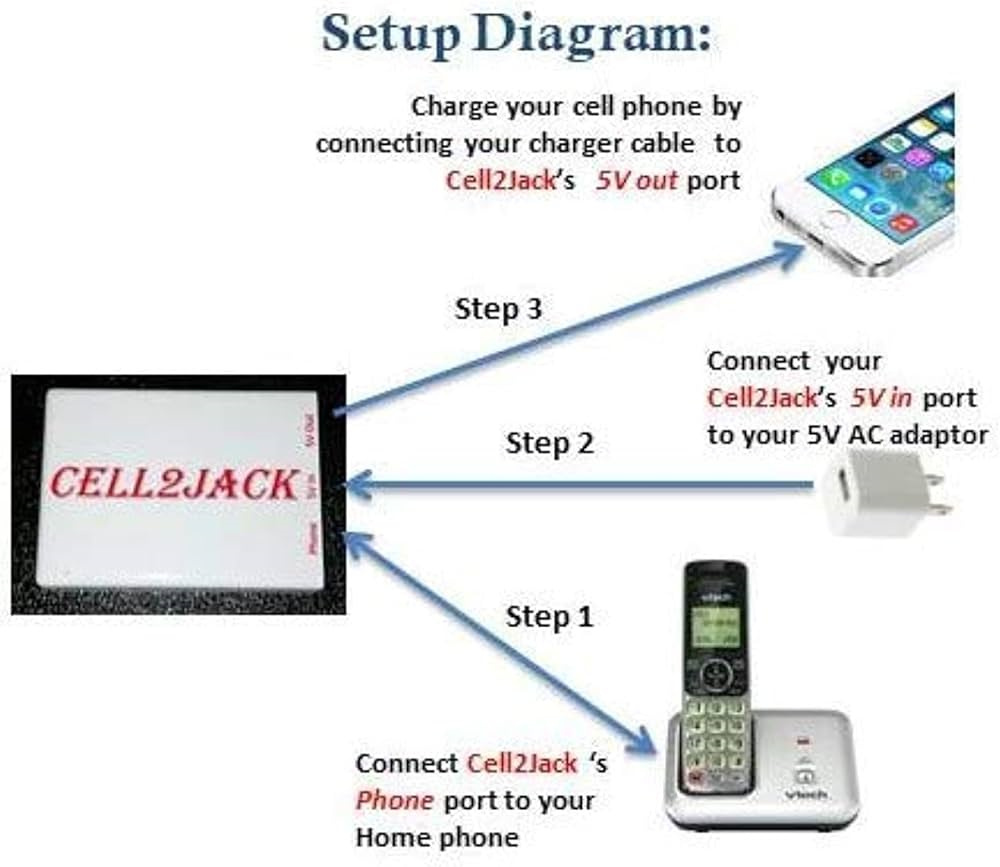
Choosing a Mobile Service Provider
Before starting the porting process, the first step is choosing a mobile service provider. This will be the company that you will use for your cell phone service. It’s important to select a provider that offers good coverage in your area and has plans that meet your needs in terms of data, call minutes, and budget.
Detailed Steps:
- Research mobile service providers to compare coverage maps and plan options.
- Read customer reviews and ask friends or family for recommendations.
- Visit provider stores or websites to get information directly from the source.
- Consider any contract terms and conditions, including costs associated with breaking a contract.
Summary:
Choosing the right mobile service provider is crucial for a successful landline to cell phone port. Benefits include choosing a plan tailored to your needs, while potential downsides might involve being locked into lengthy contracts or facing unexpected fees.
Verifying Port Eligibility
To ensure a successful port, your number must be eligible. This typically means your landline account must be active and in good standing. Additionally, porting is subject to local and provider-specific regulations.
Detailed Steps:
- Contact your landline provider to ensure your account is active and has no outstanding balance.
- Confirm that your number can be transferred, as some numbers may be restricted due to location or other factors.
- Check with the potential cell phone provider to ensure they accept ports from your current landline provider.
Summary:
Verifying eligibility is a critical part of the process with the benefit of preventing potential roadblocks. The downside might be discovering restrictions that could delay or prevent your number from being ported.
Gathering Required Information
You’ll need certain information handy to transition your number smoothly. This generally includes your current account details and personal identification.
Detailed Steps:
- Locate a recent bill from your landline provider to gather your account number, customer name, and service address.
- Prepare personal identification, such as a driver’s license or passport, and the last four digits of your SSN if required by the cell phone provider.
- Have billing information ready for the potential setup with the new provider.
Summary:
Having the required information readily available helps expedite the porting process. While it’s usually straightforward, misplacing or not having access to necessary documents can lead to delays.
Initiating the Porting Request
Once you’ve selected a mobile provider and verified eligibility, you need to initiate the actual port request.
Detailed Steps:
- Contact the new mobile service provider and request to start the porting process.
- Provide them with all the gathered information from the previous step.
- Follow their specific instructions, which may include completing forms or agreements.
Summary:
Initiating the porting request starts the actual transfer of your number. The benefit is you’re on the way to using your landline number on your cell phone; however, this step may take some time, and you’ll need to keep both services active until the process is complete.
Understanding the Timeframe
Porting a number doesn’t happen instantly. It’s important to know how long the process may take so you can plan accordingly.
Detailed Steps:
- Ask the new mobile service provider for an estimate of how long the porting will take.
- Keep your landline service active until the port to your cell phone is confirmed.
- Be prepared for a potential temporary disruption in service.
Summary:
Understanding the timeframe allows you to manage expectations and plan for any overlap in service. The primary benefit is avoiding missed calls, but you need to be aware that you may be paying for two services during the transition period.
Setting Up Your Mobile Phone
While waiting for the porting to complete, get your new mobile device ready so you can start using it as soon as the transition is finished.
Detailed Steps:
- Charge your new cell phone and follow the instructions for initial setup.
- Install any updates or required apps.
- If necessary, insert the SIM card provided by your new mobile service provider.
Summary:
Having your mobile phone set up in advance ensures a seamless transition once the port is complete. The main advantage is you can start using your cell phone immediately; the main downside is the time it takes to properly prepare and familiarize yourself with your new device.
Testing the Port
Once you’ve been notified that the port is complete, it’s important to test that everything is working properly.
Detailed Steps:
- Make a call from your cell phone using your ported number to ensure it’s working.
- Ask someone to call your number to check that incoming calls are properly routed.
- Test other services such as voicemail and text messaging.
Summary:
Testing the port confirms that your landline number is fully functional on your new cell phone. The peace of mind knowing everything is operational is a major benefit. However, sometimes issues can surface during this stage which may require troubleshooting.
Maintaining Service Continuity
To avoid losing service, ensure that your landline account remains active until you are certain the porting process is complete.
Detailed Steps:
- Do not cancel your landline service prematurely.
- Keep an eye on both your landline and cell phone until the transition is confirmed.
- Monitor your bills to avoid paying for services you no longer use.
Summary:
Maintaining service continuity ensures that you don’t miss any important calls. The benefit is clear-cut, but the downside includes the temporary cost of maintaining two services.
Updating Your Contact Information
Once your number is successfully ported, ensure that your contact information is updated where necessary.
Detailed Steps:
- Update your contact number on personal and business accounts, profiles, and any relevant documents.
- Inform your contacts about the change in service to reassure them that your number remains the same.
- Check that caller ID features are working properly with your ported number on your cell phone.
Summary:
By updating your contact information, you minimize confusion and ensure continuity. The advantage is maintaining your network seamlessly, while the downside might include the effort needed to make these updates across various platforms.
Be Aware of Temporary Limitations
During and shortly after the porting process, you may experience temporary service limitations.
Detailed Steps:
- Inform your contacts that you may be temporarily unavailable during the switch.
- Set up alternative communication methods in case of urgent issues.
- Keep your old landline phone plugged in until the process is finalized, as it might still receive calls.
Summary:
Being aware of these limitations helps everyone set realistic expectations. The benefit is awareness and preparedness, while the downsides can include missed communications or temporary inconveniences.
Seek Help if Needed
If at any point you encounter difficulties or have questions, reach out for help.
Detailed Steps:
- Keep the customer service contacts for both your landline and cell phone provider handy.
- Don’t hesitate to ask for help if you encounter issues during or after the porting process.
- Use online resources, forums, or community support if you prefer researching solutions yourself.
Summary:
Seeking help ensures any issues are resolved promptly. The advantage is expert assistance, while some may see seeking help as a hassle or may experience long customer service wait times.
In conclusion, porting your landline to a cell phone can seamlessly integrate your number into the flexibility of modern mobile technology. By following step-by-step instructions and preparing for each phase of the porting process, you can maintain continuous communication without missing a beat. The transition might seem a bit complex initially, but by taking it one step at a time, you’ll soon find your familiar number rings through right in your pocket.
FAQs:
-
How long does it take to port my landline number to a cell phone?
The porting process can vary depending on the service providers involved but typically takes anywhere from a few hours to a few business days. It is not uncommon for landline to mobile ports to take up to 10 days, so it’s important to keep this in mind and remain patient throughout the process. -
Can all landline numbers be ported to a cell phone?
Most landline numbers can be ported to a cell phone, but there are exceptions. Factors such as geographic location and service provider restrictions can affect the ability to port a number. It is essential to verify eligibility with both your current landline provider and the prospective mobile service provider before starting the process. -
Will I experience any service interruptions during the porting process?
You may encounter a brief window when your service is transitioning, and you cannot make or receive calls. It’s advised to arrange for an alternate communication method during this period. Your old landline might still work for a short time after initiating the port, but you should not rely on it as your primary means of communication.









