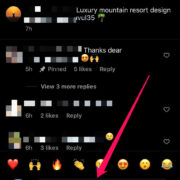Watching films and TV series online has become a go-to form of entertainment for many. Platforms like Soap2Day offer a treasure trove of visual content for free. However, understanding the dialogue can be challenging for various reasons such as volume control, clarity, or language barriers. Subtitles are a fantastic solution to this issue, allowing you to fully immerse yourself in the visual experience without any confusion. To enhance your viewing pleasure, let’s dive into how you can add subtitles to your favorite shows and movies on Soap2Day.

Enabling Built-in Subtitles
Many streaming players and videos come with their own subtitle options that can easily be enabled.
- Open the movie or TV show you want to watch on Soap2Day.
- Look for a subtitle icon, often denoted by “CC,” “Subtitles,” or a speech bubble.
- Click on this icon and select the language of subtitles you need.
- The subtitles should now appear on the screen. You can turn them off by clicking the same icon again.
Summary: This method is straightforward and doesn’t require downloading or loading external subtitle files. However, built-in subtitles may not be available for all content.
Using Browser Extensions
Browser extensions are handy tools that can automatically fetch and display subtitles for the media you’re watching.
- Find a reputable browser extension that is compatible with the web browser you’re using to access Soap2Day.
- Install the extension following the provided instructions.
- Navigate to the movie or TV show on Soap2Day.
- Play the content and the extension should automatically find and display subtitles.
Summary: Browser extensions take the hassle out of finding the correct subtitle file, but they rely on the availability and accuracy of automatic subtitle services.
Downloading Subtitle Files
For content that doesn’t have built-in subtitles or is not supported by browser extensions, downloading subtitle files is a reliable method.
- Search online for subtitles of your chosen movie or TV show. Websites like OpenSubtitles or Subscene are popular choices.
- Make sure to download the subtitle file that matches the language and version of the video you’re watching.
- Once downloaded, if the video player on Soap2Day allows it, upload the subtitle file through the player’s subtitle menu.
Summary: This method gives you control over which subtitle file to use and ensures synchronization with the video, but it requires multiple steps and may be daunting for some users.
Adjusting Subtitle Synchronization
Sometimes, subtitles can be out of sync with the video, which can be corrected within most video players.
- Play your video on Soap2Day with the subtitles on.
- Access the subtitle settings in the video player.
- Look for synchronization or timing settings.
- Adjust the timing until the subtitles match the spoken dialogue.
Summary: Syncing subtitles is crucial for a seamless viewing experience, but it may take some trial and error to get it right.
Mobile App Solutions
If you are watching Soap2Day on a mobile device, some apps can help you manage subtitles.
- Download a reputable video player app that supports subtitle integration.
- Open the app and use it to navigate to the Soap2Day website.
- Play your selected video and open the subtitle settings in the app.
- Load your downloaded subtitle file or use the app’s built-in subtitle search.
Summary: Mobile apps can simplify adding subtitles to videos, but they might require some initial setup and may not be supported on all devices.
Language Learning with Subtitles
For those using subtitles as a learning tool, focusing on the specific language options can enhance the learning experience.
- Choose a movie or show in the language you are trying to learn.
- Turn on subtitles in both your native language and the target language, if possible.
- Watch the content, focusing on how the spoken words align with the subtitles.
Summary: Dual subtitles can be a powerful language learning aid, although they may be distracting for some viewers.
Subtitle Font and Size Adjustments
Viewing comfort can be greatly increased by adjusting the font and size of subtitles.
- Access the video’s subtitle settings on Soap2Day.
- Look for options to change font size, type, and color.
- Select the preferences that suit your viewing needs best.
Summary: Adjusting subtitle appearance can make reading easier but requires a video player that supports these features.
Troubleshooting Common Subtitle Problems
Issues like missing subtitles or incorrect formatting can sometimes occur and can often be fixed with a few steps.
- Check if the subtitle file you downloaded is in a format supported by the video player.
- Make sure the subtitle file is properly named and corresponds to the video file.
- Reload the subtitles or try a different file if the first one doesn’t work.
Summary: Fixing subtitle issues can be simple but may require some technical understanding of file formats and naming conventions.
Community Support and Forums
Joining online communities that focus on subtitles can offer support and additional resources.
- Look for forums or groups dedicated to subtitles.
- Ask questions and share your experiences with adding subtitles.
- Use the advice and files provided by community members.
Summary: Engaging with a community can provide valuable insights but requires an investment of time and interaction.
Legal Considerations and Copyright
Always be mindful of the copyright and legality of the subtitle files and videos you are accessing.
- Understand that some subtitle files may be created and shared without permission from copyright holders.
- Use legal sources for downloading subtitles when possible.
- Be aware of the copyright laws in your country regarding streaming and subtitle usage.
Summary: Adhering to legal considerations is important to avoid potential infringement issues but may limit the availability of certain subtitles.
In conclusion, adding subtitles to content on Soap2Day can significantly enhance your viewing experience, making it inclusive and accessible, especially for non-native speakers or the hard-of-hearing community. Despite some potential technical hurdles, there are multiple solutions available to suit various needs and levels of tech proficiency. Whether you’re assimilating into a new language through film, catching up on your favorite TV series, or addressing auditory challenges, subtitles are a game-changer. We’ve explored several methods, from enabling built-in options to downloading subtitle files, each with its unique benefits and drawbacks. By selecting the solution that aligns best with your preferences and technical comfort, you can make your streaming experience more enjoyable and informative.
FAQs
-
What if I can’t find subtitles for a specific movie or TV show on Soap2Day?
If built-in subtitles are not available, you can try searching for the subtitles on dedicated websites like OpenSubtitles or Subscene. Make sure the subtitles you download correspond to the exact version of the content you’re watching. -
Can I add subtitles to Soap2Day content on any device?
Subtitle compatibility can vary with the device you’re using, but many solutions are cross-platform. Browser extensions, mobile apps, and downloading subtitle files can work on various devices, including smartphones, tablets, and computers. -
Are there any risks associated with downloading subtitles from the internet?
While there are many safe websites to download subtitles from, there is always a risk of encountering malicious software. Always use reputable sources and ensure that your device has up-to-date antivirus software. Additionally, be mindful of the copyright implications when downloading subtitle files.