Pokémon games have captivated audiences for generations with their unique blend of adventure and strategy. Each journey across the varied landscapes to catch and train these virtual creatures is a nostalgic road for many. However, once you’ve played through the familiar scenarios, you might crave a fresh and unpredictable experience. This is where randomizing your Pokémon game comes into play – it’s like sprinkling a pinch of mystery into your cherished pastime, making every encounter and battle a novel twist in your in-game saga.
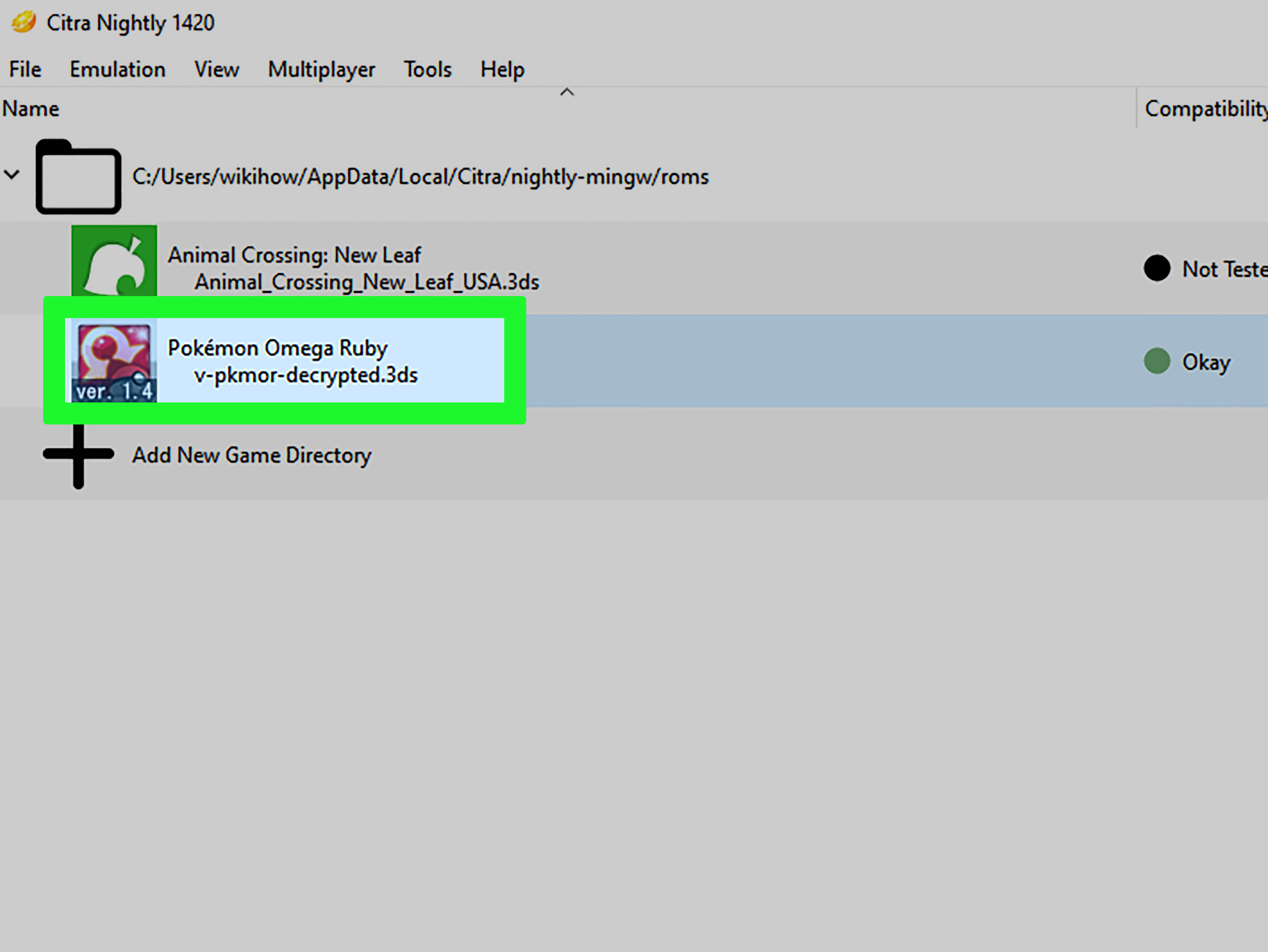
Universal Pokémon Randomizer
The Universal Pokémon Randomizer is a popular tool that allows players to change various elements within their Pokémon games, creating a new and unpredictable playing experience. It alters elements like Pokémon encounters, starter Pokémon, and even move sets.
Steps:
- Download the Universal Pokémon Randomizer from its official website.
- Obtain the ROM of the Pokémon game you want to randomize.
- Open the Universal Pokémon Randomizer application.
- Click on the ‘Open ROM’ button and select your Pokémon game ROM.
- Choose the randomization options you desire. You can randomize encounters, starters, trainers’ Pokémon, and more.
- Once satisfied with your selections, click on the ‘Randomize (Save)’ button.
- Save the new randomized ROM file to your computer.
- Use an emulator to play your newly randomized game or transfer it to your console, if possible.
Summary:
This tool offers a user-friendly interface and a myriad of options, appealing to both beginners and long-time fans. While it breathes new life into familiar games, it’s important to use it responsibly, ensuring you do not infringe on copyright laws by downloading ROMs you do not own.
Pokémon Emulator Cheats
Emulators often support cheats, which can modify your gaming experience. For example, they can make rare Pokémon appear more often or turn every encounter into a legendary Pokémon.
Steps:
- Download and install an emulator that supports the Pokémon game you want to play.
- Obtain and load the ROM of your Pokémon game.
- Look for the ‘Cheats’ or ‘Cheat Codes’ section within the emulator.
- Enter a relevant cheat code. You can find these online, specifically for the Pokémon version you’re playing.
- Activate the cheat and start playing. Changes should take effect within the game immediately.
Summary:
This method is straightforward and doesn’t require downloading additional software beyond the emulator itself. However, overuse of cheats may reduce the game’s challenge and enjoyment. Always use cheats sparingly to enhance fun while maintaining a semblance of the game’s original difficulty.
Tweak ROM with a Hex Editor
A Hex Editor allows advanced users to modify a game by directly editing its raw data. While this method offers a deep level of customization, it requires a cautious approach and can be quite technical.
Steps:
- Download a Hex Editor.
- Open the Pokémon game ROM with the Hex Editor.
- Make changes to the game’s data. You will need to understand the data structure of Pokémon games to do this.
- Save your changes and load the ROM onto your emulator or game console.
Summary:
Using a Hex Editor grants you almost unlimited control over your Pokémon game. However, it’s complex and risky, potentially leading to corrupted game files if done incorrectly. It’s best reserved for those with technical knowledge and familiarity with Hex editing.
Action Replay and GameShark Codes
Action Replay and GameShark are devices that allow players to input codes that modify game data. They are often used to unlock rare Pokémon or alter game events.
Steps:
- Obtain an Action Replay or GameShark device compatible with your game console.
- Look up codes specific to the Pokémon game you’re playing. These can be found on gaming websites and forums.
- Enter the codes into your device.
- Start your game and activate the codes to see their effects.
Summary:
While these devices can greatly change your game, they’re becoming less common with modern consoles and are mostly used with earlier generation games. Also, there’s a risk of corrupting your save file if the codes are not used correctly.
ROM Hacks
ROM Hacks are modified versions of Pokémon games made by fans. They can completely change the storyline, add new graphics, and even create whole new worlds.
Steps:
- Search for a ROM Hack that intrigues you.
- Download the ROM Hack, often found on fan forums and dedicated websites.
- Use an emulator to play the ROM Hack on your computer, or follow specific instructions to play it on original hardware.
Summary:
ROM Hacks provide extensive and creative alterations to the Pokémon universe but bear in mind the legal ambiguity surrounding ROM distribution. Make sure you’re downloading hacks from reputable sources and are aware of their legitimacy.
Randomizing via Mods
Some Pokémon games, particularly those on the PC, have mods available that can randomize aspects of the game.
Steps:
- Locate mods that offer randomization features for the Pokémon game you’re playing.
- Download and install the mods according to their instructions.
- Start the game, and the mod should automatically apply randomization.
Summary:
Mods can add exciting new elements to your game but require a game that supports modding. Your game’s stability could be affected, so be sure to back up your save files before applying mods.
Challenge Runs
Instead of changing the game code, you can self-impose rules to make your Pokémon game feel random and new.
Steps:
- Decide on specific rules for your gameplay. A popular challenge is the Nuzlocke Challenge, where Pokémon that faint are considered “dead” and must be released.
- Start a new game and follow your set rules strictly.
Summary:
Challenge runs require no software changes, making them simple to commence. They rely heavily on self-discipline and can significantly increase the game’s difficulty, providing a fresh experience for seasoned players.
Custom Save Files
Downloading a save file that someone else has randomized can introduce unpredictability in your gameplay.
Steps:
- Search for a randomized save file for your desired Pokémon game.
- Download the sav e file and transfer it onto your gaming device.
- Load the save file to experience a game someone has randomized.
Summary:
This method is easy but offers no customization over the randomization. There is also a slight risk of downloading corrupt data or encountering compatibility issues.
Online Randomizers
There are online tools that randomize Pokémon games directly from your browser.
Steps:
- Search for a web-based Pokémon game randomizer.
- Upload your game ROM to the website.
- Select the randomization settings you prefer.
- Download the randomized ROM to play on your emulator or console.
Summary:
The convenience of using a web-based tool comes with the stipulation of having a strong internet connection. It also may raise security concerns over uploading ROMs to a website.
Trade with Friends
If game modification isn’t your preference, simply engage in random trades with friends.
Steps:
- Link up with a friend either locally or online.
- Decide on rules for trading (e.g., no peeking before the trade).
- Begin trading Pokémon to experience the thrill of the unknown.
Summary:
This method enhances the social aspect of Pokémon and introduces randomness without altering the game’s code. However, it requires a friend who is willing to participate and only changes the Pokémon you own, not the game experience itself.
In conclusion, there are several ways to add a dash of randomness to your Pokémon journey. Whether you opt for software tools, challenge runs, or engaging in trades, each method invigorates your gameplay with a sense of discovery and excitement. Remember, the essence of these approaches is to rekindle the joy of the unexpected that drew us into the Pokémon world to begin with.
FAQs:
Q: Will randomizing my Pokémon game ruin my current save file?
A: If you are using a separate ROM or save file, your current save file should remain unaffected. However, it’s always a good idea to back up your saves before attempting any game modifications.
Q: Is it legal to randomize a Pokémon game?
A: Randomizing a game you legally own typically falls into a gray legal area – it’s not explicitly illegal, but distributing the altered ROM or downloading a ROM you do not own is against copyright law.
Q: Can randomizing a game make it unplayable?
A: Yes, if done incorrectly, randomizing can lead to bugs or crashes. It’s recommended to use well-known randomization tools and to follow their instructions carefully to minimize this risk.







