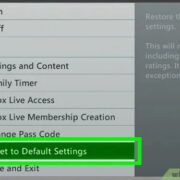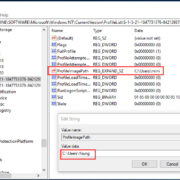Forgetting a voicemail password can be a frustrating experience, cutting you off from potentially important messages. Fortunately, Android devices provide a variety of ways to reset your voicemail password, ensuring you can regain access quickly and securely. Whether you’re a new user or a seasoned smartphone owner, these methods are simple to follow even without technical expertise. Let’s dive into the different available options to reset your voicemail password, ensuring that you stay connected with your contacts.
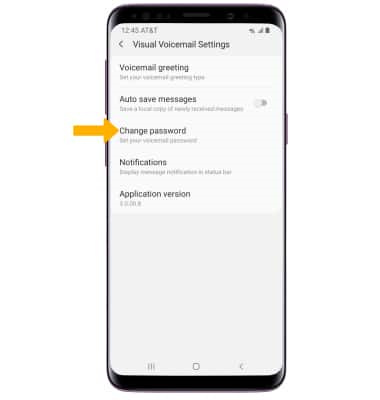
Access Voicemail Settings via Phone App
Most Android devices allow you to reset your voicemail password directly through the Phone app, which is a straightforward and user-friendly method.
- Open the Phone app on your Android device.
- Tap on the three dots (menu) or the ‘More’ option, typically located at the bottom or top right corner of your screen.
- Select ‘Settings’ from the dropdown menu.
- Scroll down and tap on ‘Voicemail.’
- Tap on ‘Voicemail settings’ or ‘Advanced settings.’
- Look for an option that says ‘Change pin,’ ‘Change password,’ or something similar.
- Enter your new voicemail password as prompted, and confirm it if necessary.
This method has the benefit of being quick and does not usually require any additional tools or apps. However, if you don’t find the option to change the password, or if you don’t remember your current password, you might need to try another method.
Contact Customer Support
Your mobile carrier’s customer support can help you reset your voicemail password, a solution that’s especially useful if other methods don’t work.
- Find the customer support number for your specific carrier (usually provided on their official website or on your billing statement).
- Call the support number from another phone line if you can’t access the voicemail feature on your own device.
- Follow the automated prompts or wait to speak with a customer support representative.
- Verify your identity as required (this may involve providing your phone number, account number, or answering security questions).
- Request to reset your voicemail password and follow any additional instructions provided by the representative.
This solution ensures that human assistance is available, often making the process more reassuring for non-technical users. The main downside is that it can be time-consuming, especially if there’s a long wait time to speak with a representative.
Use Carrier’s Website or Mobile App
Many mobile carriers offer online services for account management, including the ability to reset your voicemail password.
- Visit your mobile carrier’s official website or download their official mobile app.
- Log in to your account using your credentials. If you’ve forgotten these, look for a ‘Forgot Password’ or ‘Trouble Signing In’ link to regain access.
- Navigate to the section related to voicemail or account services.
- Select the option to reset your voicemail password and follow the on-screen instructions.
This online method is usually efficient and can be done without calling customer service, but requires internet access and potentially, familiarity with the service provider’s digital platforms.
Default Voicemail Application
Some Android phones come with a default voicemail application that may provide an option to reset your password directly.
- Open the default Voicemail app on your Android device.
- In the app, look for ‘Settings’ or similar options.
- Select ‘Change password’ or ‘Forgot password’ if available.
- Follow the prompts to set a new password.
The convenience of this solution depends on whether your device offers this feature, and sometimes, it might not work if your carrier doesn’t support it.
Use Automated Voicemail System
Many carriers have an automated system that you can navigate to reset your password.
- Press and hold ‘1’ on your Phone app to call your voicemail.
- If prompted, enter your current password. Skip this step if you’ve forgotten it.
- Listen for an option that pertains to password changes or account settings.
- Follow the directions provided by the automated voice system.
This process can be a bit confusing due to varying automated systems, so listen carefully to the instructions.
Dial Special Code
Carriers often have special codes you can dial to reset your voicemail settings.
- Open your Phone app.
- Dial the special reset code provided by your carrier (you can typically find this information on their website or by contacting customer support).
- Call the number and wait for the instructions or confirmation.
Special codes are a quick means for resetting your password, but discovering the right code might need some research or a call to customer support.
Send Reset Code via SMS
Your carrier might allow you to receive a voicemail password reset code via SMS.
- Look for an option to receive a reset code—in your carrier’s app or website.
- Trigger the sending of this code to your mobile number.
- Enter the received code in the designated area to reset your password.
While this method is handy, it may not be available with all carriers or in all regions.
Third-Party Voicemail Apps
If your provider allows, you may use a third-party voicemail application that can assist with password management.
- Choose and install a reputable third-party voicemail app from the Google Play Store.
- Set up the application, connecting it with your phone number or carrier if required.
- Look for a password reset feature within the app.
Third-party apps might offer more intuitive user interfaces but come with potential security risks and may not integrate seamlessly with your carrier.
Factory Reset
As a last resort, performing a factory reset on your device can resolve numerous issues including voicemail password problems, but it erases all data on your device.
- Backup your important data.
- Go to ‘Settings’ on your Android device.
- Scroll down to ‘System,’ then ‘Reset options.’
- Select ‘Erase all data (factory reset).’
- Follow the on-screen instructions to complete the reset.
A factory reset should only be considered if all other options fail, as it is quite drastic and time-consuming.
Security Applications
Some security apps offer password management tools that may include voicemail password recovery.
- Install a reputable security application from the Google Play Store.
- Use the app’s voicemail password recovery or management tools if available.
- Follow the provided steps to secure or reset your voicemail password.
Security applications can offer added protection for your device, but they might not be able to reset voicemail passwords in all scenarios.
In summary, there are a variety of methods available to reset your voicemail password on an Android device. These range from using built-in phone settings, contacting carrier customer support, managing your account online, utilizing third-party apps, or even doing a factory reset. Each method comes with its own set of advantages and limitations. It’s key to choose the option that best suits your comfort level, the urgency of the situation, and the resources available to you.
In conclusion, resetting your voicemail password on an Android device is a necessary skill that can be accomplished through multiple avenues. While the process can sometimes seem daunting, the steps provided in this guide are designed to simplify the task so that even those with minimal technical understanding can complete it successfully. Remember that safeguarding your voicemail with a secure password is crucial for maintaining your privacy and data security.
FAQs
Q: What if I can’t remember any of my account information?
A: If you’ve forgotten all your account details, your best bet is to directly contact your carrier’s customer support and be ready to provide any identification or account verification they might require.
Q: Will I lose my saved voicemails if I reset my password?
A: In most cases, resetting your password will not delete your saved voicemails. However, if you perform a factory reset on your device, all data including voicemails will be erased.
Q: How often should I change my voicemail password?
A: It’s wise to update your voicemail password periodically, say every six months, to help maintain security. It’s also important to change it immediately if you believe it may have been compromised.