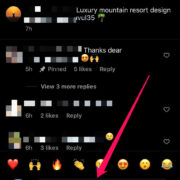Understanding the music we love can enhance the listening experience by leaps and bounds. For those who enjoy their tunes through Amazon Music, getting a hold of your listening stats can be intriguing and insightful. It allows you to see which songs or artists you’ve played the most, how your tastes may have evolved over time, and even discover your musical habits. Whether you’re a music enthusiast keen on tracking your listening patterns or an artist looking to see how well your tracks are doing, Amazon Music provides avenues to explore these statistics. Here are ten approaches and tips for accessing and understanding your Amazon Music stats.

Track Your Tunes
Amazon Music doesn’t directly provide in-depth listening statistics in the same way some other music services do. However, you can get a general idea of your listening habits through the ‘Recently Played’ feature.
Detailed steps:
- Open the Amazon Music app or website and log into your account.
- Navigate to the ‘Recents’ tab, which you’ll find on the bottom menu on the app or the side menu on the website.
- Here, you’ll see albums, playlists, and songs you’ve recently listened to.
Summary:
While this method doesn’t give exhaustive stats, it’s a simple way to quickly view your recent listening habits. The main benefit is ease of use, though the downside is the lack of detailed information on long-term trends or listening frequencies.
Amazon Music History
Amazon Music keeps a record of all the songs you’ve played, which can be viewed via your Amazon Music history.
Detailed steps:
- Access Amazon’s website and sign in.
- Click on ‘Account & Lists,’ then navigate to ‘Your Amazon Music Settings.’
- Select ‘Your Amazon Music History’ to see a list of songs you’ve played.
Summary:
This method provides a more thorough view of what you’ve listened to, but it’s still not comprehensive in terms of statistics. It’s beneficial because it shows all your played songs, but it doesn’t provide insights like most played songs or detailed listening habits.
Last.fm Scrobbling
Last.fm is a music service that tracks what you listen to and provides detailed listening statistics and trends. You can connect your Amazon Music account to Last.fm to scrobble your tracks.
Detailed steps:
- Create a Last.fm account, if you don’t have one.
- Look for ‘Scrobbling’ apps or tools that are compatible with Amazon Music.
- Follow the instructions provided by the scrobbling tool to link it with your Amazon Music account.
Summary:
Scrobbling via Last.fm offers comprehensive stats about your listening patterns, including your most played tracks and artists. This method requires a third-party service, which might not suit everyone. However, once set up, it’s a powerful tool for music analytics.
Voice Commands with Alexa
If you have an Amazon Echo or another Alexa-enabled device, you can use voice commands to ask about your listening history.
Detailed steps:
- Wake up your Alexa-enabled device by saying “Alexa.”
- Ask about your music history by saying phrases like “Alexa, what have I listened to?” or “Alexa, play songs I haven’t heard in a while.”
- Alexa will respond with information or play music based on your command.
Summary:
Using Alexa for music stats is convenient and hands-free, but it’s not very detailed. This option is good for casual inquiries into your recent listening activities.
Amazon Music for Artists
Artists can access analytics for their own music through Amazon Music for Artists. This tool provides streaming data, demographic information about listeners, and more.
Detailed steps:
- Apply for access to Amazon Music for Artists.
- Once accepted, log in and navigate through the dashboard to find various stats on your music’s performance.
- Utilize the data to understand your audience and plan your marketing or music creation strategy.
Summary:
This is crucial for artists aiming to track their music’s performance. The data is robust, but it’s only applicable to artists and not the general listening audience.
Music Reports
You can access reports and history via Amazon’s ‘Your Content and Devices’ page for purchases and potentially for some of the music you’ve accessed.
Detailed steps:
- Navigate to Amazon’s website and log into your account.
- Select ‘Manage Your Content and Devices’ from the account dropdown menu.
- Filter the content by ‘Music’ to view your interactions.
Summary:
This method is useful for tracking purchases and downloads but won’t offer listening stats for streamed music. It’s more about managing your account content than analyzing listening behavior.
Amazon Household Profiles
If you’re part of an Amazon Household, you can view what other household members have listened to and discuss your shared musical tastes.
Detailed steps:
- Log in to your Amazon account associated with your Household.
- Navigate to the ‘Manage Your Household’ section.
- Review the content shared by household members.
Summary:
While this method won’t provide individual statistics, it’s a fun way to see what your family or roommates have been listening to and can spur music-related conversations.
Third-party Music Analytics Apps
Some third-party apps offer integration with Amazon Music and provide additional statistics and insights.
Detailed steps:
- Research and find a third-party app that is compatible with Amazon Music.
- Follow the instructions provided by the app to link it with your Amazon Music account.
- Explore the app to discover new insights and statistics about your music listening.
Summary:
While relying on a third-party app can give you more detailed statistics, it may require granting access to your data, which could be a concern for privacy-conscious users. Also, the quality and breadth of data will vary by app.
Customer Service Inquiry
If you’re looking for specific information or have trouble accessing your stats, Amazon’s customer service might be able to help.
Detailed steps:
- Visit the Amazon Music help section on their website.
- If you can’t find the information you need, contact their customer support directly through email, phone, or live chat.
- Ask if they can provide more detailed information about your listening statistics.
Summary:
Contacting customer service is more hands-on and might give you personalized help, but it’s unlikely that they can offer detailed statistics directly.
Manual Tracking
If all else fails, you can start manually tracking your listening habits using spreadsheets or a journal.
Detailed steps:
- Create a document or spreadsheet to log your listening habits.
- Make a habit of noting what you listen to every time you use Amazon Music.
- Review and analyze your manual logs to understand your listening patterns.
Summary:
Manual tracking is very time-consuming and relies on self-discipline. It’s highly customizable but also the least convenient method, and it’s easy to miss data or make errors.
In conclusion, getting precise listening statistics from Amazon Music directly is somewhat limited. However, by using a combination of Amazon’s built-in history features, utilizing tools like Last.fm for scrobbling, resorting to third-party analytics apps, or even manually tracking your tunes, you can gather a broad picture of your listening habits. Each method has its trade-offs, and it’s up to you to determine what balance of privacy, convenience, and detail you prefer. Remember that while statistics can give you valuable insights, ultimately, the joy of music lies in the listening experience itself, not just the numbers.
FAQs:
Q: Can I see how many times I’ve played a song on Amazon Music?
- A: Amazon Music doesn’t currently have a feature that shows how many times you’ve played a song. For detailed play counts, you’ll need to use third-party tools like Last.fm that track your listens, known as ‘scrobbling.’
Q: Does Amazon Music offer a ‘year in review’ feature for my listening stats?
- A: As of the last update, Amazon Music doesn’t offer a ‘year in review’ feature. This type of detailed annual recap is typically found in other music streaming services.
Q: Can I share my Amazon Music listening stats with others?
- A: If you’re using third-party tools to gather your Amazon Music stats, you may have the option to share this information socially depending on the features of the tool. However, sharing stats directly from Amazon Music isn’t supported in a similar manner to social sharing features found on platforms like Spotify.