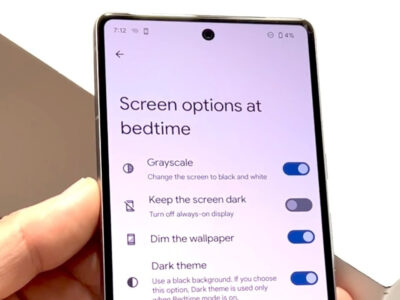Music is a universal language that brings people together. With Spotify Premium, countless tracks and podcasts await to be the soundtrack of our lives. But did you know that Spotify’s magic can be extended to your entire family? In a world where every penny counts, sharing your Spotify Premium can not only bring harmony to your household but also make economic sense, allowing everyone to enjoy ad-free, high-quality streaming without breaking the bank. This guide will walk you through the process of setting up Spotify Premium for your family, ensuring that everyone can create their own playlists and listen to their favorite tunes anytime, anywhere.
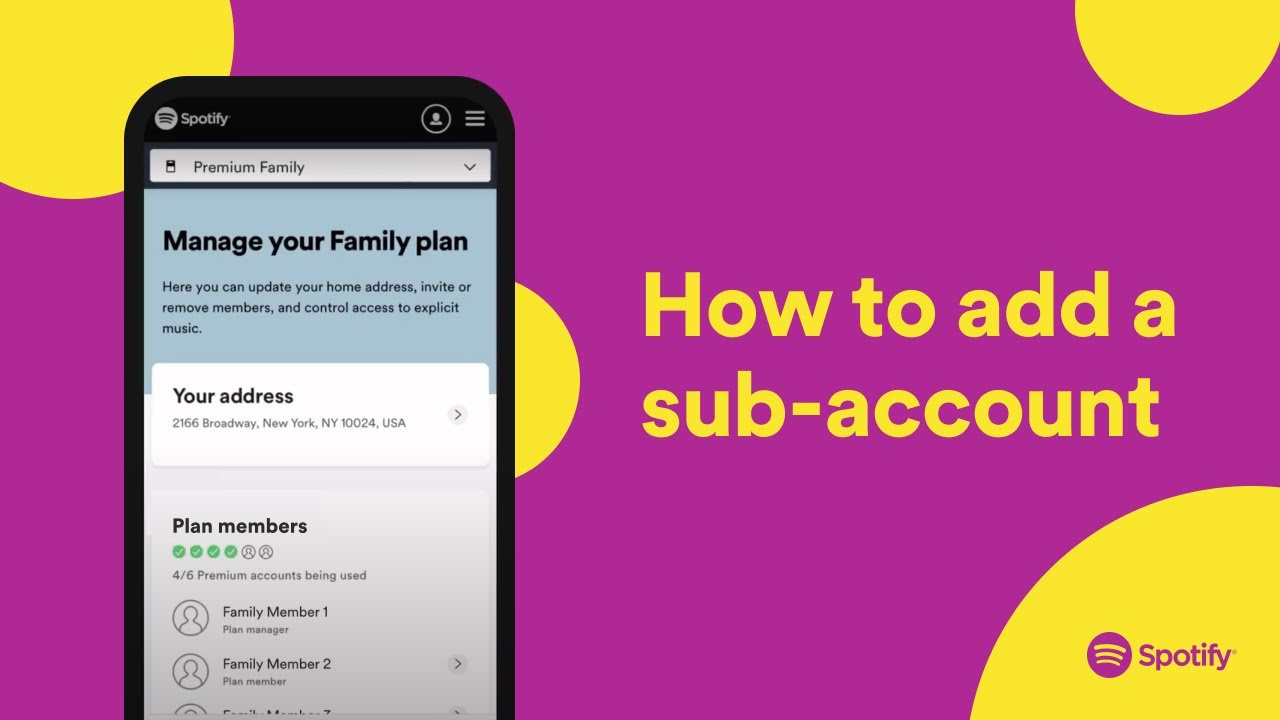
Spotify Family Plan
Spotify offers a special Premium subscription known as the Family Plan, which allows you and up to five family members to enjoy Spotify Premium, each with your own unique accounts. This means personalized playlists and recommendations for each person, all under a single subscription.
Detailed Steps:
-
Start by Subscribing:
Visit the Spotify website and subscribe to the Spotify Premium Family Plan. You will need to be logged into your account or create one if you haven’t already. -
Setting Up the Family Plan:
Once subscribed, go to your account settings and find the ‘Premium for Family’ option. Here, you will be able to manage your family’s accounts. -
Inviting Members:
To add a member, click on the ‘Send Invite’ link and enter the email address of the person you wish to add. They will receive an invitation to join your Family Plan. -
Accepting the Invitation:
Your family member will need to accept the invitation and create their own Spotify account if they don’t already have one. -
Verify Your Address:
Spotify requires all family members to reside at the same physical address. Each member will need to confirm this during the setup.
Summary:
Sharing Spotify Premium using the Family Plan is a fantastic way to cut costs while giving family members the freedom to enjoy their own music preferences. It’s important to note, however, that all members must reside at the same address to be eligible. The downside is that if family members live apart, they won’t be able to use the Family Plan.
Tailoring Recommendations
Spotify’s algorithms curate music and podcast recommendations for each user. When you’re using the Family Plan, each member gets personalized suggestions.
Detailed Steps:
<ApplicationUser in AI-driven fields