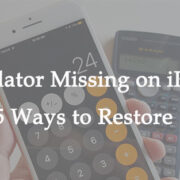When shopping on Amazon, finding the perfect item can be a daunting task, especially with countless options at your fingertips. Whether you’re looking for the most popular gadget or the most trusted kitchen appliance, sorting through customer feedback can be incredibly helpful. One of the best indicators of a product’s popularity and user satisfaction is the number of reviews it has garnered. By sorting Amazon search results by the number of user reviews, you can more easily discover what others are buying and loving. This guide will help you navigate Amazon’s interface to prioritize products with the most feedback, allowing you to make more informed purchasing decisions.

Filter by Customer Reviews
While Amazon does not provide a direct option to sort products strictly by the number of reviews, a thoughtful approach can still get you close to your goal. By using Amazon’s available filters, you can more efficiently sift through items that are highly reviewed by other customers.
Detailed Steps:
- Navigate to Amazon’s website and type in your desired product in the search bar.
- After the search results populate, look for the “Filter” section on the left side of the page.
- Under the “Customer Review” section, you’ll see stars representing the ratings. You can select 4 stars & up or another rating threshold to filter items by customer rating, which often correlates with a higher number of reviews.
- The search results will update to display products that meet your selected rating criteria.
Summary:
Utilizing the star rating filter indirectly focuses on products with numerous reviews, as a higher rating typically comes with more feedback. This method won’t directly sort by review count, but it’s a useful approach to highlight popular items. The downside is that it doesn’t guarantee that the top results have the absolute highest number of reviews.
Amazon’s “Avg. Customer Review” Sort Feature
Amazon provides a sorting feature based on average customer review that, while not exclusively tied to the number of reviews, can lead you to popular items that typically have more reviews.
Detailed Steps:
- Enter your search term on Amazon and press Enter.
- Above the search results, locate the “Sort by” dropdown menu.
- Click on the menu and choose “Avg. Customer Review.”
Summary:
Sorting by average customer review is a swift way to prioritize well-liked products, often associated with a higher quantity of feedback. This method emphasizes quality rather than quantity, so it’s more about general customer satisfaction. The potential downside is that newer products with fewer but positive reviews might be rated highly and appear before those with a larger number of reviews.
Amazon’s “Featured” Sort Option
Amazon’s default sorting option called “Featured” can sometimes lead you to products with a substantial amount of reviews, as it takes into account various factors including customer reviews, price, and sales history.
Detailed Steps:
- Perform your product search on Amazon.
- By default, the search results are sorted by the “Featured” option. If not, you can select it from the “Sort by” dropdown menu.
Summary:
The “Featured” option gives a balanced view of popular and relevant products, which often includes items with a high number of reviews. However, this does not exclusively prioritize items by their review count and may include promoted or sponsored products.
Use Amazon’s Departments to Narrow Down Search
Searching within a specific department on Amazon can help refine results and bring items with more reviews to the forefront.
Detailed Steps:
- Go to the Amazon homepage.
- Hover over the ‘All’ button next to the main search bar to reveal the departments.
- Choose the relevant department for your product search.
- Enter your search term and run the search.
- Use the “Sort by” dropdown menu to sort the results based on your preferences.
Summary:
Searching within departments delivers a more curated list of products, likely including those with many reviews. The limitation is that this method is still contingent on other sorting options and doesn’t directly sort by review count.
Price: High to Low/Low to High
Moving on from review-focused methods, sorting items by price can indirectly lead you to products that are frequently reviewed, as these are often heavily purchased.
Detailed Steps:
- Search for your product on Amazon.
- Click on the “Sort by” dropdown menu.
- Choose either “Price: High to Low” or “Price: Low to High.”
Summary:
Products with more reviews tend to be purchased more often, and this broader approach can help you stumble upon these items. However, it’s a less direct method and may not always yield the best results for finding reviewed products specifically.
Best Sellers
Let’s look at listings marked as “Best Sellers,” which often are accompanied by a large number of reviews due to their popularity.
Detailed Steps:
- When you run your search on Amazon, look for the “Best Seller” badge on products.
- You can also navigate to Amazon’s ‘Best Sellers’ page to browse popular items which generally have many reviews.
Summary:
Identifying “Best Sellers” is a solid strategy for finding items with numerous reviews. This doesn’t sort your search results by review count, but it is a good indication of which products are tried and tested by a large customer base.
Amazon Assistant
Amazon Assistant is a browser extension that can help manage your searches and potentially aid in finding products with many reviews.
Detailed Steps:
- Download and install Amazon Assistant for your browser.
- Use it to get notifications and quick links to deals and popular products, which often have a high number of reviews.
Summary:
The Amazon Assistant helps keep an eye on products and deals. While it doesn’t sort search results by number of reviews, it can lead you to popular items that generally have more feedback.
Reading Lists and Guides
Keep an eye out for Amazon’s own curated lists such as “Holiday Gift Guides” or “Most Wished For,” as these usually feature items with substantial reviews.
Detailed Steps:
- From the Amazon home page, navigate to the curated lists through the menu or featured promotions.
- Browse through these lists to discover products that are commonly reviewed.
Summary:
These curated lists are a helpful resource to find well-reviewed items but they can’t be used to directly sort your search results.
Amazon Customer Questions and Answers
Explore the Questions and Answers section of product pages to get an idea of the community engagement around the product, which often reflects on its review count.
Detailed Steps:
- Click on a product.
- Scroll down to the “Customer Questions & Answers” section to gauge community activity.
Summary:
This section doesn’t sort by reviews, but it’s a useful indicator of a product’s popularity and the engagement it has received.
Use a Third-Party Tool
There are browser extensions and third-party tools specifically designed to analyze and sort Amazon products in various ways, including by number of reviews.
Detailed Steps:
- Research and find a reputable third-party tool or browser extension.
- Install the extension compatible with your browser.
- Follow the tool’s process for sorting Amazon search results by reviews.
Summary:
Third-party tools can offer more advanced sorting capabilities, including by review count. However, caution is advised when using such tools due to privacy and security concerns.
Making the choice to filter and prioritize your Amazon searches effectively can take some time to master. While a direct “Sort by Number of Reviews” feature isn’t provided, the workarounds and tips shared here should lead you to items that are vetted by a vast customer base. Even with these strategies, it’s important to be aware that a high number of reviews do not always correlate with product quality, and reading reviews to understand customer experiences is always recommended.
In conclusion, navigating Amazon’s vast marketplace for products with a significant number of reviews can enhance your shopping experience and lead to better purchase decisions. While the platform does not have a straightforward sort-by-review-count feature, the techniques outlined above help you approximate this goal and make use of the available data. By understanding these strategies and being mindful of their limitations, you can streamline your searches and focus on products that have been widely discussed and potentially endorsed by other consumers.
FAQs
1. Why doesn’t Amazon allow you to sort by the number of reviews directly?
Amazon prioritizes a balance of relevance, customer experience, and sales metrics when presenting search results. They may not offer a direct sort-by-review feature to prevent skewing product visibility solely based on review volume, which doesn’t always reflect the quality or relevance of a product.
2. Can using a third-party tool to sort by number of reviews violate Amazon’s terms of service?
Using third-party tools should not violate Amazon’s terms of service as long as the tool does not engage in activity that Amazon prohibits, such as scraping the website in an unauthorized manner. However, always read the terms of service of any third-party tool and Amazon’s conditions to be sure.
3. Are there any risks involved with using third-party tools to sort Amazon products?
Using third-party tools can pose risks such as privacy concerns, data security, and potential exposure to malware. It’s crucial to use reputable tools and ensure they use secure methods to interact with Amazon’s data. Always read user reviews and privacy policies before installation.