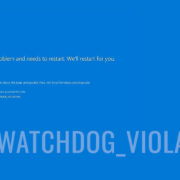Introduction
Navigating the world of online streaming can often feel like searching for a needle in a digital haystack. Among the sea of television shows available, “Law & Order” holds its place as a classic favorite. Whether you’re revisiting the enthralling courtrooms and crime scenes or discovering its gripping episodes for the first time, streaming “Law & Order” is easier than you might think. This guide will walk you through various platforms and methods to ensure you’re just a few clicks away from enjoying this iconic series.
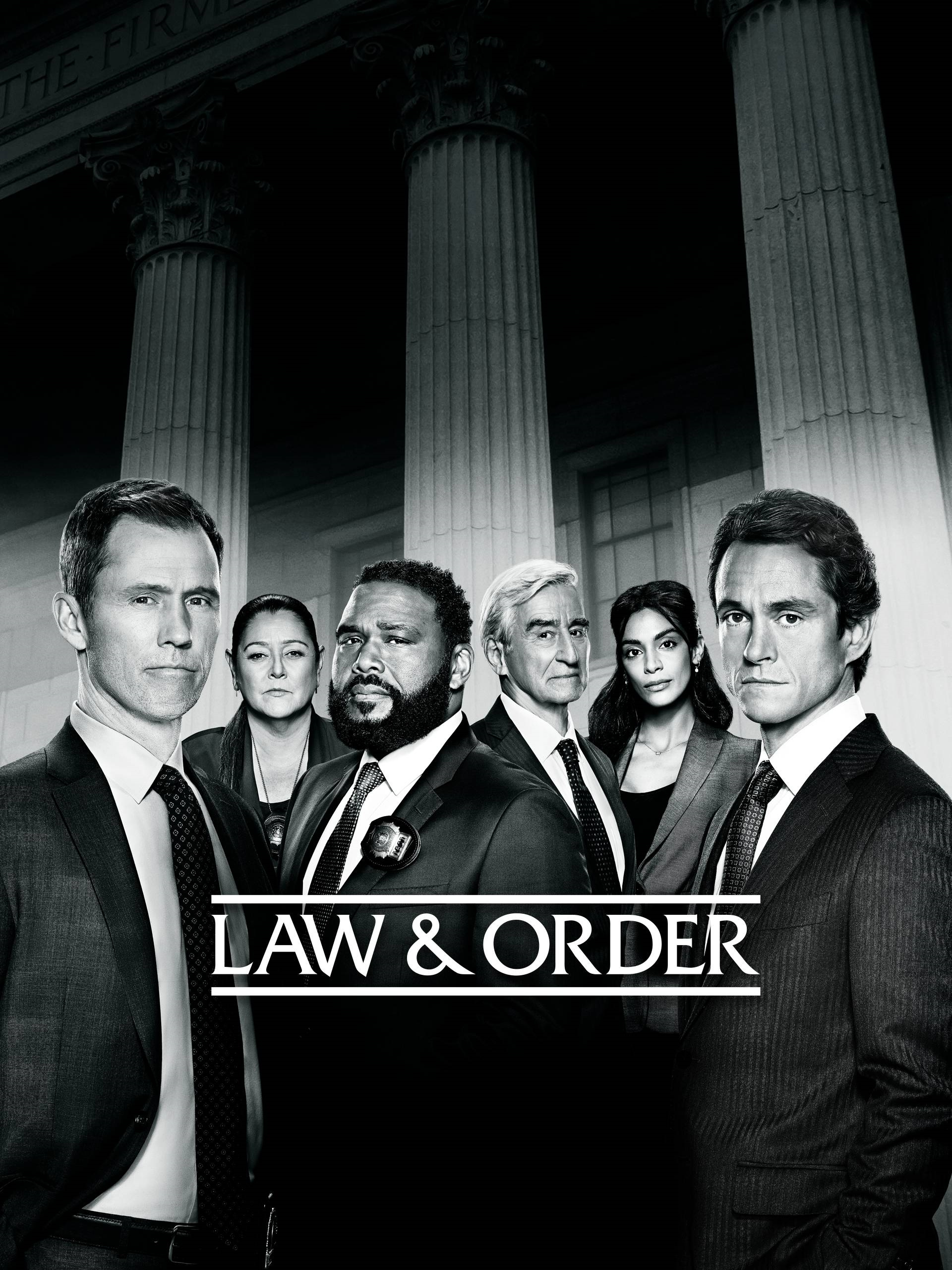
Streaming Services Subscription
Many popular streaming services offer “Law & Order” as part of their subscription packages. Here’s how to use them.
Detailed Steps:
-
Choose a Streaming Service: Your first step is to select a streaming service that includes “Law & Order” in its library. Services like Hulu, Peacock, and Amazon Prime Video are known to carry the show.
-
Sign Up or Log In: If you’re new to the service, sign up by creating an account and entering your personal and billing information. Current subscribers can simply log in.
-
Search for the Show: Once you’re in, use the search function to find “Law & Order.” If it’s available, it should appear in the search results.
-
Select and Play: Click on the “Law & Order” title or icon and choose an episode to start watching.
Summary:
The ease of accessing “Law & Order” through streaming subscriptions cannot be understated. It’s a convenient option with the benefit of having all episodes in one place, although it requires a subscription fee, which could be a downside for some users.
Digital Purchase
Another method to watch “Law & Order” is by purchasing episodes or seasons digitally.
Detailed Steps:
-
Choose a Digital Retailer: Platforms like iTunes, Google Play, or Amazon Prime Video allow users to purchase individual episodes or full seasons.
-
Create an Account: If you don’t have an account with your chosen platform, you’ll need to sign up and provide payment information.
-
Find the Series: Use the search bar to locate “Law & Order” and select the season or episode you want to buy.
-
Complete the Purchase: Follow the prompts to finalize your purchase. Once bought, the episode or season will be added to your library.
Summary:
Purchasing “Law & Order” episodes provides permanent access to favorite episodes or seasons. However, this option can become expensive, and it requires enough storage if you’re downloading to a device.
Cable Subscription Services
For those who have an existing cable subscription, watching “Law & Order” might be as simple as tuning in to the right channel.
Detailed Steps:
-
Verify Your Subscription: Check if your cable package includes NBC or other networks that air “Law & Order”.
-
Use Cable’s On-Demand Feature: Most cable services offer an On-Demand feature where you can watch episodes of shows that have recently been broadcasted.
-
DVR Episodes: If you have a DVR service, you can set it to record “Law & Order” when it airs and watch it later at your convenience.
Summary:
Watching “Law & Order” through cable services is a straightforward method for those who prefer traditional viewing. This option, however, is limited to the show’s broadcasting schedule or requires additional equipment like DVR.
Live TV Streaming Services
Some streaming services offer live TV as part of their packages, allowing you to watch “Law & Order” in real-time.
Detailed Steps:
-
Select a Live TV Streaming Service: Choose a provider like YouTube TV, Hulu + Live TV, or Sling TV that offers NBC in their lineup.
-
Subscribe and Set Up: Sign up for the service and complete the setup on your desired device.
-
Locate the NBC Channel: Find NBC among the list of channels provided by the service.
-
Tune in to “Law & Order”: Watch “Law & Order” episodes as they air live, just like on traditional cable TV.
Summary:
Live TV streaming services marry the convenience of streaming with the traditional feel of watching TV as it airs. However, this option may be a bit pricier and depends on the live broadcast schedule.
Library Services
Public library services like Hoopla or Kanopy offer digital titles, including TV shows, to borrow.
Detailed Steps:
-
Check Availability: See if your local library provides access to Hoopla, Kanopy, or similar services.
-
Sign Up: If available, sign up with your library card. If you don’t have one, you might need to get a library card first.
-
Search for “Law & Order”: Browse the selection for the series and check out available seasons or episodes.
-
Borrow and Watch: Choose the episodes you want to watch and enjoy them during the borrowing period.
Summary:
Using library services is a cost-effective and legal way to access episodes, but it depends on your library’s offerings. The borrowing period also means you have limited time to watch the show before it must be ‘returned’.
Free Streaming Options
There are free, ad-supported platforms where you can potentially find “Law & Order”.
Detailed Steps:
-
Explore Ad-Supported Platforms: Look into services like Tubi TV, IMDB TV, or Peacock’s free version.
-
Create an Account: Some might require you to create an account, which should be free.
-
Search for the Show: Use their search feature to see if “Law & Order” is available.
-
Watch With Ads: If found, be prepared to watch the show with periodic commercial breaks.
Summary:
Ad-supported streaming is a great no-cost option with the only trade-off being the commercial interruptions during viewing.
Social Media Groups and Forums
Online communities often share updates and tips on where to watch shows like “Law & Order”.
Detailed Steps:
-
Find Relevant Online Communities: Reddit, Facebook groups, or forums may discuss streaming methods for “Law & Order”.
-
Join and Participate: Get involved in discussions and ask for advice on how best to stream the show.
-
Follow Suggestions: Members often share the latest streaming information, which can be helpful.
Summary:
While social media groups and forums can be insightful resources, the reliability of the information can vary, and you might encounter spoiler risks.
DVDs and Blu-rays
You can purchase or rent the show on physical media if you’re a collector or prefer owning a tangible copy.
Detailed Steps:
-
Find a Retailer: Check online stores like Amazon or visit physical shops that sell DVDs and Blu-rays.
-
Purchase or Rent: Decide whether to buy the series outright or rent it from a local library or rental service.
-
Play on Compatible Device: Ensure you have a DVD or Blu-ray player connected to your TV.
Summary:
Owning physical copies provides unrestricted, long-term access to the show and often includes special features, but it requires physical storage space and an initial purchase cost.
Check Local Listings
Sometimes, nothing beats the simplicity of watching “Law & Order” on traditional broadcast television.
Detailed Steps:
-
Locate TV Guide: Use a local newspaper or online TV schedule to check for “Law & Order” showtimes.
-
Tune In: Turn on your TV to the correct channel at the designated time to watch.
Summary:
This method harkens back to the classic way of experiencing television. There’s no streaming or purchases involved, though it restricts viewing to specific times.
Tips and Tricks
- Bundle Up: Look for streaming service bundles that might offer multiple services and save money.
- Free Trials: Take advantage of free trials for streaming services to watch “Law & Order” without an immediate subscription fee.
- Improve Streaming Quality: Ensure your internet connection is stable for uninterrupted viewing. Consider upgrading your plan or using a wired connection for better quality.
Conclusion
Bringing the compelling drama of “Law & Order” into your home doesn’t have to be daunting. From digital purchases to classic DVDs, or even free ad-supported options, there are avenues to suit all preferences and budgets. With this guide at your fingertips, you’re well-equipped to stream or watch “Law & Order” through the method that best suits your viewing style.
FAQs
Q: Can I watch “Law & Order” for free?
A: Yes, you can watch “Law & Order” for free on ad-supported platforms, through library services like Hoopla, or potentially during network TV broadcasts.
Q: Is “Law & Order” available on all streaming services?
A: Not all streaming services carry “Law & Order”. It’s best to check service offerings for the most up-to-date information on which platforms host the series.
Q: Do I need to be tech-savvy to stream “Law & Order”?
A: Not at all. With the step-by-step guidance provided in this guide, you can easily find a method that works for you without needing any advanced technical skills.