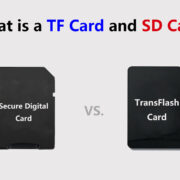When you want to enjoy your favorite games on the Wii console, the first thing you need is a synced Wii Remote. Syncing your Wii Remote with the console allows you to seamlessly control your in-game actions and fully immerse yourself into the gaming experience. While the process might seem technical, it’s quite simple and straightforward. Even if you’re not tech-savvy, you can have your Wii Remote connected and ready for play in no time by following some basic steps.
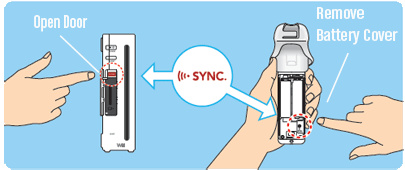
Checking Remote’s Battery
Before attempting to sync your Wii Remote with the console, it’s essential to ensure that it has enough power. A low battery can interrupt the syncing process or prevent the remote from being recognized by the console.
- Open the battery compartment on the back of the Wii Remote.
- Replace the old batteries with new AA batteries, ensuring they’re inserted correctly with the + and – ends in the right direction.
Summary:
Using fresh batteries ensures your Wii Remote has sufficient power to sync and function correctly. However, remember that gameplay can be interrupted if batteries run low mid-game, so it’s always a good idea to keep spare batteries handy.
Turn On the Wii Console
To sync your Wii Remote, the Wii Console itself must be powered on. This is because the syncing process requires active communication between the remote and the console.
- Press the power button on the Wii Console to turn it on.
- Ensure that the power indicator light is on and the main menu is visible on your TV screen.
Summary:
Turning on the console is a vital step for syncing. It’s straightforward and has no downsides unless the console itself isn’t functioning properly.
Clearing Old Syncs
Sometimes, the Wii Remote may retain past syncs that can interfere with establishing a new connection. It may need a reset to clear these old connections.
- Remove the batteries from the Wii Remote for a couple of seconds.
- Reinsert the batteries and try syncing the remote again.
Summary:
Clearing old syncs can solve connectivity issues but requires you to sync again with your console. Old settings will be lost and need to be reestablished whenever you reset the remote.
Standard Syncing Method
This is the most commonly used method to sync your Wii Remote with your Wii Console.
- Open the SD Card Slot cover on the front of the Wii console to reveal the red SYNC button.
- Remove the battery cover on the Wii Remote to find a small red button.
- Press and release the SYNC button on the Wii Console.
- Within a few seconds, press and release the red button located inside the battery compartment of the Wii Remote.
Summary:
This method offers a quick and easy way to establish a connection between your Wii Remote and the console. However, if synchronization fails, it might need to be repeated.
Syncing Multiple Remotes
If you have additional Wii Remotes, synchronizing them allows for multiplayer gaming.
- Follow the Standard Syncing Method for the first Wii Remote.
- For additional remotes, press the red SYNC button on the Wii console again.
- Then press the red button inside the battery compartment of the next Wii Remote.
Summary:
Syncing multiple remotes allows for group play, which is great for parties and family gaming sessions. The only potential downside is the time it takes to sync each remote one by one.
Re-Syncing After a Console Power Cycle
Occasionally, after fully powering the console off and on again, you may need to re-sync your Wii Remotes.
- Turn off the Wii Console and then turn it back on.
- Follow the Standard Syncing Method for each Wii Remote that needs to be re-synced.
Summary:
This simple step can quickly restore connections after a power cycle. However, it’s a procedure that you might have to repeat occasionally, especially if your console regularly gets unplugged or switched off at the mains.
Adjusting the Sensor Bar
Proper sensor bar placement can affect the Wii Remote’s responsiveness after syncing.
- Position the sensor bar either above or below your TV, centered, and facing towards where you’ll be sitting.
- Access the Wii menu and use the remote to point at the screen to ensure the cursor corresponds accurately to your movements.
Summary:
Adjusting the sensor bar improves the accuracy and playing experience, but may require trial and error to find the best position.
Checking for Interference
Other electronic devices and bright light sources can interfere with the Wii Remote’s connection.
- Remove or turn off any potential sources of interference, like wireless devices or bright lights near the sensor bar.
- Try syncing the Wii Remote with the console again.
Summary:
Eliminating interference can significantly improve performance. However, identifying what’s causing the interference may be challenging.
Performing a Wii System Update
Running the latest Wii system software ensures compatibility and may solve syncing issues.
- Connect your Wii to the internet.
- Access the Wii System Settings and select ‘Wii System Update’ to install any available updates.
Summary:
Keeping your system updated can prevent a variety of issues but may require an internet connection and some time to complete the update process.
Resetting the Wii Console
As a last resort, resetting the Wii Console to factory settings might help with sync issues, though this should only be done if all other steps have failed.
- Access the Wii System Settings.
- Go to the last page and select ‘Format Wii System Memory.’
- Follow the on-screen instructions to reset the console to factory settings.
Summary:
This should only be used as a last resort as it will erase all data on your Wii and cannot be undone.
In conclusion, syncing your Wii Remote may seem like a daunting task, but with the right guidance, it can be simple and easy. By following the detailed steps outlined, such as ensuring your remote has good batteries, performing system updates, and limiting interference, you’ll be on your way to playing your favorite Wii games with ease. If at first, you don’t succeed, try the other tips and tricks provided to help get everything working perfectly.
FAQs
Q: Will syncing my Wii Remote erase any of my saved data?
A: No, syncing your Wii Remote does not affect any of your saved game data.
Q: Can I sync my Wii Remote to a friend’s Wii Console?
A: Yes, you can sync your Wii Remote to another Wii Console by following the syncing steps provided.
Q: What should I do if my Wii Remote still won’t sync?
A: If you’ve tried all the tips and your Wii Remote still won’t sync, consider checking for hardware issues, such as damage to the remote or sensor bar. If necessary, contacting Nintendo support for further assistance may be your best option.