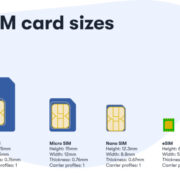In the world of ever-evolving technology, keeping data portable and accessible is crucial. This is where tiny, yet mighty, storage cards come into the picture. Among these, TF cards and microSD cards are the most commonly used. Though they seem identical at first glance, several nuances set them apart. Understanding these differences can help you make an informed decision about which type of card is suitable for your devices and needs.
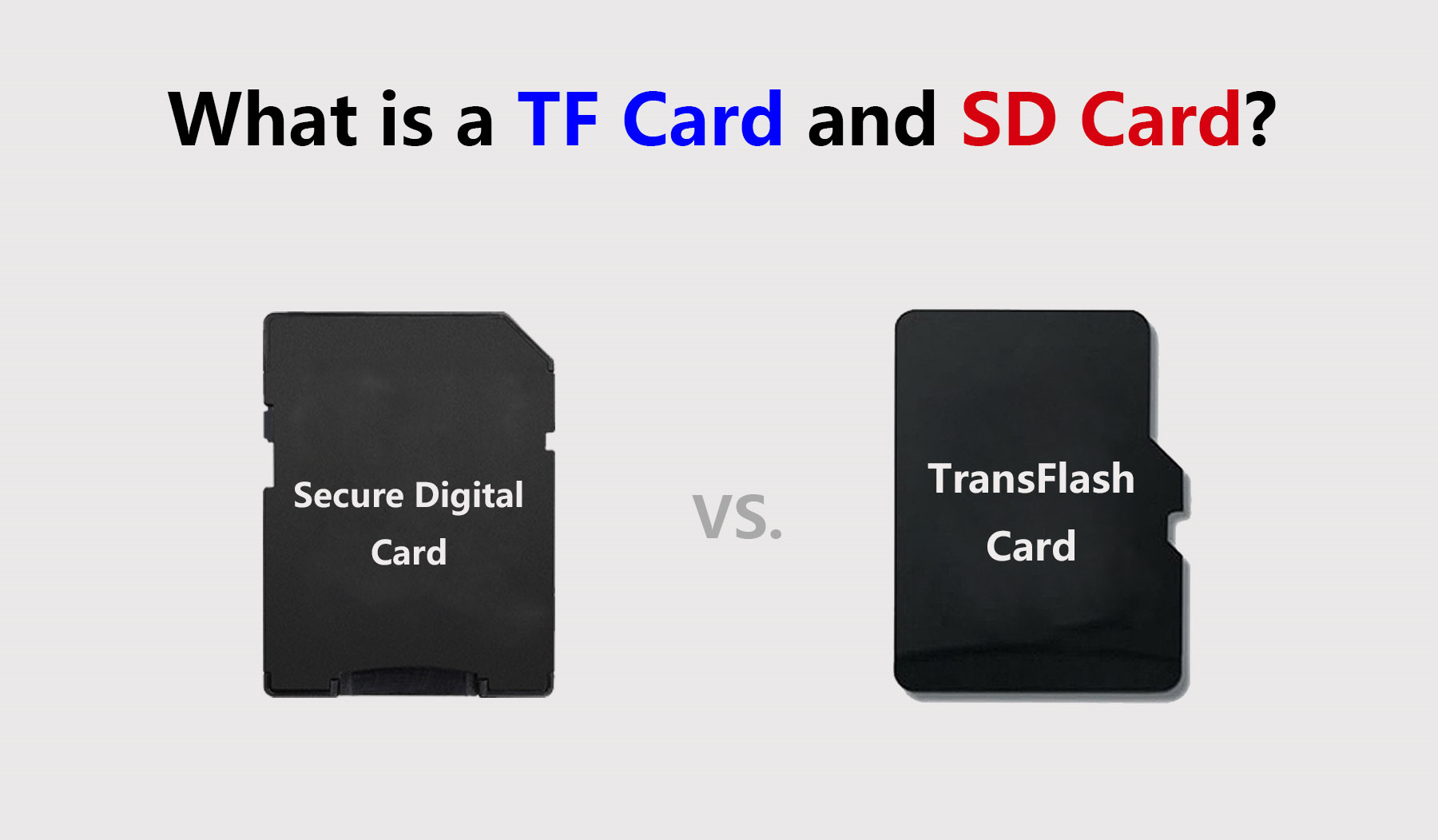
Understanding TF Cards
TF cards, also known as TransFlash cards, were the precursor to microSD cards. Designed by SanDisk in 2004, these compact storage devices revolutionized the way we store digital information. They quickly became popular in mobile phones, GPS devices, and portable music players due to their tiny size and substantial storage capacities.
Detailed Steps:
- Identify Your Device’s Compatibility: Before purchasing a TF card, check your device’s specifications to ensure compatibility.
- Choose the Right Capacity: Depending on your storage needs, select a TF card ranging from 128MB to 2GB.
- Inserting the TF Card: Turn off your device, locate the card slot, and carefully insert the TF card following the correct orientation.
- Formatting the TF Card (if necessary): Once inserted, format the card as per the device’s instructions to prepare it for use.
- Data Transfer: Use a compatible USB cable or card reader to transfer data between your TF card and other devices.
Summary:
TF cards offer a compact solution for basic storage requirements with the added benefit of being used in a broad range of devices due to their universal design prior to standardization. However, they have largely been phased out and replaced by microSD cards for enhanced storage capacity and speed.
MicroSD Cards Explored
The successor to TF cards, microSD cards, are now the standard for portable storage in many devices. These cards not only retain the small size but also boast high storage capacities and faster data transfer rates.
Detailed Steps:
- Verify Device Compatibility: Confirm that your device supports microSD cards.
- Selecting Storage Size: Choose a card with enough storage for your needs, typically ranging from 2GB to 1TB.
- MicroSD Card Insertion: With your device off, insert the microSD card into the designated slot until it clicks.
- Formatting for First Use: Some devices require formatting the microSD card before use; follow your device’s prompts to complete this step.
- Managing Files: Transfer files to and from the microSD card using a compatible card reader or direct connection to your computer or other devices.
Summary:
MicroSD cards are highly versatile, with applications that span a wide array of modern devices. They offer more space and faster access to your data. However, due to their small size, they can be easy to misplace.
Capacity Considerations
When it comes to choosing between a TF or microSD card, capacity is a key factor. Both come in varying sizes, but microSD cards tend to offer higher capacity options, catering to more demanding storage needs.
Detailed Steps:
- Assess Your Storage Needs: Estimate the amount of data you plan to store.
- Understand the Difference: Know that TF cards max out at 2GB, while microSD cards can go up to 1TB.
- Choosing the Right Card: Select a card that not only fits your device but also offers enough capacity for your data without overpaying for unused space.
Summary:
Selecting the right card based on capacity can save you time and ensure efficient use of your device’s capabilities without wasting resources.
Compatibility and Conversion
Some devices may support TF cards but not microSD cards, or vice versa. Compatibility is crucial, and in some cases, adapters can bridge the gap.
Detailed Steps:
- Read Your Device’s Manual: This will indicate the type of card supported.
- Purchase an Adapter if Necessary: Some TF cards can be used in microSD card slots with an appropriate adapter.
- Test the Adapter: To ensure that it works properly with your device and the card.
Summary:
Using an adapter can extend the usability of a TF card, however, it can also introduce another potential point of failure in your data storage setup.
Speed and Performance
The speed of a card affects how quickly you can access or transfer data. MicroSD cards often offer faster speeds compared to TF cards, which is important for high-resolution video recording and quick file transfers.
Detailed Steps:
- Check the Speed Class: This is usually indicated on the card itself.
- Match the Speed to Your Needs: For high-performance tasks, choose a card with a higher speed class.
- Regularly Backup Your Data: To prevent loss from a slow or failing card.
Summary:
Understanding and selecting the right speed class ensures that your storage solution keeps up with your pace and performance requirements.
Durability and Longevity
Durability is essential for data integrity, especially for those who lead an active lifestyle or use their devices in various environments.
Detailed Steps:
- Research Card Durability: Some cards are designed to be more durable, resistant to water, shock, and X-rays.
- Handle with Care: Treat your storage cards delicately, despite their durability claims.
- Store Cards Safely When Not in Use: Protect them from environmental factors that can damage electronic components.
Summary:
Investing in a durable card can protect your valuable data in the long run, but proper handling is equally critical to ensure longevity.
Pricing and Value
The cost of storage is an important consideration. While TF cards may be cheaper, they can offer less value for money due to their lower capacities and speeds.
Detailed Steps:
- Compare Prices: Look at both TF and microSD cards within your needed capacity.
- Factor in Long-Term Needs: A slightly higher initial investment in a microSD card might save money and hassle in the future.
- Watch for Deals: Flash sales and discounts can make high-capacity, high-speed cards more affordable.
Summary:
Balancing the cost with your storage and speed requirements will help you find the best value, ensuring you’re not paying for more than you need or settling for less.
Brand Reliability
The brand of your storage card can impact its reliability and quality. It’s essential to choose brands with a proven track record.
Detailed Steps:
- Do Your Research: Read reviews and consumer reports on different brands.
- Avoid Counterfeits: Purchase from reputable dealers to ensure you get an authentic product.
- Consider Warranty and Support: A reliable brand often offers a solid warranty and customer support service.
Summary:
Selecting a trusted brand can avert data loss risks and provide peace of mind through better product support and warranty coverage.
Data Protection and File Recovery
Accidents happen, and data might get lost or corrupted. Knowing how to protect your data and recover lost files is paramount.
Detailed Steps:
- Regularly Backup Your Data: Keep copies of your important files in different locations.
- Use Data Recovery Software: If you lose files, professional software can sometimes recover them.
- Avoid Common Mistakes: Such as removing the card while data is being written or read.
Summary:
Taking steps to protect your data can prevent heartache, while knowing recovery options adds a safety net if the worst occurs.
Understanding File Systems
Different devices may use different file systems, and you’ll need to ensure your TF or microSD card is formatted correctly to be compatible with your device.
Detailed Steps:
- Know Your Device’s File System: Check which file system your device uses — FAT32, exFAT, or NTFS.
- Format Your Card Accordingly: Use your computer or device to format your card to the correct file system.
- Keep Your Data Backed Up: Before formatting, because this process will erase all data on the card.
Summary:
Using the correct file system ensures your card works smoothly with your device, offering you full access to your data.
Future-Proofing Your Storage
With technology advancing rapidly, considering the future when purchasing storage can save you from needing to upgrade too soon.
Detailed Steps:
- Anticipate Future Storage Needs: Predict how your storage needs may grow over time.
- Keep Abreast of Technology Trends: Stay informed about new storage solutions and formats.
- Choose a Card with Room to Grow: Opting for a slightly larger capacity now can be beneficial in the long run.
Summary:
Future-proofing your storage ensures you don’t find yourself caught short as your digital library grows, though it might mean a higher upfront cost.
Conclusion:
Navigating the small world of TF and microSD cards doesn’t have to be complicated. By understanding their differences, capacities, speed classes, and the importance of reliable brands and data protection, you can choose the right card for your needs with confidence. Remember that while TF cards are an older standard, microSD cards offer greater capacity and speed, making them a more future-proof option for today’s digital demands.
FAQs:
-
What is the main difference between TF cards and microSD cards?
- The main difference is that TF cards are an older format with a maximum capacity of 2GB, while microSD cards have larger capacities (up to 1TB) and faster data transfer speeds.
-
Can I use a TF card in a microSD card slot?
- Yes, TF cards are physically identical to microSD cards and can be used in microSD card slots, although they may not support the same capacities or speeds.
-
How do I know what size and type of card to buy for my device?
- Check your device’s user manual or specifications to determine the maximum capacity and speed class supported, then choose a card that matches these requirements.