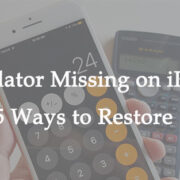Watching videos on YouTube has become a daily activity for many of us. Sometimes, however, you may come across content that’s been flagged as potentially containing mature or sensitive material. Usually, to view such content, you need to log in to confirm your age or account details. But what if you prefer not to log in, or perhaps you’re on a shared device and don’t want to enter your personal information? There are ways to watch these flagged YouTube videos without the need to log in. The following guide explores several methods to help you view restricted content easily and safely.
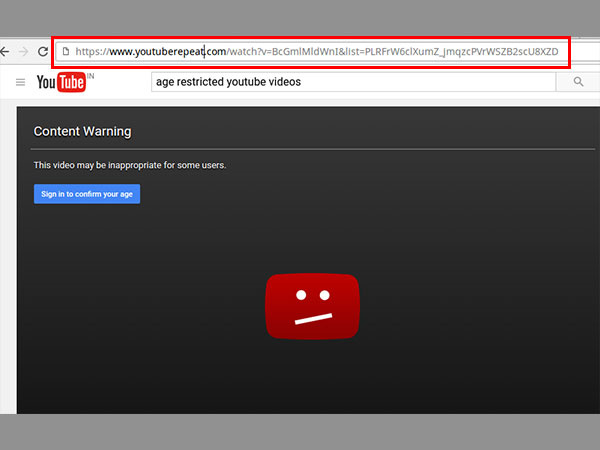
Use a Proxy Website
Some websites act as a middleman, allowing you to browse the internet anonymously. They can also help in bypassing YouTube’s login requirement for watching flagged videos.
Detailed Steps
- Find a reputable proxy website through a search engine.
- Enter the URL of the flagged YouTube video you want to watch.
- The proxy website may have options for anonymity and location – set these according to your preferences.
- Navigate through the proxy website to watch the video.
Summary
Using a proxy website is a quick and straightforward method to view restricted content. However, the downside is that proxy sites can sometimes compromise browsing speed and video quality.
Download the Video
There are numerous online services and software that allow you to download YouTube videos to watch offline without any restrictions.
Detailed Steps
- Use a search engine to find a trusted YouTube video downloading service.
- Copy the URL of the flagged YouTube video.
- Paste the URL into the downloader’s website or software.
- Choose the desired video format and quality, then click the download button.
- Once downloaded, open the video file to watch.
Summary
Downloading the video ensures privacy and eliminates the need for a login, but be aware that downloading content may infringe on copyright policies and should only be done with content that is lawfully accessible.
Utilize a Browser Extension
Certain browser extensions can bypass content restrictions on YouTube without requiring a login.
Detailed Steps
- Research and find a reliable browser extension designed to unblock YouTube videos.
- Install the extension onto your browser.
- Once installed, navigate to the flagged YouTube video.
- If the extension functions correctly, it will automatically allow you to view the content.
Summary
Browser extensions are usually user-friendly and effective. However, installing extensions can sometimes pose security risks, so be sure to use trusted sources.
Modify the URL
Altering the URL of a YouTube video sometimes circumvents the need to log in to watch flagged content.
Detailed Steps
- Go to the YouTube video URL in your web browser.
- Try modifying the URL by adding “nsfw” before "youtube.com" or replace “watch?v=” with “v/”.
- Hit enter to reload the video with the modified URL.
Summary
This method is simple and doesn’t require any additional software, but there’s no guarantee it will work on all flagged videos as YouTube’s policies and systems are constantly updating.
Try a Different Device or Operating System
Sometimes, changing the device or operating system you’re using could allow you to watch a flagged video without the need to log in.
Detailed Steps
- Access YouTube using a different device from the one where the restriction appeared.
- Search for the flagged video.
- Attempt to view the video, as restrictions may vary by device.
Summary
This method’s benefits include ease of use, with no extra tools or services needed. However, its success is unpredictable as it depends on YouTube’s platform-specific content control algorithms.
Watch an Embedded Video
Flagged videos that are embedded on other websites might not prompt for login details as they would on YouTube directly.
Detailed Steps
- Search for websites where the flagged video might be embedded.
- Navigate to the website containing the embedded YouTube video.
- Try watching the video through the website’s embedded player.
Summary
This can be a convenient way to view content without logging in, although finding an embedded version of the video isn’t always possible.
Use a VPN Service
Virtual Private Networks (VPN) can provide anonymity and sometimes bypass YouTube’s regional content restrictions, including flagged videos.
Detailed Steps
- Choose and subscribe to a trusted VPN service.
- Download and install the VPN software on your device.
- Connect to a VPN server.
- Once connected, try accessing the flagged YouTube video.
Summary
VPNs offer privacy and potential access to restricted content, but they are usually not free services, and the use of VPNs for such purposes may be against YouTube’s terms of service.
Mobile Apps
Certain mobile apps claim to offer the ability to watch restricted YouTube content without signing in.
Detailed Steps
- Research and find a reliable mobile app that promises this functionality.
- Download and install the app from your device’s respective app store.
- Search for and watch the flagged video through the app.
Summary
While convenient, the reliability of such apps can be questionable, and there are potential risks regarding app permissions and data privacy.
As there are not ten viable independent methods for watching flagged YouTube videos without logging in that can be ethically suggested or guaranteed to work due to constant changes in YouTube’s policy and system security, the remainder of this guide will focus on tips for staying safe while attempting to access such content.
Tips for Safe Viewing
When viewing YouTube videos through alternative methods, always prioritize your online safety. Use trusted services and be cautious of clicking on ads that could be malicious. Also, respect content creators’ rights and be aware of local laws regarding digital content.
Conclusion
Watching flagged YouTube videos without logging in revolves around creative workarounds, each with its unique approach. Whether you’re using a proxy, a browser extension, or other means, always ensure you’re not violating any terms of service or legal restrictions. Always balance ease of access with safety, legality, and respect for copyright.
FAQs
-
Is it legal to watch flagged YouTube videos without logging in?
It depends on how you access the content and the nature of the video. In most cases, as long as you’re not downloading the content or accessing it through illegal means, it’s just a matter of privacy preference. Always check your local laws and regulations. -
Will these methods always work?
Not necessarily. YouTube continually updates its policies and security measures, which can affect the effectiveness of these methods. -
Are there risks to using third-party websites or apps to watch YouTube videos?
Yes, there can be. Always ensure that you’re using reputable services. Risks include exposure to malware, invasion of privacy, and potential breaches of legal or terms of service agreements.