With the continued rise of the video blogging culture, it’s completely understandable for any tech-savvy adult to be enticed to learn how to start a YouTube channel. It is, after all, an engaging and entertaining pastime that has the potential to make you a well-known online personality. It also helps you network, receive freebies from businesses, and, of course, make a respectable living. But if you want to become a YouTube success story, you’ll need to do more than just become a contributing member on YouTube. But how? Well, the most viewed YouTube channels target their channel with a few key criteria in mind. For example, the way they can rank among the fastest-growing YouTube channels. Do you know how?
In case you don’t know, below in this article, I have shared a helpful guide that will help you know what you need to start a YouTube channel.
Keep reading!
Why to Start a YouTube Channel?
If you are starting a YouTube channel, you will surely reap several benefits. YouTube provides a creative platform for you to share your original concepts and interests. You can reach a worldwide audience by sharing your knowledge and skills with this social app. This app effectively acts as a platform for knowledge sharing and education. Owning a YouTube channel is certainly an opportunity to make money via streaming. Additionally, it promotes personal development by refining abilities in content creation, public speaking, and video editing. So, it is now possible for anyone to form a group of people who share the same values and interests.
Anyone may monetise their channel in many ways with commitment and well-produced material. YouTube is a great platform for people who want to turn their passions into a reliable source of income because it may offer financial stability or even function as a full-time career.
Steps to Set Up a YouTube Channel
Well, it’s easy to start a new YouTube channel. Having a Gmail account beforehand is beneficial as it enables you to link your email address to your new channel.
Step 1: Open YouTube on your device.

Step 2: On the desktop version, click your photo in the upper right corner.
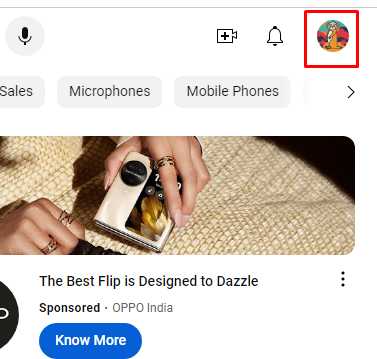
Step 3: Click on “Create a Channel.”
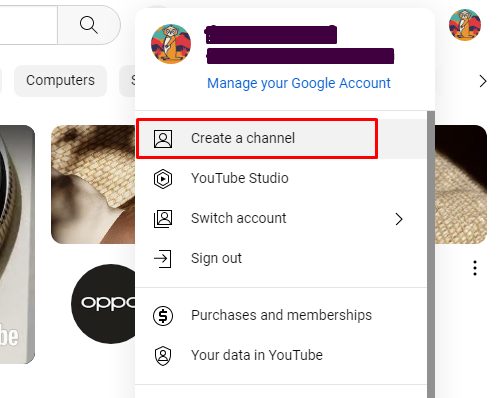
Step 4: Choose a channel name that is unique to you or use the name linked to your email account.

Step 5: Increase the “about” section’s detail.
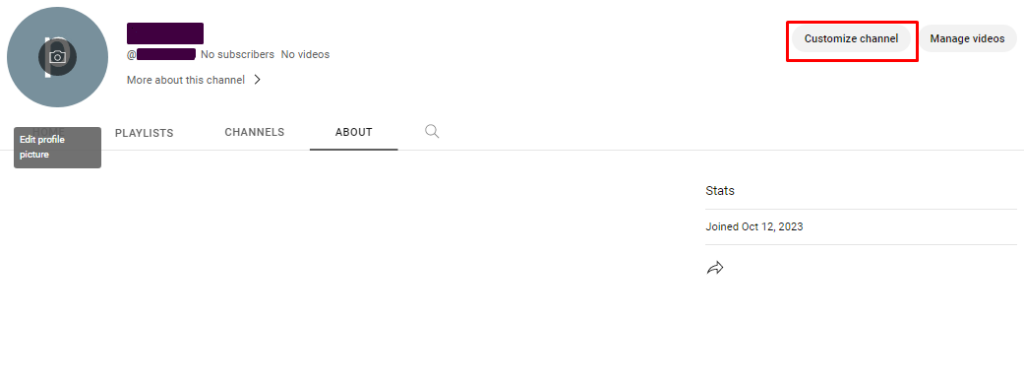
Step 6: Add a cover photo and profile picture to personalise the appearance of your channel.
Step 7: Click on Create and upload your first video.
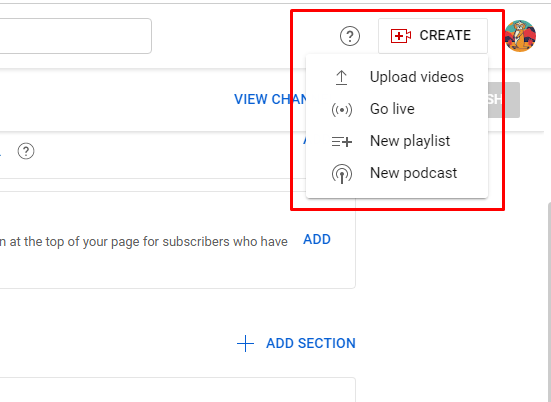
You can add playlists and more information to your profile. Also, it is possible to change the settings on your YouTube account and include links to your other social network accounts.
Requirements to Start a YouTube Channel–
After setting up your YouTube account, it’s time to start establishing the plans for a successful channel. Beginners must understand what’s involved to avoid squandering a significant amount of time and money.
A crucial first step is learning how to create a YouTube video. Below are the key requirements to create high-quality content and build an engaged audience:
- Content Idea
Your content idea is the foundation of your YouTube channel. It’s crucial to choose a niche or topic that you’re genuinely passionate about and knowledgeable about. Take the time to brainstorm and research potential ideas. Consider what interests you the most and what would engage your target audience. Your content idea will shape your channel’s identity and help you stand out in a crowded YouTube landscape.
- Quality Camera and Audio Equipment
The quality of your video and audio can make or break your channel. It is advisable to invest in a dedicated camera and microphone equipment for long-term growth. A good camera ensures high-resolution and clear visuals, while a quality microphone captures crisp and professional-sounding audio. This investment can significantly improve the overall production value of your videos.
- Video Editing Software
Video editing is where your raw footage transforms into engaging content. Learning to use video editing software is essential for adding effects, transitions, music, and other enhancements to your videos. Popular editing programs like Adobe Premiere Pro, Final Cut Pro, and DaVinci Resolve offer a wide range of tools to help you create polished and visually appealing content.
- Lighting Equipment
Proper lighting is essential for achieving a professional look in your videos. Softbox lights or ring lights provide even and flattering illumination. It reduces shadows and enhances the clarity of your footage. Investing in good lighting equipment can greatly improve the visual quality of your content. This makes you more appealing to viewers.
- Optimised Workspace
Choose a dedicated workspace for filming and editing. Ensure its organised and free from distractions, allowing you to maintain focus and productivity. A clutter-free and well-organized workspace can help in your content creation process.
- YouTube Channel Setup
Creating a visually appealing and informative YouTube channel is crucial for attracting and retaining viewers. Customise your channel by adding a profile picture that represents you or your brand. Also, engage a cover art that showcases your channel’s theme and a compelling channel description. Channel description clearly explains the type of content viewers can expect from your channel.
- Consistent Upload Schedule
Consistency is key to building an audience on YouTube. Plan a regular upload schedule that suits your availability and content production capabilities. Whether you upload weekly, bi-weekly, or monthly, sticking to a predictable schedule helps viewers know when to expect new content. This actually encourages your viewers to subscribe and return for more.
- SEO and Keywords
Understanding search engine optimisation (SEO) is essential to improve the quality of your videos. Look up suitable keywords and include them in the tags, titles, and descriptions of your videos. This practice increases the likelihood that your videos will appear in search results and suggested videos, attracting more viewers to your channel.
- Engage with Your Audience
Gaining a devoted and active following takes time. Engage your audience by answering their queries, comments, and suggestions. In order to interact with your audience in real-time, think about holding live streaming or Q&A sessions. Interacting with your audience fosters a feeling of community and motivates them to sign up for recurring subscriptions.
By focusing on these key elements and continuously refining your content and engagement strategies, you’ll be well on your way to starting a successful YouTube channel.
Conclusion
Starting a YouTube channel can be gratifying. Know why? Well, because it gives you the chance to share your creativity, enthusiasm, and knowledge with a large audience. YouTube is a platform for creative expression and connection with your audience. Despite your goals—whether you want to share your passion, establish your brand, or make money. You can start a successful YouTube journey that satisfies your objectives and aims by knowing your motives, making the appropriate investments, and sticking to best practices. So grab your camera, press the record button, and start using your YouTube account to broadcast your distinct voice to the globe. Happy creating!
FAQs
Q1. What is the cost of starting a YouTube channel?
It costs nothing at all to start a YouTube channel. You can begin utilising common hardware that you most likely already own, such as the webcam and microphone on your computer. But there’s no limit to the amount of money you can spend on making high-quality videos.
Q2. Without any prior expertise, how can I start a YouTube channel?
To assist you in getting started, we’ve put up the following 8 beginner-friendly YouTube channel startup tips:
- Know the goal of your channel.
- Launch a YouTube channel.
- Check your user account.
- Construct a banner.
- Examine your niche.
- Simply begin recording.
- Do not overlook SEO.
- Learn about the analytics on YouTube.
Q3. How can one begin earning money from a YouTube channel?
You need to have 1,000 subscribers and 4,000 watch hours in the last year. Or you need 1,000 subscribers and 10 million legitimate public Shorts views in the last 90 days to begin making money directly through YouTube. Once you’ve accomplished either of those, you can monetise your channel by applying to YouTube’s Partner Programme.









