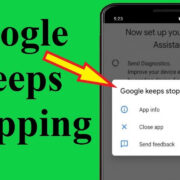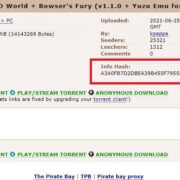Are you considering switching your mobile network but worried about the cost involved with your current device? Well, if you’re feeling trapped by your current carrier due to a hefty phone balance, T-Mobile has a deal that might just be what you need to break free. T-Mobile is confident you’ll love their service, and to make switching less of a hassle, they’re willing to pay off your existing phone. In the following guide, we’ll explore how this enticing offer works, helping you navigate the process of transitioning to T-Mobile without the stress of paying off your phone.
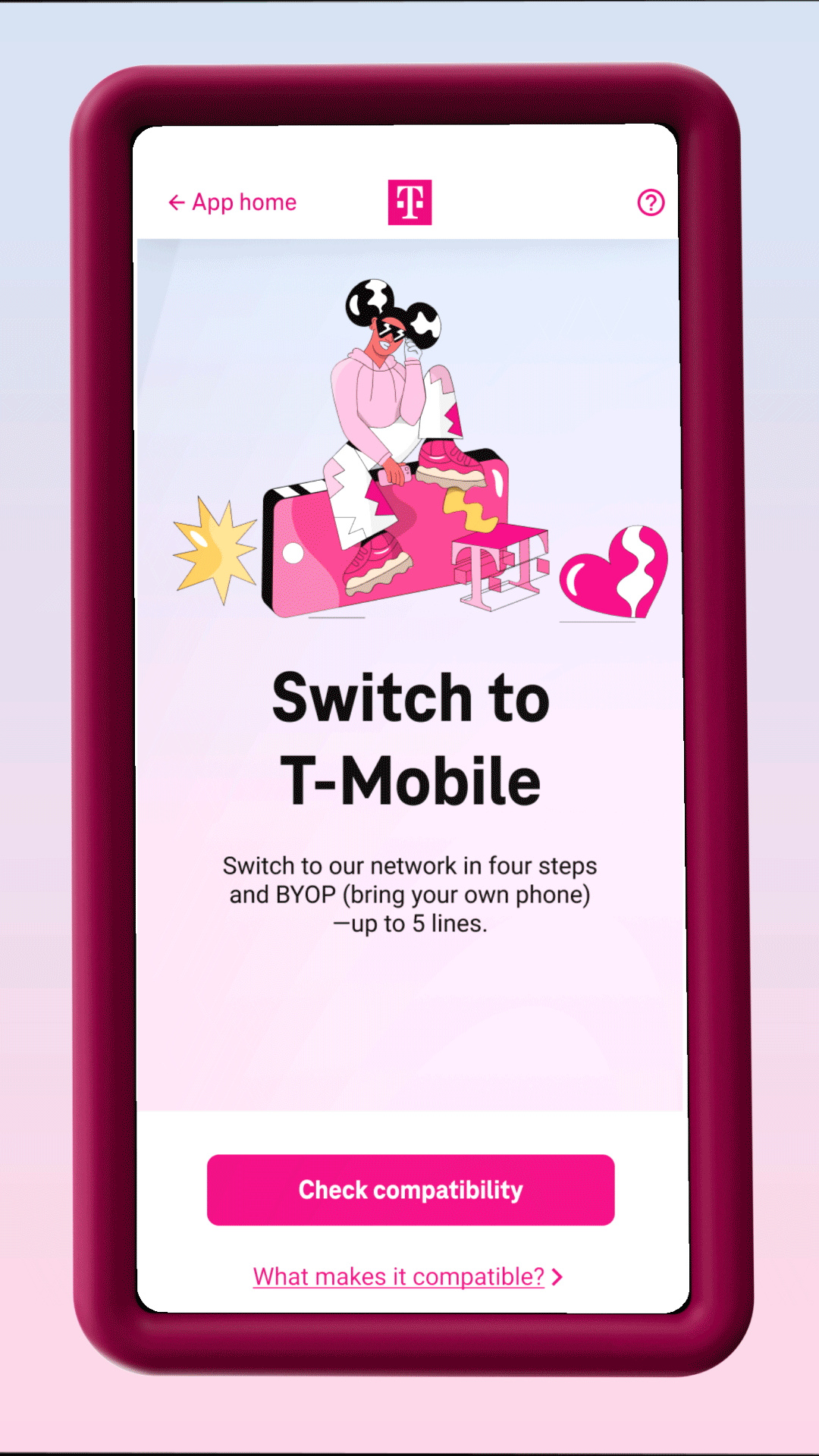
“Carrier Freedom” Program
T-Mobile’s “Carrier Freedom” program is designed to ease the financial burden for customers who wish to switch from their current carrier. It offers to pay off your current device and early termination fees.
Detailed Introduction
Switching carriers can be a bind, especially with the typical two-year contracts and the cost of new devices. T-Mobile’s solution to this problem is the “Carrier Freedom” program. This program is aimed at covering your remaining device payment plan balances and any potential early termination fees (ETFs) from your previous carrier.
Detailed Steps
- Check Your Eligibility: Visit T-Mobile’s website or any T-Mobile store to determine if you are eligible for the program.
- Port Your Number: Transfer (“port-in”) your phone number from your current carrier to T-Mobile.
- Finance a New Phone: Purchase a new device with T-Mobile on a qualifying finance agreement.
- Submit Your Final Bill: Provide your final bill from your old carrier, which shows your ETF or device balance.
- Receive Reimbursement: After verification, T-Mobile will send a prepaid MasterCard or virtual card with the reimbursed amount.
Summary
Switching to T-Mobile and taking advantage of Carrier Freedom can save you from the financial headache of paying off your existing phone contract. However, understand you’ll be starting a new finance agreement with T-Mobile, meaning you’ll still have some financial commitment.
Trade-In Credit
T-Mobile offers a trade-in credit as part of its incentives for customers who are switching over and want to turn in their old devices.
Detailed Introduction
Aside from paying off your old phone, T-Mobile also offers the option to trade in your current device. This can provide you with extra credit to offset the cost of a new phone or reduce your monthly bill.
Detailed Steps
- Estimate Value: Use T-Mobile’s online trade-in estimator to find out how much your phone is worth.
- Visit a T-Mobile Store: Go to a T-Mobile store and bring your current phone for appraisal.
- Trade In Your Device: Complete the trade-in process in-store.
- Receive Credit: Your trade-in value will be credited to your new T-Mobile account.
Summary
Trading in your phone for extra credit is a practical option, as it lessens the financial burden. However, the trade-in value might be less than what you would receive selling privately.
Un-Carrier Plans
With Un-Carrier plans, T-Mobile promises no yearly contracts, overage charges, or a complex billing system.
Detailed Introduction
T-Mobile’s Un-Carrier plans are all about simplicity and customer freedom. These plans do not come with the typical constraints of cell phone contracts. They offer straightforward pricing without hidden fees.
Detailed Steps
- Choose a Plan: Review different Un-Carrier plans available on T-Mobile’s website.
- Sign Up: Once you choose a plan, sign up online or at a T-Mobile store.
- Switch: Finalize your switch by getting a new T-Mobile SIM and transferring your old number.
Summary
These plans can offer significant savings and flexibility, especially with no penalties for overuse of data. However, be aware some promotional benefits may require additional conditions to be met.
Network Coverage Check
Before switching, it’s crucial to ensure T-Mobile’s network coverage is strong in your area.
Detailed Introduction
Getting your phone paid off is great, but it won’t matter if you can’t get service. T-Mobile has made great strides in expanding its network, but you should still confirm that it meets your needs.
Detailed Steps
- Check the Coverage Map: Use the coverage tool on T-Mobile’s website to see the network reach in your areas of frequent travel.
- Read Reviews: Look for online reviews from T-Mobile customers in your area.
- Test the Network: Consider getting a prepaid SIM to test network coverage before fully switching.
Summary
This step is essential to avoid the inconvenience of switching to a network with poor service in your area. Factor in the potential need to trial the network first before committing.
Understanding Your Current Contract
Know the full scope of your current contract terms to avoid surprises when you switch.
Detailed Introduction
Before you can switch, you need to understand the commitments you are under with your current provider, including any remaining payments or termination fees.
Detailed Steps
- Review Your Contract: Look at the details of your existing carrier’s contract or contact their customer service.
- Calculate Remaining Costs: Determine how much you would owe if you left your contract early.
- Compare Potential Savings: Weigh these costs against the benefits offered by T-Mobile.
Summary
Having a clear picture of your current contract allows you to make an informed financial decision. However, there might be some overlooked details that could result in unexpected charges.
Online Account Setup
You’ll need to set up an online T-Mobile account to manage your services and device payments.
Detailed Introduction
Managing your T-Mobile account is easier when you have online access. You can track payments, view your usage, and make changes to your plan as needed.
Detailed Steps
- Register Online: After initiating your service, create an account on T-Mobile’s website.
- Verify Your Information: Provide the required details and verify them through the email or SMS you’ll receive.
- Access Account Features: Explore the dashboard to familiarize yourself with T-Mobile’s online account management.
Summary
Setting up an online account adds convenience, giving you control over your services. However, it may require some time to learn the new system if you’re not tech-savvy.
Customer Support Services
Understanding what customer support services are available can help you navigate any issues that arise during the switch.
Detailed Introduction
Even with an offer as attractive as T-Mobile’s, there might be hiccups along the way. Knowing the avenues through which you can get assistance can be reassuring.
Detailed Steps
- Research Support Channels: Take note of T-Mobile’s customer service number, live chat, and community forums.
- Use T-Mobile Apps: Download T-Mobile apps that offer on-the-go support features.
- Store Information: Keep the nearest T-Mobile store and contact information handy.
Summary
Knowing how to access customer support will help you feel more secure during the switch. Although, having to reach out for help might sometimes be time-consuming.
Checking Device Compatibility
Make sure your current device is compatible with T-Mobile if you plan to bring it over when you switch.
Detailed Introduction
Not all phones are compatible with all networks. Before getting too far into the switching process, verify that your existing phone will work on T-Mobile’s network.
Detailed Steps
- IMEI Check: Use the compatibility check tool on T-Mobile’s website by entering your phone’s IMEI number.
- Consult with Support: If in doubt, contact T-Mobile support for clarification on compatibility.
- Understand Limitations: Be aware that some features may not transfer over even if your phone is compatible.
Summary
Doing a compatibility check prevents you from a situation where you switch but can’t use your device. Nevertheless, some phone features might be restricted on a new network.
Activation Process
Activating your T-Mobile service is the final step in completing your switch.
Detailed Introduction
Once you’ve handled the logistical and financial aspects of switching to T-Mobile, activation is what sets everything into motion. This is how you officially become a T-Mobile customer.
Detailed Steps
- Receive SIM Card: Get your new SIM card in-store or by mail.
- Insert SIM Into Phone: Place the new SIM card into your compatible or new device.
- Follow Activation Steps: Follow the provided instructions to activate your T-Mobile service.
Summary
Activation is a relatively simple process, and T-Mobile will guide you through it. However, troubleshooting may be required if activation issues occur.
Keep Your Old Account Active
Until the switch to T-Mobile is fully complete, it’s important to keep your old account active to avoid losing your phone number.
Detailed Introduction
It takes some time for all the switching steps, especially porting your number, to be finalized. Keeping your old service active ensures a seamless transition.
Detailed Steps
- Do Not Cancel: Do not cancel your service with your old provider until the switch is confirmed.
- Monitor the Process: Keep an eye on both your old and new account statuses.
- Confirm Completion: Once you have a success confirmation from T-Mobile, your old service can be closed.
Summary
Maintaining service overlap is necessary to avoid service interruptions. Remember that you may be paying two bills during this short transition period.
Managing New Billing Cycles
Understanding your new billing cycle with T-Mobile will help you manage your budget accordingly.
Detailed Introduction
Switching carriers means adapting to a new billing cycle. Staying on top of this helps you avoid late payments and keeps your finances organized.
Detailed Steps
- Learn Your Billing Cycle: Ask a T-Mobile representative or check online for your billing cycle dates.
- Set Up Reminders: Use digital calendar or budgeting apps to remind you of upcoming payments.
- Opt for AutoPay: Consider setting up automatic payments for additional convenience and potential discounts.
Summary
With a new billing cycle comes the task of keeping track of due dates to prevent any late fees. But remember, automatic payments mean you need to ensure funds are available on the due date.
Switching mobile networks shouldn’t feel like a tightrope walk over a chasm of expenses and complications. T-Mobile’s offer to pay off your phone presents a sturdy bridge to cross over to their network with ease. By taking clear, simple steps and understanding the terms involved, you are well-equipped to make a smooth transition. Remember, significant decisions require meticulous planning, and switching your mobile carrier is no exception. Use this guide as your compass, and you’ll find your way to a network that aligns with your communication needs and financial circumstances.
FAQs
Q1: Will T-Mobile pay off my phone regardless of how much I owe?
A1: T-Mobile has certain limits on how much they will pay off for your phone. Make sure to check the current terms and limitations of their “Carrier Freedom” program.
Q2: Can I keep my current phone number when I switch to T-Mobile?
A2: Yes, you can keep your current phone number. T-Mobile will transfer it over as part of the switching process.
Q3: How long does it take to switch over to T-Mobile?
A3: The time it takes can vary, but the initial switch can happen quickly. However, the entire process, including receiving reimbursements, may take several weeks.