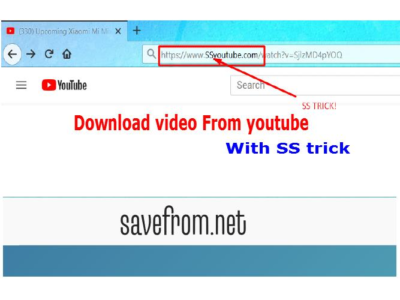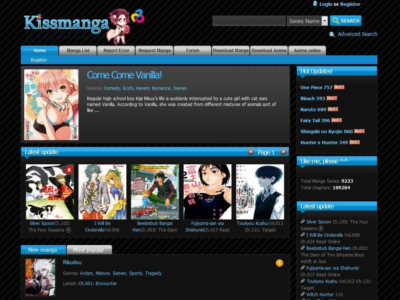In the ever-evolving landscape of streaming media devices, Apple TV has consistently held a prominent position. Over the years, Apple has introduced multiple iterations of its Apple TV, each showcasing a unique blend of features and capabilities.

This comprehensive comparison will dive deep into the Apple TV 4K 1st generation and the Apple TV 3rd generation, shedding light on their technical specifications, performance, and functionalities. Our aim is to equip you with the knowledge needed to make an informed decision, ensuring that you choose the Apple TV that aligns perfectly with your entertainment requirements.
Evaluating the Need for an Apple TV Upgrade
When contemplating whether it’s time to upgrade your Apple TV, there are critical considerations that revolve around the compatibility and your specific usage scenarios. Understanding the intersection of your existing hardware capabilities and the technical features of the new Apple TV is essential to determine if an upgrade is warranted. Here’s how to assess whether upgrading your Apple TV is the right move for you:

Compatibility Matters
The Apple TV boasts a range of advanced technical features, but not all users can take full advantage of them. Your decision to upgrade should depend on your existing ecosystem of connected devices. If your TV and audio setup are not up to par with the capabilities of the latest Apple TV, you might find that many of its features remain untapped. Features like high-frame rate content, advanced HDMI port specifications, and various HDR formats require compatible hardware for optimal utilization. So, the first question to ask is, “Do my existing devices support these features?”
Who Stands to Gain the Most?
One of the pivotal considerations is your use case. Different user profiles will benefit to varying degrees from upgrading to a new Apple TV. For instance, if you are a keen home cinema enthusiast, an audiophile, or a dedicated gamer who can leverage features like Dolby Atmos support, Gigabit Ethernet, ARC, and eARC support, the incremental upgrades offered by the latest model are more likely to make a difference in your entertainment experience. These advanced features can truly enhance your audio-visual enjoyment.

Existing 4K HDR TV Owners
For those who already own a 4K HDR television, the decision to upgrade to the latest Apple TV is nuanced. While it might not significantly impact the picture quality on your TV screen, other factors come into play. Improved performance, faster processing, and additional storage can still make upgrading a worthwhile investment, especially if you seek a more responsive and fluid user experience.
First-Generation Apple TV 4K Users
If you’re currently using the first-generation Apple TV 4K, there are specific advancements in the latest model that might tip the scales in favor of an upgrade. Features like high frame rate HDR, Thread support, and more power for gaming can be significant factors influencing your decision. However, it’s crucial to weigh these features against your actual use and preferences.
Upgrading from 1st/2nd-Generation to 3rd-Generation Apple TV 4K
If you are currently a second-generation Apple TV 4K owner and contemplating the transition to the third-generation model, here’s a closer look at the factors to consider:
HDR10+ and Storage Considerations
The jump from the second-generation to the third-generation Apple TV 4K primarily hinges on the need for specific features. Unless you have a distinct requirement for HDR10+ support or find the additional 128GB of storage indispensable, the incremental updates in the third-generation model may not necessitate an upgrade.

Siri Remote Upgrade Option
It’s worth highlighting that the latest iteration of the Siri Remote, the second-generation model with a USB-C charging port, is available separately from Apple for $59. This upgraded remote is compatible with all Apple TV models mentioned in this comparison. So, when contemplating an upgrade, the Siri Remote itself should not be a substantial factor influencing your decision. It’s an accessory that can be obtained independently of the Apple TV upgrade.

Apple TV 4K 1st Generation at a Glance
The Apple TV 4K 1st generation, released in 2017, was a significant upgrade over its predecessors. Let’s delve into its features:
4K High Dynamic Range (HDR) Support
The 1st generation Apple TV 4K offers exceptional versatility in handling various video formats while ensuring a high-quality viewing experience. It supports H.264/HEVC SDR video up to 2160p at 60 frames per second, providing sharp and clear visuals for 4K content. Moreover, it excels in delivering HDR content, with support for both Dolby Vision (Profile 5) and HDR10, enriching your viewing experience with vibrant colors and improved contrast.
Additionally, it can play H.264 videos with AAC-LC audio in .m4v, .mp4, and .mov formats, ensuring high-quality stereo sound. The device also handles MPEG-4 video with AAC-LC audio, making it a versatile choice for various content types.

This wide format support ensures that you can enjoy a broad range of content with exceptional visual and audio quality, making the 1st generation Apple TV 4K a comprehensive choice for your entertainment needs.
Powerful A10X Fusion Chip
Under the hood, the 1st generation Apple TV 4K is powered by the A10X Fusion chip. This chip not only enhances the device’s performance but also supports complex graphics and high-quality gaming.
The Apple A10X Fusion, found in the 2017 iPad Pro models, is a high-performance system-on-a-chip (SoC) with six 64-bit cores, consisting of three powerful cores running at up to 2.39 GHz and three energy-efficient cores for lighter tasks. However, only one cluster operates at a time, effectively exposing three cores to apps, following a concept similar to ARM’s big.LITTLE technology.
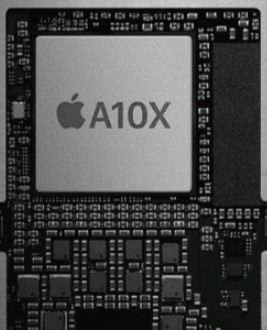
This SoC stands out for its exceptional performance, surpassing all previous Apple SoCs and even outperforming high-end Android SoCs like the Snapdragon 835 in benchmarks such as Geekbench and Antutu. Furthermore, it boasts an integrated graphics card featuring 12 cores, offering substantial graphical processing power, likely sourced from PowerVR.
| CPU Cores and Base Frequency | |
| CPU Cores / Threads | 6 / 6 |
| A-Core | 3x Hurricane, 2.36 GHz |
| B-Core | 3x Zephyr, 1.30 GHz |
| Internal Graphics | |
| GPU frequency | 1.00 GHz |
| Compute units | 48 |
| Shader | 384 |
| Max. GPU Memory | 4 GB |
| Hardware codec support | |
| h265 / HEVC (8 bit) | Decode |
| h265 / HEVC (10 bit) | Decode |
| h264 | Decode / Encode |
| VP8 | Decode |
| VP9 | Decode |
| JPEG | Decode / Encode |
| Memory & PCIe | |
| LPDDR4-3200 | 51.2 GB/s |
| Max. Memory | 3 GB |
| Memory channels | 2 (Dual Channel) |
| PCIe | – |
| Technical details | |
| Technology | 10 nm |
| Chip design | Chiplet |
| Instruction set (ISA) | ARMv8-A64 (64 bit) |
| L2-Cache | 8.00 MB |
tvOS and App Store
With tvOS, Apple’s operating system designed for the TV, you have access to a wide range of apps and games. The Apple TV 4K 1st generation supports the App Store, allowing you to download and enjoy apps tailored for your TV.

Siri Remote
The Siri Remote, featuring a sleek black aluminum casing with a glass touch surface, provides a convenient means to interact with your Apple TV. Its connectivity is facilitated by Bluetooth 4.0 and an IR transmitter. Powered by an internal, non-user-replaceable rechargeable battery, the remote can be conveniently charged using a Lightning cable. This remote is compatible with both Apple TV 4K and Apple TV HD. You can easily find its serial number in your Apple TV settings under “Remotes and Devices” for added convenience.

With a touch-sensitive surface for effortless navigation, a built-in microphone for voice control, and dedicated buttons for quick access to Siri and Home, the Siri Remote elevates your TV experience to a new level of convenience.
Apple TV 4K 3rd Generation: A Seamless Evolution
The evolution of Apple TV continued with the introduction of the 3rd generation Apple TV 4K. While the 1st generation set high standards, the 3rd generation brought with it several noteworthy improvements. Let’s delve into what sets this model apart:
Display Brilliance with HDR10+
The Apple TV 4K 3rd generation, much like its predecessor, retained the essential feature of delivering breathtaking 4K resolution and extending its support to HDR10+. This means that your viewing experience remains truly captivating, with impeccable clarity and vivid colors. Additionally, the 3rd generation offers Dolby Vision and Dolby Atmos support, ensuring a cinematic experience right on your screen.

Moreover, the device is more potent, entertaining, and cost-effective than ever before, making it a compelling choice for a cinematic home experience. With the A15 Bionic chip under its hood, it boasts faster performance and smoother gameplay. The new Apple TV 4K continues to provide a vast array of entertainment options for every member of the household on the largest screen in your home.
Running on tvOS, the intuitive operating system designed for the living room, and equipped with the popular Siri Remote, the Apple TV 4K streamlines the way you discover and enjoy your preferred content. Its seamless integration with other Apple devices and services extends its magic to transform your living room in various ways for the entire family, while also serving as a convenient smart home hub.
Apple A15 Bionic Chip for Processing Power Upgraded
The Apple TV 4K 3rd generation is powered by the Apple A15 Bionic chip, known for its performance and efficiency. This chip features 6 CPU cores, including 2 high-performance and 4 high-efficiency cores, delivering a 40% performance boost compared to the previous A12. It includes 16 Neural Engine cores, capable of 15.8 trillion operations per second. Operating at speeds up to 3.23 GHz on the iPhone 13 series and 2.92 GHz on the 6th-generation iPad mini, it ensures a faster and smoother Apple TV experience.
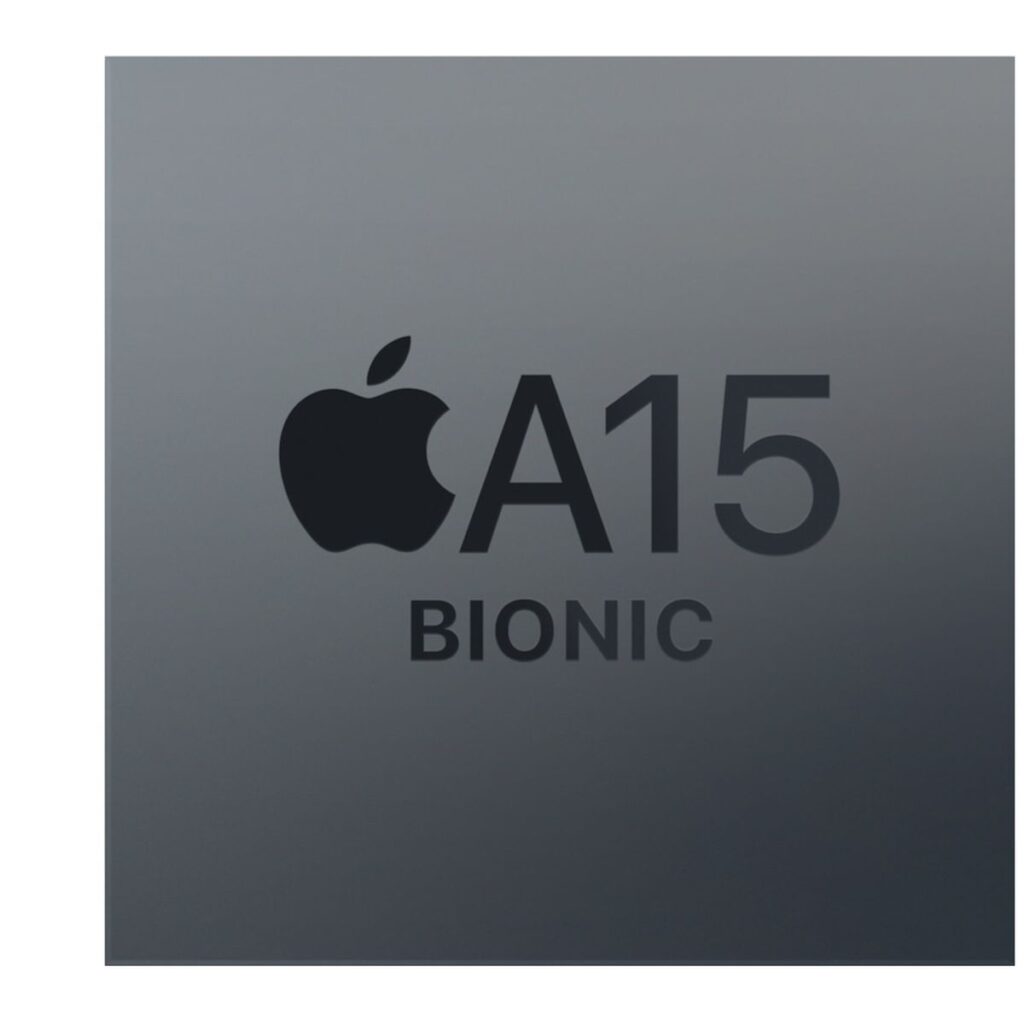
With 15 billion transistors, a 27.1% increase from the A14, and a dedicated 16-core Neural Engine, it excels in performance. The A15 also features an advanced image processor (ISP) for improved computational photography and doubled system cache at 32MB. It supports video codecs like HEVC, H.264, and ProRes for encoding (iPhone 13 Pro only) and decoding, covering a range of formats for a superior entertainment experience.
| Features | 16 Neural Engine cores Image signal processor |
| CPU | Hexa-core |
| 2 Processors | 2x 3.23GHz Avalanche (Dual-core) |
| 4x 1.82GHz Blizzard (Quad-core) | |
| GPU | 4 or 5 graphics cores |
| RAM | 4 or 6 GB LPDDR4X on package |
| Transistor Size | 5 nm enhanced process (N5P) |
| Transistor count | 15800 million |
| Architecture | 64bit, ARMv8.4-A (A32, A64) |
| Maximum clock support | 3.23GHz |
Siri Remote An Enhanced Interaction
The Siri Remote, thoughtfully redesigned for enhanced usability, featured a tactile and ergonomic touchpad that made navigation more intuitive than ever. It retained its voice control functionality and dedicated buttons for Siri and Home, ensuring that your interactions with your Apple TV were not only smooth but also effortlessly convenient.
Furthermore, this remote was designed to work seamlessly with the Apple TV 4K, offering both Bluetooth 5.0 and IR transmitter connectivity. It came with an internal rechargeable battery, though not user-replaceable, and could be conveniently charged with a USB-C cable. Compatibility extended to both Apple TV 4K and Apple TV HD running on tvOS 15.4 or later, providing a versatile remote control solution.

The Siri Remote also played a dual role as a smart home hub, allowing you to effortlessly connect and control your favorite smart home accessories, making it a valuable addition to your home entertainment and automation setup. You could easily identify your Siri Remote using your iPhone if it ever went missing, thanks to the innovative technology integrated into the Apple TV 4K.
Comparison A Tale of Two Apple TVs
Now, let’s directly compare the two generations of Apple TV 4K, analyzing various aspects:
Display Quality
- Apple TV 4K 1st Gen: 4K HDR support for breathtaking visuals with 2160p output, HDR10 and Dolby Vision.
- Apple TV 4K 3rd Gen: 4K HDR10+/HDR10/HLG with HEVC up to 2160p, 60 fps for captivating quality.
Processing Power
- Apple TV 4K 1st Gen: A10X Fusion chip for robust performance.
- Apple TV 4K 3rd Gen: Apple A15 Bionic chip for enhanced speed and responsiveness.
Operating System and App Store
- Apple TV 4K 1st Gen: tvOS 12 with a wide selection of apps and games.
- Apple TV 4K 3rd Gen: tvOS 16 with access to the App Store for an array of applications.
Siri Remote
- Apple TV 4K 1st Gen: Siri Remote with touch-sensitive surface. Arsenic-free glass. Recyclable aluminum enclosure, meets ENERGY STAR 5.0 requirements, BT 4.0
- Apple TV 4K 3rd Gen: Redesigned Siri Remote with an improved touchpad. The Siri Remote boasts Bluetooth 5.0 and an IR transmitter for seamless control. Its rechargeable battery ensures long usage on a single charge, with USB-C charging support. It can control your TV and receiver effortlessly.
| Apple TV 4K 1st Gen | Apple TV 4K 3rd Gen | |
| Display Resolution | 4K Ultra HD (2160p) with High Dynamic Range (HDR and Dolby Vision) | 1. SDR video with AVC/HEVC (Main/Main 10 profile) up to 2160p, 60 fps. |
| 2. HDR10+/HDR10/HLG with HEVC (Main 10 Profile) up to 2160p, 60 fps. | ||
| 3. MPEG-4 video up to 2.5 Mbps, 640 by 480 pixels, 30 fps | ||
| Processor | A10X Fusion chip with 64-bit architecture and 6-core CPU | A15 Bionic Chip |
| Graphics Processing | 3-core | 5-core |
| Storage Capacity | 32GB or 64GB | 64GB (Wi-Fi model), 128GB (Wi-Fi + Ethernet model) |
| RAM | 3GB | 4 or 6 GB LPDDR4X on package |
| Wi-Fi Connectivity | 802.11ac Wi-Fi with MIMO | Wi‑Fi 6 (802.11ax) with 2×2 MIMO |
| Ethernet | Gigabit Ethernet | Gigabit Ethernet |
| Bluetooth | Bluetooth 5.0 | Bluetooth 5.0 |
| Audio Support | HE-AAC (V1), AAC (up to 320 Kbps), protected AAC (from iTunes Store), MP3 (up to 320 Kbps), MP3 VBR, Apple Lossless, FLAC, AIFF, and WAV; AC-3 (Dolby Digital 5.1), E-AC-3 (Dolby Digital Plus 7.1 surround sound), and Dolby Atmos | HE-AAC (V1), AAC (up to 320 Kbps), protected AAC (from iTunes Store), MP3 (up to 320 Kbps), MP3 VBR, Apple Lossless, FLAC, AIFF, and WAV; AC-3 (Dolby Digital 5.1), E-AC-3 (Dolby Digital Plus 7.1 surround sound), and Dolby Atmos |
| Ports | HDMI 2.0a, Gigabit Ethernet, USB-C (for diagnostics), IR receiver | HDMI 2.0a, Gigabit Ethernet, USB-C (for diagnostics), IR receiver |
| Siri Integration | Yes | yes |
| App Ecosystem | tvOS 12 | tvOS 16.1 with access to the app store |
| Size and Weight | 98mm x 98mm x 35mm, 425 grams | 93mm x 93mm x 31mm, 208 grams (wifi Model), 214 grams (wifi+ethernet model) |
Conclusion
With the Apple TV 4K, you have the power to transform your TV time into a cinematic adventure. The 1st generation Apple TV 4K set high standards with its exceptional A10X Fusion chip, 4K HDR support, and the original Siri Remote. The 3rd generation Apple TV 4K, powered by the A15 Bionic chip, keeps the tradition alive with its faster performance and smooth gameplay, all while ensuring you still have the Siri Remote by your side.
Whether you choose the robust original or the evolved 3rd generation, your decision should revolve around your specific needs and desires. Both models guarantee stunning 4K resolution and support for various HDR formats, offering unparalleled visual experiences. It’s not just about watching TV; it’s about immersing yourself in a world of entertainment tailored to your preferences.
As you embark on your Apple TV 4K journey, make sure to explore the vast app ecosystem through the App Store, personalize your settings for the best 4K, HDR, HDR10+, or Dolby Vision experience, and get comfortable with the Siri Remote’s features.
Did this article help you make a choice? Share your thoughts and questions with us. Your input is essential in helping us provide you with the most informative content.
Frequently Asked Questions
What’s the difference between Apple TV 4K 1st and 3rd generation?
The main difference between 1st and 3rd gen Apple TV 4K is their HDR support. The 3rd gen adds HDR10+ for dynamic scene adjustments, benefiting Samsung TV users. The 1st gen supports Dolby Vision, a more advanced HDR format with scene-by-scene adjustments. Your choice depends on your TV and content preferences.
Should I upgrade to the Apple TV 4K 3rd gen?
The 3rd gen Apple TV 4K is a worthy upgrade, thanks to the A15 Bionic chip. It boasts up to 50% faster CPU performance compared to the previous A12 chip. The GPU is also up to 30% faster, ensuring a smoother gaming and app experience, making it an ideal choice for both gamers and power users.
Is Apple TV 4K 3rd gen better than 2nd gen?
The 3rd generation Apple TV 4K brings a substantial improvement with the introduction of HDMI 2.1. This is a significant upgrade over the 2nd generation, which featured HDMI 2.0. HDMI 2.1 offers superior video performance and speed, which can be particularly crucial if you’re using the Apple TV for purposes like digital signage. The enhanced capabilities of HDMI 2.1 make the 3rd generation Apple TV 4K a worthy investment for those seeking improved video quality and faster data transfer.
Is the Apple TV 4K 1st gen still worth it?
The first-generation Apple TV 4K can still be a worthwhile purchase, especially if you can find it at a significantly lower price. To enhance your experience, you can pair it with the 2nd generation Siri Remote, which is available for purchase separately. This way, you can enjoy the benefits of the improved remote while staying within budget. If you’re looking for a cost-effective way to enter the world of 4K streaming with Apple TV, this option can be an attractive one.
Which generation of Apple TV is best?
As of its release, the third-generation Apple TV 4K stands as the most advanced and capable model. It offers more power, onboard features, and affordability compared to its predecessors. With the introduction of the A15 Bionic chip and HDMI 2.1, it brings the best of Apple TV 4K to your living room.
Do I need an Apple TV 4K if I don’t have a 4K TV?
While Apple TV 4K is optimized for 4K displays, it can still be used with non-4K televisions. If you’re not planning to upgrade to a 4K TV anytime soon, you can save some money by opting for the regular Apple TV 4, which provides a similar experience without the additional cost associated with 4K resolution.
Is Apple TV 4K better than Apple TV HD?
The primary difference between Apple TV 4K and Apple TV HD is the resolutions they support. Apple TV HD offers resolutions up to Full HD at 1080p, while Apple TV 4K supports resolutions up to Ultra HD at 2160p. If you own a 4K TV and want to maximize your display’s potential, Apple TV 4K is the better choice.
Does Apple TV 4K Gen 1 support Dolby Atmos?
Yes, the first-generation Apple TV 4K supports Dolby Atmos. You can stream Apple Originals in Dolby Atmos using supported streaming devices like Apple TV 4K.
Is Netflix better than Apple TV?
Netflix and Apple TV+ cater to different preferences. Netflix boasts a larger library with an extensive range of content, making it a suitable choice for variety. On the other hand, Apple TV+ offers budget-friendly options with high-quality content. The choice between the two depends on your content preferences and budget.
Does Apple TV improve picture quality?
Comparing the quality of streaming between the Apple TV Android app and Apple TV 4K hardware reveals that the latter provides a better picture quality. If you’re looking for a superior viewing experience, the Apple TV 4K device can offer enhanced image quality.
Can I use an Apple TV 4K with a 1080p TV?
Apple TV 4K is compatible with any TV as long as it has the necessary AV inputs, such as HDMI. There isn’t a significant difference compared to the existing Apple TV 4K Generation 1, except for the metal remote as opposed to the plastic one.
Do you need HDMI 2.1 for Apple TV 4K?
To access all of the features that your Apple TV has to offer, it’s recommended to use an HDMI 2.1 cable. However, Apple TV 4K can work with HDMI 2.0 or later compatible cables, although HDMI 2.1 cables provide additional capabilities.
What is the refresh rate of Apple TV 4K first generation?
The first-generation Apple TV 4K has a maximum refresh rate of 60 Hz. While it doesn’t support higher frame rates, it is compatible with lower frame rates. To take full advantage of this, you can enable “Match Dynamic Range” or “Match Frame Rate” in your Apple TV settings.
Is Apple TV 4K worth it if you have a smart TV?
Absolutely, an Apple TV can enhance the user experience even on smart TVs. While it won’t affect content loading times, it significantly improves navigation, making it quicker and more efficient than many smart TV interfaces. If you appreciate smooth and responsive menu navigation, the Apple TV can be a valuable addition to your smart TV.
What is the maximum resolution of Apple TV 4K?
The Apple TV 4K supports resolutions up to 4K at 60 frames per second in HDR (High Dynamic Range). It also offers features like Audio Return Channel (ARC or eARC) and Quick Media Switching (QMS).
Why is my Apple TV 4K only showing 1080p?
If your Apple TV 4K shows 1080p instead of 4K, it could be due to factors like HDMI cable limitations (need 18 Gbps or better), cable length, TV HDMI port, or intermediary equipment. To maximize your Apple TV’s potential, ensure all components support 4K.