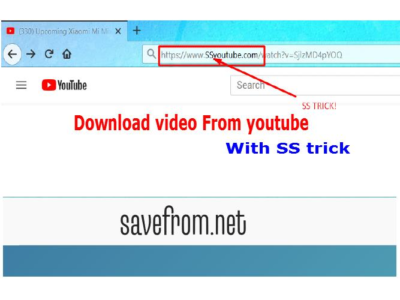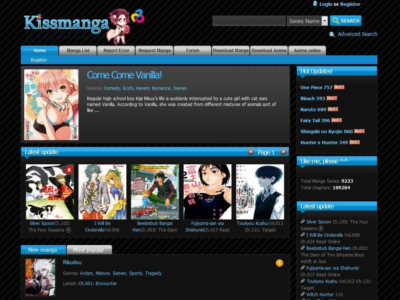The streaming device sector has experienced remarkable growth and evolution in recent years. With the continuous proliferation of online streaming services, consumers are increasingly relying on streaming devices as their primary gateway to access their preferred shows, movies, and content. These devices have effectively assumed the role of the central entertainment hub in households. Selecting the perfect streaming device is essential for enhancing your home entertainment experience.
This article endeavors to offer readers an exhaustive comparative assessment of two prominent streaming devices: the NVIDIA Shield Pro and the Apple TV 4K. By placing these two devices in a head-to-head comparison, our objective is to equip consumers with the insights required to make an educated decision when selecting the ultimate streaming device.

What is NVIDIA Shield Pro
NVIDIA Shield Pro, a premium streaming device created and produced by the industry-leading NVIDIA, celebrated for its cutting-edge graphics processing units (GPUs) and gaming technology, is a distinguished member of the NVIDIA Shield product line, which encompasses the Shield TV among its offerings. The Pro variant distinguishes itself with its beefier hardware, making it a powerhouse for both streaming and gaming.

1. Hardware Specifications
| Component | NVIDIA Shield Pro |
| Processor | NVIDIA Tegra X1+ |
| RAM | 3 GB |
| GPU | 256-core NVIDIA GPU |
| Storage | 16 GB |
| Expandable Storage | USB, MicroSD |
| Resolution | 4K Ultra HD, HDR10, Dolby Vision HDR |
| Audio | Dolby Atmos, DTS-X support, etc. |
| Connectivity | Gigabit Ethernet, Wi-Fi 6 |
| Bluetooth | Bluetooth 5.0 + LE |
| Ports | 2x USB 3.0, HDMI 2.1, microSD |
| Operating System | Android TV (upgradable) |
| Gaming Capabilities | GeForce NOW and local gaming |
| Voice Control | Google Assistant |
| Remote Control | Backlit, voice-activated remote |
2. Software and User Interface
NVIDIA Shield Pro operates on the Android TV platform, granting users access to a diverse array of apps and services available via the Google Play Store. Its user interface boasts an advanced and user-friendly design, ensuring effortless navigation through applications, streaming services, and system preferences. You can personalize the home screen with your preferred apps and content, and the device offers voice control capabilities via Google Assistant.
3. Gaming Capabilities
NVIDIA Shield Pro transcends the role of a mere streaming device by doubling as a formidable gaming platform. Its compatibility with GeForce NOW, NVIDIA’s cloud gaming service, empowers users to stream and engage in a diverse array of PC games. Furthermore, it boasts local gaming prowess, running Android games with exceptional graphic performance. Gamers can also connect to a game controller for an enhanced gaming experience.
4. Content Ecosystem
It offers support for 4K and HDR content, delivering exceptional video and audio quality. Users can expand their content options via the Google Play Store. Moreover, it acts as a gateway to a wide range of streaming apps, including Netflix, Amazon Prime Video, Disney+, and many others.
What is Apple TV 4K
Apple TV 4K stands as a premium streaming device crafted by Apple Inc., engineered to harmonize with the Apple ecosystem effortlessly. This synergy grants users an expansive array of applications, content, and services. Recognized for its elegant aesthetics, unparalleled visual performance, and smooth integration of Apple’s cutting-edge innovations, the Apple TV 4K remains a top-tier choice.

Hardware Specifications
| Component | Apple TV 4K |
| Processor | A15 Bionic Chip |
| RAM | 4 GB |
| Storage | 64 GB or 128 GB |
| Resolution | 4K Ultra HD, HDR10, Dolby Vision |
| Audio | Dolby Atmos, DTS-X Support, etc. |
| Connectivity | Gigabit Ethernet, Wi-Fi 6 |
| Ports | HDMI 2.1, Ethernet, USB-C |
| Streaming Built-In | Apple Airplay 2 |
| Bluetooth | Bluetooth 5.0 |
| Operating System | tvOS |
| Voice Control | Siri |
| Remote Control | Siri Remote |
1. Software and User Interface
Apple TV 4K runs on tvOS, which offers a smooth and user-friendly interface. The home screen features a grid of apps and content, making navigation straightforward. Users can utilize the Siri Remote to elevate their overall experience by embracing voice-activated control and search on the Apple TV 4K. The Apple TV 4K also facilitates smooth multitasking, enabling users to switch between apps and content effortlessly.
2. Integration with the Apple Ecosystem
A notable attribute of the Apple TV 4K lies in its effortless harmonization with the extensive Apple ecosystem. It provides users with the convenience of accessing their iTunes library, Apple Music, and iCloud content directly from the device. Furthermore, it boasts comprehensive AirPlay support, allowing effortless content streaming from iOS devices to the Apple TV.
3. Content and Services
The Apple TV 4K grants users entry to a diverse selection of streaming applications and services via the Apple TV App. This includes well-known platforms such as Netflix, Amazon Prime Video, Disney+, Hulu, and numerous others. Apple TV+ is Apple’s proprietary content streaming service and smoothly integrates with the device, offering exclusive movies and television programs.
Furthermore, the device boasts support for 4K and HDR content, delivering a breathtaking visual and auditory experience with the added benefit of Dolby Atmos and DTS-X support. With the A15 Bionic chip, it can handle demanding content and applications smoothly.
NVIDIA Shield Pro vs. Apple TV 4K: CPU, RAM, and OS Comparison
NVIDIA Shield Pro harnesses the potent NVIDIA Tegra X1+ processor, celebrated for its exceptional performance capabilities, rendering it well-suited for resource-intensive activities such as 4K video playback and gaming. The Tegra X1+ ensures seamless, latency-free performance, bolstering the device’s status as a top-tier streaming and gaming platform. Complementing this processing powerhouse, it boasts 3GB of RAM.
While this may seem modest compared, the Tegra X1+ processor and optimized software ensure that the device operates efficiently and effectively. The NVIDIA Shield Pro runs on the Android TV operating system. This OS offers a user-friendly interface and enables access to a vast array of applications and services through the Google Play Store. Android TV is known for its versatility and app ecosystem.

The Apple TV 4K features the powerful A15 Bionic chip, the same cutting-edge silicon found in Apple’s iPhone 13 and iPhone 14. Praised for its strong and efficient performance, this chip is perfectly suited for seamless 4K video playback, gaming, and multitasking. In comparison to the NVIDIA Shield Pro, the Apple TV 4K impressively wields 4GB of RAM.
It effectively integrates with Apple’s streamlined software to deliver remarkable performance across a spectrum of tasks. What sets the Apple TV 4K apart is its utilization of tvOS, an operating system meticulously tailored for the Apple TV. This OS seamlessly integrates with the broader Apple ecosystem and offers a user-friendly interface renowned for its reliability and user-friendliness.
NVIDIA Shield Pro vs. Apple TV 4K: Display and Audio Quality
Let’s now explore the essential elements of display and audio excellence in the NVIDIA Shield Pro and Apple TV 4K. These top-tier streaming devices are dedicated to providing a superior visual and auditory experience, each with its unique approach:

1. Video Output and 4K HDR Capabilities
The NVIDIA Shield Pro is celebrated for its remarkable video output prowess. It features 4K Ultra HD resolution and supports HDR10 and Dolby Vision. This ensures users enjoy a wide range of content with remarkable detail and vibrant, lush colors. Notably, Dolby Vision enhances the contrast and brightness of content through dynamic metadata. Additionally, this device is renowned for its capability to improve the quality of lower-resolution content.
The Apple TV 4K commits to delivering an exceptional viewing experience. It also boasts compatibility with 4K Ultra HD resolution, as well as support for both HDR10 and Dolby Vision. Moreover, it features a function called ‘frame rate matching,’ guaranteeing that content is showcased at its original frame rate. Apple’s implementation of high dynamic range (HDR) ensures that users experience rich and true-to-life colors, as well as improved contrast.
2. Audio Quality and Codec Support
The NVIDIA Shield Pro excels in the audio department as well. It offers robust compatibility with cutting-edge audio formats like Dolby Atmos and DTS-X, enabling truly immersive, three-dimensional auditory experiences. Whether you’re watching movies or gaming, these audio formats enrich the audio landscape. Furthermore, the device features AI upscaling for audio, elevating the quality of lower-resolution audio content.
The Apple TV 4K also excels in the audio department, providing support for Dolby Atmos and DTS-X. This results in captivating and immersive audio experiences. When used in conjunction with a compatible audio system, users can revel in multidimensional sound that intensifies the impact of their content. Apple delivers a top-tier audio experience with the incorporation of spatial audio, complete with head-tracking support for AirPods Pro and AirPods Max.
NVIDIA Shield Pro vs. Apple TV 4K: Remote Control and Voice Assistants
The NVIDIA Shield Pro includes a remote control celebrated for its exceptional functionality and sleek design. Illuminated for effortless use in dimly lit environments, this remote boasts a built-in microphone that facilitates voice commands. Furthermore, the remote incorporates a touch-sensitive region for smooth navigation, allowing users to swipe their way through menus and content. This design choice offers a responsive and intuitive experience.
The Apple TV 4K remote, commonly referred to as the Siri Remote, boasts an elegant and minimalist aesthetic. Equipped with a touchpad surface for navigation, it empowers users to effortlessly swipe and click, granting them full control over the interface. Siri integration enables voice control for searching and executing commands. The remote includes a chargeable battery, which can be charged using a USB Type-C cable.

1. Voice Assistants (Google Assistant vs Siri)
The NVIDIA Shield Pro uses Google Assistant as its voice assistant. Google Assistant is renowned for its strong voice recognition abilities, seamlessly integrating with the Android TV operating system. This allows users to effortlessly issue voice commands for content search, playback control, weather inquiries, and various other tasks. Google Assistant is also part of the broader Google ecosystem, offering compatibility with various smart home devices and services.
Apple TV 4K features Siri as its voice assistant. Siri is Apple’s voice recognition and virtual assistant technology. It provides an extensive array of voice-activated instructions for managing the device, conducting content searches, and engaging with other Apple products and services. Siri excels in its smooth integration with the Apple ecosystem, allowing users to command their smart home devices, review messages, and access Apple services such as Apple Music.
NVIDIA Shield Pro vs. Apple TV 4K: App and Content Availability
The primary app distribution hub for the NVIDIA Shield Pro is predominantly centered around the Google Play Store. This platform serves as the central nexus for users to access a diverse range of applications, offering an extensive array of apps. Furthermore, the Google Play Store empowers users to freely install applications from external origins.
Conversely, the Apple TV 4K seamlessly melds into the expansive Apple ecosystem. It harnesses the potential of the Apple App Store, granting users access to a wide array of applications. Its effortless integration with iOS and macOS devices guarantees users convenient access to their existing apps and content.
1. Availability of Popular Streaming Services
The NVIDIA Shield Pro offers extensive compatibility with a broad range of well-known streaming services. These include Netflix, Amazon Prime Video, Hulu, Disney+, YouTube, HBO Max, and many more. It offers a dedicated Netflix button on the remote. Users can also easily explore a diverse collection of streaming apps through the Google Play Store.
In contrast, the Apple TV 4K grants users access to most of the top-tier streaming platforms. These include Netflix, Amazon Prime Video, Hulu, Disney+, HBO Max, YouTube, and Apple TV+. Apple’s strong industry relationships ensure that popular services are typically available on its platform. The integration with the Apple ecosystem also means that content from the iTunes Store and Apple TV+ is readily accessible.
2. Gaming and Apps for NVIDIA Shield Pro vs Apple TV 4K
The NVIDIA Shield Pro is known for its gaming capabilities. It boasts compatibility with GeForce NOW, NVIDIA’s cloud-based gaming service, enabling users to effortlessly stream and enjoy a diverse array of PC games on their television screens. Furthermore, the device showcases remarkable graphics performance when running Android games, courtesy of its robust Tegra X1+ processor. Gamers can elevate their gaming encounters by connecting a game controller for an immersive experience.
The Apple TV 4K is well-prepared for gaming, offering compatibility with an extensive selection of apps and games accessible via the Apple App Store. Additionally, Apple Arcade, a subscription service, offers a library of exclusive games for the Apple TV.
NVIDIA Shield Pro vs. Apple TV 4K: Price
Both the NVIDIA Shield TV Pro and the Apple TV fall into the premium category within the streaming box market. The NVIDIA Shield Pro hit the market at $199 in 2019 and has maintained that price point. While it occasionally goes on sale during the year, $199 is its standard price. As for Apple TV 4K, it was priced at $179 for the 32GB version until 2022.
In 2022, Apple reduced the prices and increased storage options. The 2023 Apple TV 4K is available in two pricing plans. The Wi-Fi-only standard model offers 64GB of storage and is available at an attractive price of $129. For those seeking a bit more storage and the option for both Wi-Fi and Ethernet connectivity, the Apple TV 4K variant is priced at $149 and provides a generous 128GB of storage.
Conclusion
To sum it up, the NVIDIA Shield Pro and Apple TV 4K stand as top-tier streaming and entertainment devices, each designed to accommodate distinct preferences and ecosystems. Your choice should hinge on your unique needs and priorities. The NVIDIA Shield Pro shines with its remarkable NVIDIA Tegra X1+ processor, making it a versatile device that performs exceptionally well in streaming and gaming.
Conversely, the Apple TV 4K, equipped with the A15 Bionic chip, offers seamless integration into the Apple ecosystem. It delivers an outstanding 4K HDR viewing experience and provides access to various apps through the Apple App Store. Siri, as the voice assistant, enhances the user experience by allowing voice-activated controls and search. This device is a perfect fit for Apple ecosystem users.
NVIDIA Shield Pro vs. Apple TV 4K: FAQs
1. Do I need a 4K TV to use these devices?
While both devices are capable of 4K streaming, they can also work with lower-resolution TVs. You’ll get the best experience with a 4K TV, but they can adapt to the capabilities of your TV.
2. Can I use these devices to stream content from my smartphone or tablet?
Yes, both devices support screen mirroring and content streaming from your smartphone or tablet. Apple TV 4K allows for AirPlay from iOS devices, while NVIDIA Shield Pro supports Android device casting.
3. Do these devices offer parental control features?
Both the NVIDIA Shield Pro and Apple TV 4K offer parental control features. These features allow you to restrict content and set viewing limits for children.