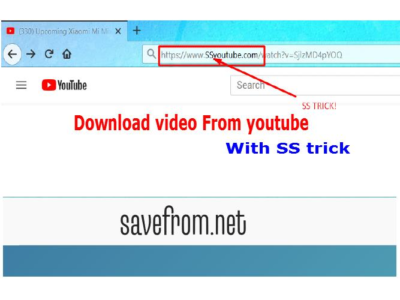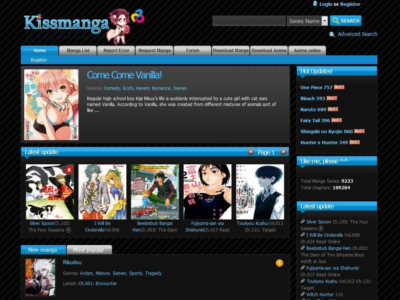When selecting a suitable streaming device, Roku becomes the primary source of entertainment with its diversity and reliability. Its dynamic access to thousands of apps and user-friendly design cater to individual needs efficiently. Moreover, it provides 4k reliable streaming solutions and complete control with a minimum budget.
From the Roku diverse streaming devices, Roku Ultra and Streaming Stick have the potential to elevate your enjoyment experience. However, it becomes a difficult task when choosing the best, and this guide has covered all the aspects that will help you make the right choice.
Understanding the Roku Ultra and Roku Streaming Stick
What is Roku Ultra?

The advanced streaming device can bring realistic entertainment after connecting to the TV via a high-quality HDMI cable. Its small connected box can be set up immediately, providing exceptional solutions for seamless enjoyment. Furthermore, its Voice Remote Pro ensures immersive, hands-free control of your favorite channels with simple voice commands.
Pros:
- Private listening experience
- Ethernet and wireless internet connectivity
- Supports Dolby Vision and Dolby Atmos
- Smooth and speedy streaming experience
Cons:
- Expensive
- Voice control lags or lacks clarity
- Extensive and annoying ad interference
What is Roku Streaming Stick?

With its compact size, it provides an affordable solution for 4k and HDR streaming with smoothness. Because of its small size, it is connected directly to the mounted TVs and can be controlled from the mobile app or battery-powered remote. It provides easy access to popular apps and offers the best streaming experience.
Pros:
- User-friendly interface
- 4K and HDR
- Dolby Vision and Atmos
- Designed for wall-mounted TVs
- 2x faster Wi-Fi range
Cons:
- Frequent ads halt the entertainment experience
- It is not smoother than the Roku Ultra
Feature Comparison of the Roku Ultra and Roku Streaming Stick
Roku’s competent streaming devices have elevated the industry standards with their premium audio and video quality. Therefore, Roku Ultra and Streaming Stick provide a seamless experience with their diversity and compatibility. However, hereunder compared the key features that will develop understanding before selecting between them.
| Features | Roku Ultra | Roku Streaming Stick |
| Processor | Quad-core | Quad-core (but smooth streaming lags sometimes) |
| Battery Type | 2 x AA | 2 x AAA |
| Streaming Quality | 1080p, 4K HDR at 60 FPS | 1080p, 4K HDR at 60 FPS |
| Dolby Vision | Support Dolby Vision and Atmos | Support Dolby Vision |
| Audio Formats | Dolby Atmos compatible speakers, Digital Stereo | Dolby-encoded audio, Digital Stereo |
| Remote | Roku Voice Remote Pro | Voice remote |
| Compatibility | Bluetooth, Google, and Alexa | Google and Alexa |
| Refresh Rate | 60 Hz | 60 Hz |
| Connectivity | HDMI 2.0 B, USB | USB, HDMI 2.0 B |
| Price | $ 99.99 | $ 39.99 |
What’s the difference between Roku Ultra vs. Roku Streaming Stick?

The Roku Ultra and Streaming Stick provide the same audio and video quality, but their response and technology make them different. Both devices have their benefits and drawbacks, but it’s essential to develop an understanding of them.
- In general, Roku Ultra is a streaming box that can be connected to the TV via an HDMI cable and needs a constant power source. However, a Streaming Stick is a dongle directly linked to your TV via its HDMI port and draws power from a connected source.
In addition, the Roku devices are constantly developing, making them an essential streaming box. Hereunder is the complete detail that will help in choosing the best according to your needs and their working abilities.
1. Design and Setup
Roku Ultra
The Roku Ultra’s sleek and simple design makes it an essential entertainment device to elevate your experience. The box contains everything from streaming worldwide content to a private listening experience.
- Its high-speed HDMI cable is connected to the box and the TV and then plugged in to supply the power. Its plug-and-play design efficiently handles overheating problems, which is the key to prolonged streaming capabilities.
- It ensures higher reliability and compatibility with multiple devices and starts streaming after supplying efficient supply.
It provides extended Ethernet connectivity for faster streaming and is equipped with additional storage. This advanced feature broadens entertainment with more comprehensive app streaming by providing separate storage slots for memory cards.
Roku Streaming Stick
The small, portable, and compact design of the Roku Streaming Stick elevated the experience with its easy setup. It’s the perfect choice for home entertainment because it removes the clutter of the environment by simply plugging the HDMI directly into the TV port.
Furthermore, its convenient design makes it an ideal choice for streaming high-quality content efficiently. However, for some reason, when the TV cannot recognize the HDMI input, it’s better to use UDMI extender cables.
So, Roku Ultra is premium with its extended storage and sleek compatible design, but it requires additional space. However, the Streaming Stick is mounted directly to the TV, but it has limited storage.
2. App Performance
Ruko Ultra
The quad-core processor of Ruko Ultra is the reason for its fast, efficient, and highly responsive performance. This processor brings speed and reliability by navigating and smoothly streaming the content for more extended periods without overheating issues.
Furthermore, according to app compatibility, it supports Dolby Vision and HDR resolutions with perfection. However, this streaming is limited only by TV incompatibility of supporting high-quality streaming content. Also, it enhances the app’s performance by minimizing risks and ensuring the best quality content.
For better app performance, it allows installing the apps and games for an enriching experience to the dedicated storage place. In addition, it expanded the storage with its micro SD card slot that will elevate your experience.
Ruko Streaming Stick
Although it uses the same quad-core process, it could be more efficient and faster than the Roku Ultra. However, it’s strong enough to bring smoothness to 4k streaming with its efficient app navigation. Furthermore, it elevates the streaming experience by enhancing the performance and smooth switching between resolutions.
However, due to its small and compact design, it’s perfect for fewer streaming apps because of its less storage. In addition, it’s ideal for the smooth streaming of premium such as Netflix or Paramount Plus apps.
3. Audio and Video Quality
Roku Ultra
- Support for Dolby Vision
Comparatively, Ruko Ultra is a more powerful device with exceptional audio and video quality and supports 4k resolutions. With Dolby Vision compatible TVs, the Ruko will automatically standardize the streaming in high-quality HD and Dolby Vision.
Furthermore, it provides a realistic and cinematic viewing experience with its ability to display HDR-10 and SDR content in standard SDR. It offers a higher frame rate of 60 fps for Dolby Vision, and the bitrate makes it exceptional for streaming 4k content seamlessly.
- Audio
Along with 4k and HDR video content, Ultra’s newer audio technology, “Dolby Atmos,” provides crisp, clear, and compatible audio. The remote control has a dedicated headphone port for a private listening experience.
Furthermore, it’s the only device with “Optical Audio Output” to enhance the listening for audio that doesn’t pass through the 4K. With this, it can handle the diversity of streaming content quality with its smooth and high-end audio.
Roku Streaming Stick
- Dolby Vision
After the Ruko OS 12 update, Streaming Stick has personalized the viewing experience with its broader stability. The sharp resolutions and breathtaking image quality retain the original colors of the streaming content.
In addition, the compact and solid design of the Stick diversify the entertainment with its Dolby Vision and HDR 10+. Also, the 4k streaming with a higher frame rate enhanced the HDR performance, which makes it the ideal choice for compatible TVs.
- Audio
Although it does support “Dolby Atmos” for a high-quality audio experience, it’s not as robust as the Ruko Ultra. However, it still provides an immersive experience of the enriching sound quality that will elevate your musical journey.
So, the Ruko Streaming Stick provides an exceptional streaming experience with its vibrant colors and smooth video quality. For professionals, Ruko Ultra is the perfect choice with its Dolby Vision and premium studio sound.
4. Remote and Voice Control
Ruko Ultra
Roku rechargeable Voice Remote Pro elevated the streaming experience by providing additional controls to your entertainment. The user-friendly and dedicated power buttons offer different features.
- Its built-in speakers and premium voice command of “Hey Ruko” will help find the lost remote.
- Furthermore, it provides the comfort of setting personal shortcuts for app streaming and controlling your TV. Also, it’s handy because it allows the mapping of applications with a simple command.
- After plugging the headphones into the remote, it provides a personal listening experience.
- Besides this, its standard Bluetooth allows for seamless connection of wireless headphones and efficient volume control.
Its Bluetooth Audio Input provides complete audio control, and the Ruko Mobile App offers additional control.
- Although it focuses on infrared, it’s incompatible with other IR emitter devices. In addition, it’s also not able to entirely navigate/ control by voice because of compatibility issues.
Ruko Streaming Stick
The Streaming Stick has a simple remote design with standard navigational buttons that provide easy control. Furthermore, its compact design and ease of use provide quick access to your favorite streaming applications.
Its voice search command of “Hey Ruko” allows seamless search and control of apps without using the remote.
- However, it does not provide a listening experience, and after connecting with your mobile app, it develops complete control.
- Ruko Streaming Stick’s voice control functionality is less advanced than Ruko Ultra, and it requires constant monitoring.
- Furthermore, the Ruko Stick remote requires 2 AAA batteries, which must be regularly changed to ensure smooth functioning.
Note: Ruko has developed a universal mobile app with standard features to stream content using your phone. It can conveniently control the apps or have a private listening experience. In addition, it’s perfect for screencasting to enjoy unlimited entertainment with precision and smoothness.
5. Connectivity
Roku Ultra
- Internet Connectivity
The comprehensive design of the Roku Ultra brings flexibility to streaming with its dual connectivity methods. It can be connected wirelessly and is compatible with dual-band Wi-Fi, ensuring the reliability of the content.
When connected wirelessly, it provides high-quality videos with its enhanced Wi-Fi range that picks strong signals. Furthermore, it features an Ethernet port enabling you to watch vibrant 4k content with precision and without distortions.
- USB Connectivity
Its premium USB 3.0 port provides diverse functions, such as allowing local streaming and storage space for the device. In addition, an additional DC power supply port is needed to transfer the necessary power for smooth working conditions.
Furthermore, Roku Ultra expanded its storage by providing additional storage for apps or games with its microSD card slot.
Ruko Streaming Stick
- HDMI Connectivity
Because of its small, compact, and portable design, it can be connected directly to wall-mounted televisions. For 4k and HDR smooth streamings, it is recommended to connect the Stick to HDMI 2.0 B to avoid any connection problems.
- Internet Connectivity
After connecting with the micro USB port from one end, it can be seamlessly connected to the TVs. This USB connection is the reason for its two times faster and broader range internet connection.
Also, because of its sleek design, it only provides a Wi-Fi connection, and it requires a faster internet connection to avoid quality damage.
6. Ads and Privacy
Ad Data Collection
Every primary streaming device collects data that helps improve the services and product recommendations for better use. Ruko tracks your search history and audio information and provides specific ads according to personal activity.
Furthermore, every Ruko streaming device shares the ad data with advertisers, such as the ads viewed or included in the viewing content. However, the data collection by third parties can be minimized by effectively implementing the privacy policy.
Privacy Policy
From Ruko devices, the ads and information tracking can be limited by implementing privacy policies. So, you can stop Ruko from collecting the data by following the hereunder method:
- From the Ruko menu, open the settings and scroll down to click on “Privacy.”
- Then select the “Advertising” section and ensure it is turned on.
After enabling it, it will stop Ruko Devices from sharing data and personalizing ads for better streaming. However, it’s up to the channel provider to limit the ad preferences to specific users.
Moreover, “Limit Ad Tracking” will not limit individual channels like “Netflix and Hulu” and will continuously collect data for their usage.
- Limiting Microphone Access
Specifically, Ruko Ultra has an embedded microphone in its remote, which can limit microphone access. For this, Open the “Ruko Settings” and then click on the “Microphone.” After that, click “Channel Microphone Access” to expressly limit or allow the channels to use the microphone.
With channel permission options, it’s perfect to limit the channel access, or it will prompt pop up to grant access for mic use.
7. Price and Value
Ruko Ultra
The Ruko Ultra is priced at $ 99.99, so it’s recommended for professional streaming of 4k content. Furthermore, it can deliver top-of-the-line features that bring smoothness and elevated streaming experience.
For audio and video quality-seeking professionals, Ruko Ultra provides Dolby Vision and Atmos, along with additional storage. So, it’s the perfect choice for individuals who bring quality and ensure an immersive experience.
Ruko Streaming Stick
The compact and budget-friendly Ruko Streaming Stick provides affordable and high-quality streaming solutions. It’s half the price of Ruko Ultra, and its user-friendly interface seamlessly supports 4k and HDR streamings with perfection.
At this price, Ruko Stick compromises on the processor, but it still is an excellent choice to deliver quality for more extended periods.
So, Roku Ultra has a faster processor, smooth streaming content, and broader storage for navigating and playing apps. Therefore, it is specifically built to deliver 4k and HDR content and also ensure a USB port for streaming customized content.
Conclusions
Ruko streaming devices provide flexibility and versatility to elevate the viewing experience with high-quality content. Ruko Ultra and Streaming Stick excel in the unique preferences and develop an understanding for better performance. However, their similar quality and ease of use help better customize both choices.
Therefore, this comprehensive guide will elevate the differences to select the best choice that aligns with specific requirements. So, Ruko Ultra is designed for professionals with their performance, and Ruko Stick provides budget-friendly solutions.
Frequently Asked Questions
Can I use one Roku account on both Roku Ultra and Streaming Stick?
The same account can be used on both streaming devices to synchronize the preferences and channels between them easily. Therefore, existing or new streaming accounts can be added to multiple devices. So, one user account or different Roku accounts can be used for Roku TV or streaming devices.
Is the Roku Ultra worth the extra cost of the Ruko Streaming Stick?
For professionals, Roku Ultra provides exceptional quality resolutions with its Dolby Vision and HDR. Therefore, it’s recommended to bring a smooth and enriching experience to your streamings that will bring new meanings to entertainment. In addition, its ultra-quality remote provides complete voice control of thousands of apps.
Besides this, Ruko Streaming Stick provides the same enriching quality for multiple apps, but its processor needs to be more accurate. However, it’s perfect for providing budget-friendly and high-quality streamings with complete control.
How do I stop the Roku device from overheating?
It’s normal for Roku devices to get hot, but during overheating issues, the red indicator and on-screen notification will alarm you. In addition, using a different power supply and HDMI extender cables other than recommended will lead to heating issues.
So, it can be removed by using recommended or high-quality HDMI when connecting with your television. Also, unplug the power source and let it cool for a few minutes, then plug it in again, but keep checking if the issue is removed.