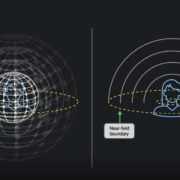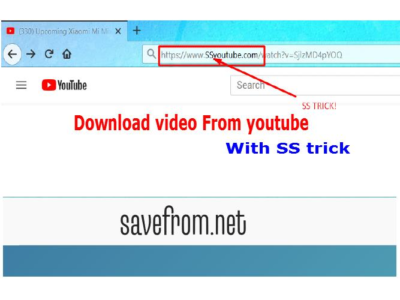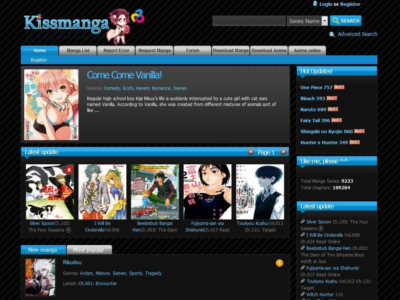With the rapid shift and advancement in the world of technology, nothing really is as simple anymore.
If someone today told you that USBs are complex devices, you may find the thought odd. USBs complex? Who hasn’t used USBs, you may think?
From re-boosting your phone’s battery to transferring tons of photos and media from one system to another or connecting two devices, a USB turns out to be a handy storage system that’s easy to use, versatile, and widely known for its handy features.
While the thought may hold its own, the compatibility note, error, or warning on your PC part picker may say otherwise. And if you’ve landed here, there’s a bit of a certainty that you may have come across these lines somewhere: “USB 2.0 to USB 3.2 Gen 1 header adapter is required.”
But for someone who had only found USB to be this simple connector in their hands with its easy-to-use features, this bit of request can come along with a concern. Especially when you don’t know the number of generations and varieties this device is available in and what they typically mean.
But before we go into the details and help you identify the top 4 adapters that could bring you out of this unnecessary dilemma, let’s first get some clarity on what a USB 2.0 to USB 3.2 Generation 1 header adapter is.
What are USB 2.0 to USB 3.2 Gen 1 header adapters, and why do I need them?
USB Header Adapters
USB header adapters are connectors or mediums that you could use to connect your external USB ports through an extension cable to your personal computer. In simpler words, it brings two incompatible devices together. Pretty melancholic.
So, when we use an extension cable, we connect it to the motherboard inside the computer, which, most often than not, has a different set of headers depending on the type of system you have in your possession.
Let’s give you an inside peek at what a motherboard’s USB header looks like.
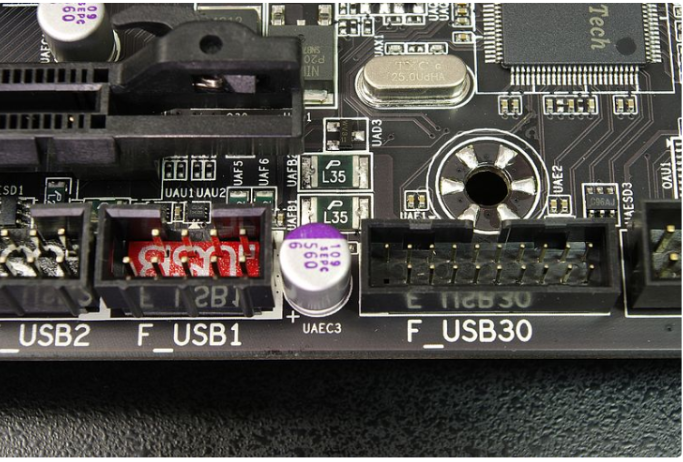
Most motherboards have initials labeled on their headers, such as “F-USB” or JUSB,” where each initial holds a particular meaning. Such as the “F” in the former, which stands for front and refers to the front panel of the system. Where we have different variants of USBs and USB headers.
Different variants?
Don’t fret now, but yes, there are different variants.
Here’s a brief overview of how the speeds of the USB versions differ and what the USB headers look like:
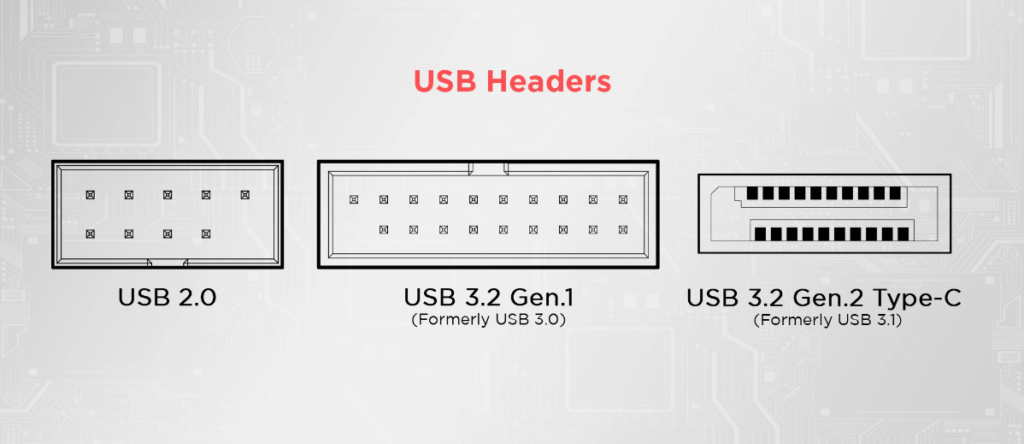
| USB Variant | Speed |
| USB 2.0s | 0.48 Gbps |
| USB 3.0 or 3.2 Gen 1 | 5 Gbps |
| USB 3.1 Gen 2 or USB 3.2 Gen 2 | 10 Gbps |
What are USB 2.0 to 3.2 Gen 1 Header Adaptors?
Now that you know what the numbers mean, let’s get into what a USB 2.0 to 3.2 Gen 1 Header Adaptor is.
It’s basically a cable, a connector, with two ports. A 3.2 USB Gen 1 has its front panel on one end and a 2.0 USB connector on the other. This allows devices with 3.2 USB panels to connect with those that only have 2.0 USB ports or headers.
In simpler words, it helps improve the compatibility between the USB 2.0 connectors and 3.2 generation 1 ports.
You can use alternatives, such as hubs with many ports and pins, to readily convert your USBs from one generation or version to another.
4 USB 2.0 to USB 3.2 Gen 1 Header Adaptors You Can Buy Right Now
A Quick Comparison:
| Cable Adaptor Brand | Price | Data speed | Connector Gender | Color | Compatibility |
| LINKUP – Internal 9pin USB 2.0 to USB 3.0 | $14.96 | 480Mbp/s | Female to male | Black | PC |
| SinLoon USB 2.0 to Motherboard USB 3.0 | $11.99 | 480Mbp/s | Female to male | Black | Motherboard |
| Duttek USB 3.0 Header to USB 2.0 | $8.86 | 480Mb/s | Male-to-Female | Black | PC |
| Cablecc USB 2.0 to Motherboard USB 3.0 | $7.99 | 480Mbp/s | Male-to-Female | Black | Motherboard |
#1. LINKUP USB 2.0 Female to USB 3.0 Male 20 Pin IDC Motherboard Adapter
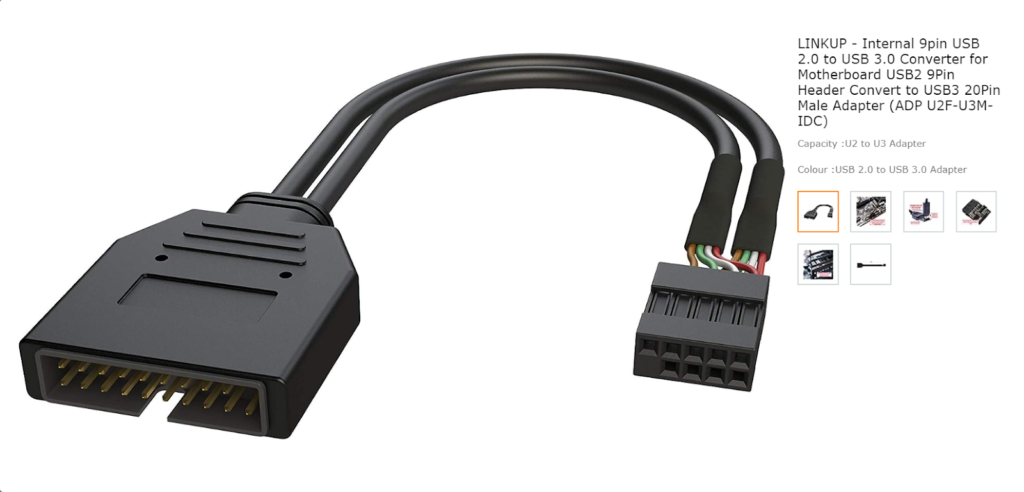
Price: $14.96 (on Amazon)
Key Feature:
compatible with USB 3.0 and 2.0 Devices.
Shields from Radio Frequency Interference.
Has a Cable length of 26 cm.
Speed limit: 480 MB/s
Detailed review: Upgrade your PC easily to a USB 3.2 Compatible System. Compatible with USB 2.0 and 3.2 Gen 1 devices, formerly known as USB 3.0, this cable can connect and perform at the speed of 480 MB.
With a cable length of 26 centimeters / 10 inches, this cable is more suitable for compact places and easy transfers, with no hassle of untangling yourself or the cables and finding yourself in a wiry mess.
Manufactured to minimize noise reduction, with these adaptors, you don’t have to worry about electromagnetic interference, wrecking peace and quiet inside your homes.
LinkUp also provides a 1-year warranty and premium complementary after-sale support services to its customers after their purchase, which means you can be at ease about the product’s quality, life, and performance.
#2. SinLoon USB 2.0 9Pin Housing Reversible to Motherboard USB 3.0 19pin Header Male Adapter

Price: $ 11.99 (on Amazon)
Key Features:
Connects USB 2.0 to USB 3.0
Reversible USB Adapter
Speed: 0.48 Gigabits Per Second
Detailed Review: These adapters are a great way to connect a 2.0 USB pin to a 3.2 Generation 1 motherboard, with an available speed of 480 Mbps. This connector is small and light, therefore making it very easy to manage and carry around. The size of the connector also makes it ideal for quick solutions.
Constructed with premium-quality materials, this adaptor provides stable performance by upgrading the ports on your devices for a smooth, easy connection.
#3. Duttek USB Header Adaptor

Price: $8.86 (on Amazon)
Key Features:
Noise Level: 0.03 dB
Data transfer rate of 0.48 gigabits per second.
Braid-and-Foil Shielding: Ensures data protection and reduces interference.
Uses 8 B10B encoding, LFSR scrambling, and spread spectrum.
Detailed Review: The Duttek USB Header Adaptor, at first glance, represents more than just another tech accessory; it signifies a bridge between the world of USB 3.0 and USB 2.0 devices, addressing the often frustrating compatibility issues many face when upgrading or incorporating new equipment.
One of the standout features of this adapter is its whopping throughput capability of 4.8Gbps when paired with a USB 3.0 host and device. To put this into perspective, it’s a speed that obliterates the maximum 480Mbps provided by USB 2.0.
Beyond its speed, the Duttek adaptor’s physical construction has been crafted with meticulous attention to detail. The molded-strain relief design ensures that the cable can withstand everyday wear and tear, from frequent bends to occasional tight squeezes behind a motherboard. But where Duttek truly shines is in its commitment to data integrity. The braid-and-foil shield protection is a testament to this commitment.
Tech aficionados will also recognize and appreciate the advanced USB 3.0 technology embedded in this adapter. Its similarity to the PCI Express 2.0, with a data rate of 5 Gbit/s, combined with 8 B10B encoding, LFSR scrambling, and a spread spectrum, speaks to the adapter’s cutting-edge design.
#4. Cablecc 1set Reversible USB 2.0 9Pin Housing to Motherboard USB 3.0 20pin Header Female Adapter
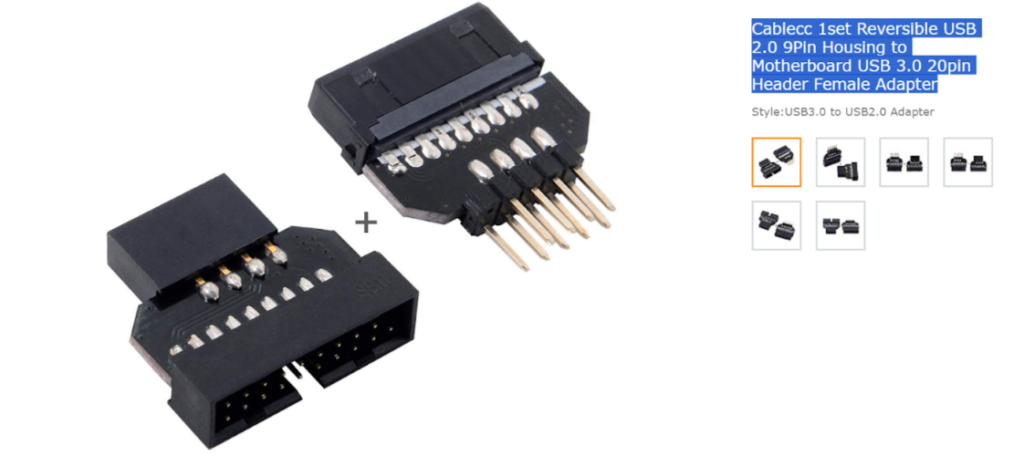
Price: $7.99 (on Amazon)
Key Features:
Specifically designed for motherboards.
Utilizes a USB connector.
Male-to-Female connection, ensuring versatility in connecting devices.
Comes in a sleek black design.
Allows a USB 3.0 20-pin device to connect to a USB 2.0 motherboard and vice versa.
Detailed Review: The Cablecc 1 set Reversible USB 2.0 9-Pin Housing to Motherboard USB 3.0 20-Pin Header Female Adapter is a game-changer for those who require flexibility in their connections, especially when dealing with motherboard integrations. Specifically tailored for motherboards, this adapter has a sturdy build and sleek black design, which complements most tech setups. Measuring 3.94 x 3.94 x 0.39 inches, it’s compact enough to be unobtrusive yet functionally robust.
What truly stands out is its reversible functionality. This feature addresses the common challenge of mismatched USB pins on motherboards and devices, allowing users to connect a USB 3.0 20-pin device to a USB 2.0 motherboard and vice versa with ease. This versatility eliminates the need to purchase additional or new components when upgrading or integrating systems.
The data speed of 480Mbps for USB 3.0 devices is commendable, ensuring efficient data transfers without lag. This speed is especially valuable for those who frequently transfer large files or rely on their systems for high-performance tasks.
Another noteworthy aspect is the inclusion of two adapters in the package. This ensures users have a spare or can connect multiple devices, adding to the adapter’s overall value proposition.
Factors to Consider Before Buying a USB 2.0 to USB 3.2 Gen 1 Header Adaptor
We’ve discussed enough about what a Header adapter is and where you could find one; now it’s time we take a little look into what you should consider before you decide to buy one for yourself.
Compatibility:
Since you’re buying the adaptor to connect to devices with different ports, the first step to making an effective purchase is ensuring that the purchase aligns with your purpose. If you’re planning to use the header adaptor to transfer data from the front panel of your motherboard to your device, you need to make sure that the extension cable has the right plug type on both ends and that there are no other compatibility limitations to consider.
It’s also a good idea to check your plans for any system upgrades so that you can optimize the usage and life of the connector you’re about to buy.
Brand, Length, and Quality:
You want a smooth cable with super speed, and that’s understandable, but with an adapter head, you should also consider the length and quality of the cable you’re about to buy. Will it be easier to manage? Are the two devices placed close to one another, or are they far apart and fixed in their positions?
Get a good insight into the overall image of the brand you’re buying from and ensure that both the brand and the extension cable have sufficient positive reviews to support the purchase of the extension cable and are legitimate in the first place. This would help you confirm that the cables are marketed correctly and won’t wear off too soon.
Price and Warranty:
In order to make an effective purchase, you need to make an effective deal. One that gets you the best features at the most reasonable, appropriate prices and benefits—this includes an understanding of the speed and price of the different USB variants along with their provided warranties. Compare the prices and warranties available on the multiple options available for your purchase so that you can opt-in on the best offer in the market.
FAQs
1- What is a USB 2.0 to USB 3.2 Gen 1 or USB 3.2 Gen 1 to USB USB 3.2 Gen 2 header adapters?
It’s a special cable or gadget that helps old-style USB ports connect with new-style USB ports on different devices.
2- USB ports are not connecting to USB headers properly. Why?
Assuming you already have the right cable in your possession, this issue may be due to USB headers. Sometimes, the pins inside the headers are bent down or damaged, which causes the two devices to not connect even with the right variant of USB.
3- Will the adaptor increase the speed of my old device?
No, the speed of the device will stay as it is; the adaptor is only there to support the connection between the two devices.
Conclusion
In wrapping up, the market for USB 2.0 to USB 3.2 Gen 1 header adapters offers a range of options tailored to diverse needs. These adapters are essential tools in bridging the technological gap between older and newer devices, ensuring seamless compatibility and enhanced performance. As technology continues its rapid pace of evolution, investing in one of these top four adapters will not only provide immediate benefits but will also future-proof your setup, ensuring that you remain equipped to handle forthcoming advancements in USB technology. Making an informed choice from this curated list will certainly elevate your tech experience, blending the reliability of tried-and-tested USB 2.0 with the advanced capabilities of USB 3.2 Gen 1.